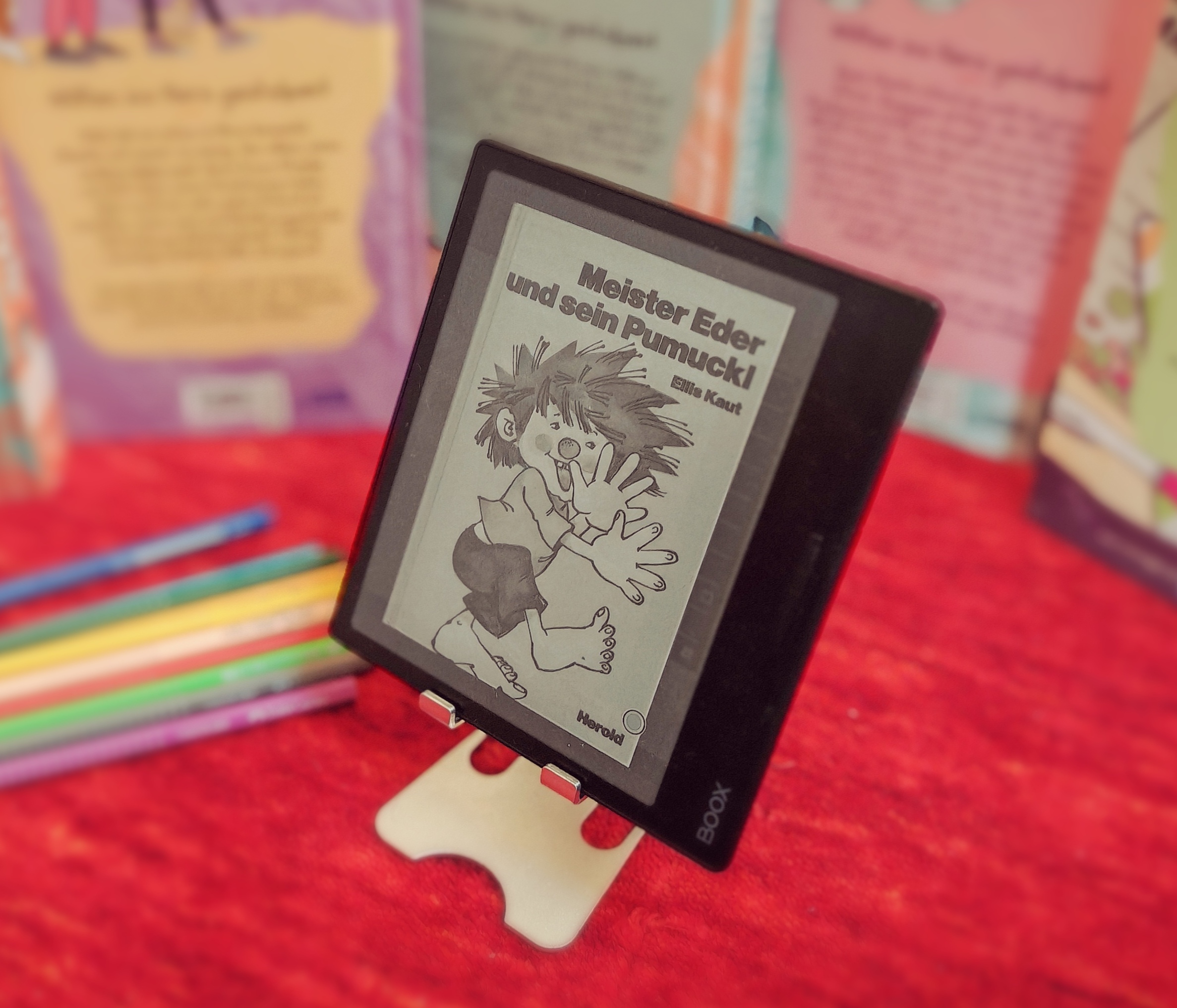
The Qualcomm Snapdragon 662 is used as the SoC. It comes from 2019 and is fast enough to allow you to scroll through books and menus fairly smoothly. When using apps, the somewhat limited RAM and slow data storage must be taken into account, meaning that the e-ink tablet struggles with very complex applications. However, most e-reading apps run smoothly on the tablet and the power is usually sufficient for everyday use.
When surfing the Internet, you occasionally have to deal with delays when loading pages and images. If you just want to quickly check something on the Internet, the power is sufficient. However, if you spend a lot of time in the browser, the forced pauses could be annoying.
The Onyx Boox Page only heats up barely noticeably to a maximum of 29.5 °C (85.1 °F), even under prolonged load. The processor also does not reduce its performance after prolonged use.
The e-ink tablet comes with a speaker so that audio books or music can be played directly from the device. The speaker is not too loud and sounds quite treble-heavy. Voices can be heard clearly, but do not sound very full. External audio devices can be connected via the USB-C port or Bluetooth. This works without any problems and the sound output is clear and also has significantly more mids and lows.
The manufacturer packs a 2,300 mAh battery into the compact housing of the Onyx Boox Page. This means that the capacity is significantly lower than that of larger devices and you actually have to make do with shorter battery runtimes: With minimal backlighting and a regular page turn via our script, the e-ink tablet lasts around 15 hours. This should easily be enough for a leisurely day of reading.
The tablet can be charged with a maximum of 10 watts, so it takes around 2:30 hours for the battery to be fully charged again.
Source link
 notebook.co.id informasi dan review notebook laptop tablet dan pc
notebook.co.id informasi dan review notebook laptop tablet dan pc