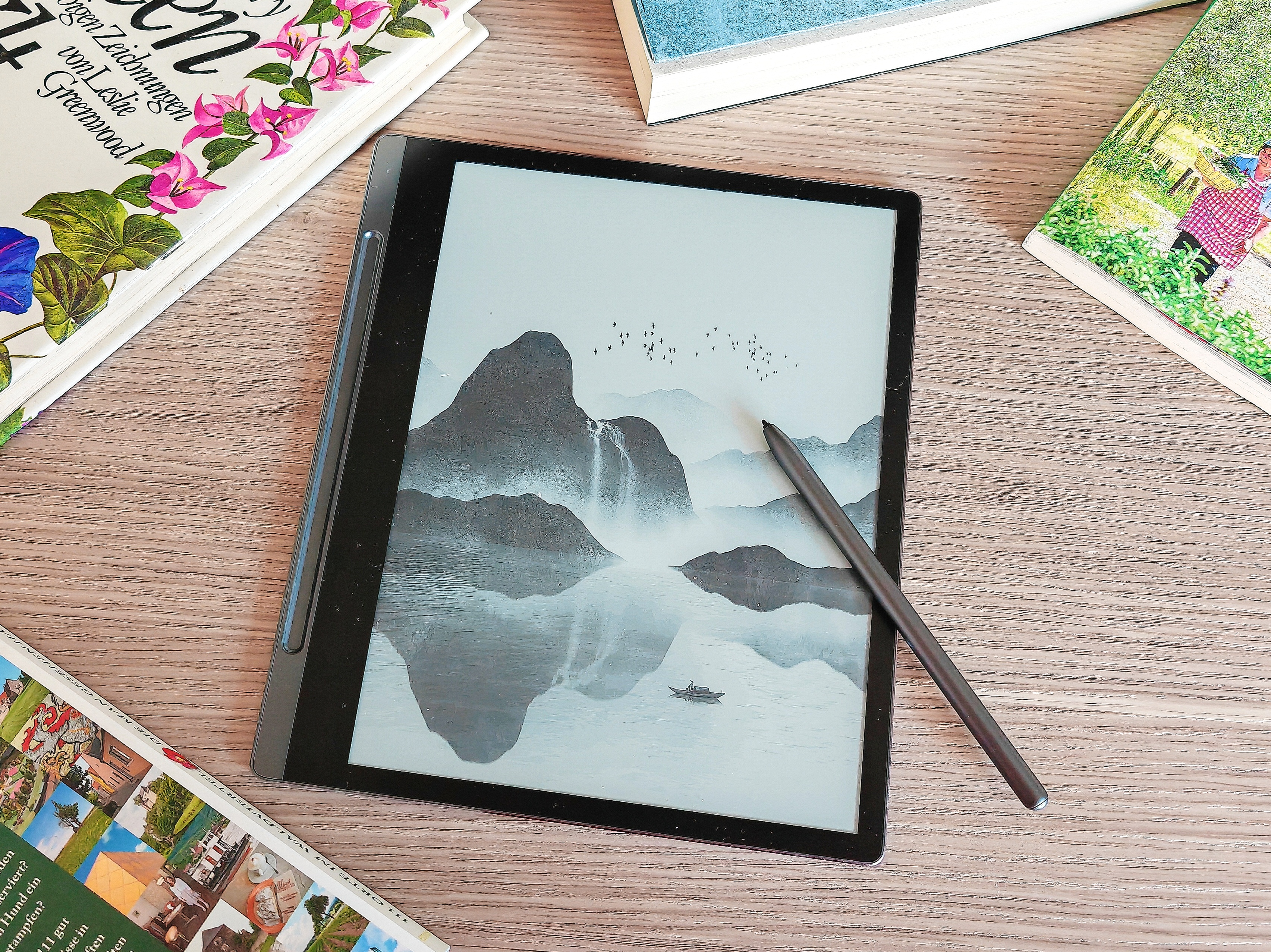
The Lenovo Smart Paper is an interesting device which impresses upon first glance with its high-quality design: The attractive aluminum case is very stable and its beveled edges look great. Plus, you receive a protective case and a passive input stylus with the device – the latter letting you take notes as if you were writing on paper. If needed, these can automatically be transformed into block letters straight away.
However, there are quite a few points which make the Lenovo Smart Paper a little difficult to market over its competitors: On the one hand, the 10.3-inch tablet is quite heavy, weighing over 400 grams. If you are holding the device for longer periods of time, then you begin to notice the difference compared to lighter tablets such as the Huawei MatePad Paper.
Its processor performance is also comparatively low and installing apps is a bit of a nuisance. Its bare features which don’t include speakers, a volume rocker, microSD card slot or a fingerprint sensor are also a disappointment. In order to enjoy an audio book, you’ll need a pair of Bluetooth headphones.
On the other hand, the Lenovo Smart Paper is great at doing its intended job: Taking notes, reading books and documents, quickly searching for something on the web, or to write one or two emails.
The Lenovo Smart Paper is a good digital notebook, a reliable document reader and, to a certain extent, a good companion for surfing the web. Unfortunately, the e-ink tablet is simply too weak and inflexible for any more demanding tasks.
Of course, you can’t really run any graphically demanding apps on an e-ink display, but especially devices such as the MatePad Paper offer more power, speakers and a fingerprint scanner – which provides users with considerably more flexibility.
If you aren’t likely to use the note-taking function or the speciality features of the e-ink display (such as good readability in bright light and good contrast levels), then it would make much more sense to go for a conventional tablet anyway.
Source link
 notebook.co.id informasi dan review notebook laptop tablet dan pc
notebook.co.id informasi dan review notebook laptop tablet dan pc