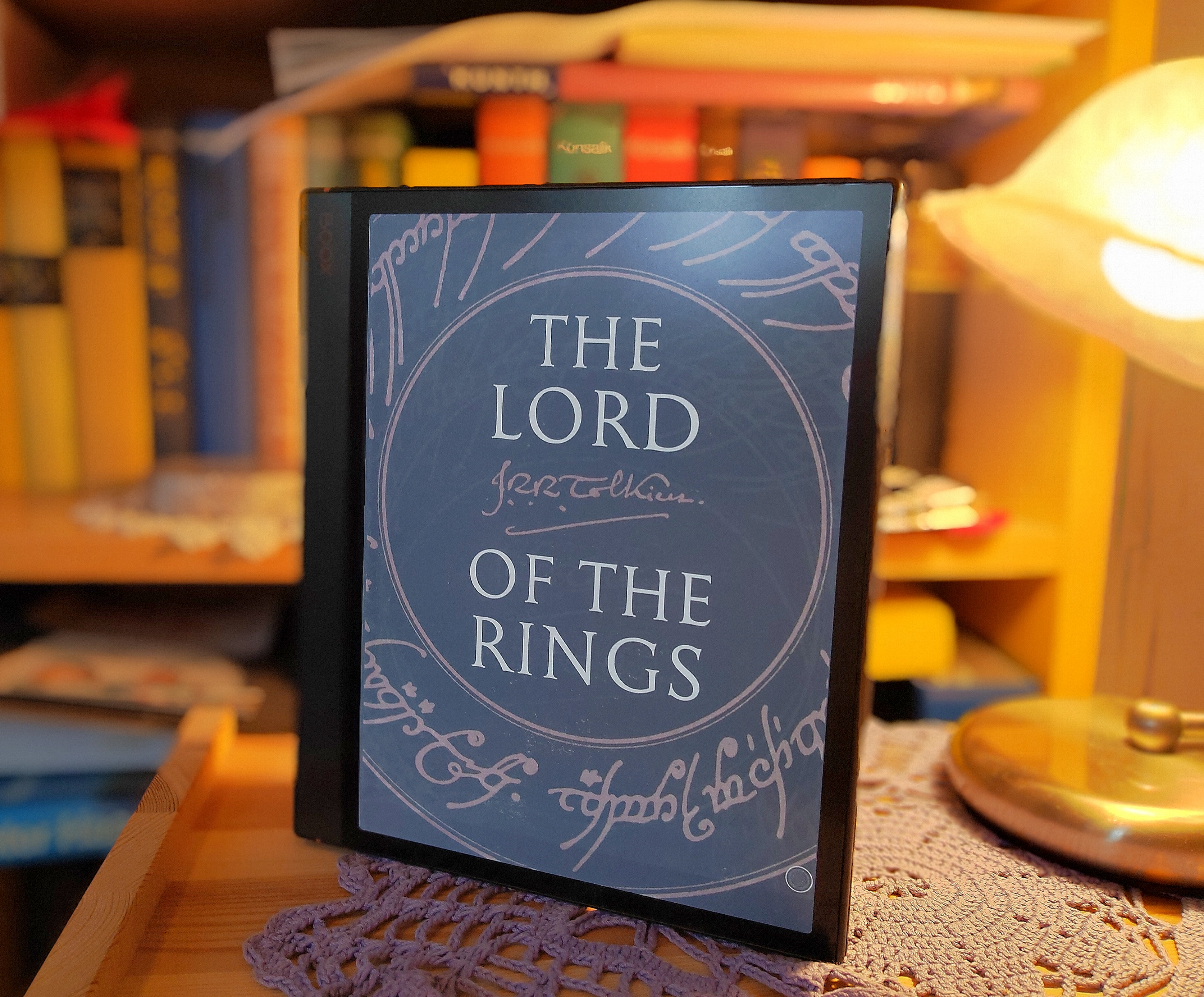
The tablet has its own library area for stored e-books and supports a variety of formats: In addition to TXT or HTML, it also supports the Kindle formats AZW3, CBR, CBZ, RTF, FB2, DOC, DOCX, PRC, MOBI, CHM and EPUB. Even more exotic formats are also possible via apps from the store.
The pre-installed e-book store contains (at least in Europe) mainly older classics in English, which can be downloaded free of charge; a complete e-book store looks different. Although you can also download apps such as Tolino or Kindle via the Google Play Store or other Android app repositories, you can’t buy books directly from the apps either, as Google would fork out a considerable fee for this. Ebooks can therefore usually only be purchased via the providers’ websites.
Pull-out buttons on the right-hand side can be used to make direct settings for editing using the stylus: This allows you to highlight text passages, insert annotations, or black out parts. The text size can be changed directly by drawing your fingers together or apart and, if desired, applied to all other documents. Screen brightness and color temperature can be adjusted in the drop-down menu.
The time, battery status, title, and page number are always displayed at the bottom of the screen. Thanks to the good system power, pages are opened quickly, and the color display makes it even easier to enjoy pictures and illustrations in books.
Source link
 notebook.co.id informasi dan review notebook laptop tablet dan pc
notebook.co.id informasi dan review notebook laptop tablet dan pc