iOS 17 has officially been introduced and we know all of its new features! We’ve been gossiping about iOS 17’s rumored features for months now, and with WWDC 2023 hitting our airwaves, we now can separate fiction from fact. Apple officially announced what’s poised to roll out to iOS devices, alongside the next-generation iPhone 15 series, later this fall.
We already know that iOS 17 is due to deliver a slew of eye-popping accessibility features, including Personal Voice, Live Speech, and Assistive Access, but check out the other new perks coming to your iPhone that will change your iOS experience for the better.
iOS 17: A list of all the new features coming to iPhone
1. Contact Posters – A brand new way to express yourself with personalized contact posters, paired with eye-catching typography. A rich new personal identity across iOS. When calls come your way, they’re going to stand out.
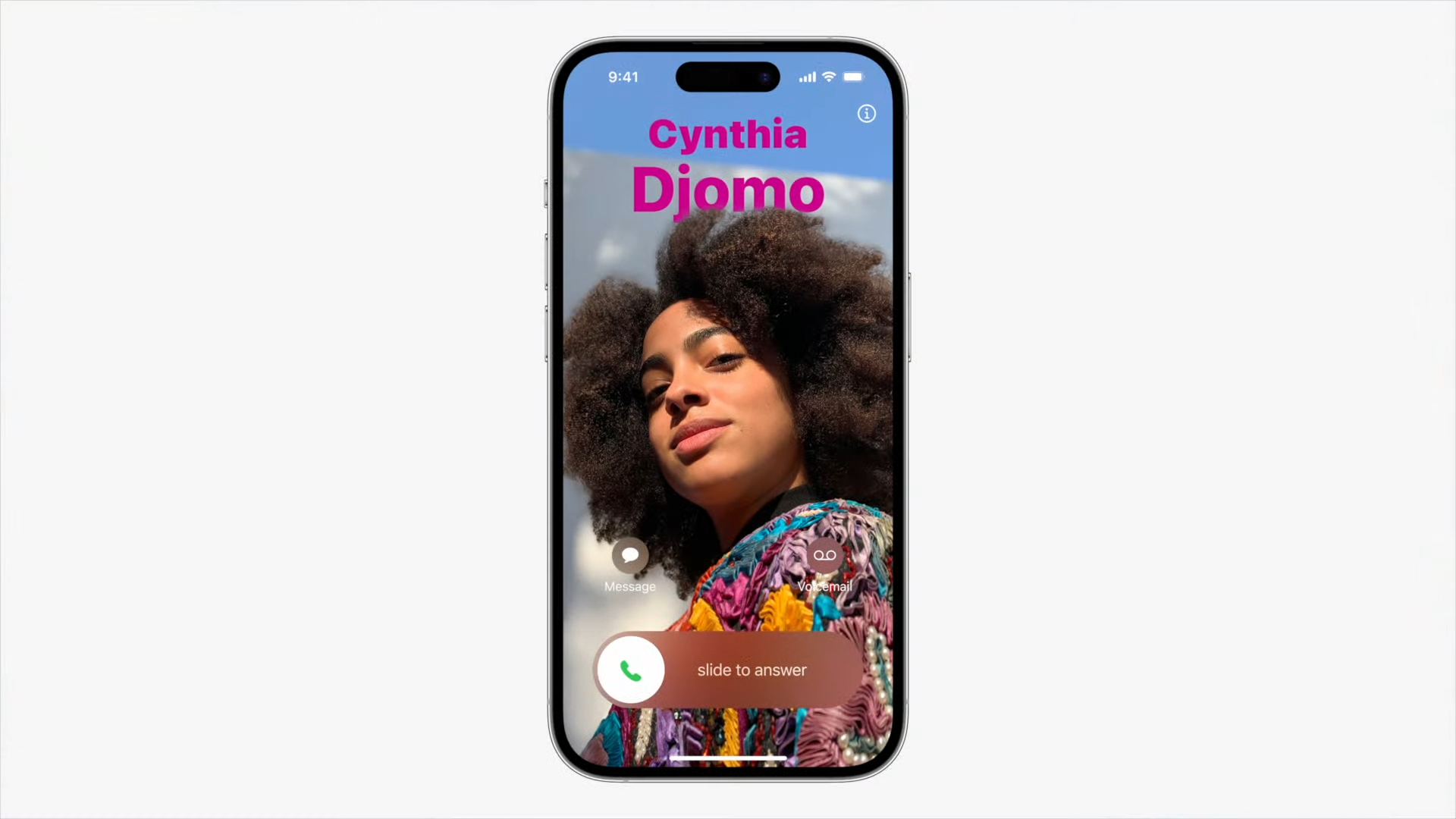
2. Live Voicemail – Get a live transcription of incoming voicemails. Seriously, it’s live! You can see the voicemail being transcribed live as the caller speaks. This way, you can figure out whether it’s worth picking up as they talk.
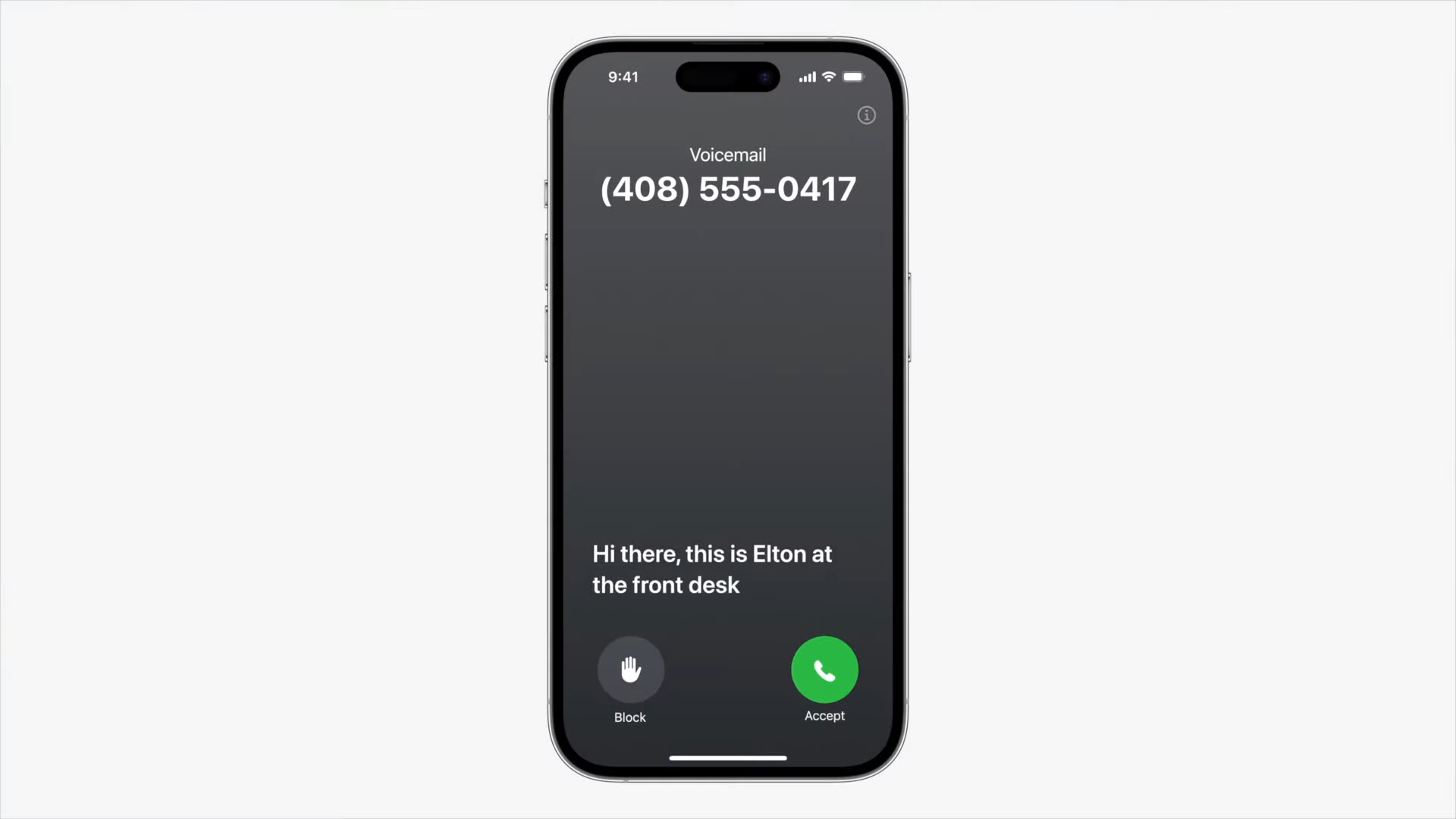
3. New FaceTime messages – Record a message for friends and family on the FaceTime app, so they can watch it later. This is useful if they don’t pick up. You can leave them video messages.
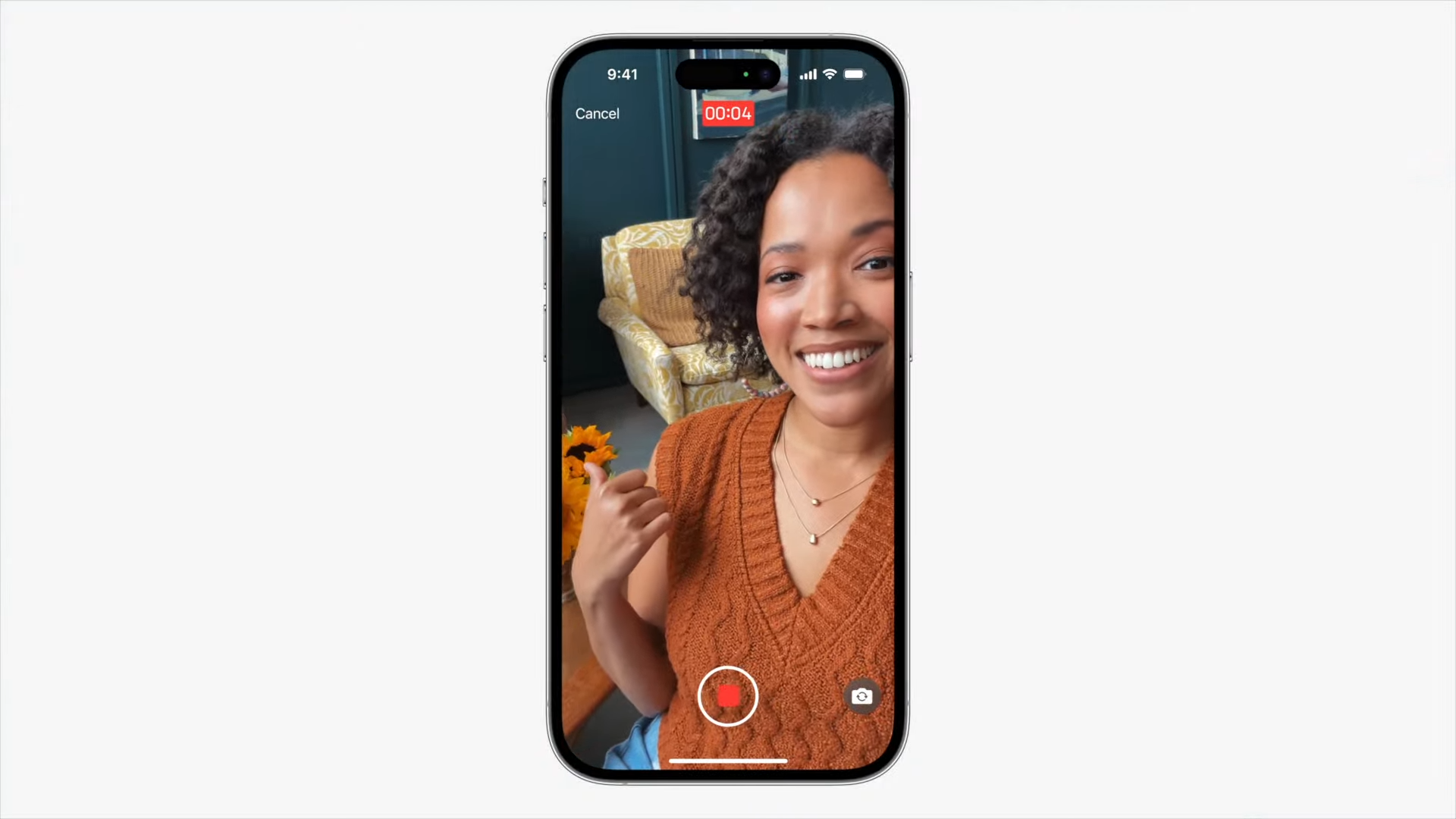
4. Search filters in Messages. You can search MUCH easier in the Messages app. Replying in-line is much faster in the Messages app, too. Audio messages can be transcribed as well.

5. Check-in. iOS 17 can automatically share with your friends and family whether you’ve made it home safely.

6. Stickers update. There’s a brand spankin’ new drawer that features all of your favorite emojis that are now featured as stickers! You can also make stickers with your OWN photos! You can even make stickers out of videos! Finally, you can add reflective effects to all of your stickers.
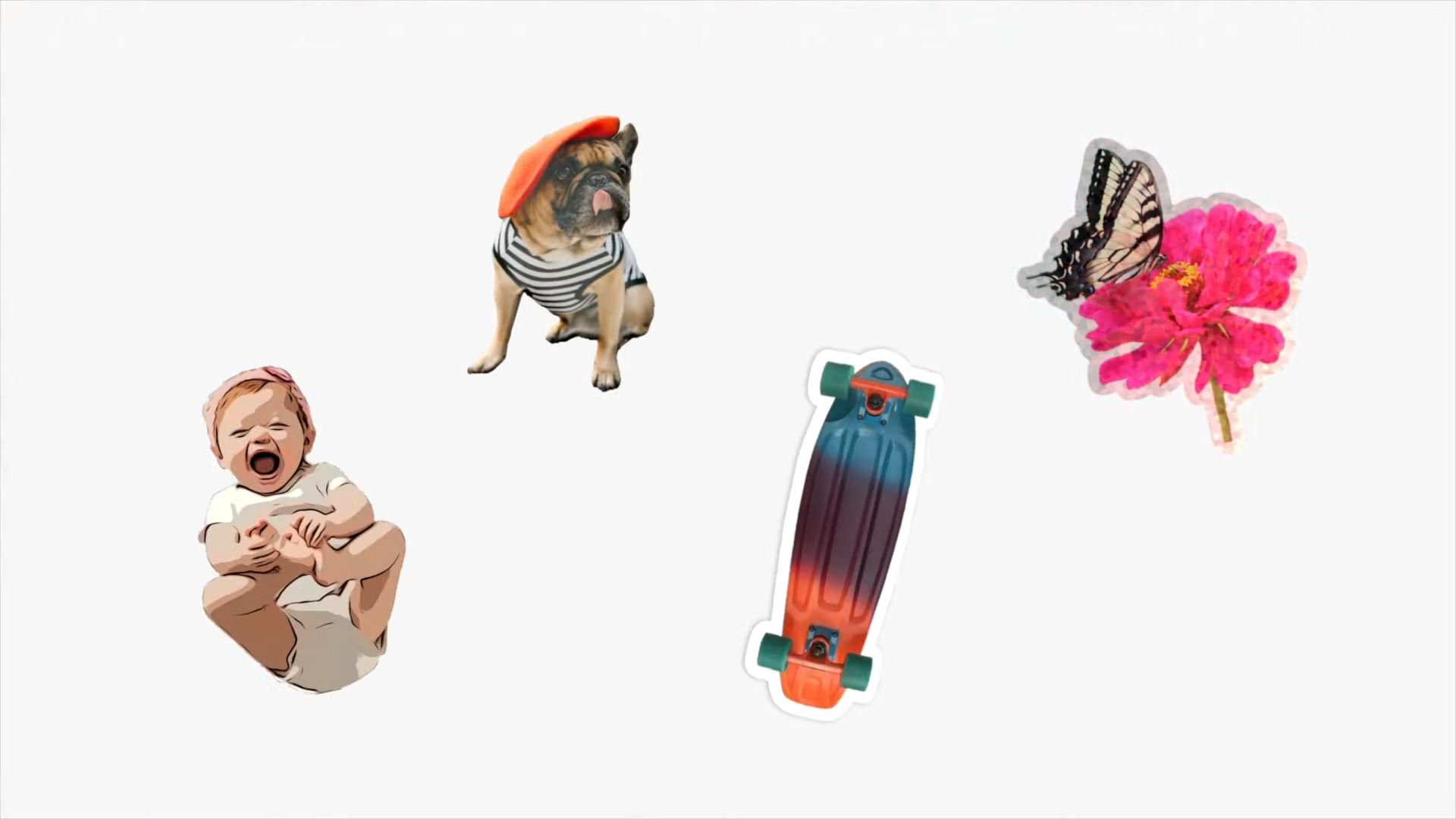
7. AirDrop update with new NameDrop feature. You can easily snag the phone number/contacts of others by simply tapping your phones together. Same can be done with Apple Watch. You can share photos, livestreams on Twitch, music playlists, and more.

8. New keyboard update with Autocorrect. Autocorrect is getting much smarter with iOS 17. You’ll get predictive, in-line texts, allowing you to simply press space to accept the predictions.
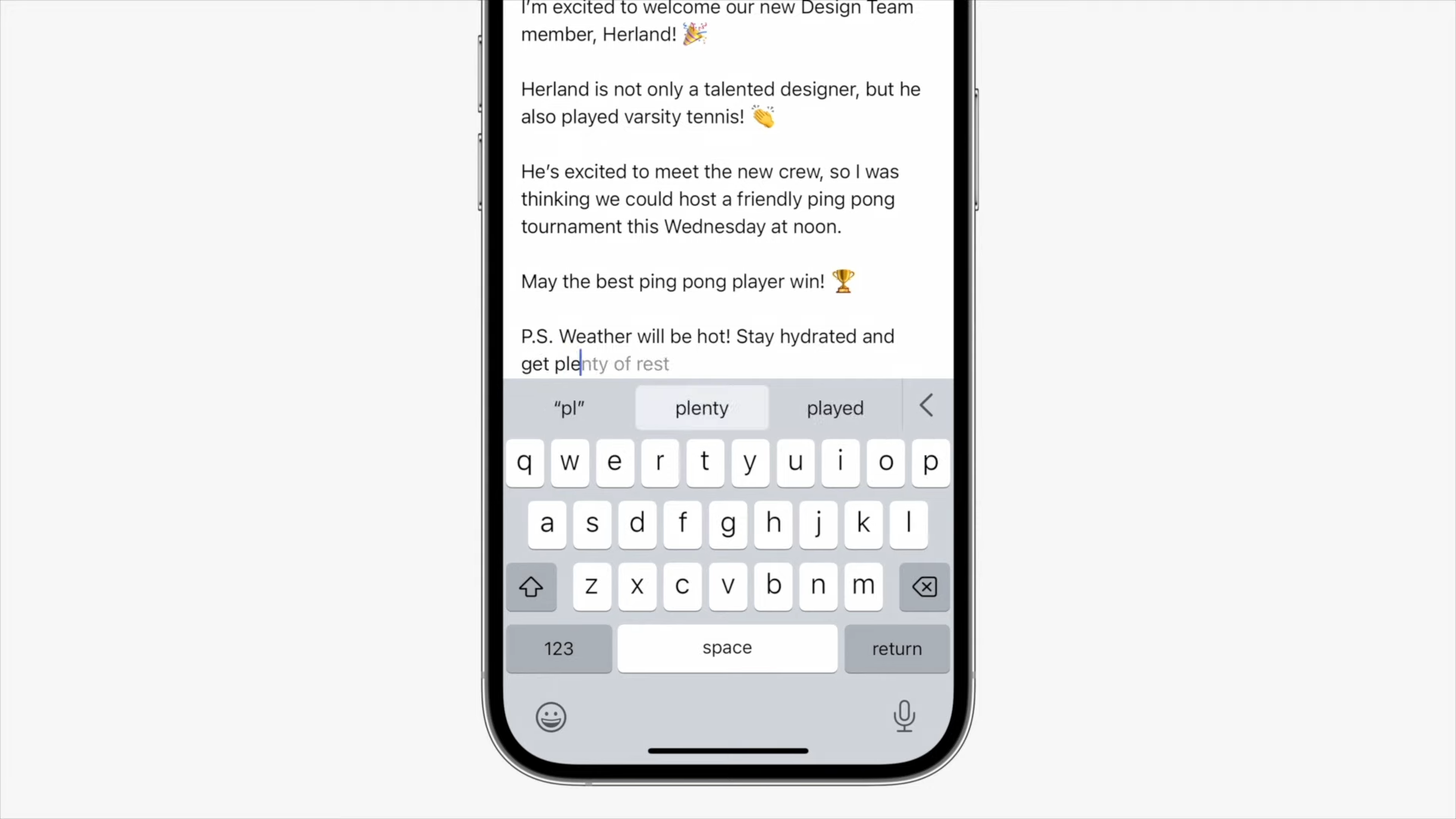
9. New Journal app is coming to iPhone later this year. The Journal app inspires you to write something about the photos you’ve taken, as well as the locations you’ve visited, and other content you take. You can schedule notifications at the beginning and end of the day, so you can remember to journal everyday. It will be all encrypted, too! A great way to preserve rich memories.
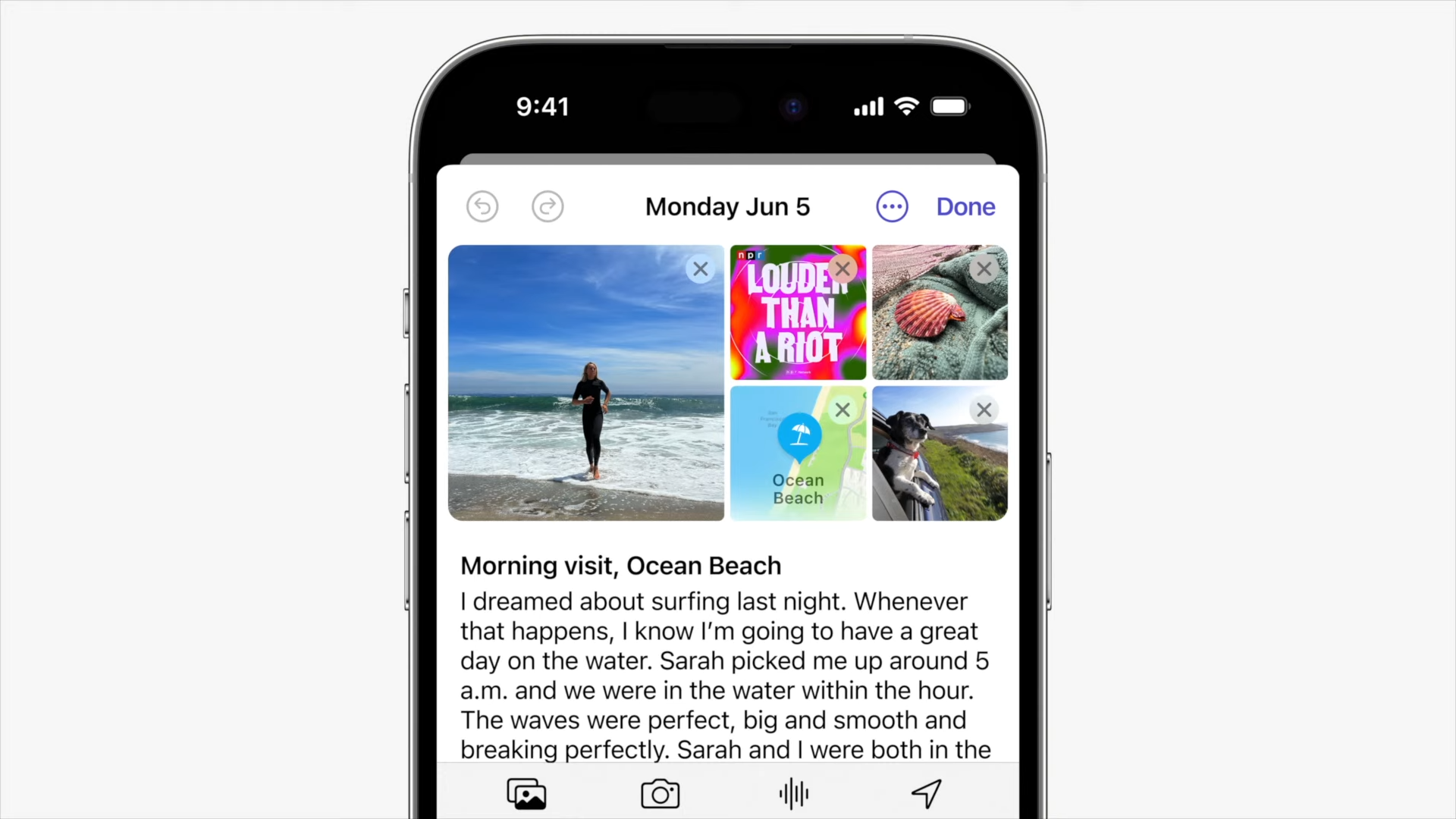
10. Standby Mode. Flip your iPhone to landscape mode and transform it into a smart display! You can see the time as well as the weather, home controls, and your favorite third-party widgets. iPhone 14 particularly benefits from this because it has an always-on display.

11. And finally, no more saying “Hey Siri!” Just say “Siri,” and it will respond.

iOS 17 is expected to roll out to the wider public later this year alongside the iPhone 15 series.
Source link
 notebook.co.id informasi dan review notebook laptop tablet dan pc
notebook.co.id informasi dan review notebook laptop tablet dan pc