The much-hyped iOS 17 update, which is now in beta, features a new perk called Visual Look Up that lets you decode the confusing symbols on your car’s dashboard.
A hawk-eyed Redditor spotted this cool new capability, discovering that Visual Look Up can identify everything from Heating, Ventilation and Air Condition (HVAC) symbols to warning lights that may alert you that something is wrong. Think of Visual Lookup as the new WebMD for your car.
iOS 17 Visual Look Up gets some cool new features
Visual Lookup was first introduced with iOS 15. The AI-driven feature allowed iPhone users to identify objects in photos and get more in-depth details about them. (It’s kind of like Google Lens, really.)
At the time, Apple boasted that Visual Lookup can detect landmarks, animals, books, plants, works of art, and other objects in your library.
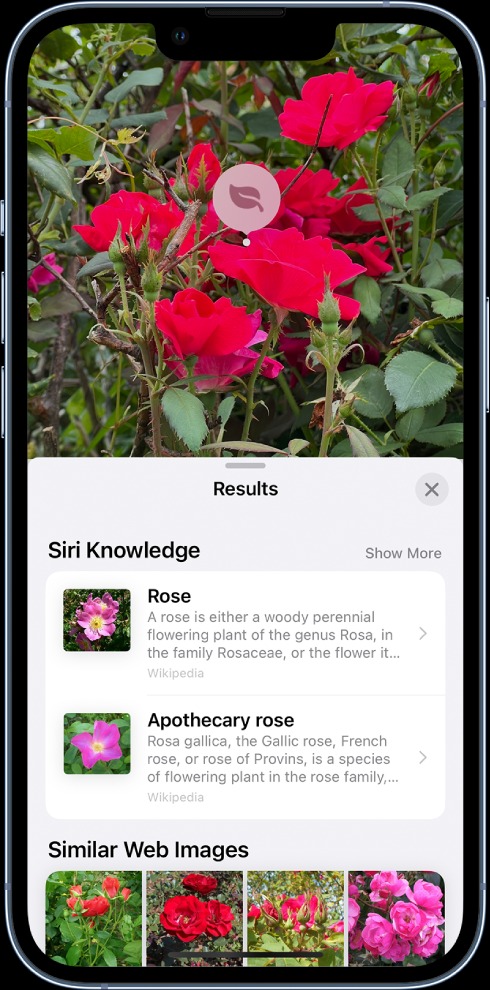
As mentioned at the outset, Apple is adding a few new skills to Visual Look Up’s repertoire, including the ability to understand your dashboard’s symbols (e.g., insignias for climate control, defrosting, headlight options, and more). According to Redditor yahlover, iOS 17’s Visual Lookup feature successfully accurately identified the double-triangle icon that turns on the car’s hazard lights as well as the windshield-defroster setting.
According to Apple’s iOS 17 preview page, here are three more perks we can expect from Visual Look Up:
- Visual Look Up can spot dishes in your photos. In figuring out what food you have in your pictures, the feature can look up recipes for them, too.
- Visual Look Up can now identify objects in videos. Just pause the video and tap the info icon.
- Visual Look Up can be used for the Lift Subject from Background perk. Know how you can lift subjects from photos on iPhone now? Well, when you lift something in iOS 17, Visual Lookup will tell you all about what you just lifted. Cool, huh?
Curious about what else is in store for the next big update? Check out our iOS 17 page. And you don’t have to wait for the wide rollout of iOS 17. You can try it out yourself now via the iOS 17 public beta.
Source link
 notebook.co.id informasi dan review notebook laptop tablet dan pc
notebook.co.id informasi dan review notebook laptop tablet dan pc