Too many spreadsheets. There are just too many, but sometimes you’ve got to have them, so if you’re struggling, we got your back. Need to make a graph in Excel? No problem!
We’ve also covered other Excel how-to topics, like how to subtract in Excel and how to filter in Excel.
But today we’re going to walk you through how to make a graph in Excel.
How to make a graph in Excel
Step 1. Select the data you’d like for your graph.
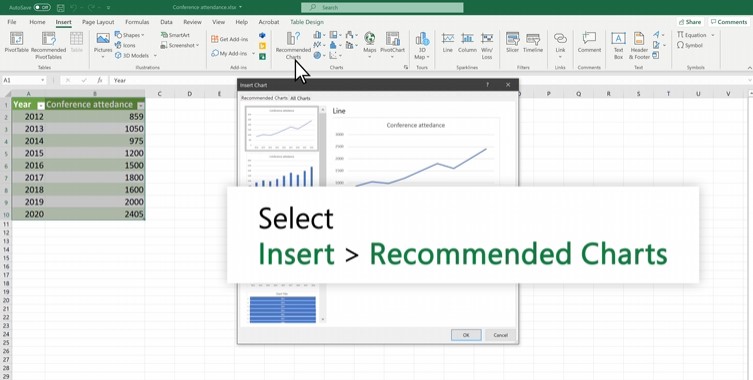
Step 2. Now go to Insert > Recommended Charts.
Step 3. You can select a chart on the Recommended Charts tab to now preview the chart.
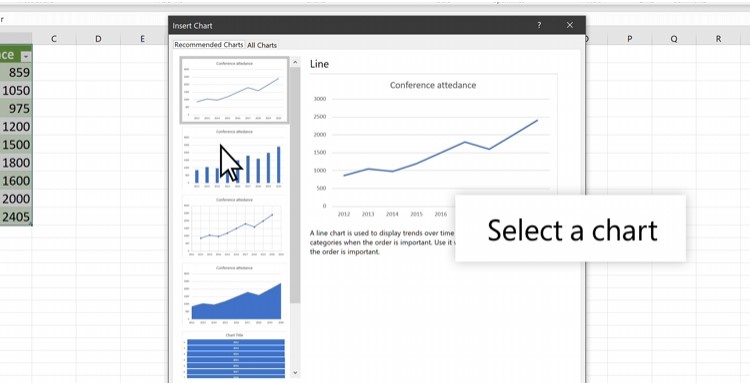
Step 4. Choose a graph.
Step 5. Click OK.
It’s really that simple. You don’t have to juggle the Pythagorean theorem to enjoy the wonders of graphs. Don’t go pulling your hair out over Excel. There are plenty of Microsoft Excel tips and tricks to make your life easier.
Back to Ultrabook Laptops
Source link
 notebook.co.id informasi dan review notebook laptop tablet dan pc
notebook.co.id informasi dan review notebook laptop tablet dan pc