WhatsApp has been on a roll with its cool new features, including a new perk that lets you hide and lock your most intimate chats with biometric authentication. Now, the Meta platform unleashed a new beta version that lets WhatsApp desktop users share their screen with call participants.
If you want to try out the new feature yourself, you can access it via the Microsoft Store’s official beta channel.
WhatsApp has a new screen-sharing feature
Meta is rolling out a new update that lets desktop WhatsApp users share their screen with others during video calls. On top of that, you can share your screen with participants who are using the mobile version of WhatsApp, too. You can choose to share a specific window or your entire screen.
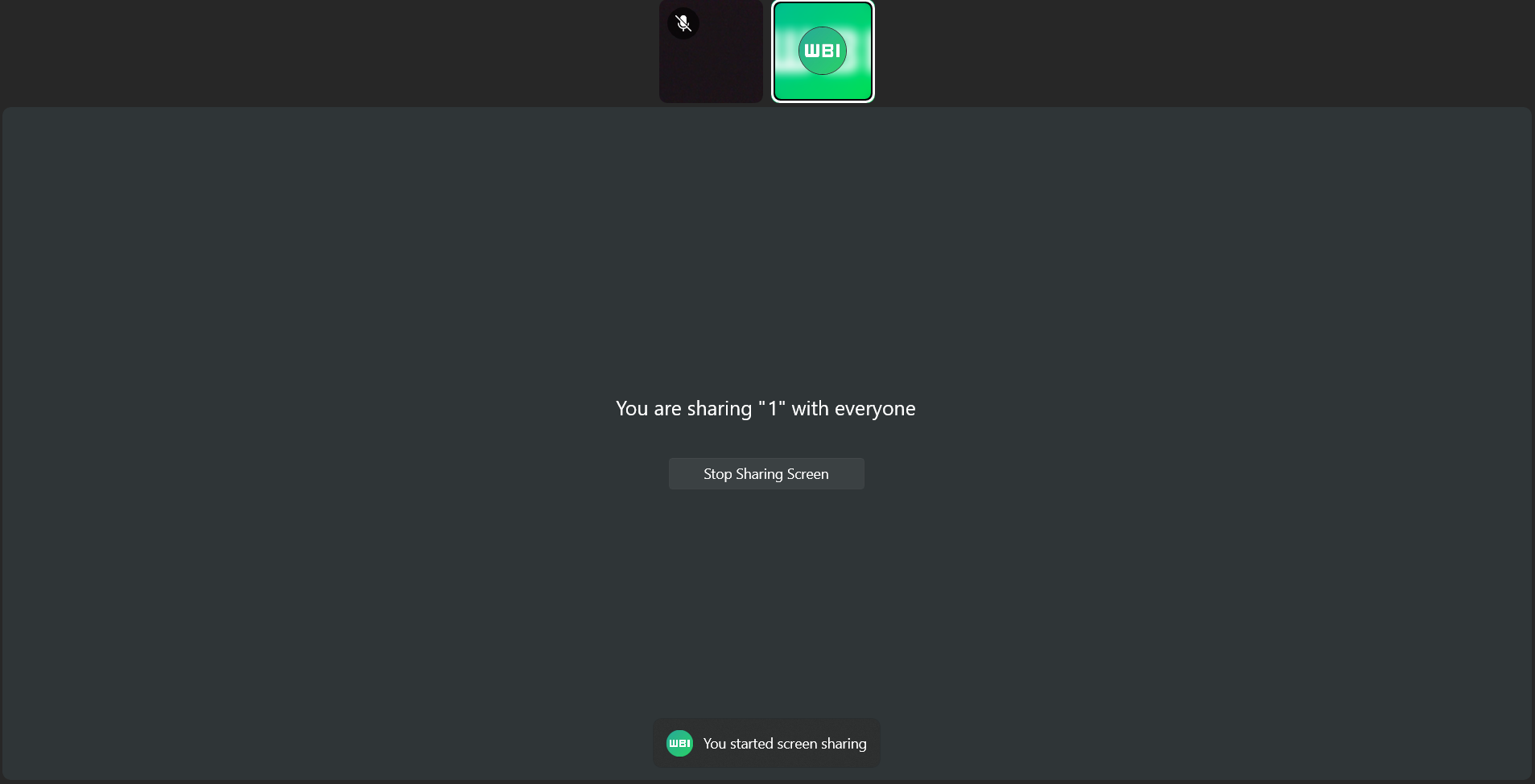
The official name of this update is Whatsapp beta for Windows 2.2322.1.0. The screen-sharing feature was previously available to a limited number of users who installed the WhatsApp beta for Android 2.23.11.19 update. Now, Meta has widened screen-sharing to some WhatsApp beta users. However, keep in mind that not everyone will have the opportunity to experiment with this new feature. Check out the instructions below to find out whether or not you have access to screen sharing.
How to get the new WhatsApp screen sharing feature
1. Install the WhatsApp beta app here from the Microsoft Store.
2. Fire up a video call with another participant.
3. If you are one of the lucky few with access to screen-sharing, you should see a screen sharing button somewhere at the bottom of the screen.
If you don’t see this feature, Meta hasn’t rolled it out for you yet. “Please note that it will be rolled out to more users over the coming days,” WABetaInfo said. Meta is planning on rolling the feature out to the stable release of the app, so keep watch for that, too.
Back to Ultrabook Laptops
Source link
 notebook.co.id informasi dan review notebook laptop tablet dan pc
notebook.co.id informasi dan review notebook laptop tablet dan pc