One of the easiest ways to spruce up your iPhone and make it feel new is to change up your wallpaper, on your Lock Screen, Home Screen, or both. Although even the iPhone 15 Pro Max doesn’t have a 4K resolution, downloading a 4K or 8K wallpaper ensures the image will appear sharp and vivid on your screen.
Luckily, finding the best iPhone 4K wallpapers is an easy task with so many great apps and sites to browse through. We’ve rounded up 7 of the best places to visit to find your next 4K iPhone wallpaper.
1. Pixabay

There are some beautifully vivid 4K iPhone wallpapers on Pixabay, as well as options that are more dark and moody. Whether you want a unique piece of abstract art to display on your iPhone Lock Screen or a picturesque beach, you’ll find what you’re looking for on Pixabay. You can use the site through a browser or download Pixabay on the App Store.
2. Zedge

Although Zedge does have a few nature-focused wallpapers, it’s one of the best places to find futuristic 4K iPhone wallpapers with bright colors and odd shapes or swirls. There are plenty of options on Zedge’s website, but a few premium wallpapers can only be found in the Zedge mobile app. The app includes multiple live, dynamic wallpapers and free ringtones you can use for your contacts, alarms, or notifications.
3. Pexels
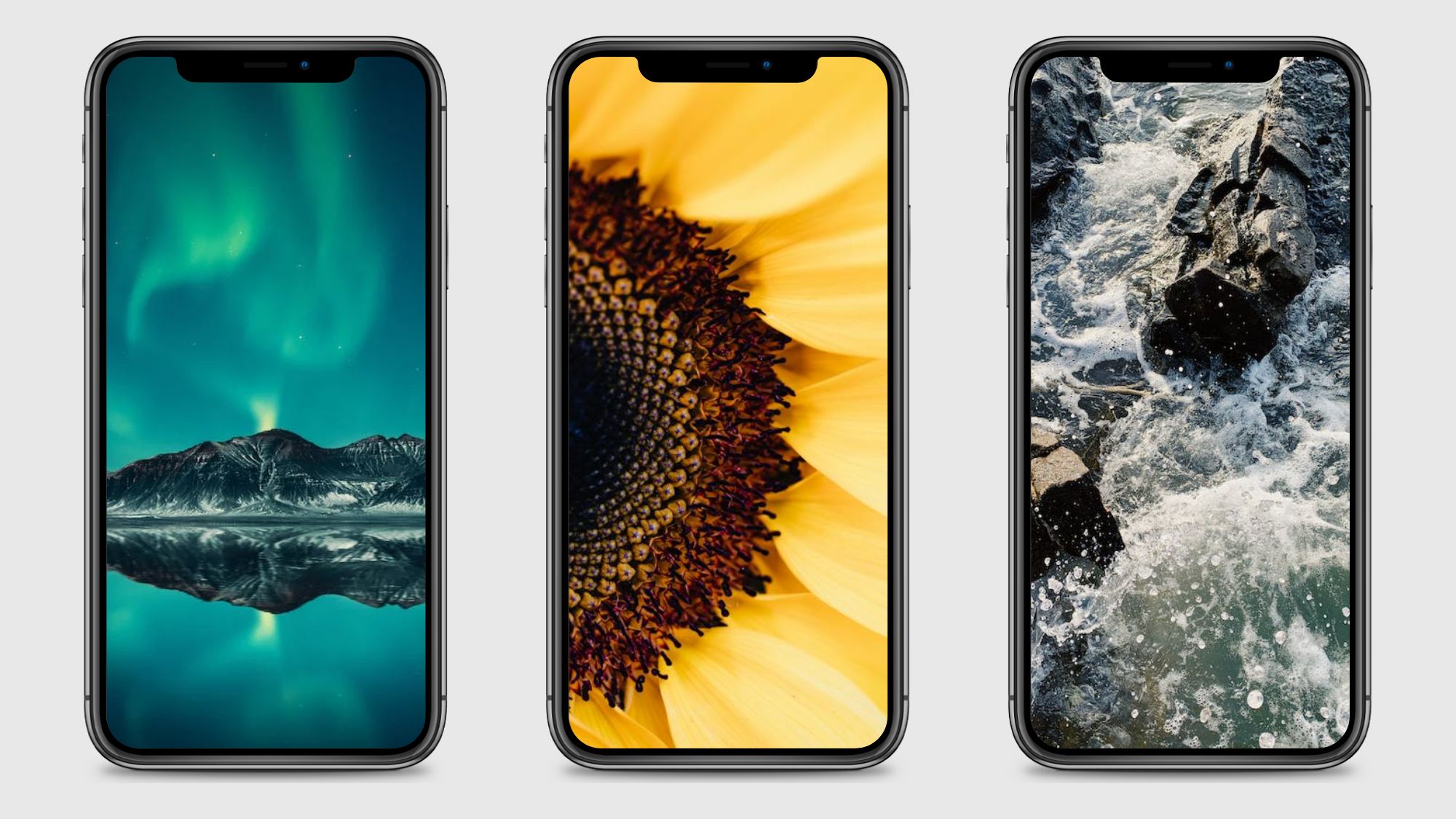
Pexels features a ton of high-quality iPhone wallpapers to choose from, many of which are nature-focused. You’ll feel serene every time you look at your wallpaper of a starry night sky, crashing waves, or a gorgeous sunset. You can also download Pexels in the App Store rather than navigating to the website every time you want a new wallpaper.
4. Vellum Wallpapers
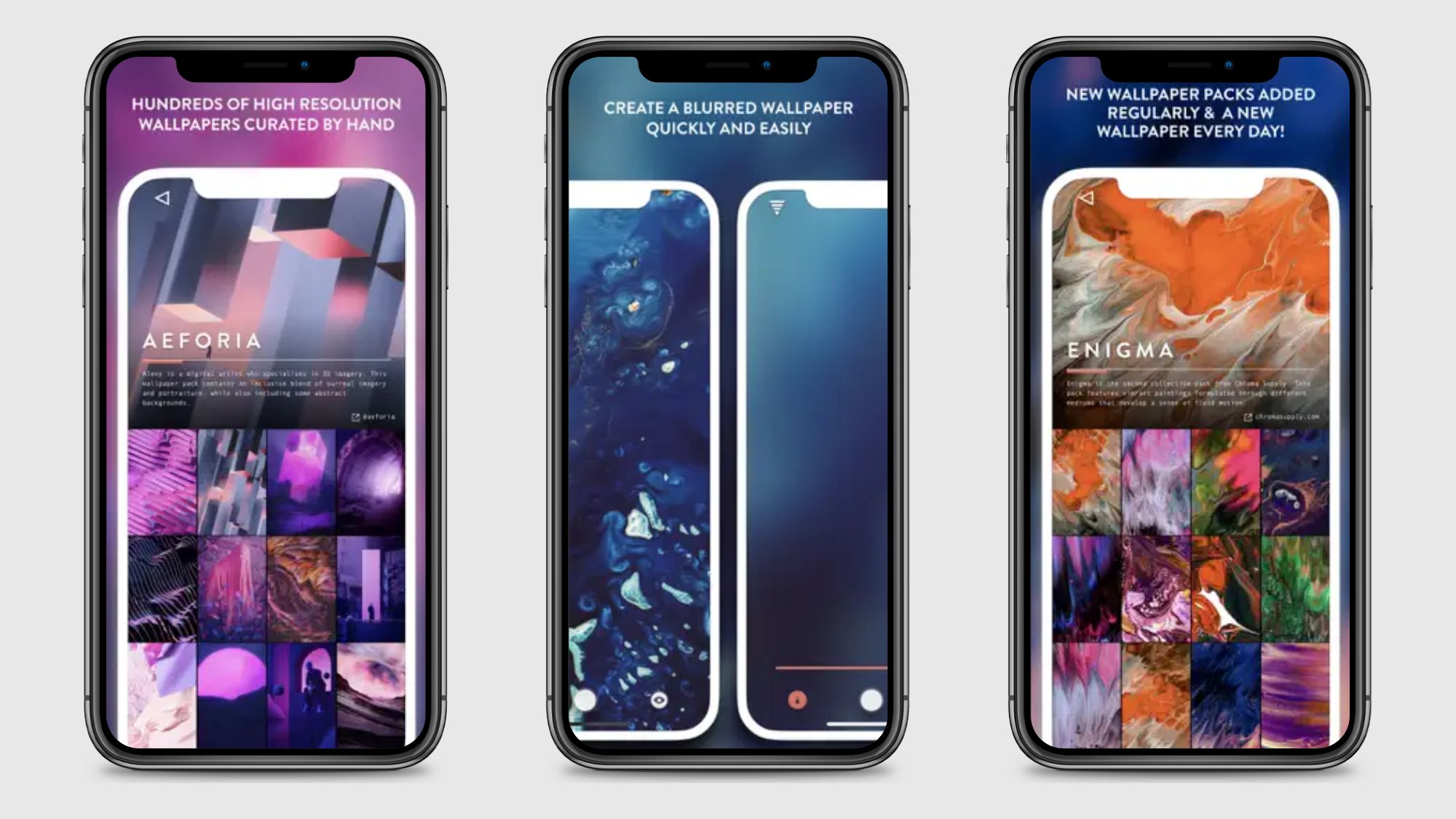
Vellum Wallpapers is an app that provides stunning hand-picked wallpapers for free, and you’ll regularly find new wallpapers pop up in the app. With all the wallpapers packed inside the Vellum app, you’ll never run out of new 4K iPhone wallpapers to swap between. The app also lets you easily create a blurred background over any wallpaper for a unique effect.
5. Unsplash

You can find some great high-resolution images on Unsplash to use as an iPhone wallpaper. You’ll get better search results by looking for “iPhone wallpapers” rather than “4K iPhone wallpapers,” but when you inspect most images, they’re usually 4K or 8K resolution.
While Unsplash offers some free iPhone wallpapers, many of the best ones require an Unsplash+ subscription to download. If you’d prefer to browse the app instead of the site, you can download Unsplash in the App Store.
6. r/iPhonewallpapers

Some people are naturally creative and love to make unique 4K iPhone wallpapers for themselves and others. You can often find some of these cool creations in r/iPhonewallpapers on Reddit.
There’s a good mix of wallpaper styles here, so you can easily find a nature-based wallpaper, a bright and funky design, or something created with characters from your favorite show. As you search for your next wallpaper on this subreddit, you’ll have to occasionally filter through posts in which someone’s requesting a specific wallpaper or trying to troubleshoot a wallpaper-related issue.
7. Live Wallpapers for Me

The Live Wallpapers for Me app is the perfect place to find moving iPhone wallpapers, also known as dynamic or living wallpapers. Rather than a static image on your Lock Screen, you’ll see a video with waves crashing on a beach, a butterfly flapping its wings, or colored smoke moving across your screen.
Once you have the perfect wallpaper picked out, be sure to check out how to use depth effect on your iPhone. This’ll make your new 4K iPhone wallpaper truly pop on your Lock Screen.
Source link
 notebook.co.id informasi dan review notebook laptop tablet dan pc
notebook.co.id informasi dan review notebook laptop tablet dan pc