iOS 17 got its major reveal at Apple’s WWDC showcase, and I bet you’re trying to figure out how to get iOS 17 on your iPhone.
It’s actually easier than you might think, although we don’t really recommend upgrading right away unless you’ve got a spare iPhone to try it on. This isn’t the full release for iOS 17, so you’re likely going to run into quite a few bugs before the official release this fall 2023, or at least the consumer beta that should arrive in a couple of weeks.
But if you’re that determined, here’s how to get iOS 17 right now.
How to get iOS 17
1. Enroll in Apple Developer Program (MAYBE?)
Right now, people are noticing you don’t even need to be a part of the Developer Program to get access to the beta, two iPhone users on staff were able to install the beta without this step, so try skipping down to Step 2 before shelling out any money. But if you don’t have access, you’ll need to do this first:
Enroll in the Apple Developer Program to actually get your hands on the iOS 17 beta. You have to sign up for Apple’s $99 per year developer program. You might have to restart your phone for this to take effect.
2. Settings > General
Once you’re all settled into the Developer Program (or if you are just checking to see if you are one of the lucky ones that have the option without being in the Developer Program), hop on over to the Settings app and go to General.
3. Software Update > Beta Updates
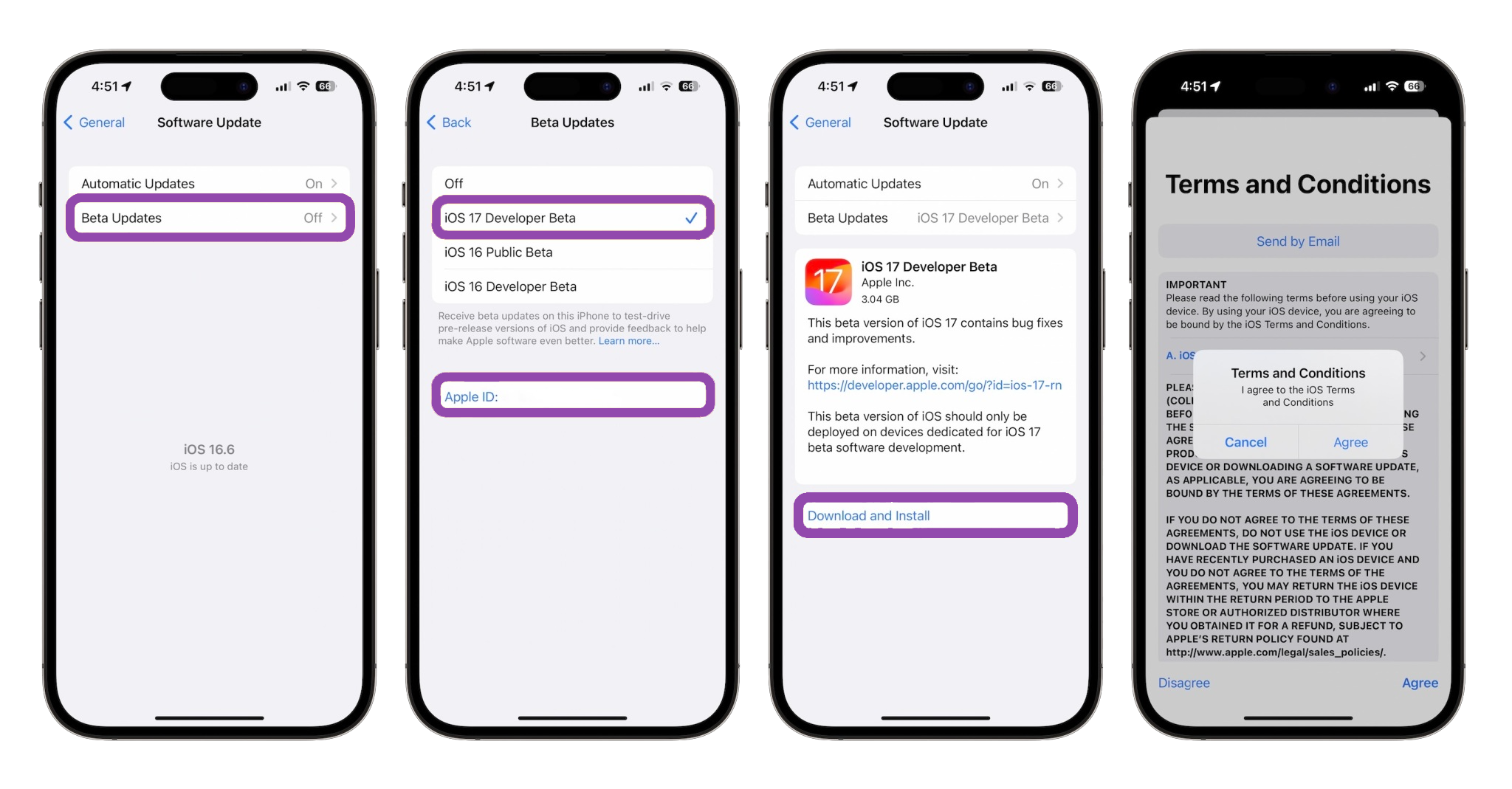
(Image: © Apple)
Navigate the General section and find Software Updates, then you’ll want to select Beta Updates.
4. Click iOS 17 Developer Beta
Select the iOS 17 Developer Beta, but make sure that your Apple ID at the bottom matches up with the once you actually signed up with for the Developer Program.
5. Back > Download iOS 17
Back out and you should be on the Software Update screen, except now there should be the iOS 17 Developer Beta software below. Now you can Download and Install.
If for any reason iOS 17 doesn’t show up, try restarting the Settings app or restarting your iPhone if you have to. Also keep in mind that you need to be on the most up-to-date iOS software, which is iOS 16.5.
Source link
 notebook.co.id informasi dan review notebook laptop tablet dan pc
notebook.co.id informasi dan review notebook laptop tablet dan pc