A new feature in iOS 17 public beta 2 may motivate snap-happy iPhone owners to give it a shot as Shortcuts can now quick launch any camera mode you want in an instant.
We’ve covered how to quick launch your iPhone camera before and those methods are great if you just need a snapshot as quickly as possible, but if you have that extra second to consider what kind of photo or video you need then this new Shortcut feature is your best bet.
You have access to nine different camera modes through Shortcuts: Photo, Selfie, Video, Portrait, Portrait Selfie, Cinematic, Slo-Mo, Time-Lapse, and Pano.
How to quick launch any camera mode with Shortcuts in iOS 17
Step 1: Open Shortcuts
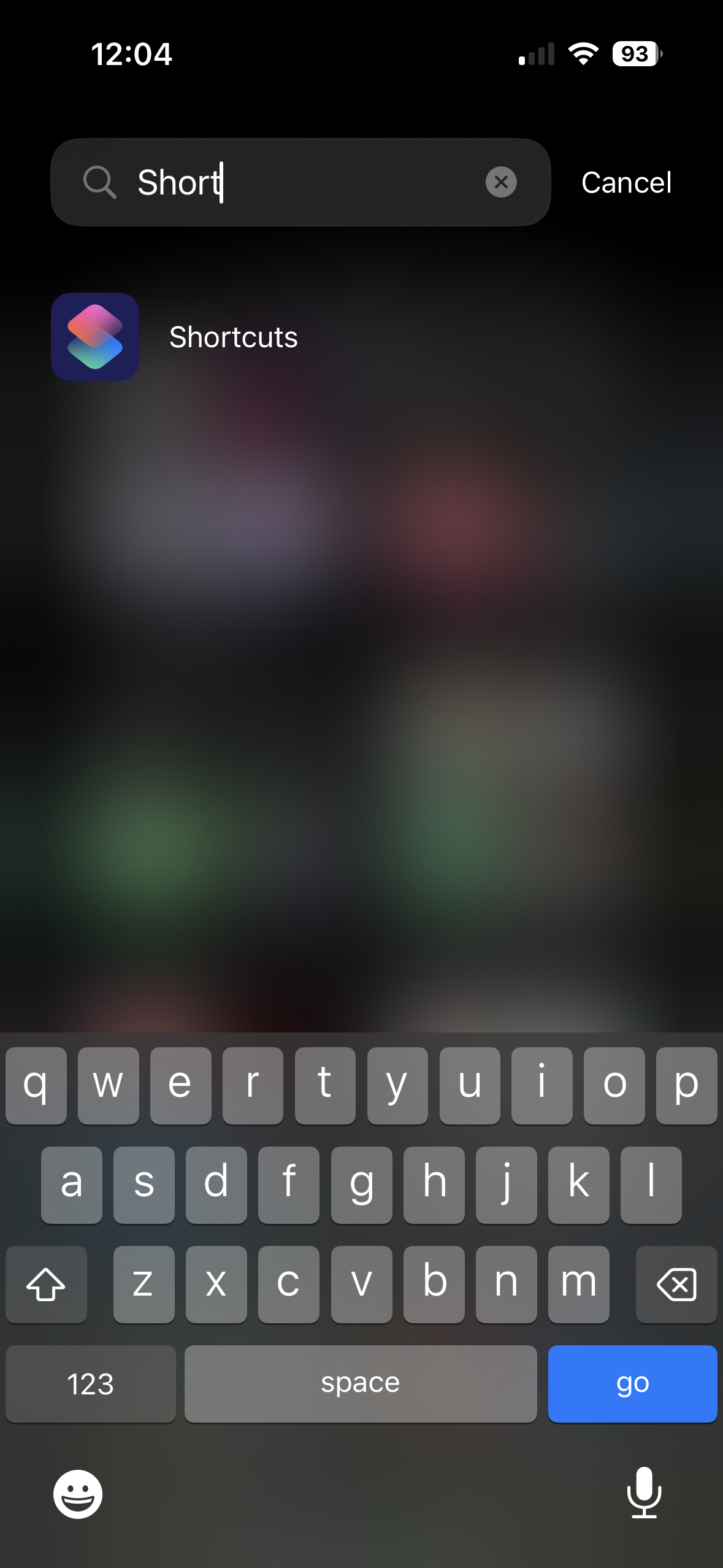
Step 2: Tap Camera
Step 3: Long press on any camera mode that you want to add to Shortcuts.
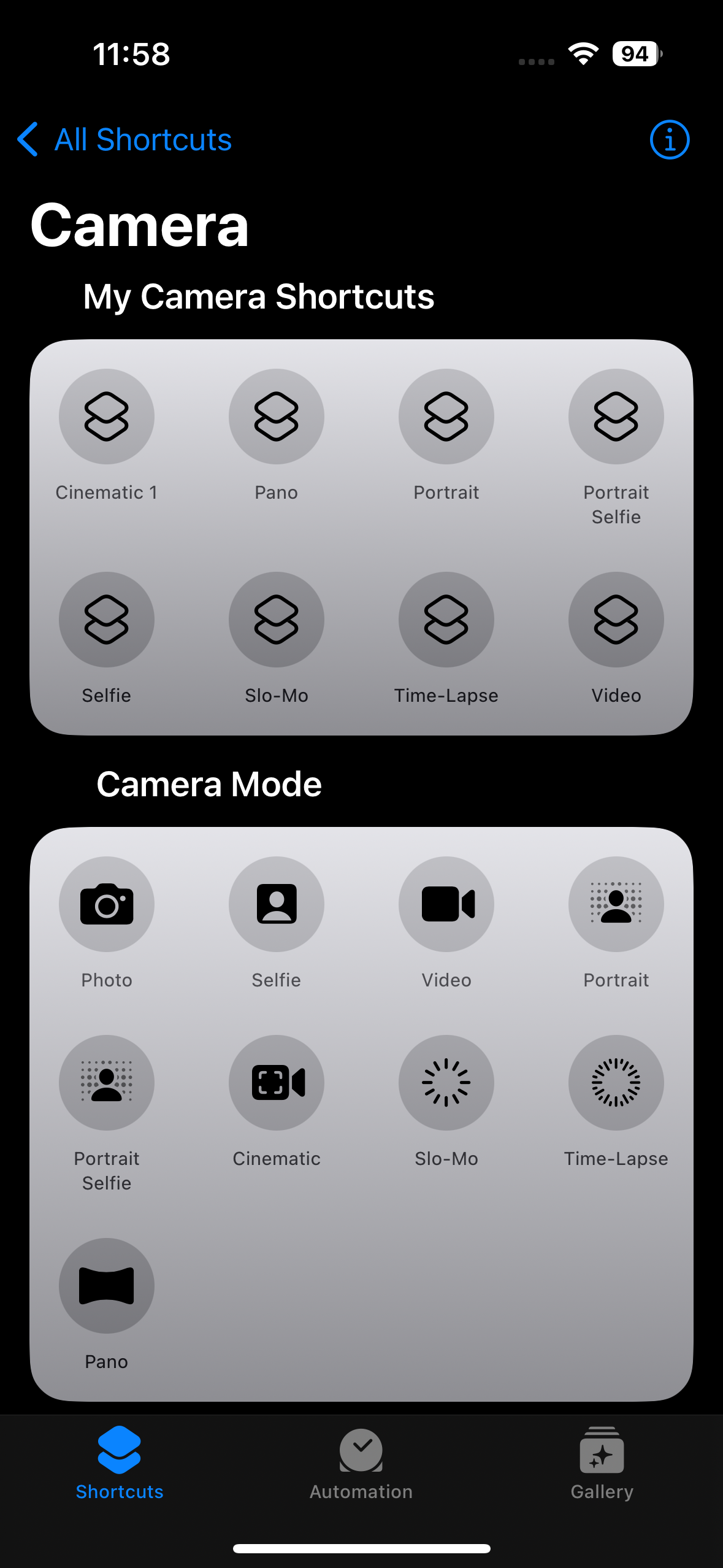
Step 4: Select Add to Shortcut (You can also select Add to Homescreen if you want a single-tap launch from the homescreen.
Now you can quick launch any camera mode with Siri in just a second. Simply trigger Siri with the multifunction button or by saying “Hey Siri” and then say the name of the camera mode. So for instance, “Hey Siri, Cinematic” will have your Camera launched and ready to record a Cinematic video in under 3 seconds. No fumbling, tapping, or swiping to find the right mode.
As mentioned above if you prefer a tappable launch experience you can select to add these shortcuts to your homescreen so you can one-tap your way to the right camera mode.
If you want to try this out for yourself just follow our guide to download the iOS 17 public beta and you’ll have it up and running in minutes. If running beta software on your phone is a no go for you then you’ll just need to wait a little over a month for the final iOS 17 release which should coincide with the anticipated launch of the iPhone 15 and iPhone 15 Pro models in September.
Source link
 notebook.co.id informasi dan review notebook laptop tablet dan pc
notebook.co.id informasi dan review notebook laptop tablet dan pc