ChatGPT fans have been wondering, “When will this AI chatbot get an official mobile app?” Well, it looks like Open AI, the company behind the popular large language model (LLM), finally gave users what they’ve been begging for.
Open AI announced that ChatGPT has an official iOS app. No, there isn’t an Android version just yet, but Open AI says that it’s coming soon.
How to get the ChatGPT iOS app
Firstly, go to Open AI’s ChatGPT iOS app announcement page here and tap on Download on the App Store. (opens in new tab) Next, follow the steps below to get ChatGPT on your iPhone.

1. Tap on ‘Get’ and confirm the download.
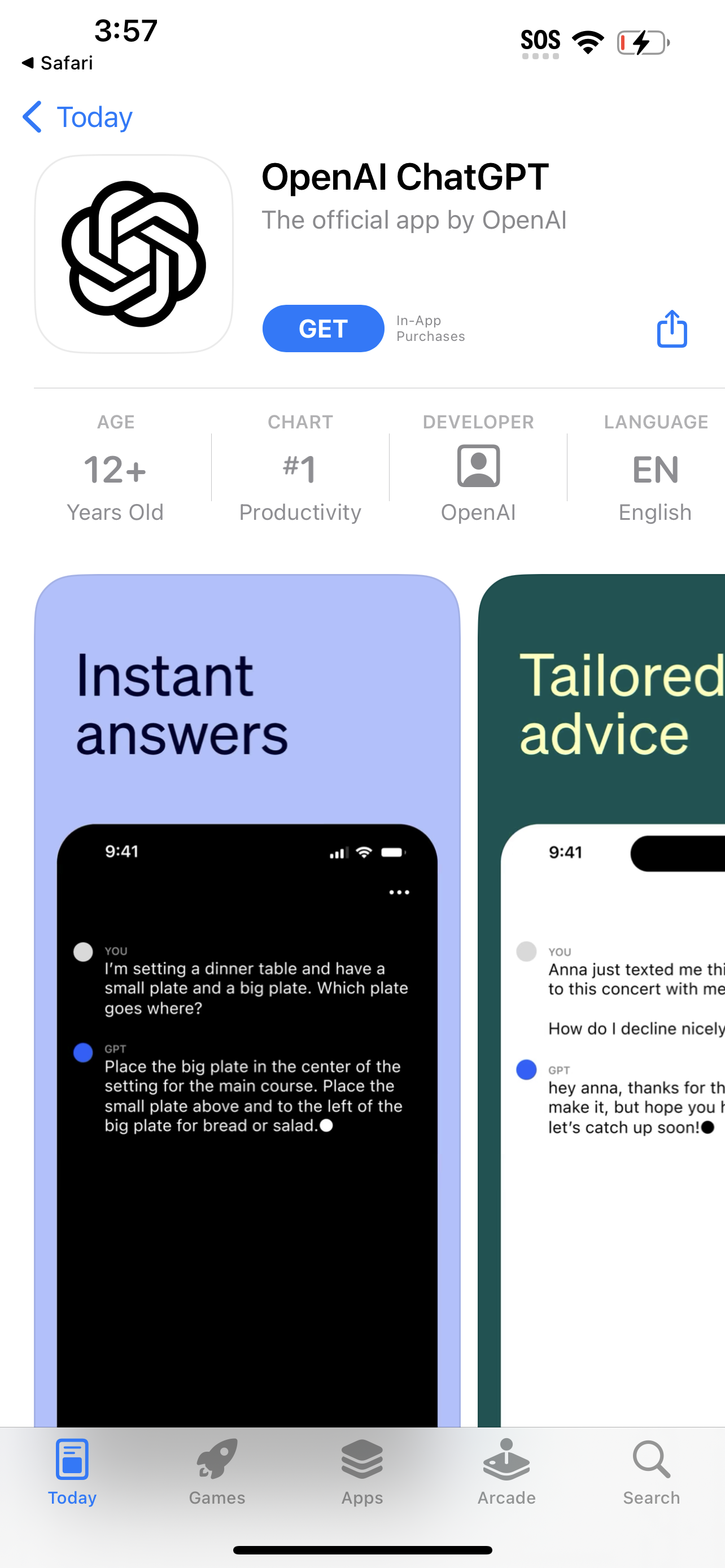
(Image: © Future)
Some iPhone users have to tap the side button twice to confirm. Others may need to scan their fingerprint on the Home button.
2. After installation, tap on ‘Open.’
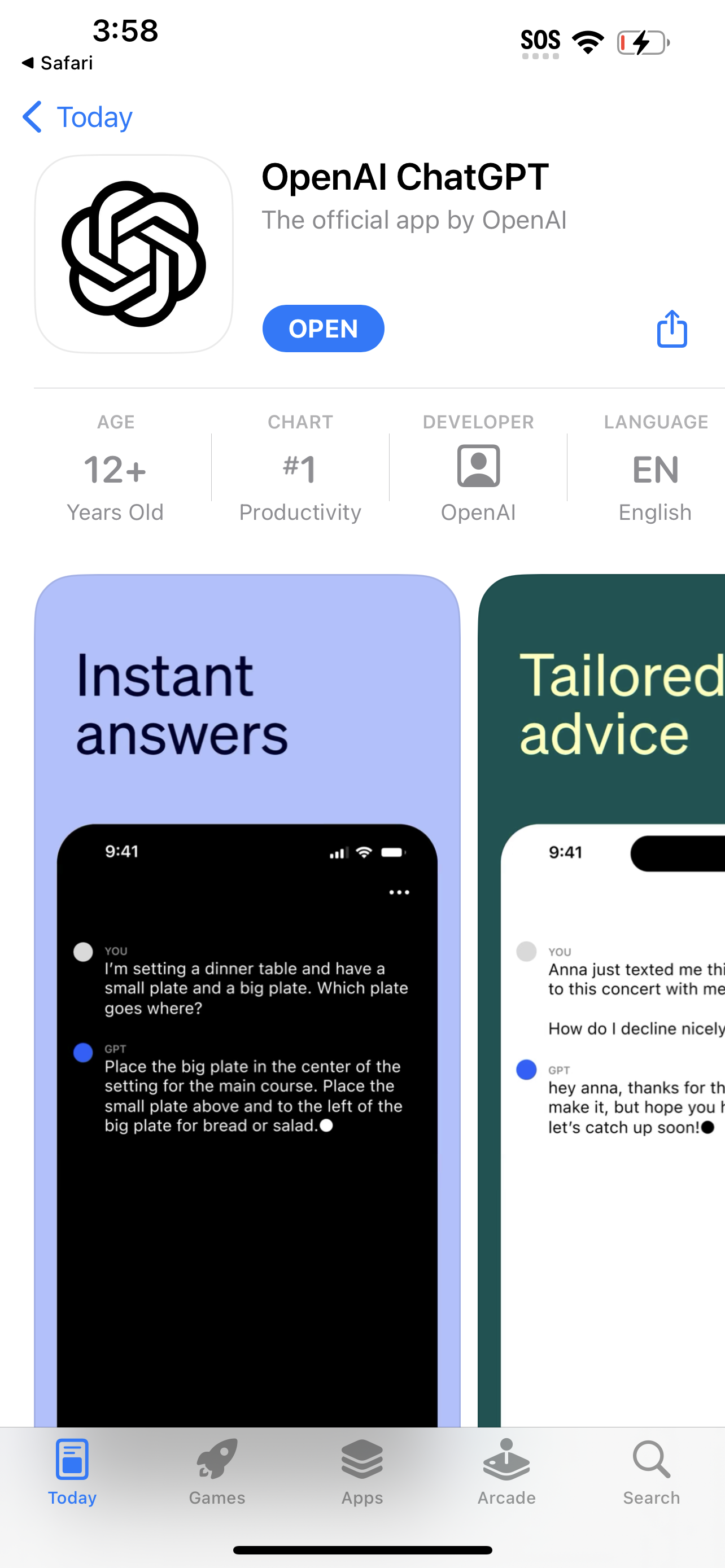
(Image: © Future)
3. Log in with your credentials.
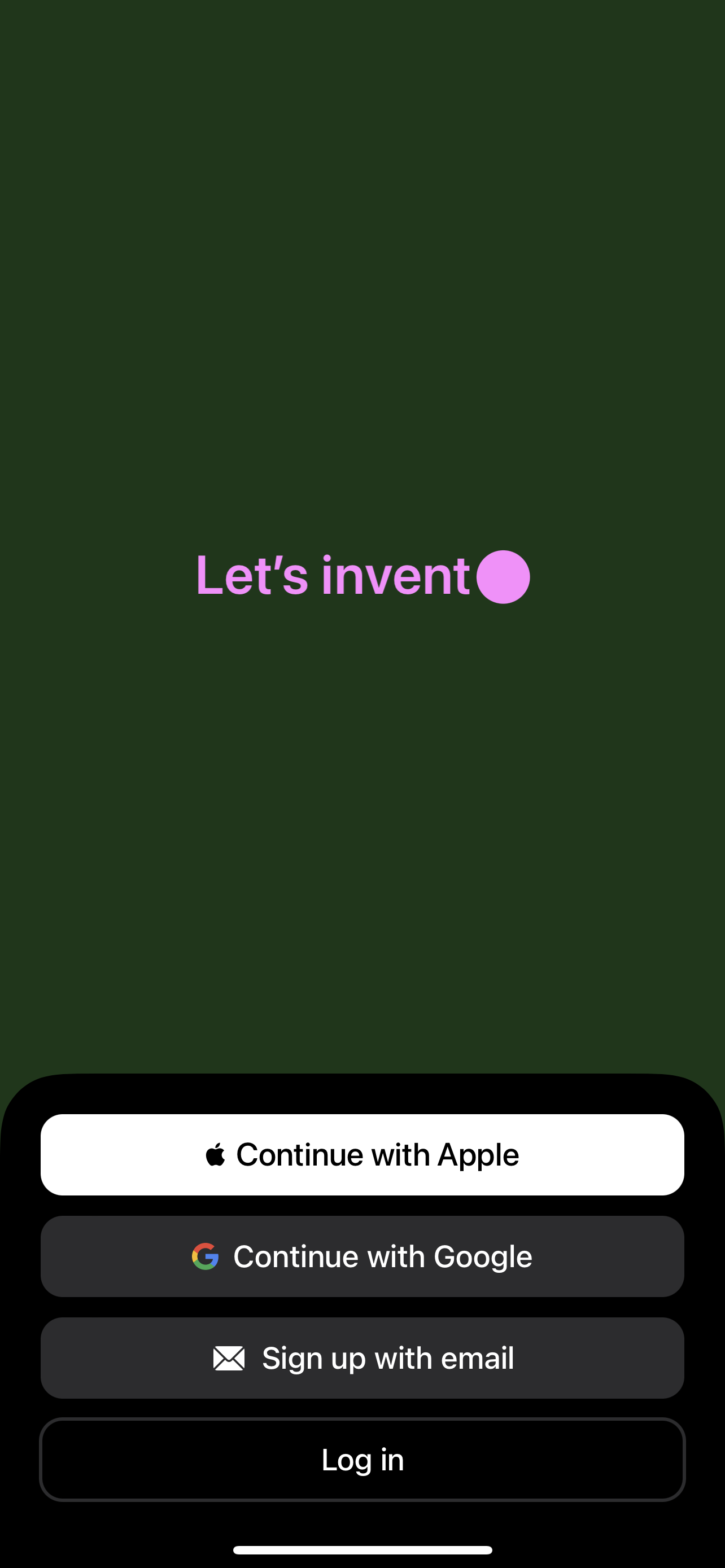
(Image: © Future)
4. Tap on ‘Continue.’
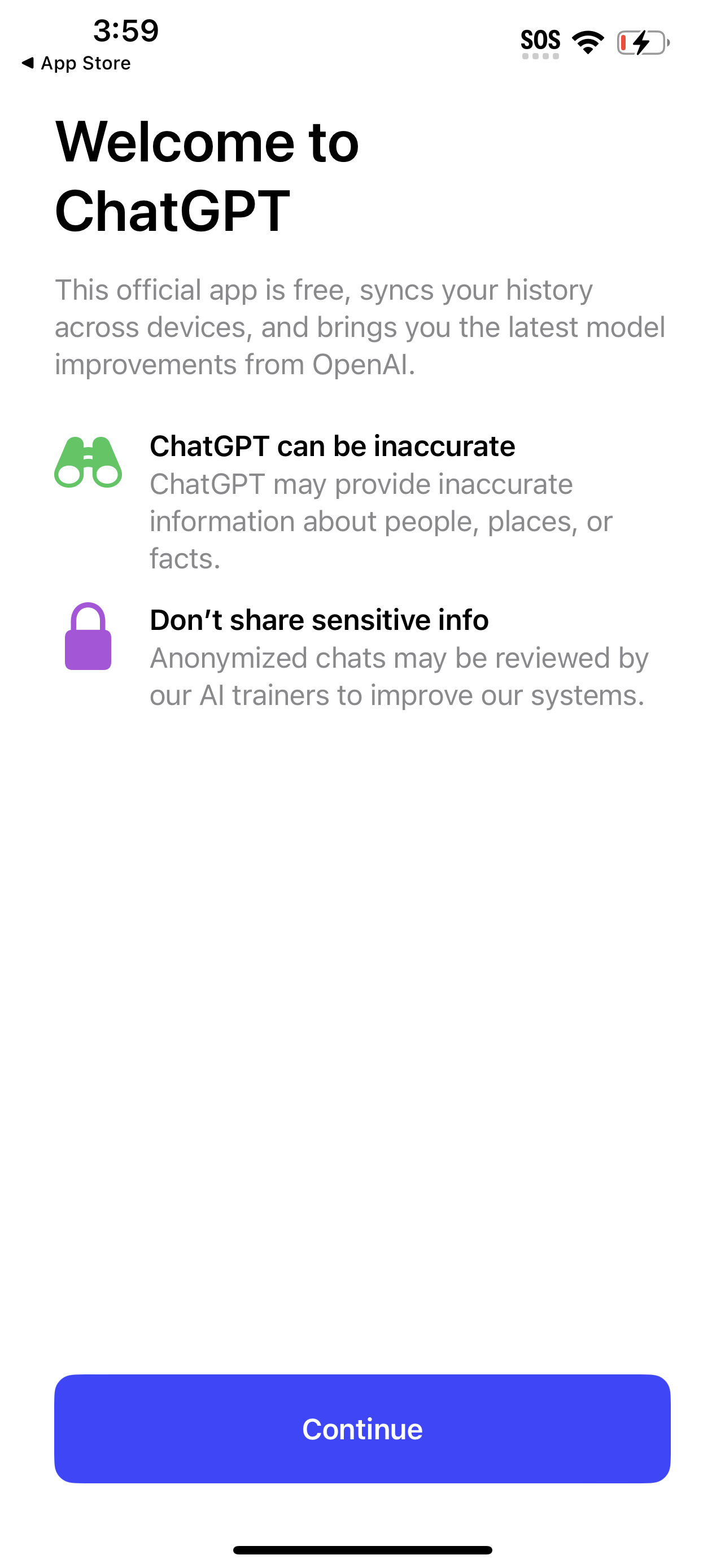
(Image: © Future)
5. Start messaging ChatGPT

(Image: © Future)
And that’s it! You now have ChatGPT in the palm of your hand.
Open AI announced ChatGPT’s iOS launch on Thursday and it’s already the #1 productivity app in the Apple Store. It’s important that the masses be mindful of imposter ChatGPT apps, though. As we reported earlier this week, fake ChatGPT apps have been running rampant, targeting both iOS and Android users.
Back to Ultrabook Laptops
Source link
 notebook.co.id informasi dan review notebook laptop tablet dan pc
notebook.co.id informasi dan review notebook laptop tablet dan pc