OpenAI left Android users in the dust when it announced ChatGPT’s iOS debut in May, but it promised that its Android variant is on the horizon. Now, it looks like Android users are finally getting their turn. On Twitter, OpenAI declared that ChatGPT is coming to Google Play.
If you visit ChatGPT’s listing on Google Play, you’ll see a “pre-register” button or an install icon with a clock symbol. Tapping this lets you instantly get ChatGPT once it’s available to the masses. Follow the steps below to make sure you automatically get ChatGPT the moment it launches.
How to instantly get ChatGPT on Android at launch
OpenAI announced that the new Android-based ChatGPT app will start rolling out to users next week, but didn’t specify a date. But don’t worry. Whether ChatGPT launches in beginning of the week or the tail end, the app will automatically appear on your phone with these three simple steps.
1. Go to Google Play, type “ChatGPT” and tap on it. (Make sure the developer name is “OpenAI”)
2. Tap on Install.
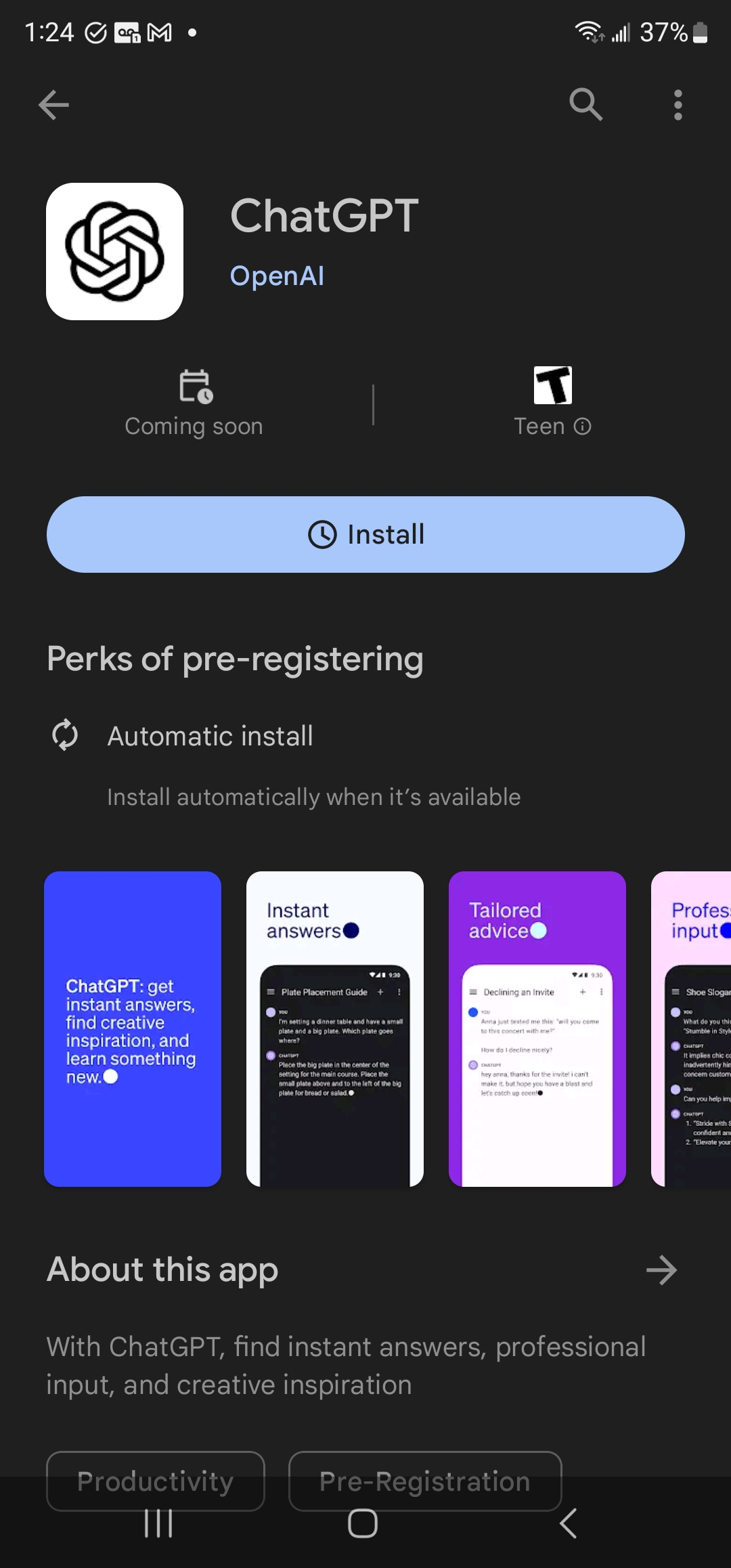
3. A pop-up window will appear saying the following: “The app will automatically install when it’s available.” Tap on Got it.
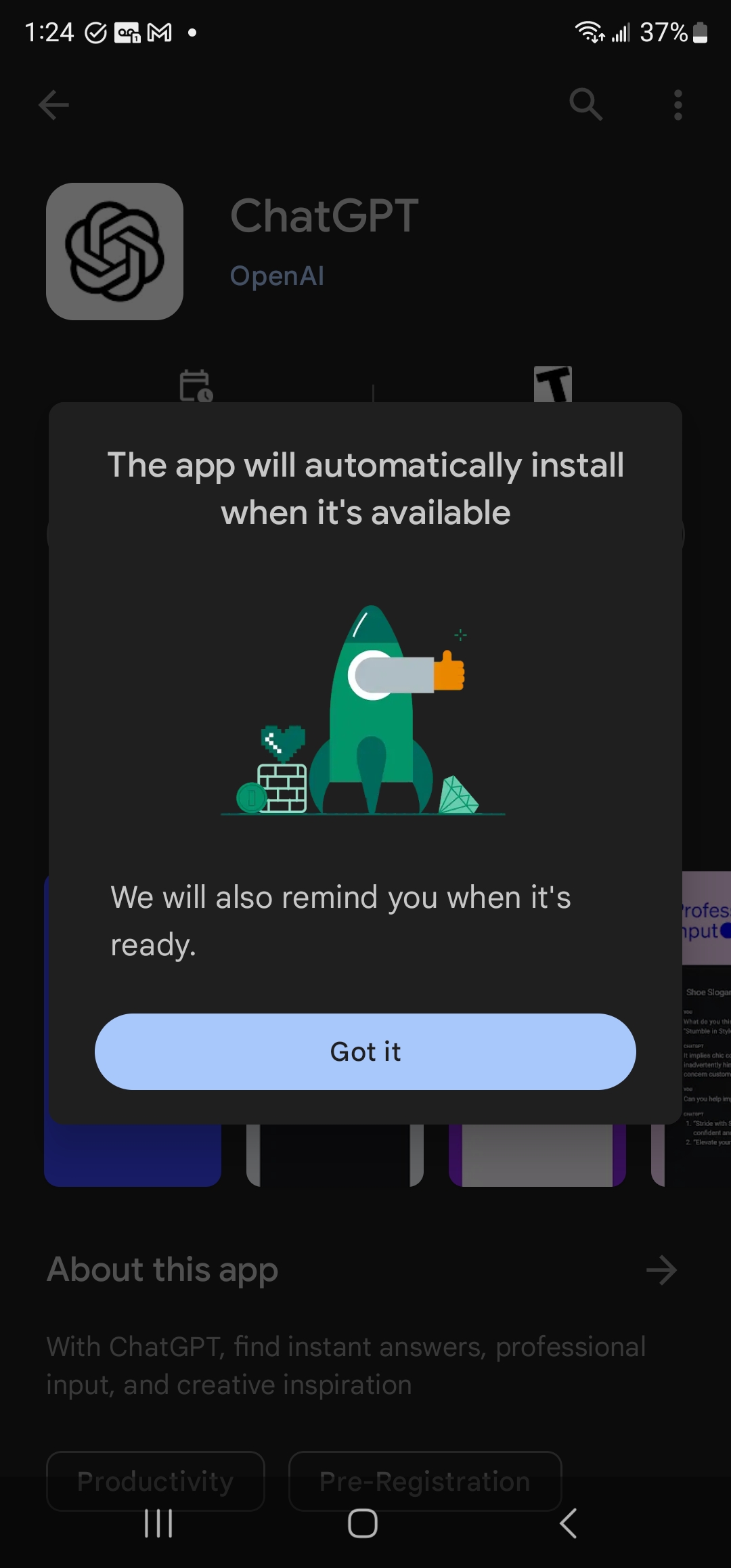
Once you’ve completed the steps above, you’ll get ChatGPT automatically when the app officially gets released to the public. As a cherry on top, you’ll also get a reminder when the app is ready.
ChatGPT on iOS attracted nearly 500,000 downloads just six days after launch. This is one of the best-performing app releases of the year, according to data.ai. Will Android users top this figure?
 notebook.co.id informasi dan review notebook laptop tablet dan pc
notebook.co.id informasi dan review notebook laptop tablet dan pc