Microsoft Paint or Windows Paint (or just Paint to its friends), the image editor of choice for bored children or really bloody good artists the world over, is about to get an incredible upgrade — a one-click background removal tool.
Who says you can’t teach an old dog new tricks?
Currently available to Windows Insiders in the Canary and Dev Channels (version 11.2306.30.0), the new Paint update features one of the more useful tools out there for photo editing for absolutely free.
More powerful apps such as those by Adobe or Canva will tend to lock such tools away behind a paywall. However, for Windows users, the feature will come as standard — nested away in tech’s most unassuming graphics app.
A new icon signaling the tool’s presence will be seen in the Image Options panel of Paint, replacing the current “Resize and Skew” with “Remove Background.” And it really will be as simple as clicking that button and allowing Paint to do the rest of the heavy lifting. The following is an example from Microsoft of the tool in action:
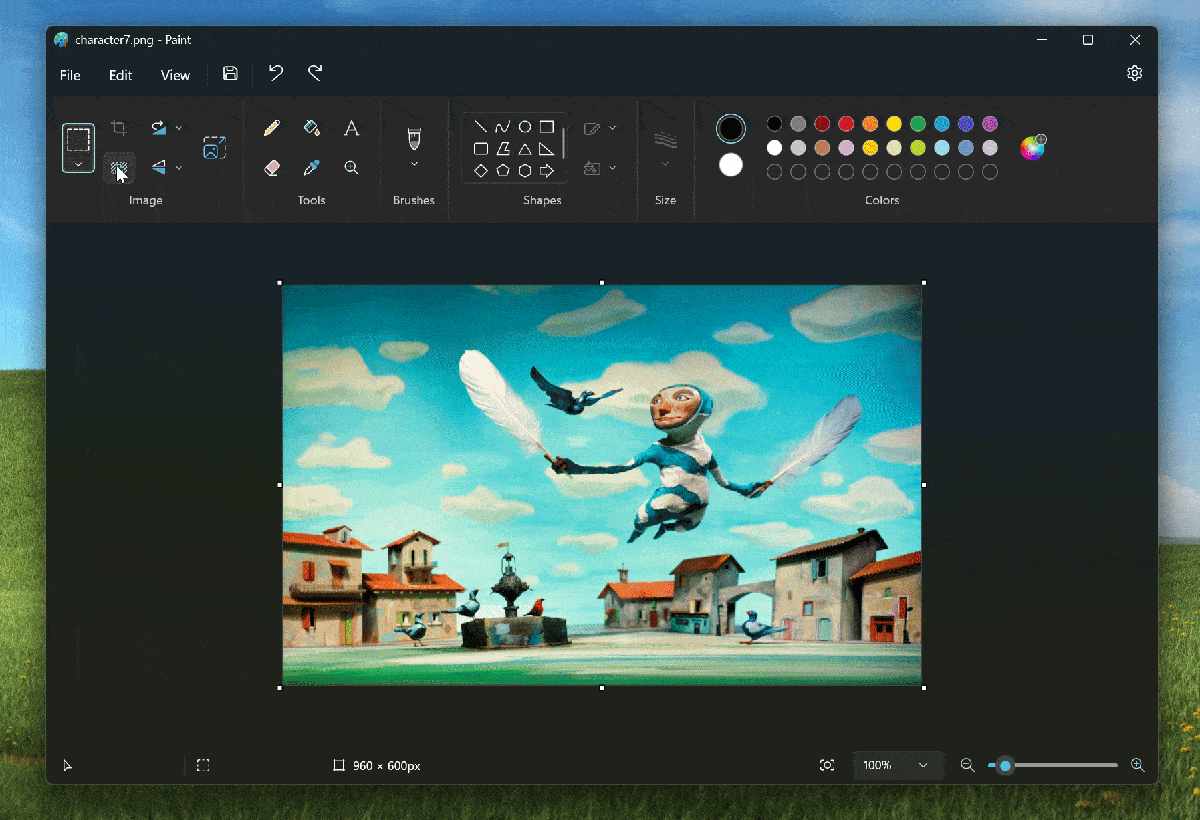
Users will also be able to fine-tune the results by preselecting areas with the Selection Tool before hitting the all-new button to make sure multiple subjects, or tricky areas of an image to decipher are peeled away as intended.
Outlook
So, who had Windows Paint getting a step closer to catching up to Photoshop on their Bingo card then? Not me, that’s for sure.
However, changes like this are just the beginning for Paint. Microsoft intends to give the aging app an AI makeover with recently leaked internal mockups of the future overhaul showcasing layers, a new UI, and a Magic Paint tool that transforms your canvas with a text prompt — powered by the same Dall-E tech of Microsoft Bing.
There’s no word yet on when the update featuring background removal for Paint rolls out to the wider user-base. But it may take a few weeks or months to arrive as the Insider team collects feedback and irons out any bugs within the new tool.
For news, rumors, and updates on all things Microsoft and Windows, follow Laptop Mag on Twitter, Facebook, and Flipboard for the latest word as it arrives.
Back to Ultrabook Laptops
 notebook.co.id informasi dan review notebook laptop tablet dan pc
notebook.co.id informasi dan review notebook laptop tablet dan pc