UGreen makes a lot of tech, and has its fingers in a lot of pies. But docking stations are the company’s bread and butter, and I’ve been taking the brand new 9-in-1 USB-C Docking Station for a spin to see how well it performs.
As the name implies, you get nine additional ports for your device to make the most of — all of which are gained through sacrificing only a single USB Type-C port. Is this one of the best docking stations we’ve tested? Or will it be pipped to the post by some of our best USB-C hubs? Let’s find out.
UGreen 9-in-1 USB-C Docking Station price and availability
Docking stations can cost a pretty penny. Some of which have so much to offer that sometimes you can almost justify it. But others? Not so much. The UGreen 9-in-1 Docking Station finds itself precariously balanced between those two categories, swaying to and fro depending on your specific needs. However, it’s not an exorbitant price for a docking station.

Available for $199, the 9-in-1 USB-C Dock finds itself up against some stiff competition from the likes of Kensington’s $179.99 SD4100v USB 3.0 Dual 4K Docking Station, which packs a wider array of ports and similar extended display options (dual 4K @ 60Hz). However, that dock only supports machines with USB Type-A connections and doesn’t feature HDMI or USB Type-C support.
We rate Kensington’s dock as one of the best you can currently buy for its wide port selection and workstation potential, but unless you invest in a USB Type-C to USB Type-A adapter, it’s unlikely to suit your needs on a modern machine. You’d also be missing out on the faster speeds modern ports have to offer.

The UGreen 9-in-1 USB-C Docking Station is currently available on Amazon.com for $199.
UGreen 9-in-1 USB-C Docking Station design
The fact that docking stations can often cost enough to make a grown man weep, and still have the gall to look like cheap tat is a travesty. Thankfully, for the premium price you’d be expected to pay, UGreen’s docking station looks spectacular.

I love how this dock’s black aluminum frame blends into my setup. At just 7.86 x 4.53 x 1.85 inches in size, I was able to tuck the dock away under my laptop stand, and there it remained. Sat in plain sight but subtle enough to stay completely out of mind.

Sticking most of the ports on the back is a slick design choice for keeping cable management to a minimum. And even though the dock is a super travel-friendly 1.14 pounds in weight, its rubber skates kept the device firmly in place at all times while I primped and preened my cables into place while setting things up.
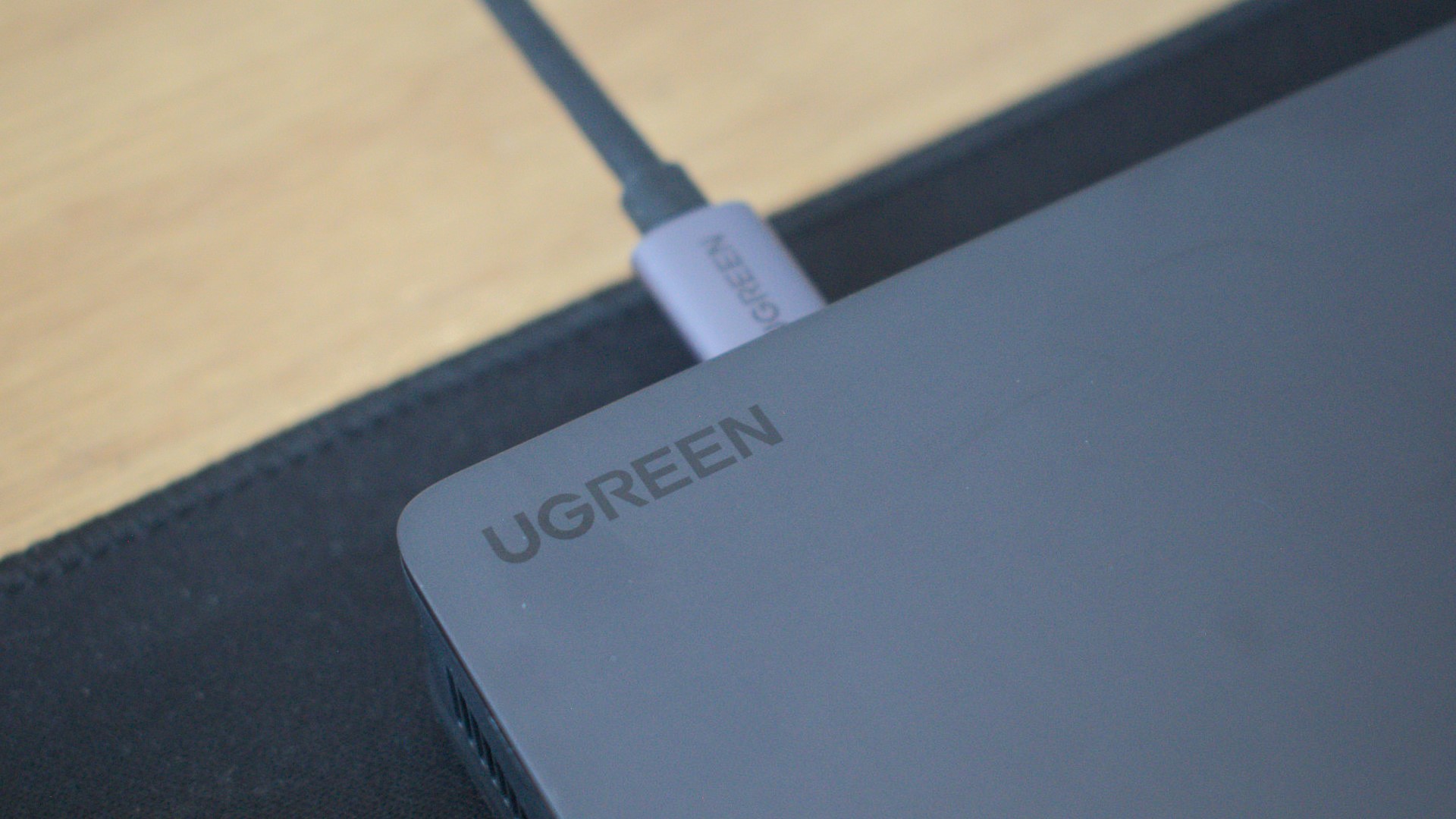
Once in place, it felt like the cherry on top of my setup. While I never had to touch it for any other reason than to turn it off and on, its chic and modern design left it feeling like the star of the show at all times. A truly brilliant piece of design that looks like it’s worth every red cent of its commanding price tag.
UGreen 9-in-1 USB-C Docking Station ports and connectivity
Here’s where things become a little more hit-and-miss for UGreen’s docking station. Its 9-in-1 offering is fantastic if you’re looking to expand your display, but quite limiting if you’re looking for a wealth of ports to really expand on the potential of your machine.
The front of the UGreen 9-in-1 USB-C Docking Station is a simple affair. Outside of the dock’s power button, you’ll find two USB Type-A 3.1 Gen 2 (10Gbps) ports and a single USB Type-C 3.1 (10Gbps) port.

At the rear of the device, you’ll find a Gigabit Ethernet port, a USB Type-C power input, a USB Type-C port with up to 100W of Power Delivery, and a brace of DisplayPort 1.2 and HDMI 2.0 ports.

If the UGreen 9-in-1 USB-C Docking Station’s reserved front offerings left you thinking it had saved the best stuff for the back end of things, you’d be half right, but disappointed with what’s on offer. Unless you’re looking for versatility in extending your display, that is — in which case DisplayPort and HDMI options are a fantastic boon.
Legacy and modern port support, however? It’s a tough break, one that can see the device’s ports plugged up entirely, leaving you to begin juggling between connections. Which is exactly the thing you want to avoid by purchasing a docking station in the first place. The lack of an SD card slot will also be felt by creatives with a ton of photos to import.

UGreen 9-in-1 USB-C Docking Station performance
UGreen’s 9-in-1 dock worked perfectly well throughout my week. With 100W of Power Delivery, I was able to charge my laptop, my phone, and my iPad with ease, though I did need to juggle cables around whenever I wanted to switch between devices.
UGreen also provides a pretty solid USB Type-C cable in the box — sturdy enough to be set into place and provided decent speeds when it came to transferring data back and forth between my device and any external storage I needed to use.

I put both the pair of HDMI and DisplayPort offerings to the test, hooking my laptop up to two external displays. At no point did I encounter any stuttering or lag, although I did notice that the UGreen 9-in-1 USB-C Docking Station would get very warm to the touch over time. However, be that as it was, even when I switched over from video to gaming, the experience remained lag and stutter-free.
However, as you’d expect with docking stations like this, Mac users will need to install DisplayLink Manager, which causes some DRM-based issues around watching content on the likes of Netflix. If you do run into this issue, here’s a quick guide on how to fix the black screen problem.

The overall experience was flawless, heat build-up aside. While it didn’t affect me in the short term, I can’t say for sure just how that might impact the performance of the device over a longer period of time.
Bottom line
The UGreen 9-in-1 USB-C Docking Station is a brilliant dock to look at and makes for a fantastic desktop companion if your workstation desires involve hooking up a set of 4K displays.
However, UGreen’s dock comes up short on the port selection at hand. While this docking station is referred to as a 9-in-1, if you’ve no interest in extending your displays then that number drops considerably to 5-in-1 — and considering one of those ports is to the host connection, then it’s fairer to say 4-in-1.
Beyond this docking station’s impressive display support, all you really have to work with is an Ethernet port, two USB Type-A ports, and a single USB Type-C port. Which, for many, simply won’t cut it.
Source link
 notebook.co.id informasi dan review notebook laptop tablet dan pc
notebook.co.id informasi dan review notebook laptop tablet dan pc