Dell’s Dual Charge Dock is a great example of what can happen when a docking station dares to do more. Not content with delivering one of Dell’s customary top-tier docking station experiences for laptops and PCs, the Dual Charge Dock expands its potential by including a 12W Qi wireless charging cradle to ensure your smartphone can get in on the action too.
Dell’s dock is a shoe-in for being one of the best docking stations for Dell XPS laptops, offering a sizable boost to the potential of the brand’s excellent notebooks. However, you don’t have to own a Dell laptop to enjoy the benefits of this versatile device. Does the Dual Charge Dock have what it takes to be considered one of the best docking stations available today? Let’s find out.
Dell Dual Charge Dock: Price and availability
The Dell Dual Charge Dock is available for $99.99 direct from Dell or, for a limited time, just $89.60 at Amazon.

Given how expensive docking stations can get, this is a pretty decent price for what you get. Especially when taking into account the dock’s wireless charging feature and speedy ports. While small in size, Dell’s dock is big on potential and is more than capable of managing most setups with ease — and keeping your laptop and smartphone topped up at the same time.
Compare this with Dell’s $119 USB-C Mobile Adapter (DA310), which features fewer and slower ports without any additional charging options, and you begin to appreciate the value in Dell’s pricing of the dock.
Dell Dual Charge Dock: Design
If you’re going to add a permanent addition, like a docking station, to your setup, then you’re not going to want it to be any kind of eyesore. Thankfully, Dell’s Dual Charge docking station is incredibly easy on the eyes thanks to a modern, minimalist simplicity. It’s sleek, clean, and delivers a premium aesthetic.
The typical coldness of this design is broken up with a fabric fascia at the front of the dock. This fascia houses the dock’s three wireless charging coils. Of these, two are placed in alignment to allow your smartphone to charge in a vertical or horizontal position, with the third, placed higher up to accommodate larger phones and tablets with ease.

It’s a small-scale master class on how to design a docking station, with everything perfectly following the flow of typical use. Better still, with any typically static ports housed at the rear of the dock, cable management is a breeze — even the device’s tethered USB Type-C host cable is centrally aligned to afford you the maximum ‘wiggle-room’ on where and how the dock can be placed.
Finding a place won’t be an arduous task either, as the Dual Charge Dock has an impressively small footprint of just 3.6 x 4.6 inches. This means even the smallest of desks and work areas can accommodate this dock with ease.
Capping off this dock’s excellent design is the attention paid to thermal management, with vents placed in key areas to reduce any heat buildup within the plastic chassis. This includes both the rear of the wireless charging cradle and the very rear of the device itself.
Dell Dual Charge Dock: Ports and connectivity
Dell’s dock works with any USB-C/Thunderbolt-equipped laptop or desktop computer and provides an additional 8 ports in place of the one sacrificed. The device’s Dual Charge comes in the form of a 90W Power Delivery to the host machine and up to 12W of Wireless Qi fast charge from the front cradle.
For even more charging potential, Dell has included a USB 3.2 Gen 2 Type-C port on the side of the dock that supports Power Delivery 3.0. This allows you to connect another device or accessory to the dock and receive up to 20W of additional charge.
The front of the dock is port-free, instead playing host to the device’s Wireless Qi 1.3 Charging cradle featuring up to 12W of fast charge to smartphones and earphones.

- 1 x USB 3.2 Gen 2 Type-C port (20Gbps, Power Delivery 3.0)
- 2 x USB 3.2 Gen 1 Type-A ports (5Gbps)
Turning to the rear of the dock we find the bulk of the ports on offer, which include:

- (Host, tethered) USB 3.2 Gen 2 Type-C cable (20Gbps, up to 90W of Power Delivery)
- (Power) DC-in (20V, 9A)
- 1 x DisplayPort 1.4 port (supports displays up to 8K@30Hz)
- 1 x HDMI 2.1 port (supports displays up to 4K@120Hz)
- 2 x USB 3.2 Gen 1 Type-A ports (5Gbps)
- 1 x Gigabit Ethernet (RJ-45)
For its size, the Dell Dual Charge Dock squeezes an impressive selection of ports into a svelte frame. They’re also solidly spec’ed and offer decent speeds all around.
The layout is impressively thought out, helping with cable management by keeping many of the “static” ports at the rear of the device, while providing two USB Type-A ports on one side of the mouse suitable for peripherals and storage, and a USB Type-C port with Power Delivery 3.0 on the other side of the dock that makes for a handy charging port for other peripherals or devices.
While some users might struggle with just eight ports to work with, the variety here offers plenty to work with for small to medium-sized setups. My only gripe would be the lack of an SD/microSD card reader. However, if your laptop already features one (as mine does) then this isn’t going to be a deal breaker.
Bottom line
I’ve had the opportunity to test a lot of docking stations over the past year, and I’ve come to appreciate those that can serve multiple functions. I also appreciate a clean and simple setup. To that end, a dock that can help me maximize my minimalism while eliminating cable clutter will almost always win me over — especially when they perform as well as Dell’s Dual Charge Dock.
The dock’s small footprint means it can find a home atop any desk with ease. Once it’s a part of your setup you’re never likely to need to fuss and fumble with the rear of the dock thanks to the smartly placed ports on either side of the charging cradle. It’s a real set-and-forget staple to your workspace that humbly goes about its duties without ever causing a fuss.

Each of the eight available ports runs flawlessly, and whether you’re transferring data between devices, charging a peripheral or tablet with the additional USB-C port, or hardwired to your modem or router with the always welcome Gigabit Ethernet port, you’ll be in good hands when it comes to maintaining a speedy workflow.
I ran Dell’s Dual Charge Dock through its paces with an external 4K monitor, USB microphone, and a wireless keyboard and mouse, all while hosting a 45W laptop. Everything ran smoothly. The external display maintained a sharp picture and a smooth refresh rate. And I encountered no visual lag or hiccups that would interrupt proceedings.
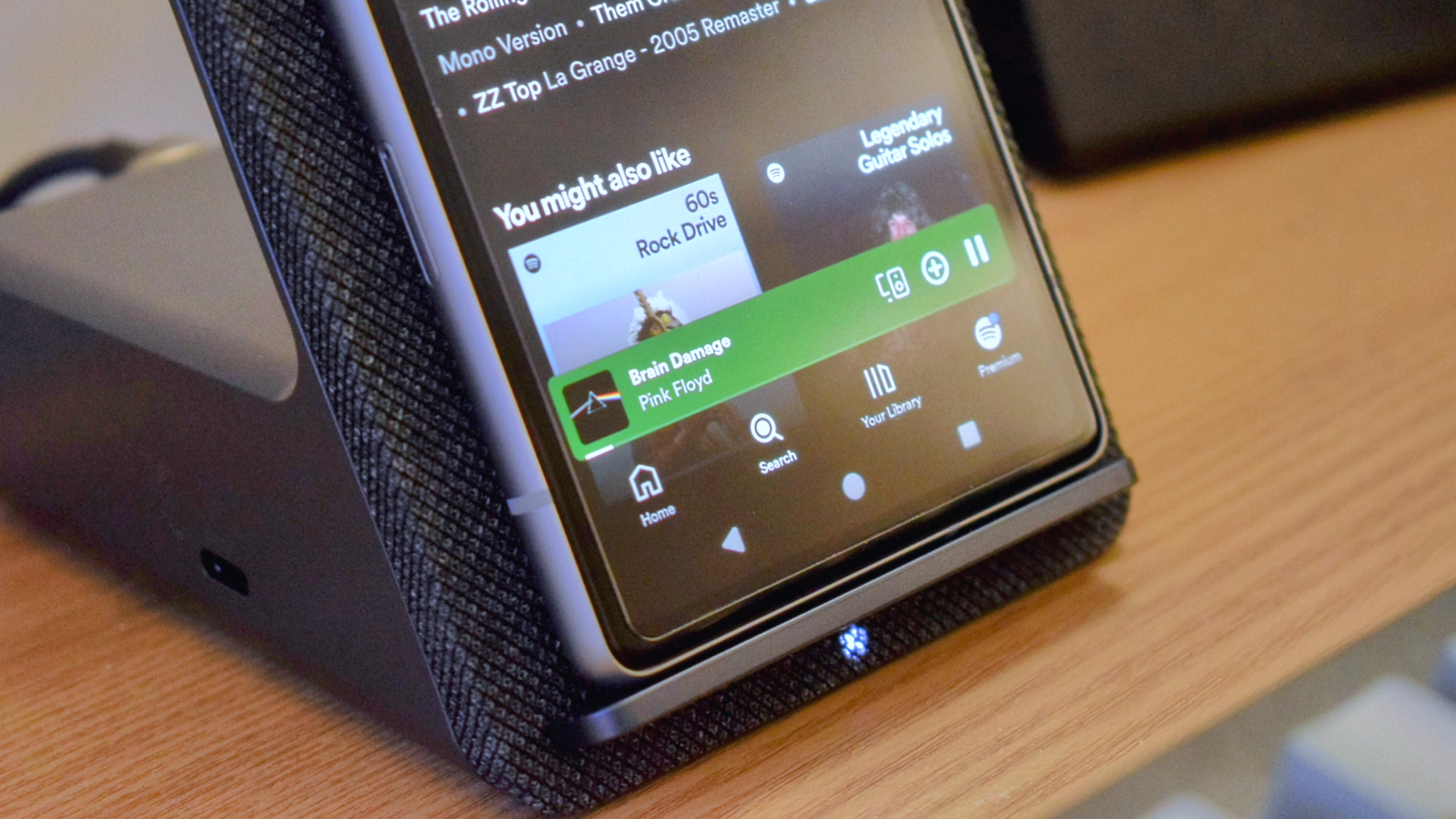
The dock’s ventilation did a fantastic job of making sure things never got too hot. Even while making use of the wireless charging cradle for my Pixel 7a, heat was never an issue I had to concern myself with. Stashing my phone on the cradle also allowed me to watch videos, keep an eagle eye on my inbox, and never miss a call or text when it came through — without a care in the world about the level of my battery when it came to leaving my desk.
Bottom line
All in all, the Dell Dual Charge Dock is a fantastic computing companion that can elevate your workspace with ease. Offering increased ports, abundant power, solid cable management, and on-tap power for your smartphone or peripherals, Dell’s dock is a fantastic device on paper and is executed to near perfection when realized.
It’s not perfect, but it’s not far off. Pairing premium aesthetics, solid performance, and excellent cable management at a fair price is no easy feat for a docking station. Managing to do all of that while providing a decent wireless charging station at the same time only makes Dell’s dock an even more attractive prospect — and one of the more versatile products and best docking stations I’ve gotten to grips with so far.
Source link
 notebook.co.id informasi dan review notebook laptop tablet dan pc
notebook.co.id informasi dan review notebook laptop tablet dan pc