Nothing is worse than Googling yourself and discovering invasive information you wish you could erase. Fortunately, a collective sigh of relief rang around the world when Google debuted its “Results about you” tool last year. It lets users easily remove their phone number, home address, and email from Google Search.
On Thursday, Google announced that it’s rolling out a few updates to the “Results about you” tool, including a new dashboard that alerts you of any web results displaying invasive information about you.
As mentioned, the updated “Results about you” tool gives you an overview of existing web results that are displaying your private information. On top of that, it will also send you notifications about any new results that have your contact information.
Don’t know how to access this tool? Follow the steps below.
1. Go to the Google app. (If you don’t have it installed, you can get it here if you’re an iPhone user or here if you’re an Android owner.)
2. Tap on your Google account photo or icon on the top-right corner.
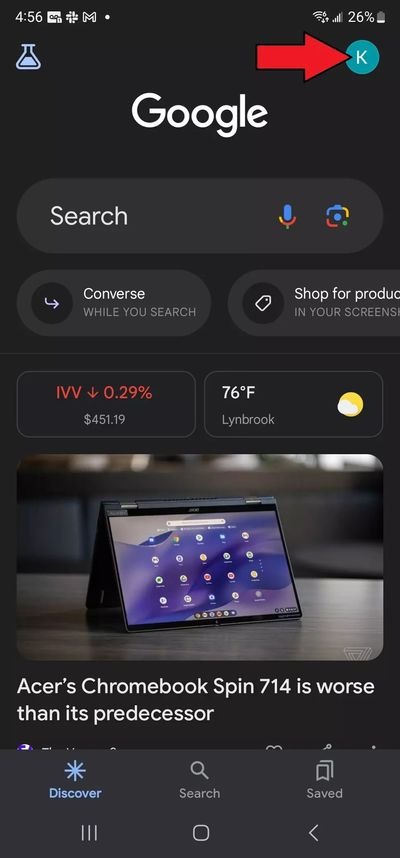
3. Tap on Results about you.
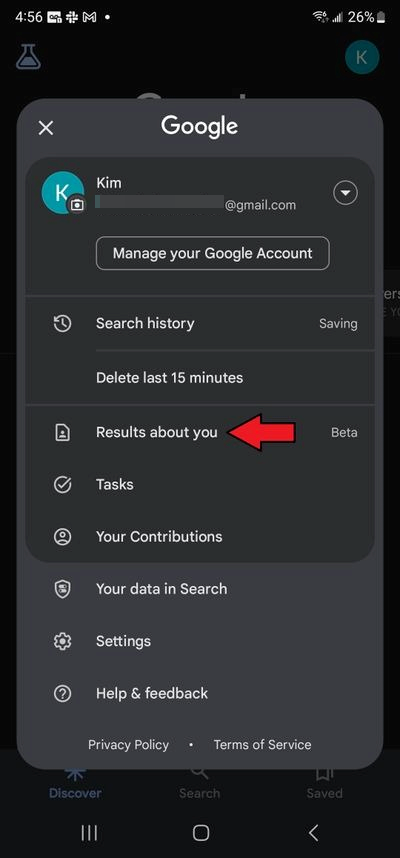
Here, you should see a new dashboard that makes it easier for you to see a better overview of your online footprint, making the removal process more seamless. Again, you’ll be notified about any new results about you, too.
If you don’t see the new dashboard yet, don’t worry. Google said it will roll out within the next few days, starting with U.S. users.
Keep in mind that while your information may be removed from Google Search, it will not be scrubbed from the internet. You’ll have to reach out to the website directly for this.
Back to Ultrabook Laptops
Source link
 notebook.co.id informasi dan review notebook laptop tablet dan pc
notebook.co.id informasi dan review notebook laptop tablet dan pc