I’ve made it no secret that I’m obsessed with the recent handheld gaming revival. The idea of a portable device running Windows with enough power to comfortably game is near perfect, yet the execution can leave a bit to be desired. Still, with more and more major laptop manufacturers announcing their own versions of this concept, my hype only grows.
With the new MSI Claw, I’m full of excitement and desperately waiting to see if the company can launch the best avenue towards handheld gaming on Windows. While we haven’t had the chance to test it ourselves, I’ve had the pleasure of playing with it for a bit at CES 2024 and we have tons of information on its hardware and software. So, naturally, we’re going to pit it against my beloved Asus ROG Ally.
There’s no way we can come to a definitive conclusion without running tests and having a good chunk of time with the Claw. However, based on what we know so far, here’s how the two weigh up.
MSI Claw vs Asus ROG Ally: Price and configurations
The Claw is at a disadvantage against the Ally with its steeper price point, but it’s not so egregious that we’d instantly recommend one over the other. The base model of the Ally starts at $599 and offers an AMD Ryzen Z1 processor, while the $699 model comes with a AMD Ryzen Z1 Extreme.
@laptopmag
♬ original sound – Laptop Mag
This is a bit cheaper than the Claw, which starts at $699 for an Intel Core Ultra 5 125U processor with 512GB of SSD storage, and $799 for an Intel Core Ultra 7 155H with 1TB of SSD storage. The Claw benefits from the greater SSD storage space of its higher-end model, but the Ally is more affordable. If the latter ends up dominating with its AMD Ryzen Z1 Extreme performance, the winner here is clear. On the other hand, if Intel’s Meteor Lake processors prove to be that much stronger than AMD’s offering then it’ll be more than worth the price difference. Until then, the Ally takes the cake thanks to its lower cost.
Winner: Asus ROG Ally
MSI Claw vs Asus ROG Ally: Specs overview
| Spec | MSI Claw | Asus ROG Ally |
| Processor | Intel Core Ultra 7 155H/Ultra 5 125U | AMD Ryzen Z1/AMD Ryzen Z1 Extreme |
| RAM | 16GB | 16GB |
| Display | 7-inch 1920 x 1080-pixel resolution display at 120Hz | 7-inch 1920 x 1080-pixel resolution display at 120Hz |
| Storage | 512GB/1TB SSD | 512GB SSD |
| Ports | Thunderbolt 4, microSD card reader, audio jack, | Thunderbolt 4, audio jack, |
| Battery | 53Whr | 40Whr |
| Wi-Fi | 7 | 6E |
| Size | 11.6 x 4.6 x 0.85 inches | 11.02 x 4.37 x 0.83-1.28 inches |
| Weight | 1.48lbs | 1.34lbs |
MSI Claw vs Asus ROG Ally: Design
The announcement of the Claw makes many references to its ergonomics and how it is a vital aspect of its inception. I was even told at the MSI booth during CES 2024 that the name “Claw” comes from its grip. Two protruding bumps that resemble the grips on a gamepad sit at the left and right, behind the handheld.

During long sessions with the Ally, not only do my arms get numb but I find myself lowering my pinkies and having them support the device by placing them at the bottom. While I still find the Ally to be comfortable, it isn’t perfect, and MSI offering such a firm grip at the back of the Claw could fix these issues.
But the Claw isn’t faultless, as during my hands-on at CES 2024 I was confused by its awkwardly positioned menu buttons. The one found at the top left is the View button, the bottom right is the Menu button, the top right opens Quick Settings and bottom left opens MSI Center M.
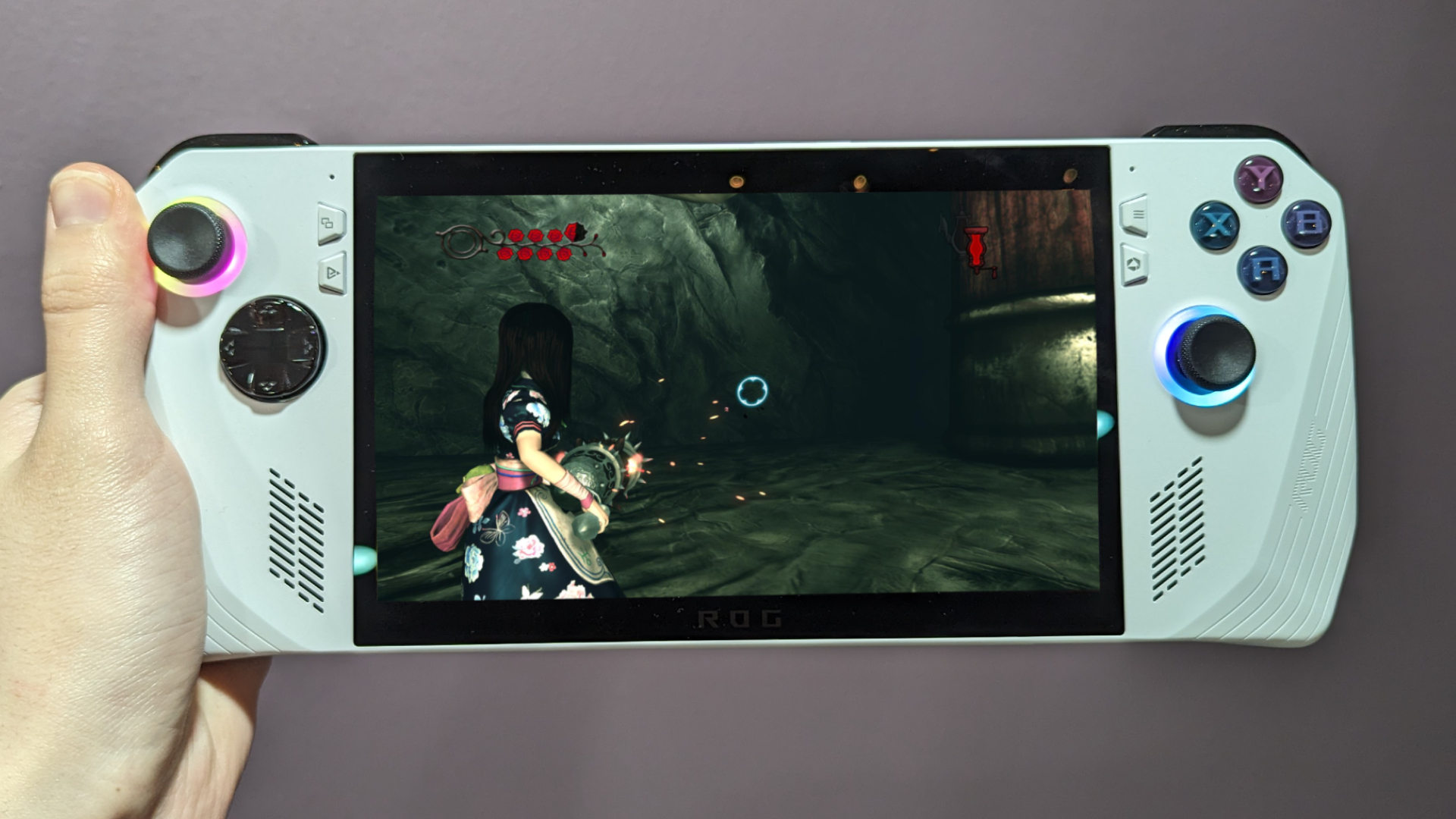
I was unsure which of the four buttons did what during my hands-on, whereas the Ally is immediately understandable since the top two are used while gaming, while the bottom row are where the Armoury Crate-adjacent buttons rest. To add another unfortunate layer to the mix, MSI has told me it’s currently not modifiable. Though, it’s possible this could still change in the future, as what I used during the hands-on was merely a prototype.
The Claw also differs from the Ally in its bumpers and triggers. I got a chance to briefly test how the Claw’s bumpers feel, and I wasn’t a fan. The Ally offers a satisfying click with the press of the bumper, but the Claw’s is a bit too squishy. The Claw also has its Macro Key button nudged right up against the grips at the back, as I was accidentally pressing them with worrying regularity while running around in Assassin’s Creed: Mirage.
The Claw could thrive with its grip, but due to some flaws I noticed during the hands-on, it’s hard to say whether it can outmatch the Ally in design just yet.
Winner: Draw
MSI Claw vs Asus ROG Ally: Graphics
While the Ally and Claw do have some differences, the biggest comes via their processors. It’s an age old tale of Intel vs AMD and, depending on the time and place, either can come on top. In this instance, we’re seeing the AMD Ryzen Z1 and Z1 Extreme in the Ally going toe-to-toe with the Intel Core Ultra 5 125U and Intel Core Ultra 7 155H in the Claw.

Both companies do excel in their own ways, but AMD has been on the top in gaming for a long time now. Intel has an uphill battle to fight in this quest to prove itself to lovers of play, but considering all of the excitement surrounding the gaming capabilities of Intel’s Meteor Lake processors, we’re hopeful. We don’t have benchmarks for the Claw just yet, so neither will take the prize for now, but we can’t wait to test it.
Winner: Draw
MSI Claw vs Asus ROG Ally: Display
On paper, the Ally and Claw have similar displays, and the only way to know which is superior is by testing its nits and coverage of the DCI-P3 color gamut. Both feature a 7-inch 1920 x 1080-pixel resolution IPS display at a 120Hz refresh rate, and they’re also similarly advertised as having 100% sRGB coverage and 500 nits of brightness.

In our tests of the Ally, it managed an average of 465 nits and covered 76.1% of the DCI-P3 color gamut, which is pretty close to what the company advertised. Until we get to test the Claw ourselves, we won’t know which device is better.
Winner: Draw
MSI Claw vs Asus ROG Ally: Software
Software is an underrated aspect of any gaming handheld, yet it’s vital. Many of the issues faced by gaming handhelds come from Windows being a nightmare to use on a gamepad. And, of course, it’s not like MSI or Asus can just redesign Windows with a gamepad-friendly UX, so the next best thing is to have the company incorporate their own apps to make navigation smoother.
In this case, Ally’s Armoury Crate is going up against Claw’s MSI Center M. I have months of experience with Armoury Crate now and, although it’s immensely useful, it has tons of little issues. It has crashed on me, suffered extreme slowdowns, and sometimes freezes. To be fair, my hands-on with the Claw’s MSI Center M had a similar level of jankiness, but since the software is in its prototype phase and certain features weren’t fully working yet. So I won’t judge it too harshly until we get a commercial model in our hands.
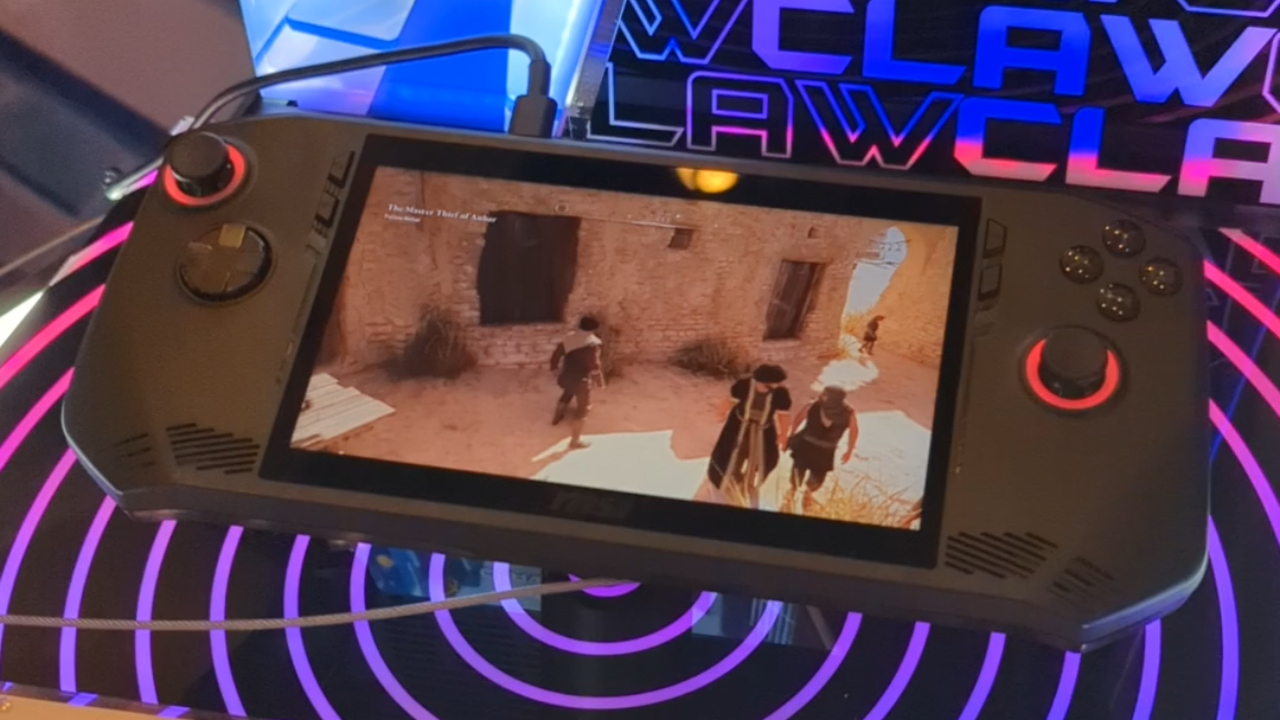
MSI Center M is especially exciting because it has a dedicated section for the biggest gaming apps and platforms like Steam, EA Play, Xbox, Epic Games, Battle.net and Ubisoft Connect. However, the company told me that the selection is modifiable depending on which apps you prefer. Armoury Crate’s game library selection is great, but I have always wished it had a dedicated menu for launching downloaded applications, as having games and launchers in the same pile is a tad bit inconvenient.
Otherwise, both devices have similar software, allowing for macro recording, and swapping between Gamepad and Desktop modes, alongside a quick menu to access specific settings at the press of a button. With the Claw, I also noticed there was no Auto mode for control modes, which is another plus for the Ally, as it can detect if a cursor or gamepad is needed depending on which app is in use.

The MSI Center M keybind section also claims holding one of the menu buttons is a quick way to swap between Desktop and Gamepad mode, but it apparently only works when MSI Center M isn’t activated. I’m desperate for one of these gaming handhelds to incorporate a hotkey for swapping modes, as it would make navigation snappier, so hopefully the Claw can do that by its launch.
Overall, MSI Center M has plenty of potential, but until I can see how well it works in testing, it will remain at a standstill with Armoury Crate.
Winner: Draw
Bottom line
It’s no surprise that we cannot definitively state which gaming handheld device is superior when we haven’t properly tested one of them. However, it’s still great to compare the two based on what we know so far and see how they differ.
At present, it’s clear there’s a pretty huge gap in physical design, processing power, and software. But ultimately, what will make or break the Claw and Ally is how each of these elements feel in the moment.
Can the Claw be as consistently comfortable, easy to use, and powerful as the Ally? I’m certainly optimistic, and I would love to find myself a new favorite in MSI’s handheld, but until then, a winner cannot be decided.
Winner: Draw
Source link
 notebook.co.id informasi dan review notebook laptop tablet dan pc
notebook.co.id informasi dan review notebook laptop tablet dan pc