CES 2024 is a treasure trove of exciting tech, but the one thing I was looking forward to even before flying across the country was to get some alone time with the MSI Claw. After a brief hands-on at the MSI booth, my anticipation has skyrocketed ever since. I’ve been obsessed with Windows gaming handhelds ever since I got the Asus ROG Ally, and my love for it has still not been dethroned.
Yet, after playing with the Claw, I’m hoping that MSI can knock the crown off its head and deliver the best Windows handheld gaming console. Keep in mind, my thoughts come after a very brief period with a prototype of the MSI Claw; I got to mess with it for only 15 minutes. That being said, here are my first impressions of the MSI Claw.
MSI Claw pricing and configuration
The MSI Claw’s price point sits in an odd spot, as it’s currently the most expensive of the Windows gaming handheld devices. Configurations for the ROG Ally start at $599 and end at $699, while the Lenovo Legion Go starts at $699 and ends at $749. The Claw shares a similar start point as Lenovo at $699 for its Intel Core Ultra 5 125U processor with 512GB of SSD storage, but its high-end model is the priciest at $799 for an Intel Core Ultra 7 155H with 1TB of SSD storage. Taking up the middle-ground, there’s also a $749 model with the same Ultra 7 processor but 512GB of storage.
Steeper cost isn’t an issue on paper, but it does mean that the Claw needs to do an extra bit of legwork to convince us that it’s worth the price. Its competitors are more affordable, so if it ends up missing the mark with its Intel Core Ultra 7 performance, we’ll be disappointed. Beyond processor and storage, the MSI Claw comes with 16GB of RAM, a 7-inch, 1920 x 1080-pixel resolution display with a refresh rate of 120Hz, and Windows 11 Home.
An MSI representative told us during CES 2024 that they expect to launch the Claw during February 2024, but a specific day has yet to be revealed.
MSI Claw design
The MSI Claw’s name comes from its ergonomics and while that’s a facet most handheld tech should consider, it’s especially important for gaming. If you’re going to be holding a device for hours at a time, it better be comfortable. That’s where one of the Claw’s most exciting details comes to life, as it’s built with two controller-like grips at the back.

My hold of the device was firm and the subtle contours on each side allowed my fingers to support the system. The Ally would numb my arms after hours of use and I sometimes found myself supporting its bottom with my pinkies. We can’t quite tell yet if this grip will hold up in comfort after hours of playtime, but I’m optimistic.
Elsewhere, the Claw’s design greatly resembles that of the ROG Ally, with the face buttons, D-Pad, and joy sticks taking the same layout as a traditional Xbox gamepad. Differences include its black finish and back triggers with Hall Effect sensors, meaning no physical contact is required for input to go through.
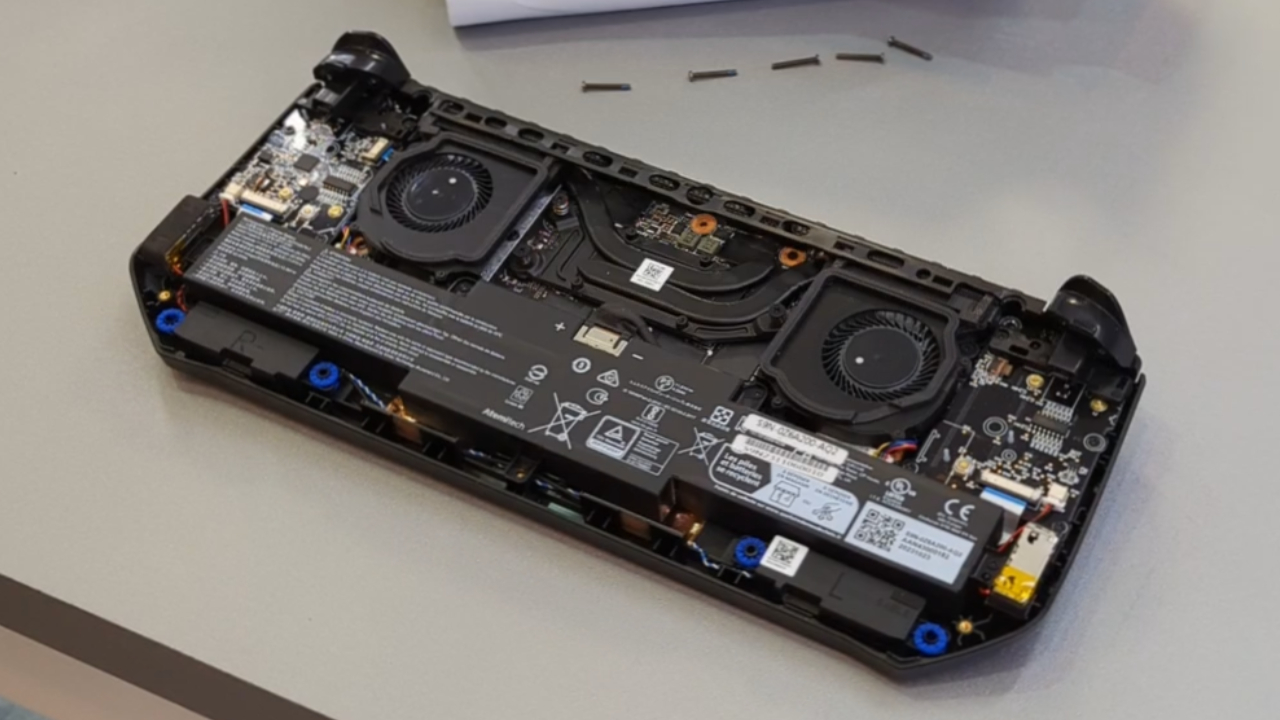
It’s not perfect, though, as its two Macro Key buttons, which sit at the back and can record keys, are nudged so closely against each grip that I kept clicking them by accident while playing Assassin’s Creed: Mirage. Although the Claw’s curved bumpers are novel, I much prefer a traditional straight bumper design—it doesn’t help that they have a noticeable squishiness rather than a satisfying click. Again, I was using a prototype model of the device, so it’s hard to say what will change when it goes commercial.
The MSI Claw sits in the middle when compared to other handheld gaming devices in weight and size, coming in at 11.6 x 4.6 x 0.85 inches and 1.48 pounds. The Asus ROG Ally (11.02 x 4.37 x 0.83-1.28 inches, 1.34 pounds) is lighter and smaller, but the Lenovo Legion Go (11.8 x 5.15 x 1.61 inches, 1.9 pounds) is the largest and heaviest.
MSI Claw ports
The Claw has a mostly expected selection of ports for a gaming handheld, featuring a microSD, 3.5mm audio jack, and a power button with fingerprint sensor, but it surprises us with Thunderbolt 4 implementation.
The Ally is similar except it has a USB-C 3.2 Gen2 port, while the Legion Go has two USB-C 4.0 ports, but neither device has Thunderbolt 4. What’s especially impressive about the Claw is that it comes with Wi-Fi 7, which makes it one-of-a-kind when it comes to gaming handhelds.
MSI Claw display
The Claw is built with a 1920 x 1080-pixel resolution, IPS touchscreen with a 120Hz refresh rate panel. MSI claims its display reaches 500 nits of brightness and covers 100% of the sRGB color spectrum. We haven’t had the chance to test this ourselves, so we can’t quite prove MSI’s claims, but it seems more than reasonable considering the Ally has nearly identical specs.

With a 1080p resolution IPS touchscreen at 120Hz refresh rate, our tests of the Ally had it reproduce 76.1% of the DCI-P3 color gamut and hit an average brightness of 465 nits. On the other hand, the Legion Go is a titan with its 8.8-inch, 16:10 aspect ratio, 2560 x 1600-pixel resolution IPS display at 144Hz refresh rate. Its DCI-P3 score of 107.5% and 476 nits of brightness make it clear its screen is a gaming Goliath.
I played Assassin’s Creed: Mirage at the MSI booth during CES 2024, and even though it was in a bright room with blinding LED lights at every corner, I could clearly see Basim climb buildings and sprint through the stunning streets of Baghdad.
MSI Claw gaming and graphics
The MSI Claw is unique in the realm of Windows gaming handhelds, as unlike the Ally and Legion Go, it’s built with an Intel processor rather than AMD. It’s specifically utilizing the latest Meteor Lake CPUs, with the base model featuring an Intel Core Ultra 5 125U and the higher end skew packed with an Intel Ultra 7 155H. Otherwise, it has 16GB of RAM and either 512GB or 1TB of SSD storage.
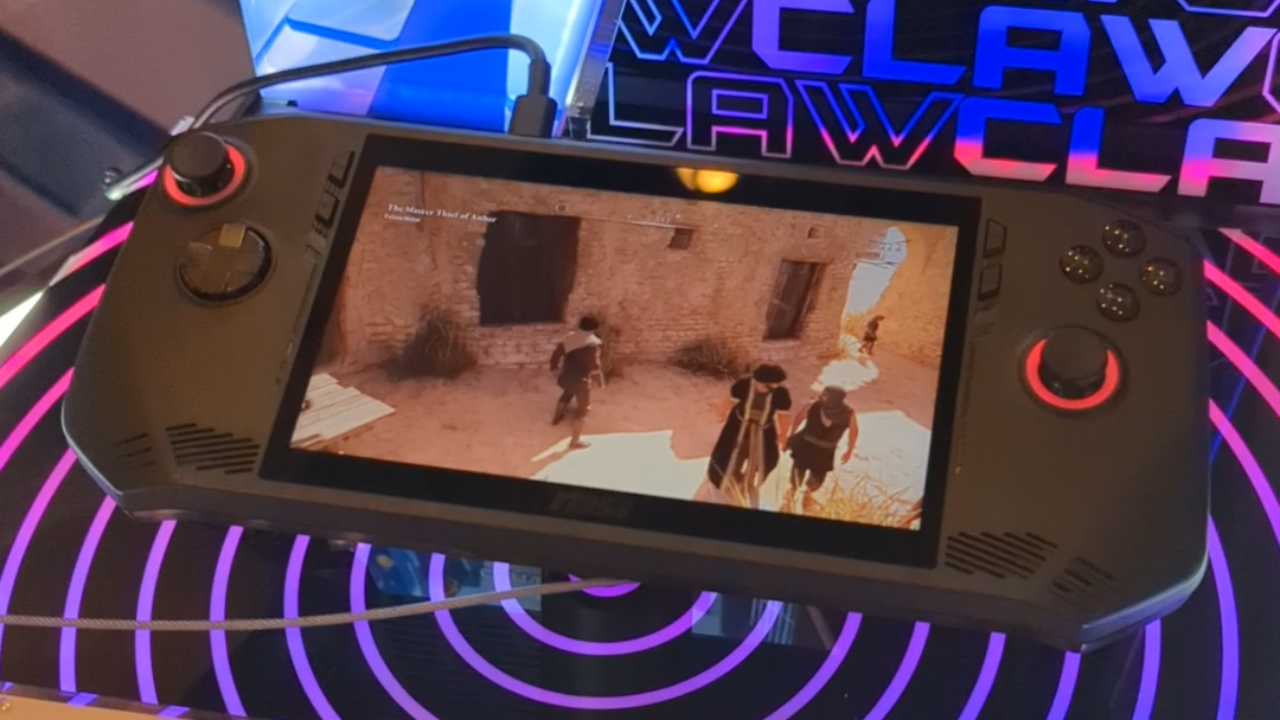
During my hands-on at CES 2024, I ran around Assassin’s Creed: Mirage with the graphics set to low and it was performing at a shockingly low framerate. I checked the power efficiency settings and it seemed to be set to A.I. mode, but swapping it to Performance mode didn’t help. Plugging the Claw into its charger fixed this problem, and it ran as smooth as butter.
Thanks to the power of Intel’s latest processors, the Claw will utilize Intel XeSS to boost framerates in select games through AI upscaling. Currently, this catalog has more than 50 titles and includes Forza Horizon 5, Dying Light 2, Call of Duty Warzone, Hi-Fi Rush, Death Stranding, Returnal, Hogwarts Legacy, Ghostwire: Tokyo and far more.
MSI Claw software
Any good gaming handheld needs excellent software to support it. Windows is frustrating on a gamepad, and a dedicated app to tidy up your game library is a necessity. The Claw’s solution to this problem comes in the form of MSI Center M, an application that automatically updates with installed games, features shortcuts to the biggest game launchers, and offers extensive settings for the Claw.
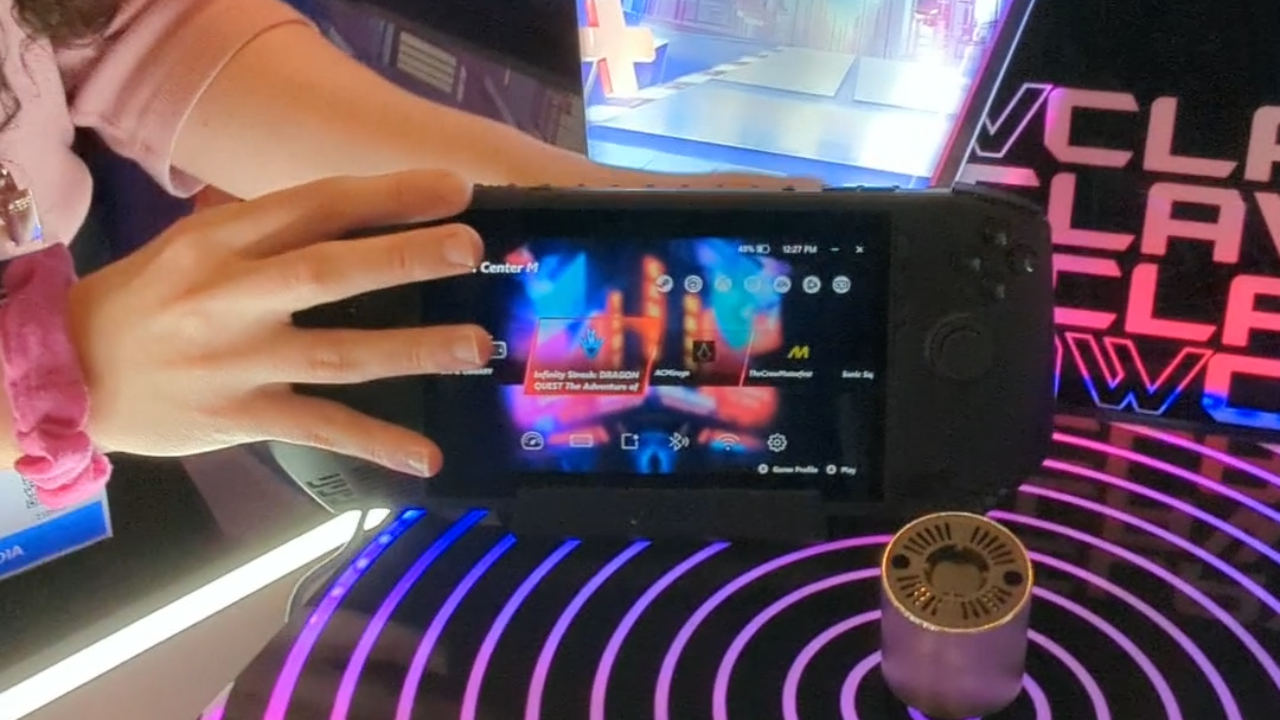
What really excites me about MSI Center M is the inclusion of a game bar that automatically features vital launchers, including Steam, Xbox App, Epic Games, Ubisoft Connect, Battle.net, and EA Play. MSI also informed us that this bar can be customized in the future, so if you decide you don’t plan to use something like Ubisoft Connect much, you can replace it with something else.
It also features a Quick Settings button that accesses necessary settings like performance and control modes. These are customizable, offering useful shortcuts like showing a digital keyboard or returning to the desktop.
Beyond that, it features a media gallery for saving photos and videos, Macro Key recording, AI-powered battery saving, and MSI App Player for easy access to Android applications on the Claw.
MSI Claw battery life
With a 53Whr battery, MSI claims that the Claw will last two hours while gaming at maximum load. If that is true, it would make it the longest lasting of the current batch of handheld gaming consoles. It’s certainly at an advantage when compared to the Ally and Legion Go since the former has a 40Whr battery while the latter has a 49.2Whr battery, making it the strongest of the group on paper.

However, battery life isn’t that simple. The Intel Meteor Lake processor series is a whole different beast when compared to the Ally and Legion Go’s AMD Ryzen Z1 Extreme. We have yet to see how the Claw handles power efficiency while gaming, but considering the industry is abuzz about the power efficiency brought about thanks to Intel’s latest chipsets, MSI might just be able to deliver.
MSI Claw accessories
The only Claw peripheral we’ve seen thus far comes in the form of its Perfect Pair dock. By clicking its front panel and sliding it out, you can place the handheld device on the dock and have access to additional ports. The prototype model we saw featured an HDMI port, three USB-C ports, two USB-A ports and an Ethernet port.

While I did get to see it at CES 2024, what was shown was merely a concept, so I didn’t actually get to test its functionality. Beyond just that, its port selection could change in the future, as MSI informed me that it would launch at a later date than the Claw itself.
Bottom line
MSI is on the verge of greatness with the Claw, as its implementation of Intel’s Meteor Lake processors, ergonomic design, and dedicated software have me shaking with excitement.
I noticed slowdowns in MSI Center M, and I have gripes with its spongy bumpers and back buttons resting too close to the grip, but since this was a prototype model at CES 2024, it’s hard to say what will change with the launch of the commercial model.
If the company gets it just right, the MSI Claw could be the ultimate Windows handheld gaming console when it launches this year, and I cannot wait to get my hands on it.
Source link
 notebook.co.id informasi dan review notebook laptop tablet dan pc
notebook.co.id informasi dan review notebook laptop tablet dan pc