There’s a little-known iPhone trick that lets you program your iDevice to say your favorite quote — or anything at all — every time you insert a Lightning connector into your iPhone’s port.
If you can get a hold of your friend or partner’s iPhone, it would make a very good prank, too. Could you imagine their reaction after their iPhone blurts out a random quote after charging their iPhone? (If you manage to capture their surprised reaction, please share it with us because we call could use a laugh.)
With some easy tweaks in the Shortcuts app, you’ll have your iPhone talkin’ in no time.
How to get your iPhone to say a quote every time you charge it
Whether you want to program your iPhone to say your favorite movie quote or just say something quirky and outlandish, you can make it happen in a few short steps.
1. Open the Shortcuts app.
2. Make sure you’re on the “Automation” tab.
3. Tap on the Blue plus (+) button.
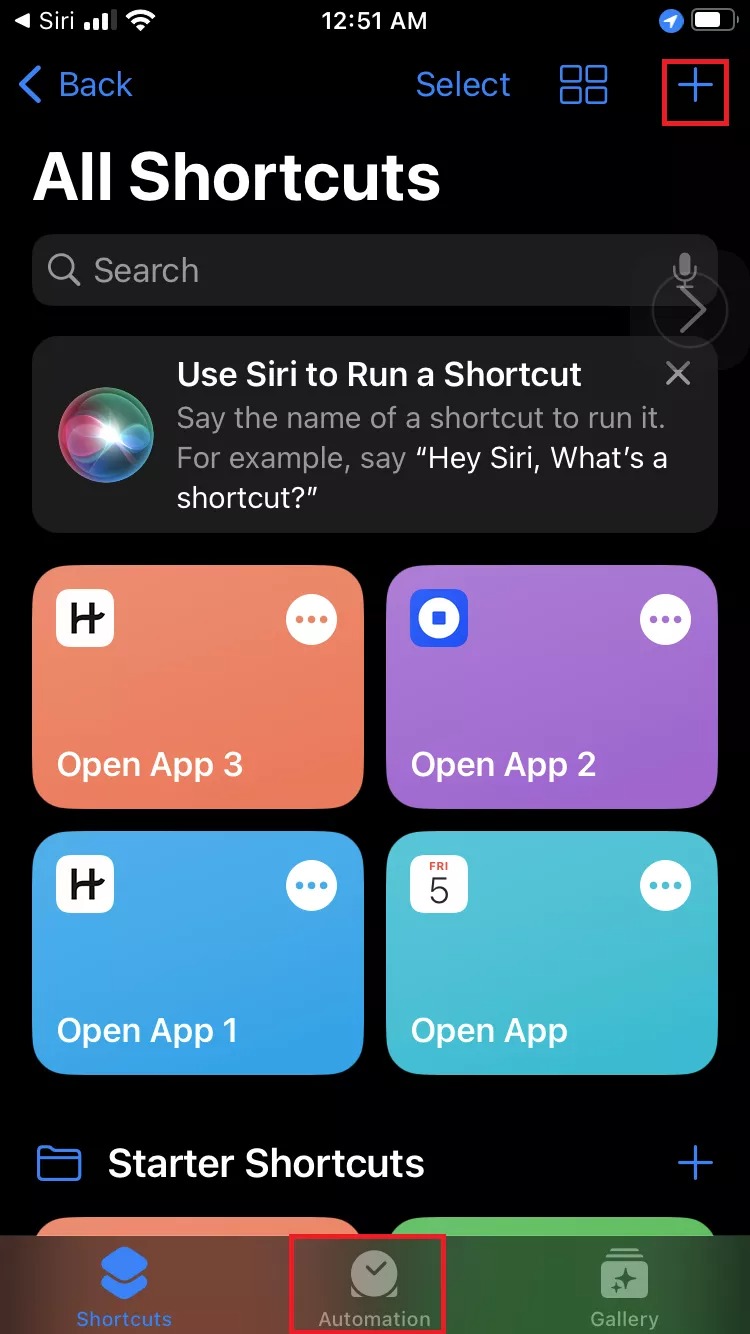
4. Tap on Create Personal Automation.
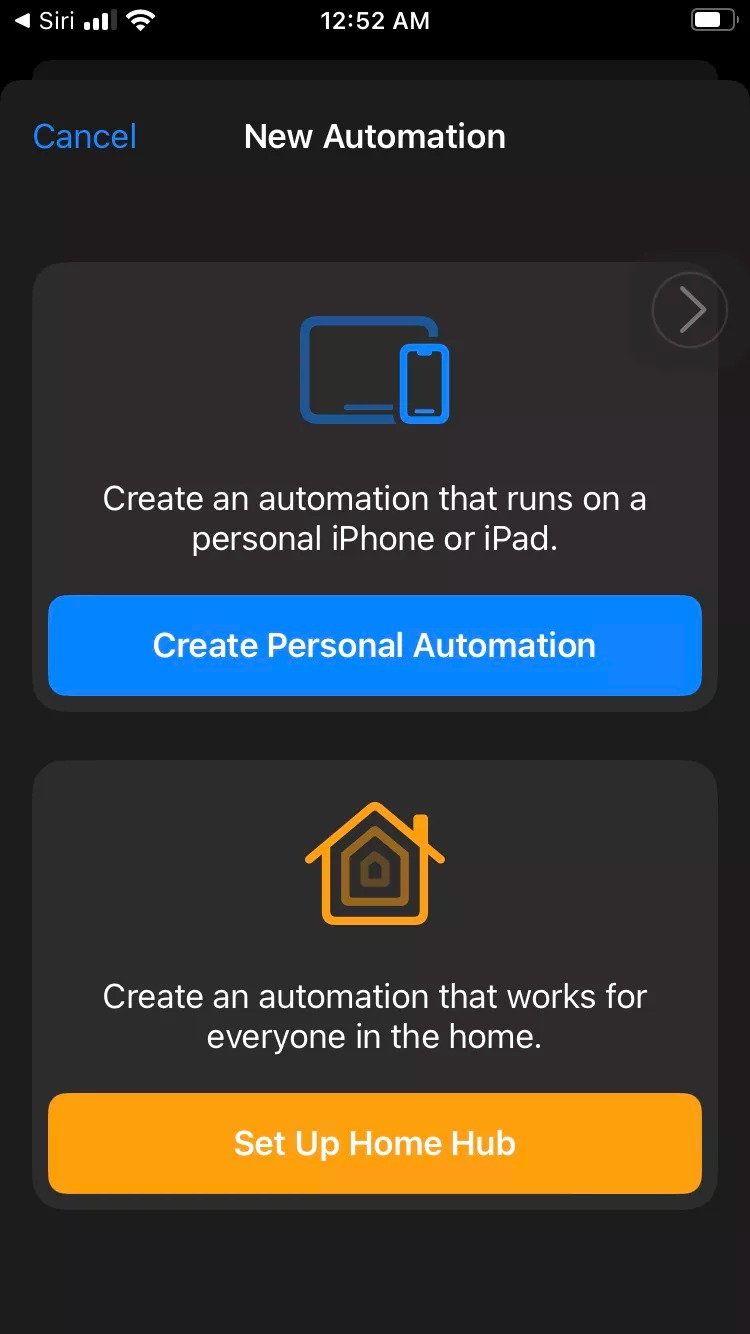
5. Select Charger followed by Next.
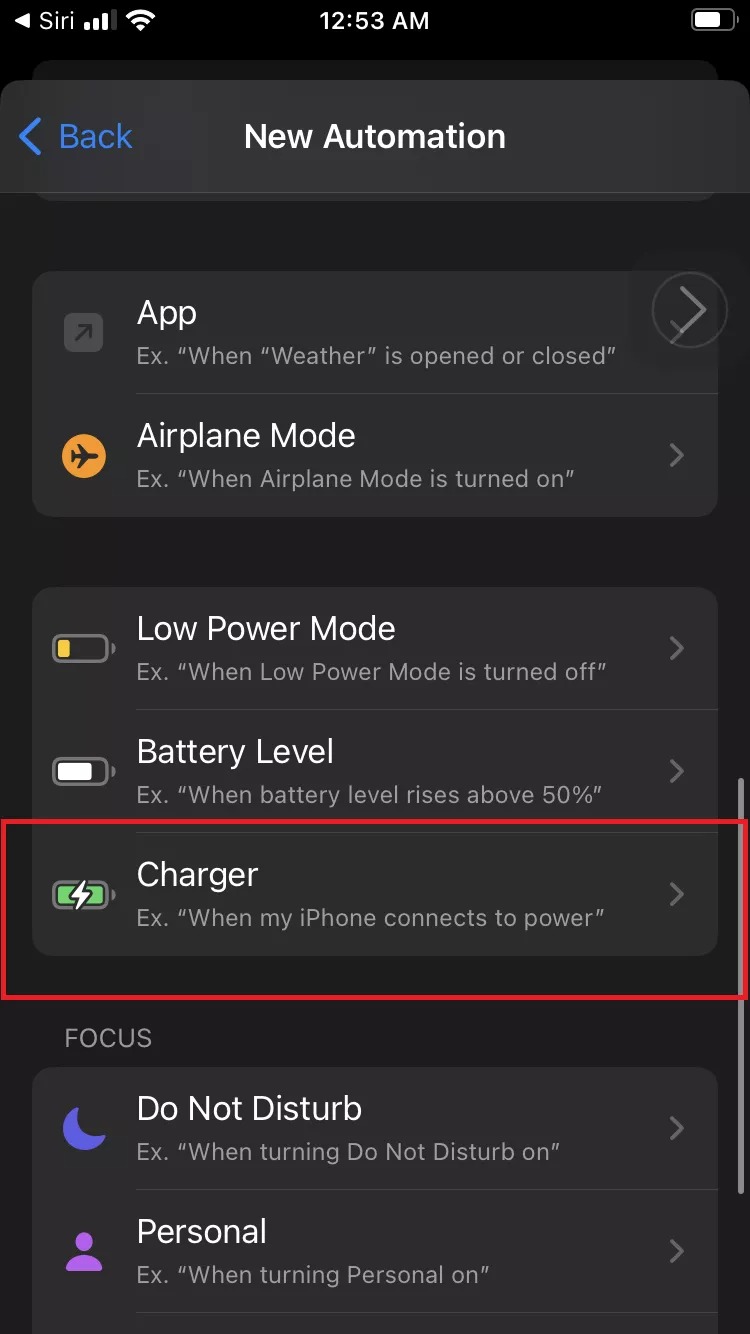
6. Tap on Add Action.
7. Type “Speak Text” into the search bar and select it. Type in whatever you want (I’ll be putting in “I’m the captain now!”
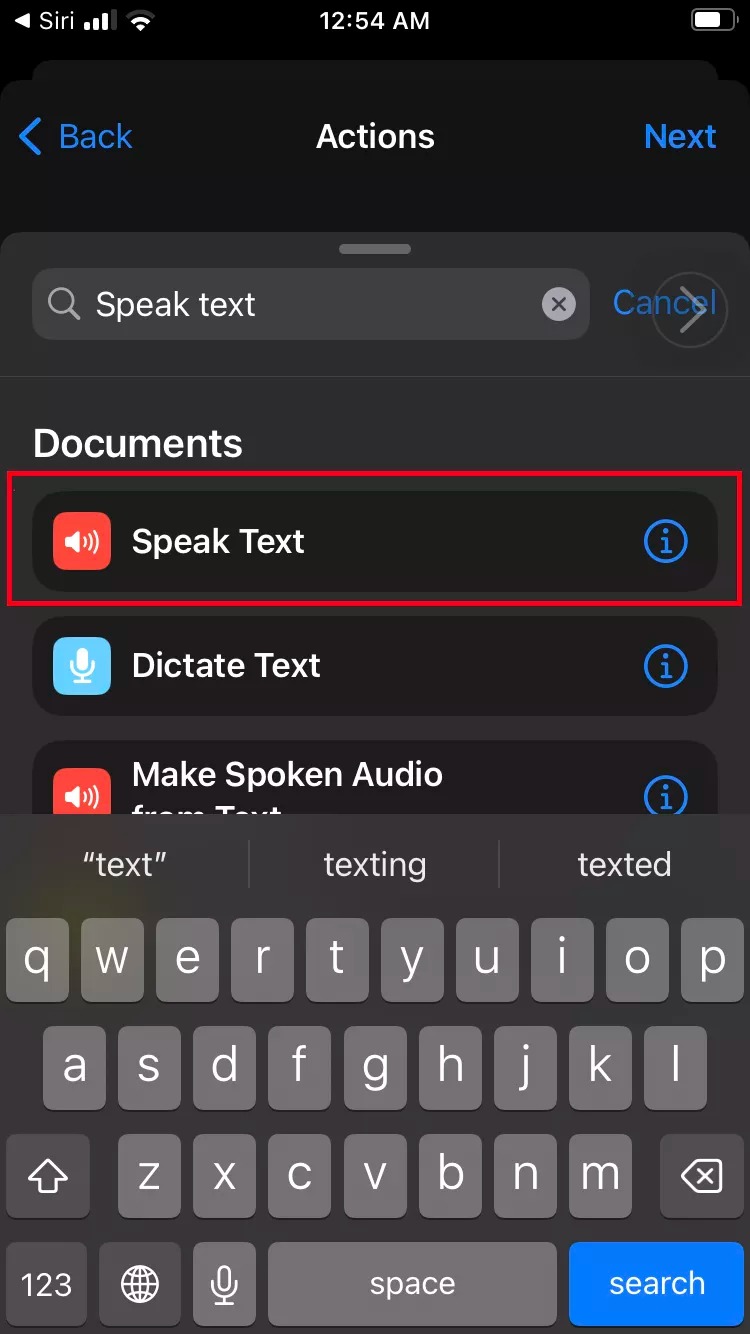
8. Tap Next.
9. Toggle off “Ask before Running” and tap Done.
Now, every time you charge your iPhone, it will blurt out whatever you programmed it to say. Woot!
 notebook.co.id informasi dan review notebook laptop tablet dan pc
notebook.co.id informasi dan review notebook laptop tablet dan pc