Acer Chromebook Spin 714 specs
Price: $699
CPU: 13th Gen Intel Core i5-1335U CPU
GPU: Intel Iris Xe Graphics
RAM: 8GB
Storage: 256GB SSD
Display: 14-inch 1920 x 1200
Battery: 12:43
Size: 12.3 x 8.8 x 0.71 inches
Weight: 3.2 pounds
Is the Acer Chromebook Spin 714 twirling on a record player? Because this laptop is singing my tune. It’s not overpriced (I’m lookin’ at you $1,000 HP Dragonfly Pro Chromebook), its battery life beats Chromebooks’ typical 10-hour runtime, and it sports a flexible, convertible design that may earn it a spot on the best 2-in-1 laptops.
If you’re a casual user, and you’re engrossed in the Google ecosystem with apps like Docs, Sheets, Slides, and more, the Chromebook Spin 714 is ideal for you. However, like all laptops (no machine is perfect), this Chrome OS system has its faults, so allow me to break down the pros and cons of Acer’s newly refreshed Chromebook.
Acer Chromebook Spin 714 price and configuration options
You can snag the Acer Chromebook Spin 714 for $699 on Best Buy, but keep in mind that it’s regularly discounted. For example, as of this writing, the Chromebook Spin 714 dropped to just $569. What a bargain!
It comes with a new 13th Gen Intel Core i5-1335U CPU, Intel Iris Xe graphics, 8GB of RAM, a 256GB NVMe SSD, and a 14-inch, 1920 x 1200-pixel touch display.
Want to look at other options within the same price range? Check out our best laptops under $1,000 page.
Acer Chromebook Spin 714 design
The Chromebook Spin 714 is the most attractive Chromebook I’ve ever tested — this bad boy looks good! From the lustrous, golden Acer logo stamped on the center-left position on the lid to the gold accents adorning the hinges, this Chromebook, sporting a dark-gray finish, looks luxurious despite its sub-$700 price tag. (I love gold accents, so Acer’s speaking my language with this color theme.)
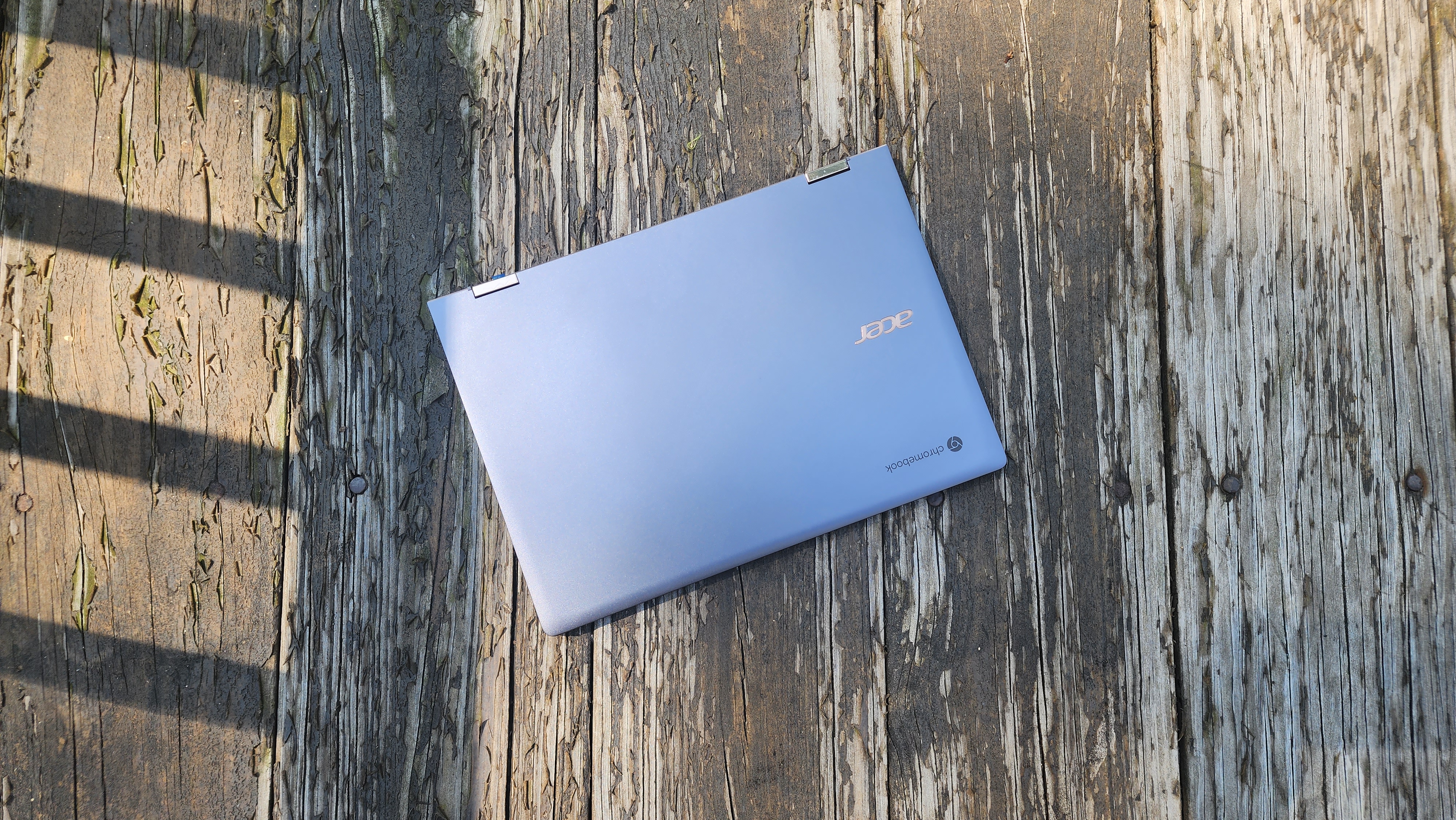
Open the lid, and you’ll find an island-style keyboard with white characters and symbols contrasting perfectly with the deck’s dusky, dark-gray hue. (How’s that for alliteration, eh?) Beneath the space bar is a small touchpad with a light-gray trim. Looking at the 14-inch display, both the chin and top bezel are thick; the former features a silver Acer logo while the latter houses a 1440p webcam (more on that later).
As its name suggests, the Chromebook Spin 714 can transform into a number of different positions, thanks to its sturdy 360-degree hinge, including tent mode and tablet mode.
Overall, I dig that the Chromebook Spin 714’s chassis is resistant to fingerprints and grease. Feel free to eat Cheetos, fried chicken, and other junk foods while using this Acer laptop — no one will ever find evidence of your questionable eating habits.
However, one thing that surprises me about the Chromebook Spin 714 is that it isn’t as lightweight as I expected it to be. No, it’s not remotely heavy, but it’s not a featherweight system either. I can’t complain too much, though — there are Chrome OS rivals that are even heavier than this 14-inch laptop.

At 3.2 pounds and 12.3 x 8.8 x 0.71 inches, the Acer Chromebook Spin 714 is negligibly thicker, but lighter than the HP Dragonfly Pro Chromebook (12.4 x 8.7 x 0.7 inches, 3.3 pounds). Throughout this review, I’ll be pitting the Chromebook Spin 714 against the Dragonfly Pro Chromebook. Although the Dragonfly Pro Chromebook is $300 pricier than its Acer rival, I suspect it will still struggle to keep up with the Chromebook Spin 714 in some categories.
Acer Chromebook Spin 714 ports
The Chromebook Spin 714 has a decent array of ports.

On the left side, you’ll find a Thunderbolt 4 port, an HDMI port, and a headset jack. On the right side, you’ll find another Thunderbolt 4 port and a USB Type-A port.
If you need more ports, check out our best USB Type-C hubs and best laptop docking stations page to expand your I/O options.
Acer Chromebook Spin 714 display
The Chromebook Spin 714 has a 14-inch, 1920 x 1200-pixel panel. And of course, it’s a touchscreen — what good would be a 2-in-1 laptop without touch capabilities, right? Whether it’s in tablet mode or tent mode, the Chromebook Spin 714’s panel was highly responsive to my touch gestures (e.g. pinch to zoom and scrolling).

Keep in mind that this is a sub-$700 laptop, so no, this isn’t a dazzling display that covers a wide color gamut and delivers cutting-edge picture. But for streaming your favorite shows and films, the Chromebook Spin 714 does the job.
Timothée Chalamet looked sufficiently crisp and sharp on the Chromebook Spin 714 when I fired up the Wonka trailer on YouTube. In one scene when he was standing directly under a lightbulb, I could see tiny hairs budding from his upper lip. Although muted colors like lavenders and light browns aren’t this display’s forte, it does well with striking hues like bright greens and burnt orange. In one scene where an Oompa-Loompa is trapped inside a glass prison, his emerald green hair and tangerine skin were eye-catching. If you’re a display snob, it may not be as vivid and rich as you like, but for the average Joe, this screen is perfectly fine.
| Row 0 – Cell 0 | Acer Chromebook Spin 714 | HP Dragonfly Pro Chromebook | Average Chromebook |
| DCI-P3 | 76% | 77.8% | 77.8% |
| Brightness | 389 nits | 1,276 nits | 506 nits |
| Delta-E | 0.30 | 0.09 | 0.25 |
According to our colorimeter, the Chromebook Spin 714 covers 76% of the DCI-P3 color gamut, which doesn’t quite beat the average Chromebook (77.8%) nor the HP Dragonfly Chromebook (77.8%). However, it’s worth noting that the delta between the Acer and HP Chromebooks isn’t that significant (even though the Dragonfly Pro Chromebook is significantly pricier).

When it comes to color accuracy, the Chromebook Spin 714 bested the HP Chromebook with a Delta-E score of 0.3 (closer to 0 is better). This score isn’t great; it’s worse than the average Chromebook score of 0.25. The HP Dragonfly Pro Chromebook has a much better color accuracy score of 0.09.
At 389 nits, the Chromebook Spin 714 delivered a below-average brightness score (a typical Chromebook has a 506-nit display). However, the Dragonfly Pro Chromebook has one of the brightest displays, if not the brightest display, we’ve ever tested with a jaw-dropping luminance of 1,276 nits.
Acer Chromebook Spin 714 keyboard and touchpad
My fingers felt immediately at home on the Chromebook Spin 714’s keyboard. No, this keyboard won’t win any trophies or awards, but it delivers just the right amount of clickiness and satisfying tactile feedback to keep up with my clickity-clack flow.
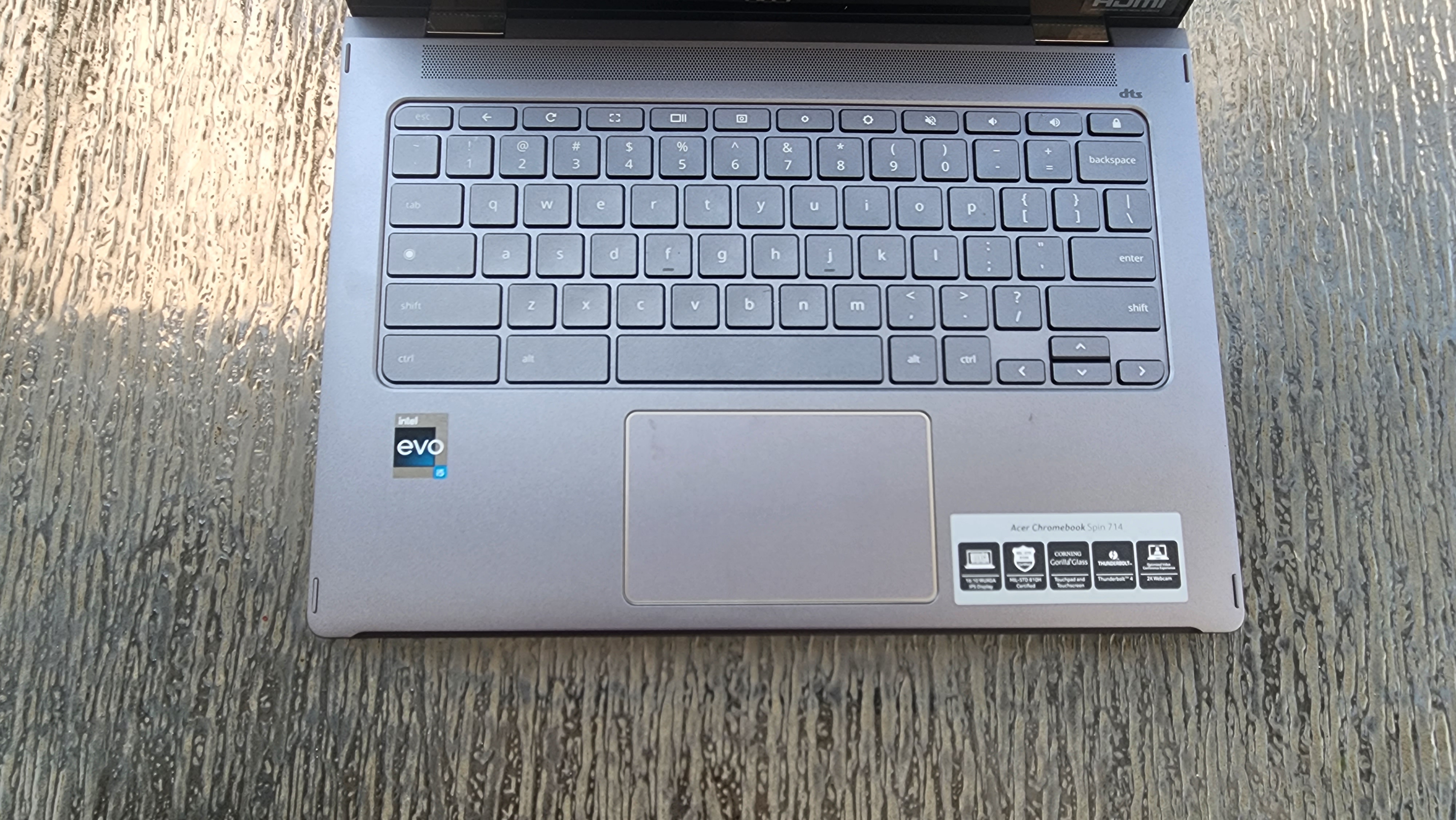
On the 10FastFingers.com test, I reached around 90 words per minute, which matches my 87-90 wpm average. Of course, this keyboard on this sub-$700 Chromebook isn’t made of premium materials — I can tell by the plasticky feel of the keys. Still, compared to other budget-friendly Chromebooks and laptops I’ve tested, the Spin 714 has a solid, sturdy build. I tried to wiggle the keys to test their robustness, but there was very little give — they’re as stiff as the King’s Guards.
The 4.3 x 2.6-inch touchpad positioned below the spacebar is a little small, but come on, you don’t need a whole football field to navigate your mouse, right? f it was any smaller, I’d probably throw a fit, but much like Goldilocks’ tireless search for porridge at a correct temperature, the size is just right Chromebook gestures such as three-finger tab switching, two-finger scrolling and pinch-to-zoom were highly responsive on the smooth-as-silk touchpad.
Acer Chromebook Spin 714 audio
The Chromebook Spin 714 has one top-firing speaker that runs the length of the keyboard. I fired up the Hot Hits USA playlist on the Spotify app. The first song to launch on the DTS-tuned speaker was “Die for You (Remix)” by The Weeknd and Ariana Grande.
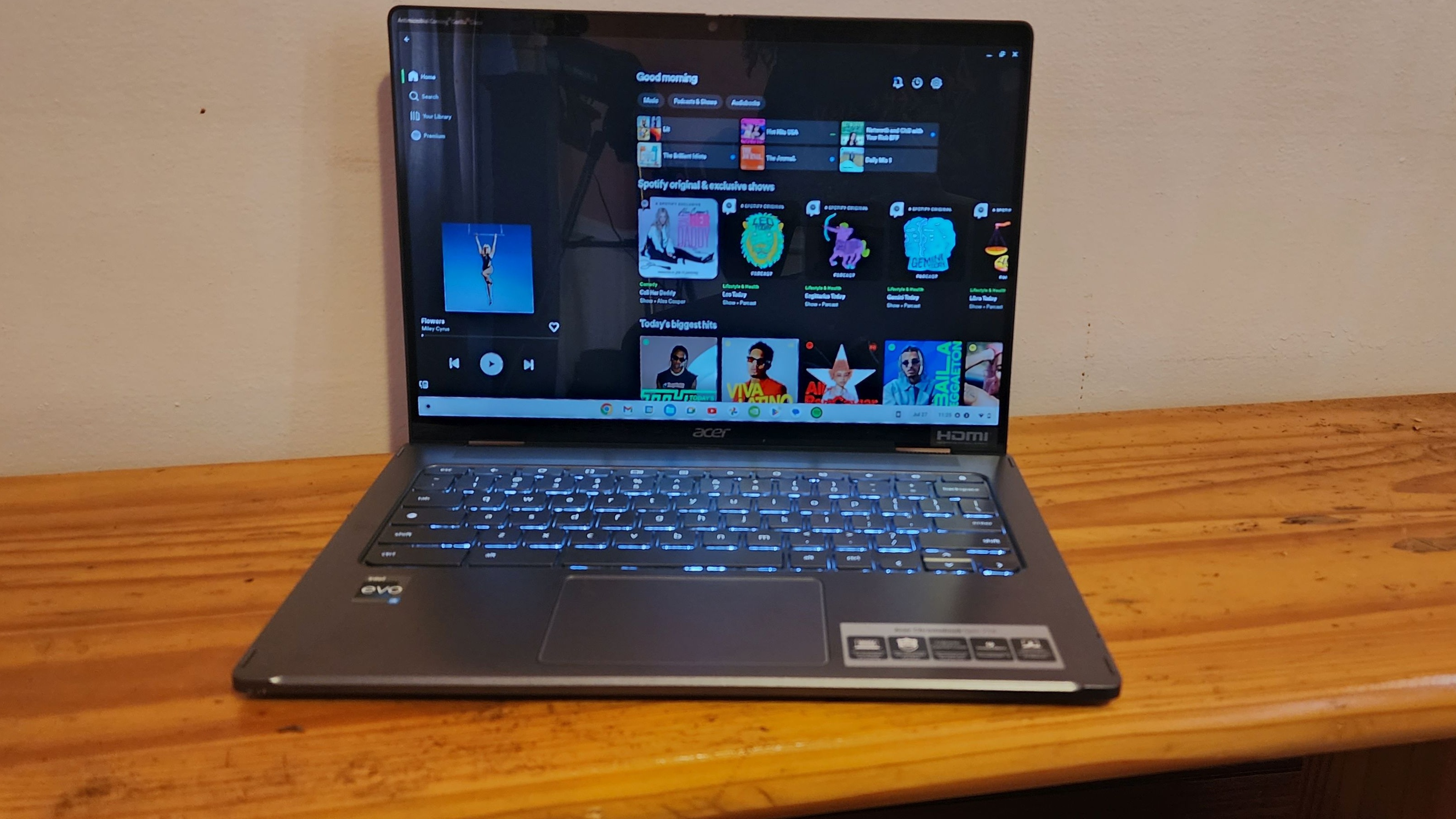
Immediately, I noticed that the speaker was too quiet. When I sought to amplify the volume, I was disappointed to find out that it was already set to the max. While the speakers perfectly captured The Weeknd’s sultry vocals and Ariana’s powerful belting, the driving beat sounded a little too tinny for my tastes. However, I can’t expect much from a $700 Chromebook, right? The speaker does the job. *Shrug*
Acer Chromebook Spin 714 performance
The Chromebook Spin 714 comes with an Intel Core i5-1335U CPU and 8GB of RAM, which should be more than enough if you have a lightweight workload (this laptop targets casual users anyway). I tested out my workflow on the Spin 714, which typically consists of 30 Google Chrome tabs with several playing YouTube videos simultaneously. I launched a new document on Google Docs and began typing away. Fortunately, I didn’t experience any lag nor slowdowns.

Now, this is where it gets interesting. On the Geekbench 6 overall performance test, the Chromebook Spin 714 delivered a multi-core score of 6,335. Although the HP Dragonfly Pro Chromebook costs $300 more, its performance is significantly worse with a measly score of 4,263 — it couldn’t even beat the average Chromebook score (5,299).
| Row 0 – Cell 0 | Acer Chromebook Spin 714 | HP Dragonfly Pro Chromebook | Average Chromebook |
| Geekbench | 6,335 | 4,264 | 5,299 |
| Jetstream | 250.2 | 256.7 | 240 |
On our JetStream 2.0 benchmark, which tests how quickly large web pages load, the Chromebook Spin 714 achieved a score of 250.2, which bests the Chromebook average (240), but not the HP Dragonfly Pro Chromebook (256.7)
Acer Chromebook Spin 714 battery life

The average Chromebook lasts 9 hours and 56 minutes on a charge, but we tested the Chromebook Spin 714’s battery life three times and it survived for an average of 12 hours and 43 minutes, according to the Laptop Mag battery test (which consists of continuous web surfing over WiFi at 150 nits.)
| Row 0 – Cell 0 | Acer Chromebook Spin 714 | HP Dragonfly Pro Chromebook | Average Chromebook |
| Battery runtime | 12 hours and 43 minutes | 9 hours and 17 minutes | 9 hours and 56 minutes |
In other words, this Acer Chromebook can last nearly three hours longer than a typical Chrome OS machine. The HP Chromebook Pro Chromebook, on the other hand, continues to disappoint with a poor runtime of 9 hours and 17 minutes. Gross!
Acer Chromebook Spin 714 webcam
No, the Chromebook Spin 714 doesn’t have a 720p webcam — and it doesn’t have a 1080p shooter either. Imagine my surprise when an Acer rep told me that this Chromebook sports a QHD, 2460 x 1440-pixel webcam. I was not expecting that on a Chromebook in this price range.

I’m used to looking like a grayish blob on most Chromebook webcams, but on the Chromebook Spin 714, this 1440p shooter perfectly captured my brown complexion. My fiery t-shirt, filled with stunning hues of yellows, oranges and pinks, looked realistic and vivid on the camera. However, images on this webcam tend to be warmer and there’s still a great deal of noise. Conversely, the HP Dragonfly Pro Chromebook has one of the best laptop webcams I’ve ever seen with its 8MP shooter.
If you’re seeking ultra-sharp, super vivid picture that a laptop webcam can’t deliver, consider getting an external webcam.
Acer Chromebook Spin 714 heat
The Chromebook Spin 714 remained temperate on our heat test, which involves running a 1080p video for 15 minutes.
The center of the keyboard (75.4 degrees Fahrenheit), touchpad (80.8 degrees), and underside (83.3 degrees) all remained cool and under our 95-degree comfort threshold.
Acer Chromebook Spin 714 software and warranty
It dawned on me that one thing I love about Chrome OS is that I don’t have to go through the hassle of installing Chrome via Microsoft Edge, which isn’t shy about hounding you about how it’s so much better than its Google counterpart. Uh-huh — sure! Plus, after inputting my email and password, I get instant access to my personalized Google accounts via the bottom taskbar.

If the majority of your workflow involves Google apps, I’m talkin’ Gmail, Docs, Sheets, Calendar, YouTube, and more, the Chromebook Spin 714 will meet all your needs. I particularly loved the Google Messages app, which allowed me to pair my Samsung Galaxy S22 Ultra with my review unit in seconds. All I needed to do was scan a QR Code, and bam, I could see all of my conversations.
You can also download apps from Google Play’s incredibly vast library, but keep in mind that not all apps are optimized for Chromebooks. For example, I downloaded the new ChatGPT app, but a window popped up saying, “This app is designed for mobile.” In other words, by default, the app just takes up about a third of the display. However, for Android-based apps, you can choose from three modes: Phone, Tablet, and Resizable. I chose the latter; I got a warning that the window “may not resize well” or the app may crash. Fortunately, although the new ChatGPT app isn’t native to Chrome OS, I maximized the window to fullscreen without any issues
Acer Chromebook Spin 714 comes with a one-year warranty. See how Acer performed on our Tech Support Showdown ranking.
Bottom line
The Acer Chromebook Spin 714 is the best Chromebook Laptop Mag tested this year. It’s got great battery life (over 12 hours), competition-beating performance, and an attractive 2-in-1 design — all for less than $700. Hell, the HP Dragonfly Pro Chromebook has a jaw-dropping $1,000 price tag and can’t even match what the Chromebook Spin 714 offers.
Its only flaws are its quiet sound system and it’s not as lightweight as one might expect, but those are negligible foibles. Say hello to the newest addition to our best Chromebooks page (I’ll also let it sit at the best laptops under $1,000 table, too.)
Source link
 notebook.co.id informasi dan review notebook laptop tablet dan pc
notebook.co.id informasi dan review notebook laptop tablet dan pc