This morning Samsung unleashed the 27-inch screen ViewFinity S9 5K (5,120 x 2,880) monitor. Offering 50% more workspace than 4K UHD monitors and being Samsung, you can expect exceptional picture and text clarity.
The S9 is a great option for content-creating professionals allowing them to work on ultra-high-resolution content without zooming in. This will enable them to keep all their editing tools in view, making for a smoother workflow. I must admit; I can’t wait to get my hands on one and test it out using all the 6K footage I film to push it to its limits.
Samsung indicates that the S9 is rated at 99% DCI-P3, with 218 PPI (pixels per inch). According to Samsung, the ViewFinity S9 provides more saturated and vivid colors with crisper details, perfect for those who rely on visual fidelity. The S9 also features 600 cd/m2 brightness, making it easy to work in nearly any lighting environment.
Now let’s jump into the cool stuff that has me excited. I learned about some of them in January while attending CES 2023.
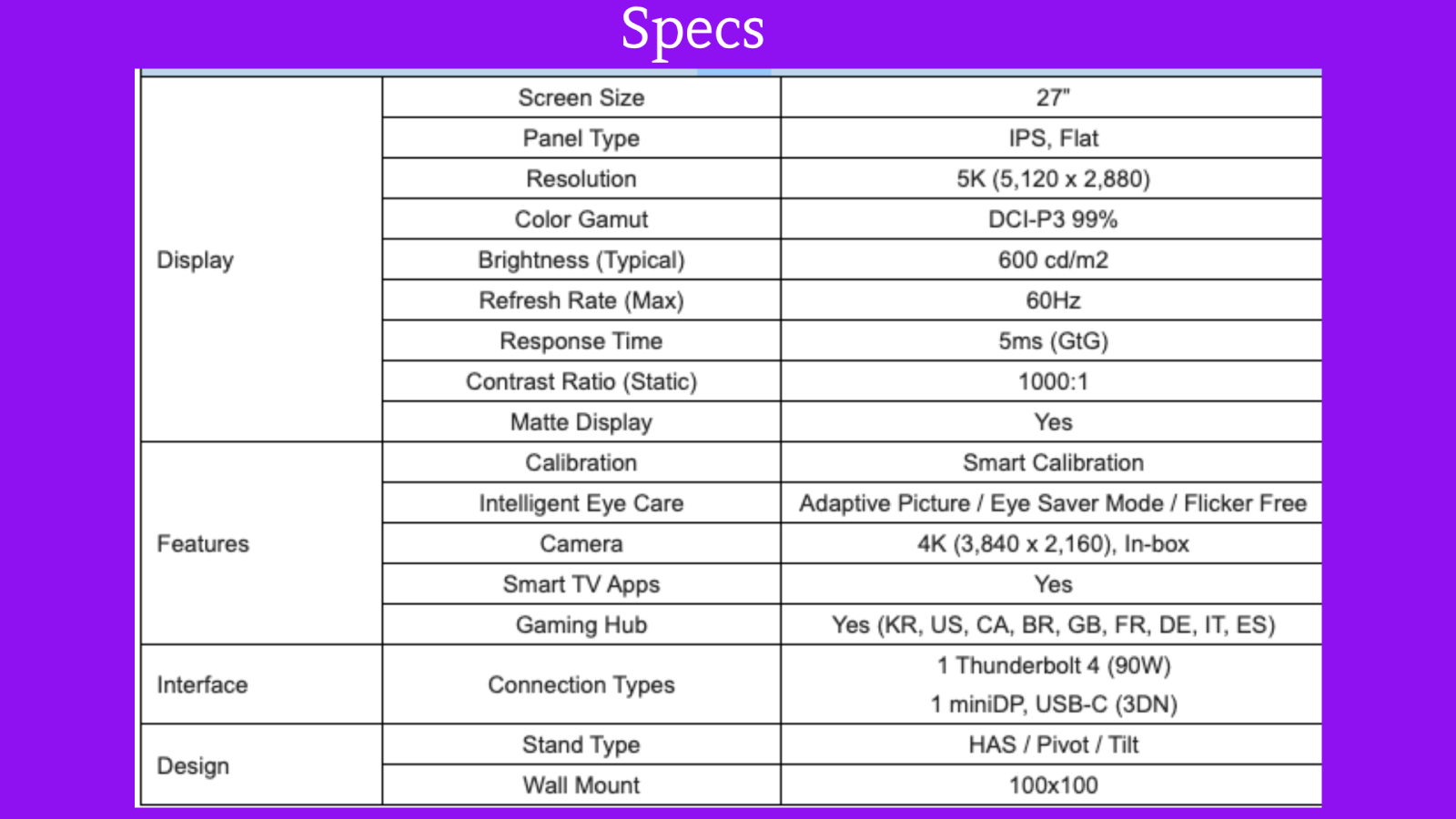
Smart Calibration with a smartphone

I came into contact with Samsung’s calibration app back in January at CES 2023, and was super impressed with how easy it made calibrating your monitor. The technology helps users achieve color accuracy without the expensive tools typically required.
Samsung’s rep shared that the monitor’s color is factory calibrated for incredible Delta E < 21 accuracy immediately out of the box during production. This is awesome, but many content creators like to be able to fine-tune their monitors to look a certain way or for the way they choose to color-correct certain projects.
The ViewFinity S9’s Smart Calibration feature is controlled by the SmartThings app, the first in the industry. Users can conveniently customize the screen for precise settings without expensive, complex calibration equipment whenever they want.

Using the SmartThings app, users can choose to calibrate in Basic mode for a quick and easy adjustment of white balance and gamma settings. For next-level adjustment, they can use Professional mode for complete control of color temperature, luminance, color space, and gamma settings. Users can start this process simply by pointing their smartphone camera at the ViewFinity S9. After calibration, they can view a report detailing the adjustments and Delta E color accuracy.
When I saw this demonstrated at CES, I was blown away, and I have been thirstily waiting for these monitors to launch so that I can use this app.
Workflow, productivity, entertainment and more
The ViewFinity S9 comes with TUV-certified Intelligent Eye Care features to reduce eye strain. At the same time, the Samsung Matte Display limits light reflection and glare on the monitor, minimizing distractions and preserving the screen’s color accuracy while working.

The ViewFinity S9 offers versatile connectivity for users of both Mac and Windows PCs, with Thunderbolt 4 and Mini DisplayPort inputs, in addition to USB-C. The Thunderbolt 4 compatibility allows users to charge devices with up to 90W of power and transfer data reliably at speeds up to 40 GBps.
The other cool thing about the ViewFinity monitor is., it comes equipped with a built-in 4K SlimFit camera that connects via a Pogo pin without additional cables or equipment.

At 4K resolution, it should deliver crystal clear quality for video calls on apps such as Google Meet. The camera tilts to fit the angle of the monitor, and Auto Framing 6 software, keeps users visible and in the frame.
I really like the slim profile and metal design of the ViewFinity S9, and it would look great in any workspace. Its ergonomic design provides comfort and improves productivity by adjusting to almost any position or posture.

It has a height-adjustable stand that matches the user’s eye level, and the screen can tilt to match viewing angles. In Pivot mode, the screen rotates 90 degrees so users can read long documents without scrolling.

Of course, it comes with Samsung’s Smart TV apps, giving users the full TV experience when switching to entertainment after work. Users can access popular streaming apps and shows without needing a separate PC, and Samsung Gaming Hub lets users play games in the cloud without a PC from partners like Xbox Game Pass and NVIDIA GeForce Now.
The ViewFinity S9 has built-in speakers with Adaptive Sound+ that automatically adjusts noise levels and remote control, so once work is done, you can relax and enjoy some entertainment.
The ViewFinity S9 will be available for purchase in August on Samsung.com and at select retailers nationwide for $1,599.99. You can find out more about the ViewFinity S9 and Samsung’s lineup of Hi-Res monitors at Samsung.com.
Source link
 notebook.co.id informasi dan review notebook laptop tablet dan pc
notebook.co.id informasi dan review notebook laptop tablet dan pc