Razer Blade 18 specs
Price:$2,899.99 (starting); $4,499.99 (reviewed)
CPU: Intel Core i9-13950HX
GPU: Nvidia GeForce RTX 4090 16GB VRAM
RAM: 32GB
Storage: 2TB PCIe NVMe SSD
Display: 18-inch, QHD (2560 x 1600) at 240Hz with 16:10 aspect ratio
Battery: 4:51 (1:26 gaming)
Size: 15.74 x 10.84 x 0.86 inches
Weight: 6.6 pounds
Razer’s Blade 18 is the big, badass Bentley SUV of gaming laptops in size and price ($4,499.99 as reviewed, starting at $2,899.99). From its sleek unibody all-aluminum body to its thumpy, six-speaker audio system and luxuriously vast 18-inch QHD (2560 x 1600) display running at 240Hz, with a 16:10 aspect ratio, it feels like money well spent if you’ve got it.
Powered by Intel’s 13th Gen Core i9-13950HX CPU partnered with Nvidia’s GeForce RTX 4090 GPU there is no lack of horsepower, but this gas guzzler will devour your battery, so being near an outlet is a must. Overall, gaming and working on media is a blast on the Razer Blade 18, and it truly is one of the best ergonomic designs I’ve seen in 2023.
We ran a bunch of benchmarks, I did a little video editing, and I pushed it as hard as I could, let’s see what happened.
Razer Blade 18 pricing and configurations
Our review unit costs $4,499.99 and comes with an Intel Core i9-13950HX CPU, 32GB of RAM, a 2TB SSD, an Nvidia GeForce RTX 4090 GPU with 16GB of VRAM, and an 18-inch, 16:10 aspect ratio, 2560 x 1600-pixel display with a 240Hz refresh rate. It’s strange to think this isn’t even the most specced-out version.
The top-of-the-line Razer Blade 18 has an Intel Core i9-13980HX CPU, 64GB of RAM, the same Nvidia GeForce RTX 4090 GPU, 2TB of SSD storage, and the same 18-inch QHD, 240Hz, 16:10 aspect ratio display that’s impossible to ignore. However, at $4,999.99, so is the price tag.
However, there is a small glimmer of hope. While budget-friendly isn’t a term I would apply to it, the base model Blade 18 costs a more palatable $2,899.99 and comes with an Intel Core i9-13950HX CPU, 16GB of RAM, a 1TB SSD, an Nvidia GeForce RTX 4060 GPU with 8GB of VRAM, and the same beautiful 18-inch display.
Razer Blade 18 design
The Razer Blade 18 exudes power and elegance. What I love most about the Blade’s design is its subtlety. Despite its iconic glowing green Razer serpent logo announcing it’s a gaming laptop, the Blade 18 remains refined and sleek enough, even at 18 inches, to pass for a gorgeous high-end workstation. That beauty, however, was occasionally marred by my handling of the device as it’s a fingerprint magnet.
The Razer Blade 18 measures 15.7 x 10.8 x 0.9 inches and weighs 6.6 pounds. Due to the weight , it doesn’t feel like it weighs over six pounds, but if you lug it around in your laptop bag for an hour, you will definitely feel it. However, it’s slim profile and understated beauty make this gaming laptop as indispensable as that little black dress that many always crave. I felt wealthy when I slid it out of my backpack at my local coffee shop.

Our competing gaming behemoths are also powerful and sizable. The MSI Raider GE78 HX measures 15.0 x 11.7 x 1.1 inches and weighs 6.8 pounds. The Asus ROG Strix Scar 18 tips the scales at 6.8 pounds, with measurables at 15.7 x 11.6 x 0.9 inches. All three of our systems are robust and better for it.
Despite the system’s weight, popping the massive 18-inch display open is easier than expected, and it reveals a matte black, understated ginormous deck that’s visually utilitarian until you hit the power button and the Chroma RGB-lit keyboard kicks in. The colossal touchpad is gloriously spacious, and as I peek over the chiclet-style keyboard, I notice the speaker grills hiding the six-speaker setup.
As your eye drifts towards the display, you see the curvy hinge that keeps the massive 18-inch screen securely in place. The Blade 18’s panel is just so eye-consuming that you barely notice the FHD (1920 x 1080) built-in webcam at its top center; it’s breathtaking.
Razer Blade 18 ports
The Blade 18 comes with all the ports a gamer could ever need.
Starting on the right, we find an SD card reader, a USB Type-C port, a USB Type-A port, an HDMI port, and a Kensington lock.

On the left, there’s a 3.5mm combo audio jack, a Thunderbolt 4 port, two USB Type-A ports, an Ethernet jack, and the AC power port.

Razer Blade 18 display
The 18-inch display on the Razer Blade 18 is theater-like with its 16:10 aspect ratio and crystal clear QHD 2560 x 1600 resolution. The display is a speedy 240Hz to prevent tearing and artifacts while gaming. The Blade 18’s display is one of my favorite panels to date, and it just devours every kind of media and renders every game with vivid authority.
While causing mayhem as I played Assassin’s Creed Valhalla, the panel reproduced all the bone-crushing, arrow-piercing, blood-splattery goodness crisply with smooth, silky movement and warm, perfectly saturated colors.
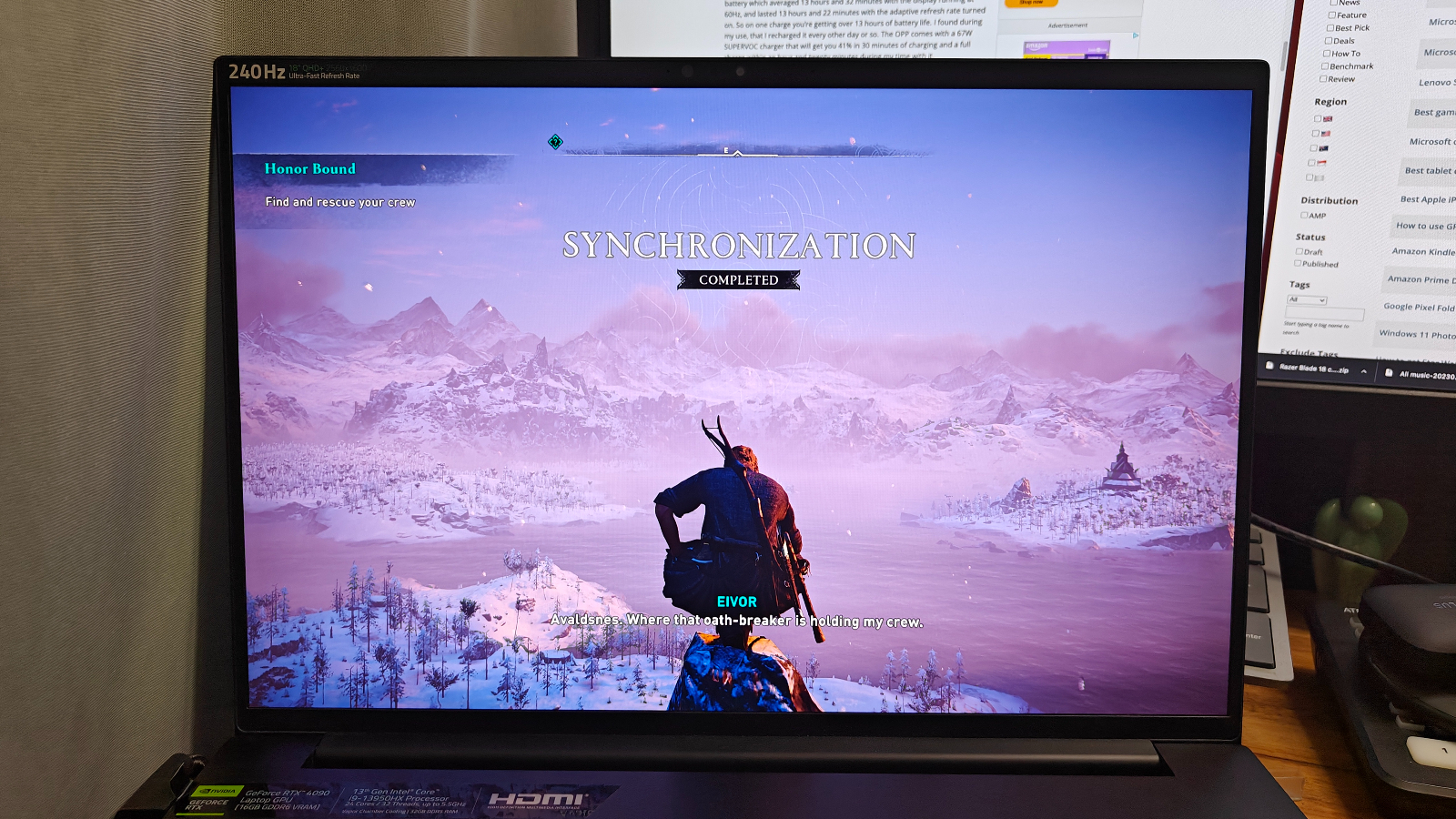
The imagery was so immersive, I felt like I could smell the timeline I was in.
I watched episode two of season three of The Mandalorian on Disney Plus (opens in new tab). When Bo-Katan uses the dark saber to save Din Djarin from the cycloptic cyborg, it radiates with a deep ebony glow.

When they confront one another, she jams the dark saber into its chest, and I saw the hot orange glow as it pierced its chest cavity. The well-saturated orange glow creates a visual warmth that makes watching content on this massive display an absolute joy.
During our testing, the Razer Blade 18 reproduced 85.8% of the DCI-P3 color gamut, which is below the premium gaming average of 90.2%. The Strix Scar 18 scored 77.5%, with the Raider leading our group, reproducing an impressive 115.4% of the color gamut. Honestly, I was surprised by the test score, but our lab team is thorough, and I trust them more than my own eyes.
The Blade 18 produced 488 nits of brightness, which surpasses the premium gaming laptop average of 394 nits. The Raider managed an average 412 nits while the Strix Scar tallied 402 nits.
Razer Blade 18 keyboard and touchpad
The all-matte black chiclet-style keys on the Blade 18 have a white font that is perfect for letting the gorgeous Chroma RGB backlighting shine through. The notebook features per-key lighting that you can program via the pre installed Razer Synapse 3.0 app. It’s here that you can also create macros, set power profiles and access other helpful utilities.

The Bentley SUV-sized deck and keyboard are made for large hands like mine. I loved typing on this great keyboard and found it very responsive and fast, with excellent bounciness for gaming. Some prefer a super clicky loud keyboard, but this silent assassin is more my style.
During the 10FastFingers.com typing test, my atom smasher hands typed at 94 words per minute with 97% accuracy. Usually, I am in the 85 to 90 words per minute range with 85% accuracy, so I surpassed my average speed with high accuracy.
The 6.7 x 3.8-inch touchpad is responsive and accurate when navigating websites or documents. It nicely performed all Windows 11 gestures, such as two-finger swipe and three-finger tap. The bottom corners give very firm and clicky feedback when using either right or left clicks. This touchpad matte finish just lends itself to the overall design of subdued gaming elegance.
Razer Blade 18 audio
Razer created an incredible audio experience on the Blade 18 with its six-speaker system. The THX-tuned audio provides you with many options via the THX-branded app, and it’s worth taking the time to play with it and switch between the music, movie, and gaming modes. Also, it allows you to manually manipulate the equalizer and fine-tune the audio to your liking. I like loads of bass, which let me to get to a level of lows that I enjoy.

I fired up Megan Thee Stallion’s “Her” with its thumping house music bassline. The Blade’s six speakers kicked out some nice depth and low tones while hitting the mid and high notes to ear-pleasing perfections. The audio easily filled my tiny studio apartment, and I danced until my lower back hurt. I switched to Queen’s rock opera “Bohemian Rhapsody “ with its slow-building harmonies and piano, Freddie’s amazing angelic vocals guide us to the thunderous guitar crescendo.
The Blade also does an excellent job with vocals while watching video content was produced very accurately with excellent timbre. You can clearly catch that slight nasal tone in Pedro Pascal’s voice while watching The Mandalorian. During a Google Meet chat, the built-in mics picked up my voice well, making video conferencing a smooth and pleasurable experience.
Razer Blade 18 graphics, gaming and VR
The Razer Blade 18 has an Nvidia RTX GeForce 4090 GPU and 16GB of VRAM. The 4090 is Nvidia’s most powerful laptop GPU to date, and it joyfully handled Assassin’s Creed Valhalla (1080p), averaging 130 frames per second (fps) while I ransacked, pillaged, and destroyed villages.
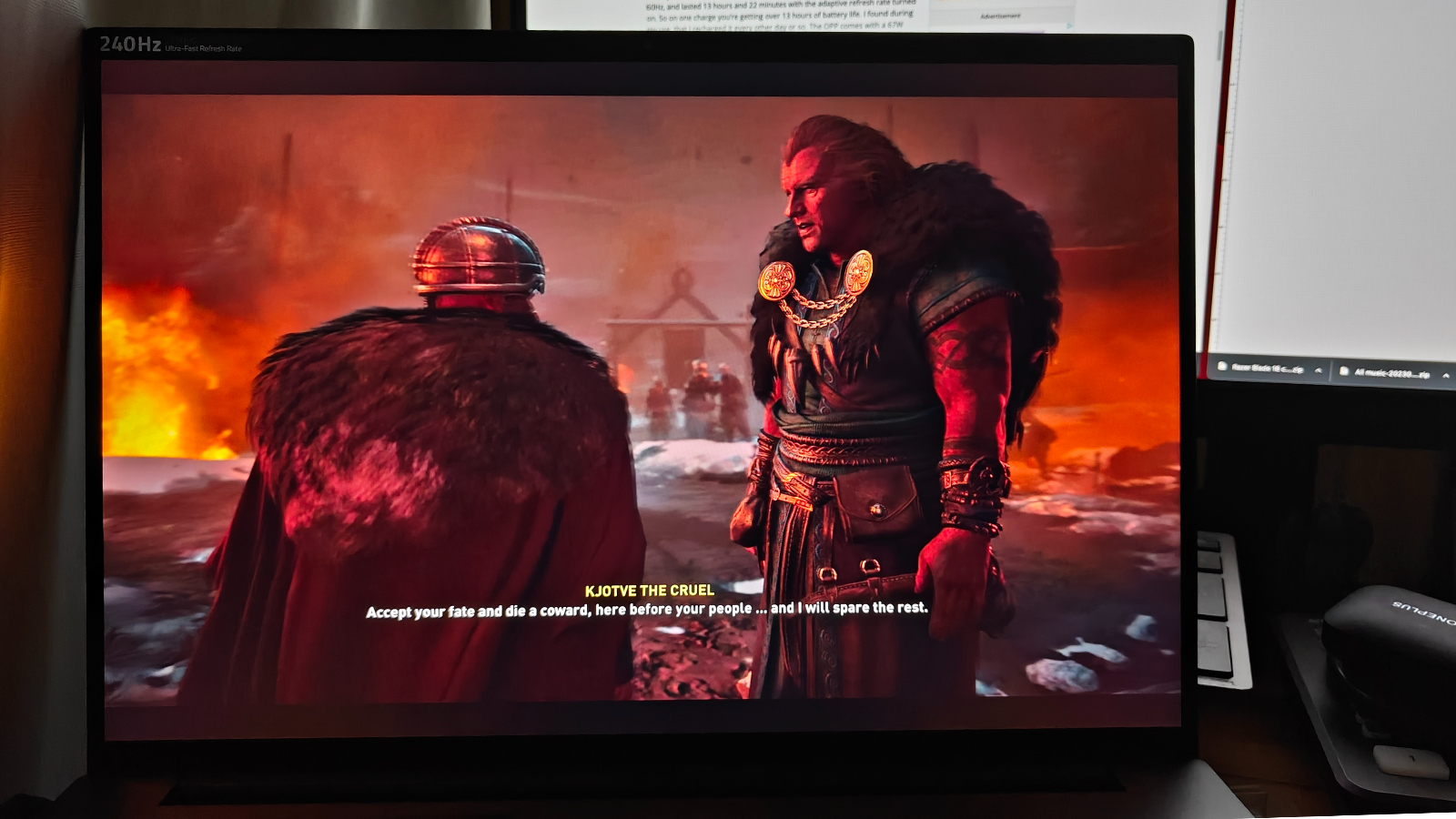
There was never any laggy performance or stuttering. I conquered the massive ACV world using my bow and battle axe to wreck and vanquish my enemies.
However, the Strix Scar also uses an RTX 4090 GPU, and it manhandled the ACV as well, averaging 154 fps. Meanwhile, the Raider and its RTX 4080 GPU were close behind at 150 fps. The premium gaming laptop average is 119.88 fps, so each of our laptops easily surpassed that mark.
During the Red Dead Redemption 2 benchmark in 1080p, our unit hit 106 fps, surpassing the premium gaming laptop average of 85 fps. The Strix Scar took the lead with 123 fps, with our Raider coming in at 115 fps.
During our Borderlands 3 (FHD 1080p) benchmark, it tallied 143 fps surpassing the category average of 116 fps. The Asus ROG Strix Scar just owned this one with 165 fps, followed by the MSI Raider, which produced a healthy 153 fps.
During our Grand Theft Auto benchmark (1080p) our Blade 18 averaged 159 fps, surpassing the 128 fps premium gaming laptop average. The MSI Raider followed with 157 fps, and our Asus ROG Strix Scar slid in at 152 fps.
Razer Blade 18 performance
With an Intel Core i9-13950HX CPU, 32GB of RAM, and a 2TB M.2 PCIe NVMe SSD, the Blade delivers an excellent gaming experience with performance to spare. I also did some test editing using DaVinci Resolve of some 6K footage I filmed, and it was smooth sailing with quick rendering times throughout.

Since the Razer was unencumbered by video editing, I popped open 65 tabs in Google Chrome. A few were playing YouTube videos, one running Iron Man on Disney Plus. Sure, that stirred the fans, but there was no lag of any kind to report. The Blade’s cooling system kept things running nominally, and I continued my day.
The Razer Blade 18 easily surpassed the category average in our synthetic tests, starting with Geekbench 6, an overall performance benchmark. The Blade 18 scored 13,500, leapfrogging the average score of 10,786. However, the MSI Raider GE78 HX (Intel Core-i9-13950HX CPU) led our group with a score of 15,916. It was followed by the Asus Strix Scar 18 15,815 (Intel Core-i9 13980HX CPU).
During the Handbrake video-editing test, which requires the laptop to transcode a 4K video to 1080p, the Razer fell slightly shy of the average premium gaming laptop (4:28), taking 4 minutes and 39 seconds. The Raider finished ahead of both at 4:08, but the Scar 18 blazed through this benchmark, taking just 2:49.
During our file transfer test, the Blade 18’s 2TB PCIe 4.0 NVMe M.2 SSD averaged a transfer rate of 1,900.9 megabytes per second, speeding past the 1,511.7MBps premium gaming laptop average when duplicating 25GB of mixed-media files. The Scar 18 (dual 1TB PCIe Gen 4.0 NVMe SSD in RAID 0 configuration 1TB) finished narrowly behind the Blade, transferring the same files at 1,885.8MBps, with the Raider (2TB NVMe SSD) bringing up the rear with a respectable 1,715.1MBps.
Razer Blade 18 battery life
The Blade 18’s rather short battery life is to be expected with a massive gaming laptop with an 18-inch display and the most powerful mobile GPU in the game. During our in-house battery test (continuous web surfing over Wi-Fi at 150 nits), the Blade lasted 4 hours and 51 minutes, which actually led our test group, but it is below the 5:27 premium laptop average.
The Asus ROG Strix Scar 18 (4:26) was second in our test group during web surfing and lasted 1:23 during gaming. Using the same test, the MSI Raider croaked at just 2:32.
During the gaming test, our Razer lasted on average just 1 hour and 26 minutes. That was better than the Scar 18 1:23, while the Raider tapped out at 1:30.
This is disappointing because we were promised longer battery life this past January at CES due to the Nvidia GPUs needing less power to produce better performance. We were also told the same by Intel concerning the 13th Gen CPUs, so it’s a little frustrating to see less than eight hours of battery life, in my humble opinion. Just to be clear, I’m not putting this on Nvidia or Intel, as I personally believe there is another factor involved, which I am currently investigating. That said, make sure you have an outlet handy if you plan on gaming or using it for more than four hours.
Razer Blade 18 heat
The Razer Blade 18’s cooling system is solid, especially when you take into consideration all the powerful components that are smushed inside a tight metal frame. It scored at near normal gaming laptop ranges during our heat tests, which consisted of a series of temperature scans after running a fullscreen HD video for 15 minutes. The touchpad measured a cool 83. degrees Fahrenheit (premium gaming average is 82 degrees), while the space between the G and H keys measured 95 degrees (94.5 is the average). The laptop’s underside was above our comfort threshold level of 95 degrees, averaging 103.6 degrees.
Mind you, those were the non-gaming scores. After 15 minutes of gaming, the temps got much toastier. The touchpad kept its cool at 84 degrees, however the G and H keys hit 107.6 degrees and the underside could almost fry an egg at at 120 degrees Fahrenheit
Razer Blade 18 webcam
The FHD+ webcam on the Razer Blade 18 is one of the better cameras you’re going to find on a laptop. You can shoot photos and videos in up to 2560 x 1400 resolution, which is better than your standard FHD (1080p). Low light performance is excellent for when you’re gaming and holding court with your friends but also trying to keep a low profile and let your partner sleep. Autofocus was fast, as is autofocus tracking.

This is that rare built-in webcam you don’t need to seek out an external cam to replace. Nice work, Razer; everyone I spoke to over Google Meet said the image quality was excellent.
Razer Blade 18 software and warranty
The Razer Blade 18 comes with Windows 11 Home Edition, and it’s one of the cleaner installs I’ve seen on a gaming laptop. You will find your typical Xbox Game Bar, Spotify, Razer’s Synapse software, and the THX audio app.
That is pretty much it for bloatware, and having a clean Windows install makes everything so much better.
The Razer Blade 18 comes with a one-year limited warranty. See how Razer performed on our Tech Support Showdown and Best and Worst Brands ranking.
Bottom line
The Razer Blade 18 made me a fan of 18-inch gaming laptops. The Blade’s 18-inch QHD 240Hz display is an eyeball-caressing beast that you can devour games and media content on for days on end if you remember to stay plugged in.
With mighty specs and a gorgeous all-metal matte black design that gives it the vibe and curb appeal of a matte black Bentley SUV, this is the powerful, luxurious gaming laptop of my dreams. Still, dreams are expensive, and you must take on a money-making hobby to afford it or have wealthy friends that owe you.
All teasing aside, the Razer Blade 18 is the most bussin, badass, beautiful beastly gaming laptop out here, and I will fight you for it, or maybe we can go halfsies and share it.
Source link
 notebook.co.id informasi dan review notebook laptop tablet dan pc
notebook.co.id informasi dan review notebook laptop tablet dan pc
