Lenovo Legion Pro 5i specs
Price:$1,219.99 (starting); $1,449.99 (reviewed)
CPU: Intel Core i7-13700HX
GPU: Nvidia GeForce RTX 4060 with 8GB VRAM
RAM: 16GB
Storage: 512GB PCIe NVMe SSD
Display: 16-inch, QHD (2560 x 1600) at 165Hz
Battery: 4:51 (0:48 gaming)
Size: 14.3 x 10.25 x 0.88-1.05 inches
Weight: 5.5 pounds
This year’s Lenovo Legion Pro 5i gaming laptop combines subtle clean styling with potent specs that can tackle your favorite games with a bit of help from Lenovo’s AI engine, solid cooling, and the ever-present excellent keyboard we expect from the company.
Featuring a 13th Gen Intel Core i7-13700HX CPU and a powerful mid-tier Nvidia GeForce RTX 4060 GPU with 8GB GB of VRAM, the 5i is well equipped to take on most triple-A games. The 5i also packs 16GB of RAM and 512GB SSD under the hood, giving you plenty of punch for your dollar.
At $1,449.99, the Legion Pro 5i makes our best gaming laptops list as one of the best gaming laptops under $1,500 since its one of the top budget-friendly gaming beasts around. Add that to slick, understated styling that you can sneak into the office to game during lunch, and Lenovo has a huge win here.
Lenovo Legion Pro 5i pricing and configurations
Our review model costs $1,449.99 and comes with an Intel Core i7-13700HX CPU, 16GB of RAM, a 512GB SSD, an Nvidia GeForce RTX 4060 GPU with 8GB of VRAM, and a 16-inch, 16:10 aspect ratio, 2560 x 1600-pixel display with a 165Hz refresh rate. These specs are super solid for a mid-tier gamer. I was ready to take on all comers from e-Sports, a shoot ’em up, or swinging my battle ax at enemies in Assassin’s Creed Vahalla.
The base model Legion Pro 5i costs $1,219.99 and comes with a Core i5-13500HX processor, RTX 4050 GPU with 6GB of VRAM, 16GB of RAM, and 512GB of SSD storage.
For $1,599.99, you get the same Intel Core i7 CPU and 16GB of RAM but upgrade to the Nvidia RTX 4070 with 8GB of VRAM and 1TB of SSD storage.
Lenovo Legion Pro 5i design
I love a gaming laptop that you can sneak into the office and then slip out for a lunchtime gaming session. The Legion Pro 5i has very understated rounded corners and a sleek overall design that will fool your boss into thinking it’s an elegant business laptop but honors its gaming guts with a customizable RGB-backlit keyboard.

I really like the Onyx Grey lid and black bottom two-tone coloring, and the chromed-out Lenovo tag and Legion logo on the lid give just a kiss of gamer spice that allow it to stand out without that sometimes gaudy vibe you get with gaming laptops. The other touch I find attractive is the aggressive air venting along the sides and rear of the 5i.

When you’re done admiring the outside and pop this secret gaming beast open, an always-winning Lenovo full-size keyboard meets your eyes with an ample deck with a touchpad slightly off to the left. You’ll notice that your directional keys are set just a little lower and large enough to make for easy gaming use.
The white font keyboard is huge, and my giant mango mashers were happy to see keys meant for pounding during gaming. Looking up, we find the power button centrally located above the keyboard, and then we’re introduced to the immersive 16-inch WQXGA (2560 x 1600) 165Hz 16:10 aspect ratio display. The bezels are so thin they’re barely noticeable, and when you turn them on, they seem to melt away, creating a lot of screen acreage to enjoy.

The Legion Pro 5i measures 14.3 x 10.25 x 0.88-1.05 inches, depending on your build choice, and weighs 5.5 pounds. The weight is well distributed, so it feels like it weighs less, but I’m a huge person, and my weight judgment may be different than yours. However, carrying the 5i around all day wasn’t a burden in my backpack.
The MSI Katana 15 weighs in at 4.96 pounds (14.13 × 10.2 x 0.98 inches), followed by the Origin EON16-S (14.1 x 10.74 x .78 inches, 5.5 pounds). The lightest member of our group is the MSI Stealth 14 Studio, which measures 12.4 x 9.69 x0.75 inches and weighs 3.75 pounds.
Lenovo Legion Pro 5i ports
The Lenovo Legion Pro 5i comes with most ports today’s gamers need.
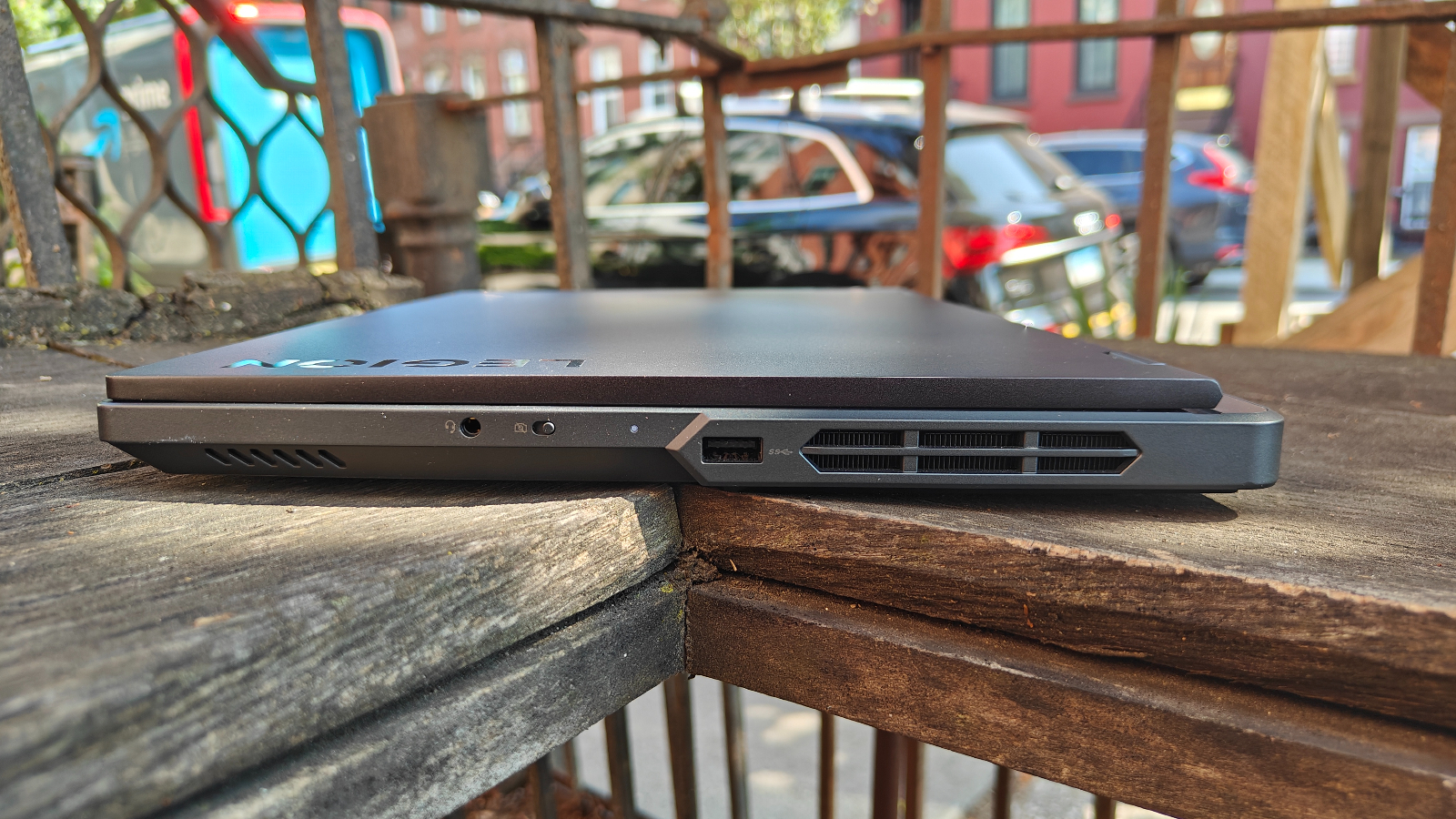
We find a 3.5mm combo audio jack on the right, an e-shutter slider, and a USB 3.2 Type-A Port.

On the left, we find a USB 3.2 Type-C port and another USB 3.2 Type-A port.

On the rear, we see two more USB 3.2 Type-A ports, a USB 3.2 Type-C, HDMI 2.1, an ethernet, and a power port.
Lenovo Legion Pro 5i display
I’ve really enjoyed the Legion Pro 5i’s 16-inch, 16:10 aspect ratio 2560 x 1600 display during gaming, pushing documents, or watching the first two episodes of “Secret Invasion” on Disney Plus.

I loved causing mayhem while playing Assassin’s Creed Valhalla, with its dark, murky villages that take you back to long-ago Viking raids. The 165Hz refresh rate rendered all the FX nicely as I went along my merry little bone-crushing way. All the arrow-piercing, blood-splattery goodness was smoothly rendered with a nice creaminess that is quite enjoyable if you don’t dwell on the fact that you’re actually slaughtering these digital folks.
I watched the first two episodes of “Secret Invasion” on Disney Plus. In the opening scene, where we see an aged Nick Fury beam down from wherever he’s been, the initial darkened forest is perfectly rendered by this panel. The ensuing white light had a nice crisp glow as we see Nick’s form slowly coalesce and eventually reveal Sam Jackson’s scarred and weathered Nick Fury.
During our testing, the Lenovo Legion Pro 5i reproduced 82.8% of the DCI-P3 color gamut, which surpassed the mainstream gaming average of 77.9%. The MSI Katana 15 scored a shocking 46.1%, followed by Origin Eon 16S, which came in at 83.5%. Our group was led by the MSI Stealth 14 Studio, which averaged a lovely 114.4%.
Our Pro 5i review unit produced 349 nits of brightness, which surpasses the mainstream gaming laptop average of 324 nits easily. However, the Stealth 14 Studio led our group with an average brightness of 370 nits, followed by the Origin at 326 nits. The Katana 15 closed this category averaging just 248 nits of brightness.
Lenovo Legion Pro 5i keyboard and touchpad
The all-black with white font Chiclet-style keys on the Lenovo Legion Pro 5i are RGB-backlit, and you can change the lighting scheme with the Lenovo Vantage app. The keyboard is very responsive and quick, with excellent bounciness that’s great for gaming. Some prefer a super clicky keyboard, but the sneaky silence of the ninja-quiet keyboard works best for me, especially since my thunder digits tend to pulverize keys.
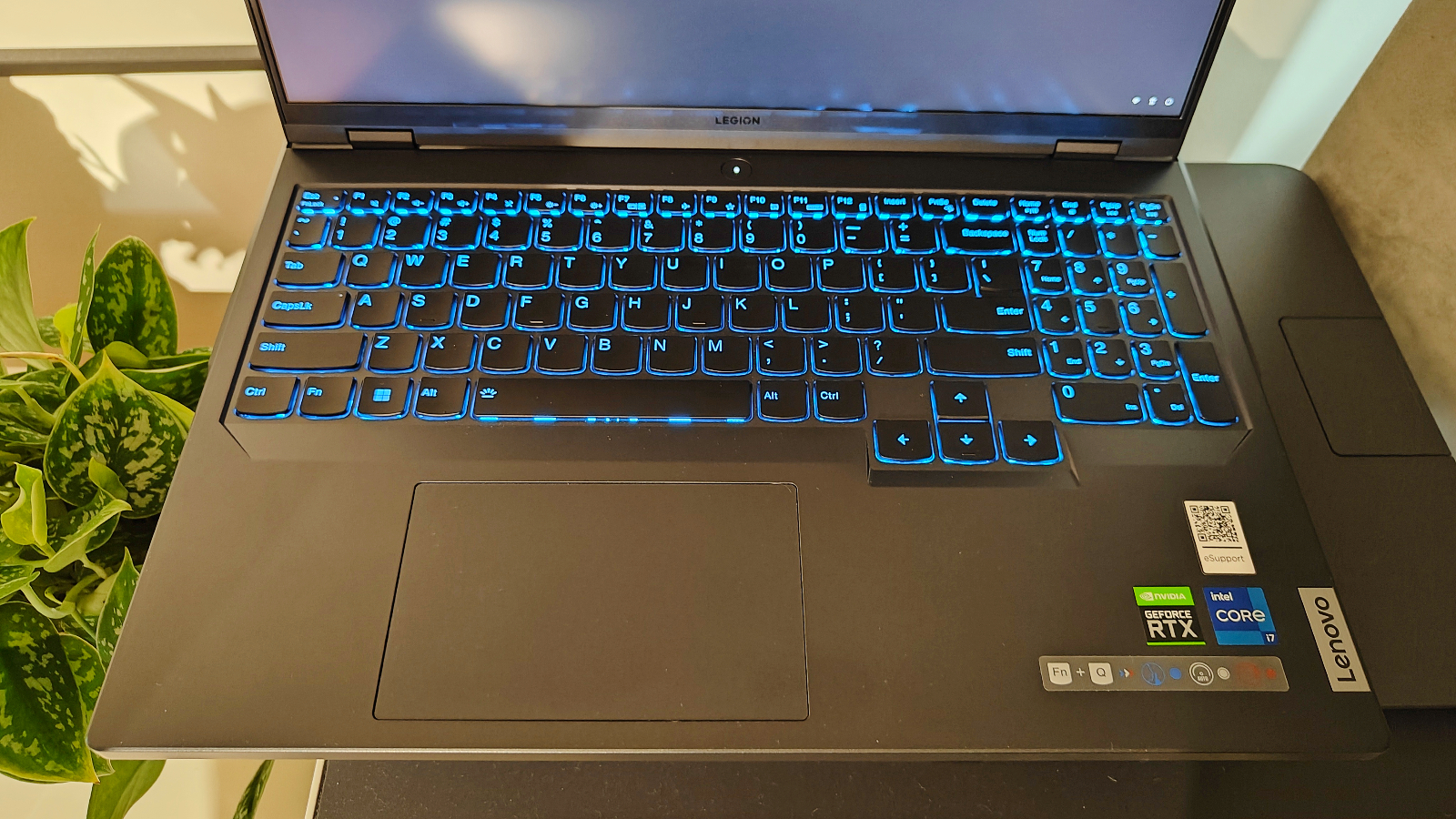
During the 10FastFingers.com typing test, my keyboard tenderizing digits of doom, typed at 91 words per minute with 93% accuracy. The large deck and keyboard are made for garish tree-snapping hands like mine. Usually, I am in the 85 to 90 words per minute range with 85% accuracy, so I was slightly above my average speed and accuracy.
The 4.7 x 3-inch touchpad is responsive and accurate when navigating websites or documents. It nicely performed all Windows 11 gestures, such as two-finger swipes and three-finger taps. When using right or left clicks, the bottom corners give substantial and clicky feedback.
Lenovo Legion Pro 5i audio
The hardware on the Legion Pro 5i offers solid audio performance, and I could clearly hear it across my studio apartment. The system creates enough depth to determine the differences between highs, mid-ones, and lows. However, itis not a bass-pushing boom box; sometimes, the audio sounded hollow.

I fired up Latto’s “Out it on Da Floor” and could tell there was a thumping bassline, but the Pro 5i’s speakers just weren’t up to the task. I switched to Soul Sonic’s “Smokin Out the Window,” something softer with less bass and more rhythm, and the Legion’s speakers held up better, reproducing the mid-tones and high tones nicely, but there was still that slight hollowness to the audio.
During gaming, the spatial audio was solid; however, the system suffered from that same hollow audio I experienced during my music listening. The speakers lack depth and true audio separation between mid and high-tone ranges. Sometimes it just sounded like I was gaming in a long hallway.
While watching “Secret Invasion,” the actors’ vocals were very crisp and clear, and the sound effects were also clean, but they did lack depth. I recommend using a pair of headphones, and you can check some out on our best wireless headphones page.
Legion Pro 5i graphics, gaming and VR
The Legion Pro 5i has an Nvidia RTX GeForce 4060 GPU and 8GB of VRAM. The 4060 will easily handle most video games and it cruised through Assassin’s Creed Valhalla (1080p), averaging 103 frames per second while I ransacked, pillaged, and destroyed villages. There was never any laggy performance or stuttering. I just traversed the massive world of ACV using my bow and battle ax to wreck and vanquish my enemies.
During the Red Dead Redemption 2 benchmark in 1080p, our Legion unit hit 70 frames per second, surpassing the mainstream gaming laptop average of 63 fps. The Origin easily surpassed its comparison group, averaging 75 frames per second. The Katana scored 72 fps, followed by the Stealth at just 58 frames per second.
The Pro 5i performed solidly during the Borderlands 3 (FHD 1080p) benchmark averaging 90 fps and surpassing the category average of 81 fps. However, the Origin cremated it averaging 102 fps, followed by the Katana 99 fps, and the 14 Studio, which averaged 80 fps.
Lastly, we ran the GTA V (1920 x 1080p, on Very High) benchmark; our unit surpassed the category average of 92 fps, scoring 97 fps. The Origin tied our 5i, scoring 97 fps as well. The MSI Katana 15 was right behind them, averaging 96 fps, with the Stealth 14 Studio chugging along at 83 fps.
Lenovo Legion Pro 5i performance
The Lenovo Legion Pro 5i delivers more than enough gaming performance and should quench your gaming thirst with an excellent user experience. But with an Intel Core i7-13700HX CPU, 16GB of RAM, and a 512GB SSD, it can also satisfy your productivity needs.
I opened up 45 tabs in Google Chrome. A few were playing YouTube videos; one running “Avengers: Endgame” on Disney Plus. There was no lagging performance, and the fan noise was minimal. The cooling system on the Legion has been solid, with the fans primarily imperceptible — unless you’re really pushing the system while gaming.
Our Pro 5i review unit surpassed the category average of 7,602 during our Geekbench 6 overall performance benchmark, scoring 13,634. The EON 16-S (Intel Core i9-13900H, 32GB of RAM) led our group in this benchmark, tallying 14,068, with the Stealth 14 Studio (Intel Core i7-13700H, 16GB of RAM) following with 12,841. Our Katana 15 (Intel Core i7-13620H, 16GB of RAM) closed us out with a not-too-shabby 12,562.
During the Handbrake video-editing test, which requires the laptop to transcode a 4K video to 1080p, the Lenovo bested the average mainstream gaming laptop (4:35), taking 3 minutes and 39 seconds. The Origin blew past everyone, taking 3:46 to transcode the video followed by the Katana at 4:35 and the Stealth at 4:41.
During our file transfer test, the Legion Pro 5i averaged a transfer rate of 1,792.63 megabytes per second, shooting just past the 1,268.88 mainstream gaming laptop average when duplicating 25GB of mixed-media files. The Origin (3TB SSD) delivered a group-leading transfer rate of 1,818 megabytes per second, scooting just past our Lenovo. The third spot belongs to the MSI Stealth 14 Studio (1TB SSD) 1,208MBps, followed by the Katana 15 (1TB SSD) with 783.72 MBps.
Lenovo Legion Pro 5i battery life
The 5i’s battery life is par for the course when you’re dealing with gaming laptops with potent specs. It’s like buying your grandfather’s 1970 Ford LTD with a V8 390 horsepower engine. It’s fast and powerful, but you’re only going to get 10 miles to the gallon with a stiff wind at your back.
During our in-house battery test (continuous web surfing over Wi-Fi at 150 nits), the Legion lasted 4 hours and 51 minutes, below the mainstream gaming laptop average of 6 hours and 4 minutes. The results worsened while gaming, as the unit averaged just 48 minutes. So stay near an outlet if you plan on doing any gaming.
The Origin Eon 16-S averaged 5 hours and six minutes, followed by the MSI Stealth 3:17 and the Katana 2:48
Lenovo Legion Pro 5i heat
The Legion Pro 5i is a cool customer for your normal day-to-day web surfing and email checking. It scored well during our heat tests, which consisted of a series of temperature scans after running a fullscreen HD video for 15 minutes. The touchpad measured a cool 74.1 degrees Fahrenheit, while the space between the G and H keys measured 89.1 degrees. The laptop’s underside was cooler than our comfort threshold level of 95 degrees, averaging 88 degrees.
Those were the non-gaming scores. After 15 minutes of gaming, the temps got hot in one specific location. The touchpad oddly was cooler than before, measuring 73.9 degrees. However, the center of the keyboard peaked at a temperature that rivals an Arizona heatwave: 101.1 degrees. The underside wasn’t too bad in comparison, measuring 96.4 degrees, but it did max out at a sweltering Death Valley level of 125.4 degrees.
Lenovo Legion Pro 5i webcam
The FHD (1080P) webcam on the Lenovo Legion Pro 5i is solid, capturing color-accurate images with speedy autofocus. However, I did notice some grainy images and videos in certain lighting conditions, which is to be expected. I sometimes wonder if that is on Microsoft’s camera software that comes baked into Windows OS.

The camera is solid enough to get you through your daily Google Meet and Zoom calls, but if you want more clarity, you should check out our best webcams page to find something to meet your needs.
Lenovo Legion Pro 5i software and warranty
The Lenovo Legion Pro 5i doesn’t have an obnoxious amount of software or bloatware. The Lenovo Advantage app gives users great control of the entire system from CPU overclocking, RGB lighting, and audio.

I enjoyed using the app because it is user-friendly and made me feel more in tune with the laptop. Like every Windows 11 computer, there are apps for Skype, Office 365, Microsoft Solitaire suite, and Xbox console.
The Lenovo Legion Pro 5i comes with a one-year limited warranty. See how Lenovo performed on our Tech Support Showdown and Best and Worst Brands ranking.
Bottom line
The Lenovo Legion Pro 5i is a well-designed, subtle office-approved gaming laptop that can also handle your daily productivity tasks at work. It’s equally at home in the office, the local cafe, or your remote workstation. The combination of Intel’s Core i7 CPU and Nvidia 4060 GPU works perfectly to deliver users all the oomph most will ever need. From slaughtering enemies in Assassin’s Creed to producing a great spreadsheet, the Legion Pro 5i has you covered for under $1,500.
When you add the immersive 16-inch display and large comfortable keyboard, the 5i is a solid choice for those seeking a solid mid-tier gaming laptop.
Source link
 notebook.co.id informasi dan review notebook laptop tablet dan pc
notebook.co.id informasi dan review notebook laptop tablet dan pc
