Lenovo Yoga Book 9i specs
Price: $1,999
CPU: 13th gen Intel Core i7-1355U
GPU: Intel Irix Xe
RAM: 16GB
Storage: 512GB SSD
Display: 16-inch WVA 3K (3072 x 1920) 16:10 Aspect Ratio 60Hz
Battery: 9:18 using both displays. 12:13 using one display
Size: 11.78 x 8.03 x 0.63 inches
Weight: 2.95 pounds
The Lenovo Yoga 9i ($1,999) is an exceptional 2-in-1 convertible laptop that seamlessly blends power, versatility, and aesthetics. Lenovo may have created the perfect productivity laptop, but even that may be selling it short as the 9i is designed to cater to the needs of professionals and creative enthusiasts alike. The Yoga 9i packs impressive specs into a sleek and elegant form factor. With its cutting-edge features and stunning design, the Yoga 9i is on my shortlist for laptop of the year.
If some of you are concerned about typing on a display, don’t be, the haptics make the adjustment easy and within minutes feels natural. Don’t worry; Lenovo included a physical keyboard and a stand too so that you can skip typing on glass and use the gorgeous dual displays in several ways. If you can’t tell already, I’ve quickly fallen in love with this laptop, but let’s dig in and see if it wins you over too.
Lenovo Yoga Book 9i pricing and configurations
The Lenovo Yoga Book 9i officially became available I wrote this review, and it will cost you $1,999. You can order it right now from Best Buy.
The 9i features two gorgeous 13.3-inch 2.8K (2800 x 1800) OLED touch displays, a 13th gen Intel Core i7-1355U laptop CPU, 16GB of RAM, and 512GB of SSD storage. Currently, there are no other configurations available.
The Yoga Book 9i comes bundled with several accessories that make the overall experience one of the best I have had to date. It includes a Bluetooth mouse and keyboard, a folio cover for the keyboard that doubles as a kickstand for the laptop, and finally a Lenovo Digital Pen pen with 4096 points of pressure sensitivity.
While $1,999 is pricey compared to a typical 2-in-1, the Yoga Book 9i is anything but; considering the dual OLED displays and the veritable treasure trove of extras bundled with it the price starts to feel like an absolute value.
Lenovo Yoga Book 9i design
Lenovo has always been known for its impeccable, innovative craftsmanship, and the Yoga Book 9i is no exception. The laptop features an all-aluminum chassis with a sophisticated Tidal Teal color with a mica-like finish that exudes premium quality.
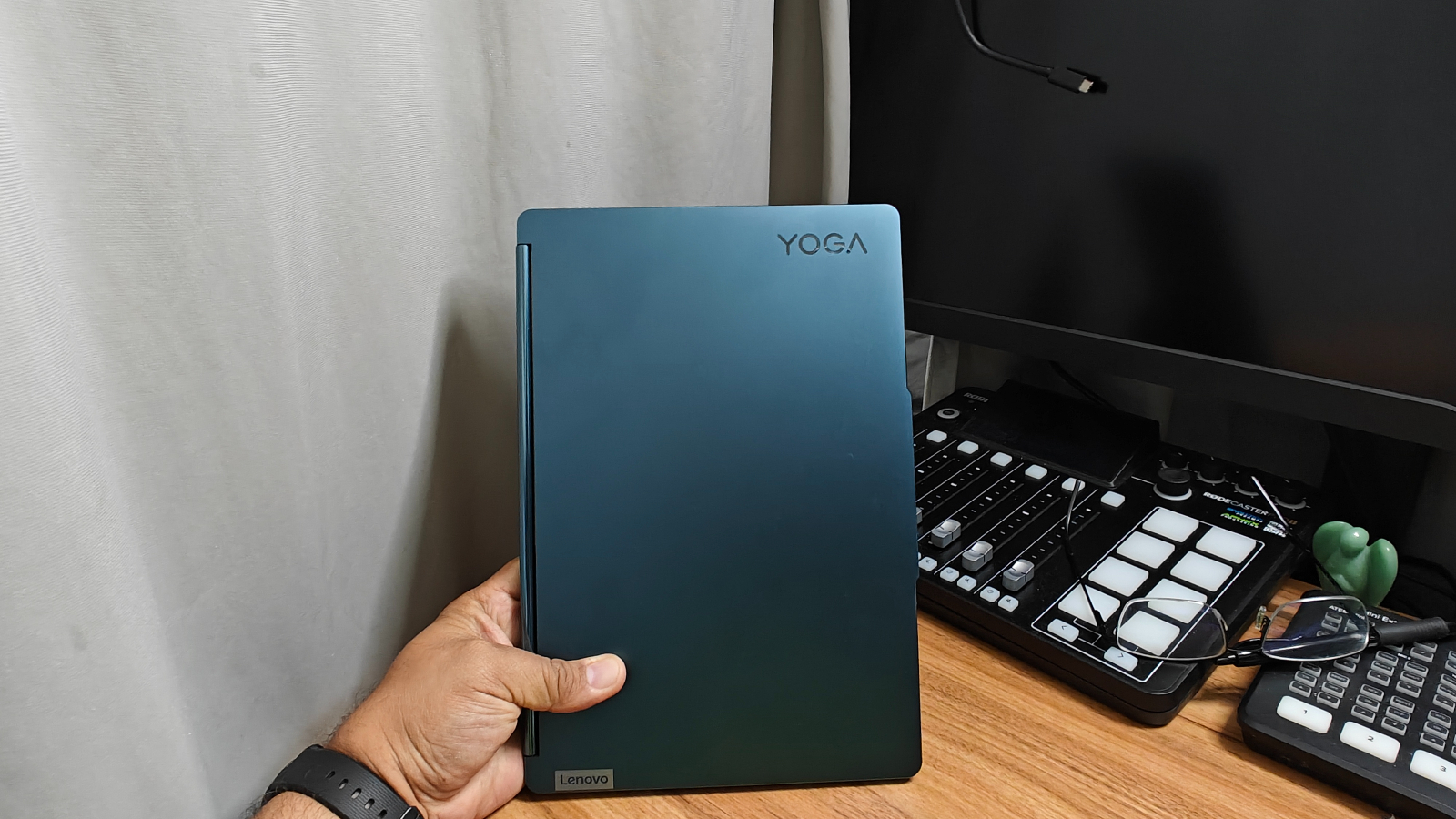
The sturdy hinge transitions smoothly between laptop, tent, stand, and tablet modes. Additionally, the ultra-narrow bezels around the display offer an immersive viewing experience. The hinge also houses the rotating speaker array, which I will get to later in this review.
When looking at the 9i, we find an etched Yoga logo and a Lenovo stamp on the lid; other than that, the design is minimalistic genius, but due to its finish still manages to look stunning and elegant.

The Yoga Book 9i’s dual-screen design is eye-catching and be prepared for envious glances at the coffee shop or conference room table. It measures 11.78 x 8.03 x 0.63 inches and weighs 2.95 pounds. Thanks to its excellent design, the weight is evenly distributed, making it feel lighter than its almost 3 pounds.
In comparison, our competitors, the Yoga 9i Gen 8 (12.52 x 9.06 x 0.6 inches, 3.09 pounds), MacBook Air M2(11.97 x 8.46 x 0.44 inches 2.7 pounds), Asus Zenbook 17-fold (14.9 x 11.32 x 0.5 inches Folded: 11.32 x 7.45 x 34.5 x 1.36 inches 3.31 pounds) are all formidable and physically within reach of our Lenovo Yoga Book 9i.
It was a breeze to pop the lid back and open it to put it in tablet mode. Thanks to its strong yet smooth hinge, changing modes from a tablet, to a laptop, to dual landscape or dual portrait mode always went smoothly, and It never felt flimsy. The 9i’s strong hinge prevents the possibility of it accidentally closing on you, which is reassuring.
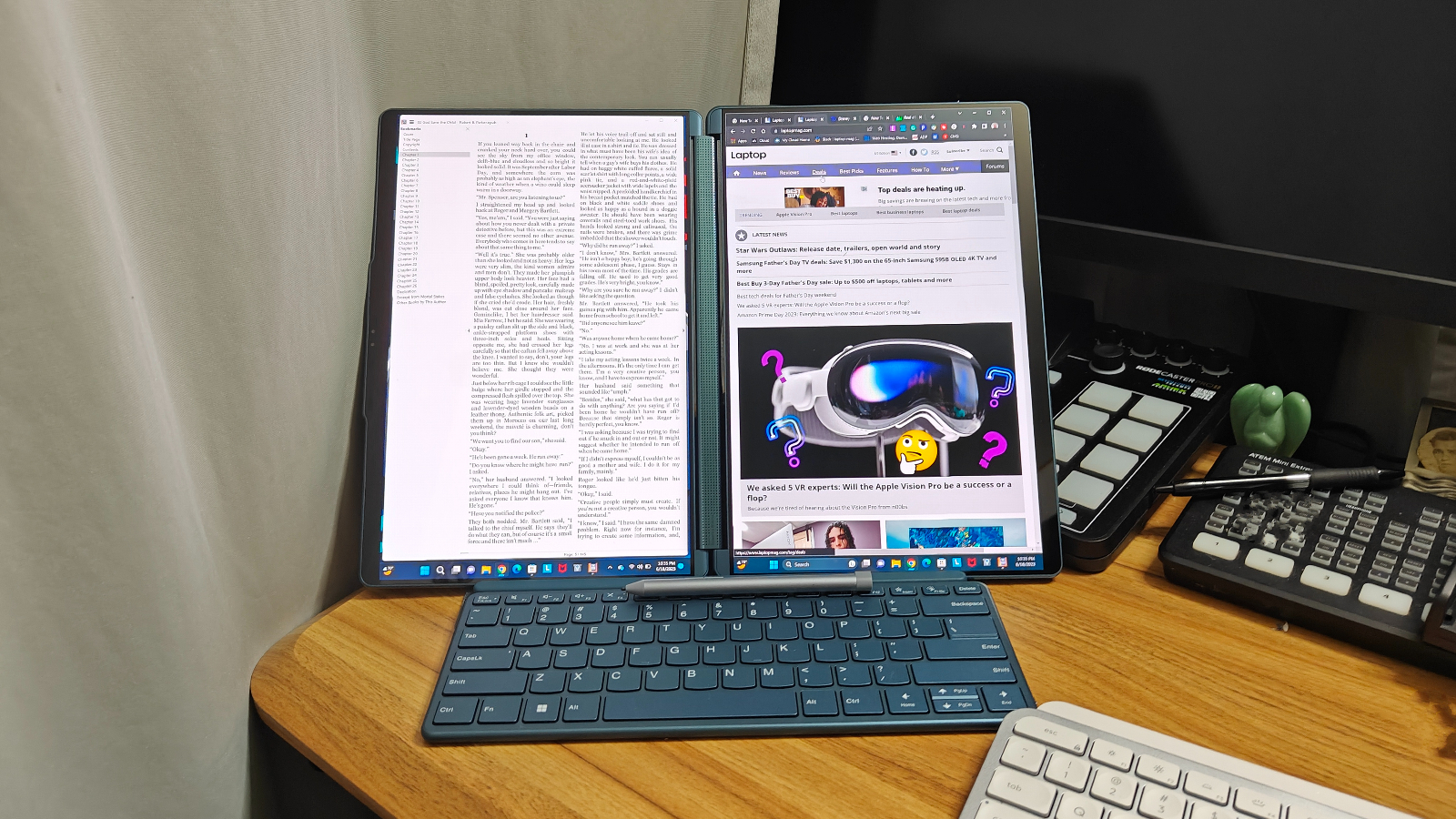
I will say it is a blast reading books on the 9i as it feels like reading a hardcover tome, which is a comforting feel for an avid reader. However, some may not find this pleasing due to its size and weight. Luckily for the Hulk handed such as myself, it was a joy.
Lenovo Yoga Book 9i security
For security, we get Windows Hello, which is one of my favorite security features as it uses facial recognition to keep your files safe and secure. There is also a physical button on the right-hand side of the laptop body to electronically shut off the built-in webcam and keep the baddies out.
Lenovo Yoga Book 9i ports
The Lenovo Yoga Book 9i has 3 USB-C Thunderbolt 4 ports,

two on the right and one on the left.

Some may consider this light on ports, but if you need more just add a USB Type-C hub to your laptop bag or a docking station to your desk and you’ll be all set.
Lenovo Yoga Book 9i display
The Yoga Book 9i boasts brilliant dual 13.3-inch 2.8K (2,800 x 1,800) OLED touch displays. The visuals are crisp, vibrant, and accurate to life thanks to high pixel density, excellent color accuracy, and an overall true-to-life visual experience. Whether watching movies, editing photos, pushing documents, or working on creative projects, the display delivers exceptional clarity and detail.
Watching Ant-Man and the Wasp: Quantumania on Disney Plus was a blast. In the scene where we see Scott Lang’s daughter Cassie’s device starting to pull things from the lab into the Quantum realm, the dark scene’s rich blue hues were excellent rendered and color accurate.

When the battle scene starts, and we see the cast of characters running around as they prepare for war, each individual costume look stunning. Xolum looks so cool with its Canon blaster head, glowing with yellow-orange weaponized potential.

We measured the 9i’s displays with a colorimeter, with the top covering 136.5% of the DCI-P3 color gamut, and its second display covering 136.7%, which is way above the premium laptop average of 93.3%. This placed only below its Lenovo sibling, the Yoga 9i Gen 8, which garnered 142.1%. The MacBook Air M2 averaged 75.5%, and the Asus Zenbook 17-fold also surpassed the average, reaching 108.5%.
During our brightness test, the Yoga Book 9i scored an average brightness of 335 for its top display and 344 for its bottom one. I don’t know if there is truly a difference between the two displays, but those are the numbers we saw. Both displays fell below the premium laptop average of 392 nits. The MacBook Air blew away this category, averaging 489 nits of brightness, with the 9i Gen 8 behind at 353 nits and the Zenbook averaging 323 nits of brightness.
Lenovo Yoga Book 9i audio
The Yoga 9i features a premium audio setup with a Bowers & Wilkins rotating soundbar. The hinge on the Yoga Book 9i houses premium Bowers & Wilkins speakers. There are two 2-watt tweeters in the soundbar and two 2-watt woofers on the bottom corners of the device.

The speakers are optimized with Dolby Atmos and offer fantastic audio performance. Whether I was watching content or listening to music, they produced a high-quality, detailed audio experience with bass that had depth and excellent loudness. The built-in tweeters also produced perfected high notes, and there was no distortion to speak of.
I listened to Meg Thee Stallion’s “Her” as it has become one of my favorite songs to test out laptop audio performance thanks to its thumpy bassline. The hinge soundbar speakers performed nicely, efficiently handling the deep house music baseline no matter how much I cranked it up.
I then listened to H.E.R.’s “Comfortable,” and her sweet melodic voice, backed by the acoustic guitar in the opening moments, was reproduced with fine crisp details and clarity. I could hear her fingers sliding on the strings, the soundbar design was excellent, and when the gentle bassline kicked in, it was auditory excellence.
While watching the Antman film, voices were crisp, clear, and accurately reproduced. Thanks to how loud this speaker set up is, I could enjoy audio all over my studio apartment. if you want more audio performance or have a need for privacy, a pair of wireless headphones may be a better option.
If you’re like me, you’re hybrid working, thus doing a lot of video calls. In that case, the performance of Lenovo’s built-in mic array was excellent, capturing my voice in both Google Meet and Microsoft Teams.
Lenovo Yoga Book 9i keyboard and touchpad
Lenovo has an excellent reputation regarding keyboards, but this is a different situation as we’re dealing with a touchscreen-based keyboard when using the device without its included Bluetooth keyboard. I found the experience excellent and quite natural after a few minutes of use. The haptics are impeccable, and although they do not exactly mimic the feel of a physical keyboard, it’s close enough that you find yourself typing without thinking about it.
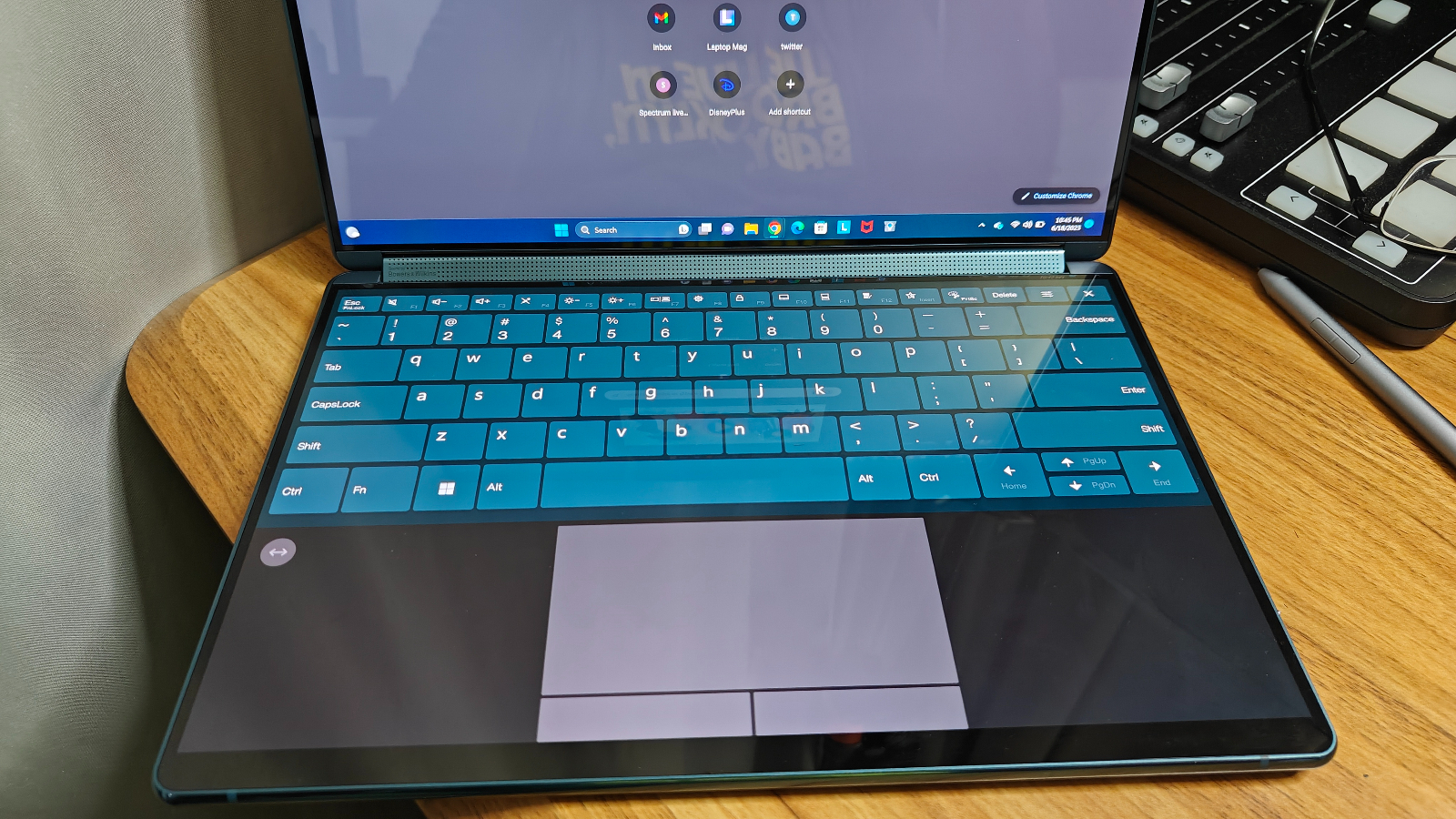
My massive Brazil nut smashers produced a score of 91 words per minute with 95% accuracy during the 10FastFingers.com test. This is above my usual average of 85 WPM and 90% accuracy. The experience was very intuitive and natural. I was shocked, but many years of smartphone typing prepared my brain for this.
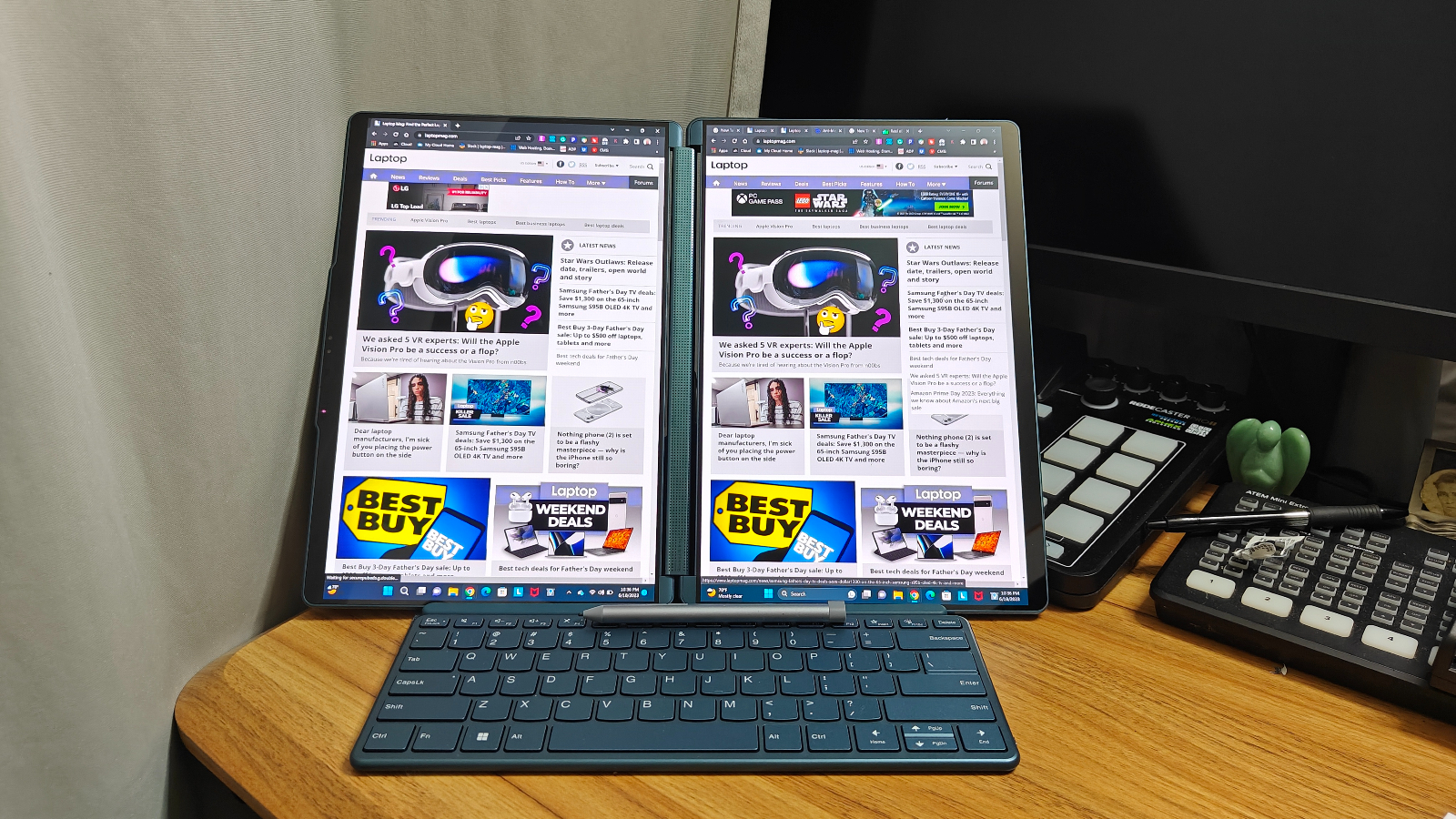
I retook the 10FastFingers.com test using the Bluetooth keyboard and reached 90 words per min with 92% accuracy. I don’t know why, I was slightly worse with the BT keyboard, but I’m sure it’s just the law of averages due to the difference being nominal.
The touchpad was highly responsive when using the display keyboard and worked as any other touchpad would. The two buttons beneath the display touchpad also worked quite well. Overall the display touchpad performed well while using Windows 11 gestures, including two-finger scrolling and pinch-to-zoom. After a while, I did not miss having a physical keyboard.
The included Bluetooth physical keyboard works well and is placed on the display, allowing those who need access to one. While doing this, the display forms a touchpad below the keyboard.
Lenovo Yoga Book 9i performance
Equipped with a 13th gen Intel Core i7-1355U CPU and 16GB of RAM, the Yoga Book 9i delivers exceptional performance across various workloads. From multitasking to demanding applications, this laptop handles it all with ease. Whether you’re editing multimedia content, or working on spreadsheets, the Yoga Book 9i is responsive and runs smoothly. Integrating Intel’s latest EVO-rated processor ensures efficient power consumption while providing ample processing power for everyday tasks while sipping battery life.
I opened 40 tabs in Google Chrome with six YouTube videos playing simultaneously. Then I opened a Google Doc, started typing away, and never noticed any laggy performance. Here is where it gets fun. Although the 9i comes with an integrated Intel Iris Xe GPU, which usually doesn’t play well with Davinci Resolve, I went for it, downloaded Resolve onto the 9i, tried to edit some 4K videos, and rendered them in 1080p.

The Yoga Book 9i handled the video editing relatively smoothly. I am not saying you should try to edit your magnum opus on it, but short-form videos of 30 seconds to 5 mins shouldn’t be a problem. I even found rendering speeds to be acceptable. So if you create content for TikTok, Instagram, or even shorter YouTube content, this Yoga Book 9i can handle it.
During the Geekbench 5.5 overall performance test, the 9i scored 7,765, which was nearly spot on with the premium laptop average of 7,767. The Lenovo Yoga 9i Gen 8 tallied 9.954 to lead our group. The MBA M2 powered through with 8,919 during the GeekBench 5.4 testing, and the Zenbook 17 fold came in at 7,098 during the same benchmark as the MacBook Air.
During the Handbrake video transcoding test, the 9i didn’t break any records, as it took 9 minutes and 19 seconds to convert a 4K video to 1080p. It did not surpass the premium laptop average of 8 minutes and 14 seconds. The MacBook Air M2 led the group, which is to be expected, by rendering the footage at 7:52, followed by the Yoga 9i Gen 8 at 9:45 and the ZenBook at a glacial 14:16.
The 9i’s 512GB SSD didn’t blow us away during our file transfer test, duplicating a 25GB multimedia file at a rate of 1,2096.15 megabytes per second, which fell below the 1,362.17 MBps category average. Meanwhile, the Yoga 9i Gen 8 (512GB SSD) led our group averaging 1,669.29MBps, with the Zenbook (1TB SSD) sliding up, averaging 1,480.3 MBps. For the MacBook Air M2 (512GB SSD) we used the Blackmagic benchmark and the MBA averaged 958.85 MBps.
Lenovo Yoga Book 9i battery life
You would think having two displays would make for short battery life, but this is not the case with the Yoga Book 9i. Using both displays, we still easily surpassed average 8-hour workday. This is a massive win for Lenovo and is probably thanks to the EVO-rated Intel Core i7 CPU and using Intel’s integrated GPU.
During the Laptop Mag battery test, which involves continuous web surfing over Wi-Fi at 150 nits of brightness on both displays, the 9i lasted 9 and 18 minutes, falling beneath the premium laptop average of 10 hours and 32 minutes. However, when using just one display, the unit lasted a brilliant 12 hours and 13 minutes, giving you overtime hours and then some.
Obviously, we know the legendary battery life of the MBA, which averaged 14 hours and six mins during testing, followed by the Yoga 9i Gen 8 with 10 hours and 38 mins, and the Zenbook, which average 7 hours and 56 mins to fall just shy of a full work day.
Lenovo Yoga Book 9i heat
During our heat test, which involves playing a 15-minute fullscreen, 1080p video, the 9i’s underside measured 94.5 degrees Fahrenheit, just under our 95-degree comfort threshold. The touchpad was cooler at 86.5 degrees, with the temperature between the G and H keys reaching 91 degrees during testing. Honestly, I never heard the fans come on, and the Lenovo Yoga Book 9i, felt cool the whole time I used it. It remained beneath our 95-degree threshold regardless of what tasks I had thrown its way.
Lenovo Yoga Book 9i webcam
The Lenovo Yoga Book 9i’s built-in FHD (1920 x 1080) webcam is solid for most cases uses. I found it color accurate in both standard and low-lightsettings. However, it took slightly grainy images, which could be a software issue. The autofocus was quick, and adjusted nicely to my movements.
During videos, the image quality was solid and similar to the still images I took. I would wish for better camera performance, but we can’t have everything. You should check out our best external webcams if you need a better-performing shooter or something in the 4K realm.
Lenovo Yoga Book 9i software and warranty
Lenovo does an excellent job of keeping the bloatware to a minimum. I found the proprietary Yoga Book 9i User Center software very handy and helpful when it came to managing my experience with this unique laptop. It helps guide you through the Yoga Book’s specific settings and allows you to select specific dual display features, such as the virtual keyboard and smart reader function.
Of course, you will also find Lenovo’s Vantage software, which gives you even deeper control of the laptop’s inner workings and includes McAfee virus protection.
The Lenovo Yoga Book 9i comes with a 1-year limited warranty. See how Lenovo fared in our annual special reports, including Tech Support Showdown and Best and Worst Brands.
Bottom line
The Lenovo Yoga 9i is a standout convertible laptop that combines sleek design, powerful performance, and versatility in one package. With its impressive specifications, stunning display, a shockingly comfortable virtual keyboard, a super functional physical keyboard, and premium audio setup. The 9i caters to both productivity and entertainment needs.
Whether you’re a professional seeking a reliable document-pushing workhorse or a creative individual looking for a versatile companion that can handle light video editing, the Yoga 9i is an excellent choice that delivers on all fronts.
Source link
 notebook.co.id informasi dan review notebook laptop tablet dan pc
notebook.co.id informasi dan review notebook laptop tablet dan pc