LG Gram SuperSlim specs
Price: $1,699
CPU: 13th Gen Intel Core Core i7-1360p
GPU: Intel Iris Xe graphics
RAM: 32GB LPDDR5
Storage: 512GB
Display: 15.6-inch, 1080p, OLED
Battery: 11:38
Size: 4 x 8.95 x 0.43~0.49 inches
Weight: 2.18 pounds
My heart jumped out of my chest and my jaw dropped — à la that scene from The Mask when Cameron Diaz’s sultry character walks into the room — when I first saw the LG Gram SuperSlim at CES 2023. At the time, it was called the UltraSlim and I thought. “How is this thing so light?!” Seriously, it was like picking up an empty binder.
As it turned out, I was holding the world’s thinnest laptop.
While I marveled at its featherweight chassis, I was skeptical about its performance, thermals, and battery life. With it being so dangerously thin, surely it would have to make some significant concessions that would turn me off, right?
Well, according to our in-house testing, the Gram SuperSlim shut me right up. I’ll admit — I underestimated the SuperSlim, so much so that it can even join the likes of the Acer Swift 14 and the Samsung Galaxy Book 3 Ultra as one of the few “M2 MacBook Air killers” on the market. (This means that it should be a worthy rival against the new 15-inch MacBook Air, too, which also sports an M2 chip.)
It isn’t all rainbows and butterflies with the LG Gram SuperSlim, though. While it may earn a spot on our best laptops list, some aspects could be a deal breaker for you.
LG Gram SuperSlim price and configurations
The Gram SuperSlim featured in this review costs $1,699 at LG’s official website. It comes with a 13th Gen Intel Core i7-1360P CPU, Intel Iris Xe graphics, 32GB of DDR5 RAM, a 512GB SSD, a 15.6-inch, 1920 x 1080-pixel OLED display, and Windows 11 Home.
As of this writing, this seems to be the only configuration available. If the LG Gram SuperSlim lands beyond the confines of your budget, consider checking out the best laptops under $1,000 or the best laptops under $500.
LG Gram SuperSlim design
As a kid, I remember watching a cartoon called The Proud Family wherein the self-depreciating father made fun of his own waiflike figure. “If I turn sideways, I disappear. Look at this! Presto!” he said.

The LG Gram SuperSlim could damn-near pull the same trick. You turn this bad boy over to the side and it appears to vanish. This is hyperbole, of course, but just look at this picture of the SuperSlim below — it looks like an L-shaped entity chillin’ on a table, not a laptop.
The first time you pick up the SuperSlim, you’ll likely be surprised at how light it is because you’ll try to exert more effort than needed into lifting it — only to realize that you could have picked it up with only two fingers if you wanted to.
Other than its shocking heft, or lack thereof, the Gram SuperSlim is rather boring with a dark gray chassis. And be sure to keep a microfiber cloth handy — its body attracts fingerprints like a moth to a flame.
The Gram SuperSlim has a depth of 0.43 inches (but it thickens slightly to a maximum of 0.49 inches to accommodate ports), beating the 0.44-inch M2 MacBook Air. It’s lighter than the 2.7-pound M2 MacBook Air, too, weighing in at 2.18 pounds.
We’ll be comparing the SuperSlim to the M2 MacBook Air in this review. Other rivals we’ll be facing off with the LG laptop are the MSI Prestige 13 Evo A13M (0.67 inches, 2.2 pounds) and the Lenovo Yoga 9i (0.6 inches, 3.09 pounds), which are both heavier and thicker than the Gram SuperSlim.
LG Gram SuperSlim ports
No, the LG Gram SuperSlim doesn’t have many I/O options, but what do you expect from the world’s thinnest laptop? As the old saying goes, you can’t have your ports and eat them, too — or something like that.
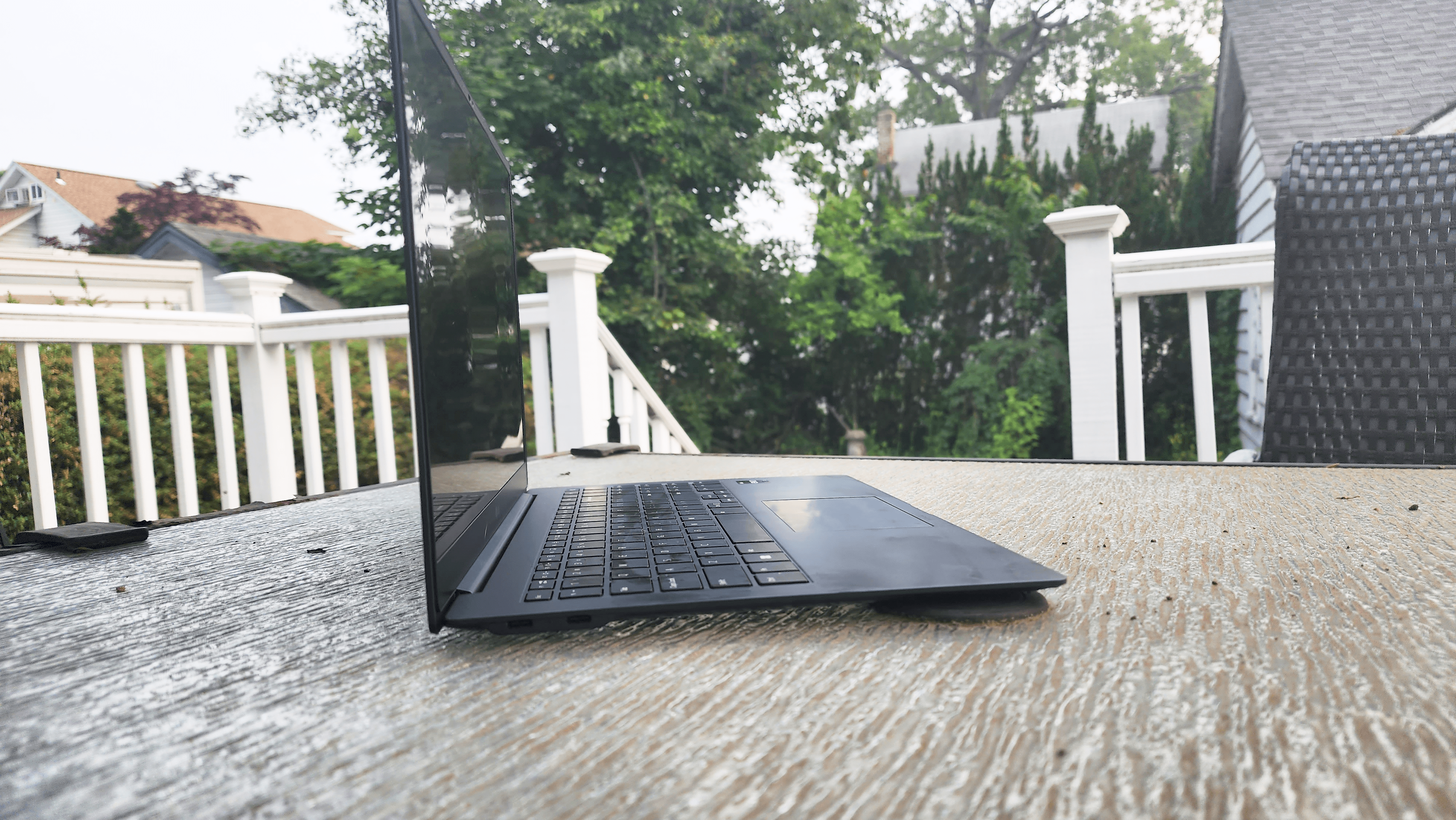
On the left side, you’ll find two USB Type-C Thunderbolt 4 ports, which support up to 5K resolution display support. On the right side, you’ll find a headset jack and a USB4 port sans Thunderbolt 4 support. (It’s worth noting that the SuperSlim ships with an adapter that transforms a USB Type-C port into RJ45 Ethernet.)
If you need more ports, check out our best USB Type-C hubs and best laptop docking stations pages.
LG Gram SuperSlim display
The Gram SuperSlim sports a 15.6-inch, OLED, 1920 x 1080-pixel display, which is fine, I guess — it’s the bare minimum display specs I’d expect from a laptop at this price point. Although I was initially disappointed that it doesn’t pack a QHD display or better, I ended up being impressed with the panel.

I watched the Transformers 7: Rise of the Beasts trailer on YouTube, and immediately, I was taken aback by the crisp and detailed screen. Actor Michael Kelly — and his thick eyebrows — was striking on the panel. I could see the tiniest wrinkles beneath his glabellar lines and a subtle rosy hue that flushed his cheeks. Explosions and fireballs popped on the display, rendering vivid orange and yellow tones. Bumblebee’s rough metal, dark yellow body appeared to glisten with water droplets in one scene, telling the viewer that he’s been fighting off enemies in the rain.
One display benchmark that the SuperSlim impressed me on is DCI-P3 color gamut coverage; it delivered a spectacular score of 139%. This beats the average laptop (93%), the M2 MacBook Air (76%), the MSI Prestige 13 Evo A13M (79%), but it got eclipsed by the Lenovo Yoga 9i (142%).
The Gram SuperSlim is dim — haha, that rhymed — compared to its rivals, outputting a brightness average of 384 nits. This is worse than the average premium laptop (392 nits), the MacBook Air (489 nits), and the Prestige 13 Evo A13M (415 nits), but beats the Yoga 9i (353 nits). If you enjoy sitting out in the backyard and working on your laptop, you may find that the LG Gram SuperSlim isn’t bright enough to support your outdoor-loving heart.
The Yoga 9i also embarrassed itself on our color-accuracy test; it has a Delta-E score of nearly 0.4 (closer to 0 is better), making the SuperSlim’s not-so-great 0.3 score look appealing. Unfortunately, this is where the SuperSlim’s victory ends — it is less color-accurate than the average premium laptop (0.22), the MacBook Air (0.20), and the Prestige 13 Evo A13M (0.06).
LG Gram SuperSlim keyboard and touchpad
The LG Gram SuperSlim’s island-style keyboard has your typical white-symbols-on-dark-gray-keys look. It comes with a numpad, too, which is nice, I guess, but I won’t be using it anyway. In fact, because my daily driver laptop doesn’t feature a numpad, typing on the Gram SuperSlim threw me off a little bit. Fortunately, however, I grew accustomed to it quickly.
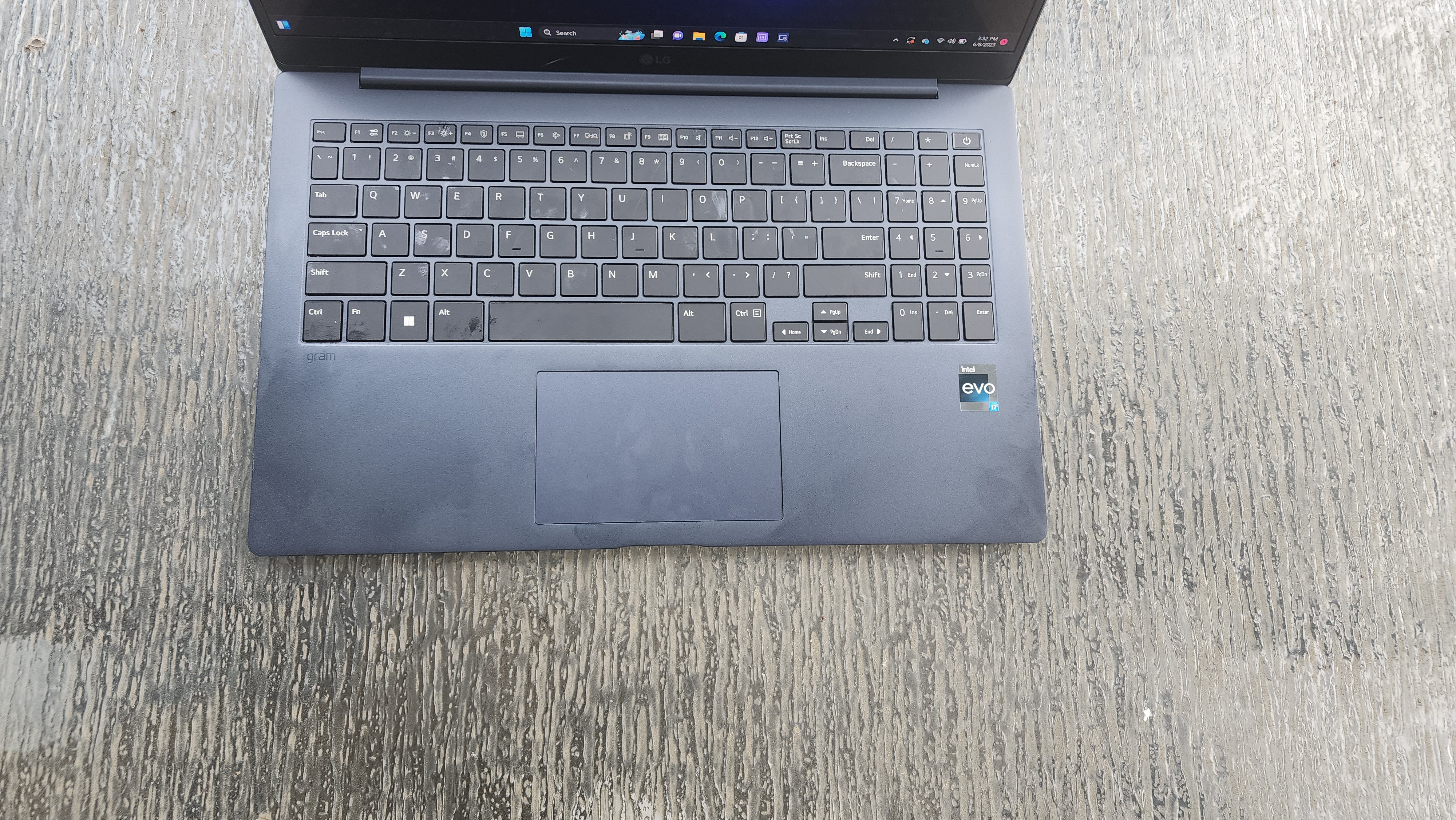
I also found the keyboard to be a wee bit too shallow for my tastes, but it’s not irksome enough to be a dealbreaker. Overall, typing on the Gram SuperSlim is OK — not awful, but not spectacular either. On the 10FastFingers.com test, I got a score of 91 WPM, which is slightly better than my 87-89 WPM average.
The 4.4 x 2.7-inch touchpad sits under the spacebar, Alt and Ctrl keys. It’s a lot smaller than I expected to be for a 15.6-inch laptop. It looks almost the same size as the touchpad on my 13.3-inch HP Envy 13. The touchpad is nothing to write home about — it has a resistant, grippy feel. So if you prefer that smooth texture where the cursor seems to glide across the screen, this ain’t it.
Windows 11 gestures worked perfectly on the SuperSlim’s touchpad, including pinch-to-zoom, three-finger swiping, and two-finger scrolling.
LG Gram SuperSlim audio
You’ll find the Gram SuperSlim’s bottom-firing dual speakers packed inside the laptop’s underside. I fired up Spotify and launched the Hot Hits USA playlist.

“Popular” by The Weekend, Playboy Carti and Madonna blasted through the speakers, and at max volume, it had a tinge of distortion and grain, but overall, I was pleased with the volume level that emanated from the Gram SuperSlim. The audio quality won’t blow you away, but it does the job.
I fired up the Dolby Atmos app to tweak the music to my liking. There are five presets: Dynamic, Game, Movie, Music and Voice. The Dynamic present, which identifies the content and performs automatic adjustments to deliver the best sound, was the best profile, appearing to smooth out some of the grain and distortion.
LG Gram SuperSlim performance
The Gram SuperSlim I tested comes with a 13th Gen Intel Core i7-1360P CPU and 32GB of RAM. Recreating my typical workflow on the ultrathin LG laptop, I flooded Google Chrome several windows — all housing a total of 40 tabs. Five were playing YouTube videos simultaneously. I fired up Google Docs to write this section of the review, and fortunately, I’m happy to report that the SuperSlim didn’t succumb to any of the multitasking pressure.

That’s just my anecdotal experience. Allow me to pull out the data that really helps us understand how well the Gram SuperSlim performs. On the Geekbench 5.5 overall performance test, the Gram SuperSlim delivered a stellar score of 9,783, beating the M2 chip inside the MacBook Air (8,919) and the average premium laptop (7,767). The Prestige 13 Evo A13M (8,611) and the Yoga 9i (9,954) are outfitted with the same chip as the Gram SuperSlim; the Lenovo laptop beat the former, but failed to keep up with the latter.
On the file-transfer test, the Gram SuperSlim’s 512GB SSD took only 16 seconds to duplicate 25GB of multimedia files for a file transfer rate of 1,692.4 megabytes per second. This beats the average premium laptop (1,362.7 MBps), the Prestige 13 Evo A13M’s 1TB SSD (743.81 MBps) and the Yoga 9i’s 512GB SSD (1,669.2 MBps). Unfortunately, our file-transfer test isn’t compatible with Macs, but for what it’s worth, we do have BlackMagic Write and Read results for the M2 MacBook Air’s 1TB SSD (2,210 and 2,800, respectively).
On the Handbrake video-editing test, the Gram 17 delivered middling results, taking 10 minutes and 41 seconds to convert a 4K video to 1080p. This matches the Prestige 13 Evo A13M’s time exactly; they’re both slower than the average premium laptop (8 minutes and 14 seconds). It also struggled to outpace the M2 MacBook Air (7 minutes and 52 seconds) and the Lenovo Yoga 9i (9 minutes and 45 seconds).
LG Gram SuperSlim graphics
The LG Gram SuperSlim, MSI Prestige 13 Evo A13M and Lenovo Yoga 9i are all equipped with Intel Iris Xe integrated graphics while the MacBook Air packs a 10-core GPU.

On the 3DMark Fire Strike benchmark, the SuperSlim’s 4,842 score got obliterated by the average premium laptop (8,028), but to be fair, many of the laptops averaged into this score have discrete GPUs, so don’t be too alarmed. Still, the SuperSlim failed to beat the Prestige 13 Evo A13M (5,541) and the Yoga 9i (4,927). We couldn’t snag any results for the MacBook Air because Fire Strike doesn’t run on Macs, but let’s see how well it fared against the SuperSlim in our gaming benchmark.
No, the SuperSlim and its competitors aren’t gaming laptops, but for kicks and giggles, let’s see how well they did on the Sid Meier’s Civilization IV: Gathering Storm benchmark (1080p, High). The SuperSlim rolled out a measly score of 25 fps, struggling to surpass the M2 MacBook Air (40 fps) and the Prestige 13 Evo A13M (31 fps), but it matched the Yoga 9i (25 fps). The SuperSlim’s 25 fps score also paled in comparison to the average premium laptop (52 fps), but again, that’s expected because many of the laptops averaged into this score have discrete GPUs.
LG Gram SuperSlim battery life
The Gram SuperSlim’s battery life (11 hours and 38 minutes), according to Laptop Mag’s battery test (which involves continuous web surfing over Wi-Fi at 150 nits), is pretty damn good. But unfortunately, it is up against some stiff competition. On the plus side, it beats the average premium laptop, which has a typical battery runtime of 10 hours and 32 minutes.
However, the long-lasting MacBook Air (14:06) and resilient Prestige 13 Evo A13M (12:03) delivered better runtimes. The only laptop that couldn’t match the SuperSlim’s endurance is the Yoga 9i (10:24).
The LG Gram SuperSlim webcam
The LG Gram SuperSlim is basic as hell, sporting a 1080p webcam with a dual-mic setup — plus an IR sensor for face-recognition logins with Windows Hello.

With this webcam, you may need an additional light source to ensure your face is well illuminated for video calls. As expected, there’s also some noise and fuzziness on the picture, but it renders colors well, accurately recreating the ginger hue of the red-headed protagonist on my Kim Possible graphic tee.
I’d suggest a better webcam. Check out our best webcam page for something that fits your needs.
LG Gram SuperSlim heat
With its unbelievably thin chassis, I was a little concerned about the Gram SuperSlim’s thermal performance — and my fears were somewhat justified.
At Laptop Mag, our comfort threshold is 95 degrees Fahrenheit. After running a 15-minute, 1080p video on the SuperSlim, the touchpad and keyboard center remained relatively cool at 76 degrees and 93 degrees, respectively. However, the underside registered a temperature of 97 degrees. The hottest region of the SuperSlim is an area near the underside’s vent, climbing up to nearly 106 degrees.
LG Gram SuperSlim software and warranty
The LG Gram Superslim runs on Windows 11 Home, which features your standard fare of Microsoft apps, including Clipchamp, Cortana (which is getting the boot later this year), Microsoft Edge, Microsoft Teams, Paint, and more. Surprisingly, there isn’t much bloatware on this laptop.

One app you may find to be the most useful is LG Smart assistant, which offers preset PC profiles depending on your workflow: Study, Cinema, Work and Outdoor. This app also lets you switch on Dark Mode, turn on battery-saver mode, and adjust the fans. You can also tweak the display settings, turn on AI noise cancellation on your microphones, and more.
The LG Gram SuperSlim comes with a one-year limited warranty.
Bottom line
Who is the LG Gram SuperSlim for? People who need something super light and ultrathin to carry around, whether they’re remote-work travelers who want to explore the world or office commuters who can’t stand the thought of lugging around a heavy laptop. Remember — this is the world’s thinnest laptop! Plus, it nets you a spacious, 15.6-inch screen. However, if you often work outdoors, I’d skip the SuperSlim because it’s on the dimmer side. (Check out my best bright laptops recommendations)
If you’re a content creator and you need more graphics power (this is one of the SuperSlim’s weaknesses), snag the LG Gram 17 — it’s packed with a discrete GPU, and when we reviewed it, we were blown away by its vivid display, 13-hour battery life, stellar performance and more.
LG has been knocking it out of the park, delivering excellent laptops this year. Before you know it, our best laptops list may be filled with Gram devices.
Source link
 notebook.co.id informasi dan review notebook laptop tablet dan pc
notebook.co.id informasi dan review notebook laptop tablet dan pc