I’m a ThinkPad X1 Carbon virgin, so I couldn’t wait to review the latest entry: the Gen 11 laptop packed with a brand spankin’ new 13th Gen Intel CPU.
There’s so much hype surrounding Lenovo’s beloved business laptop series; it’s often praised for its durability, performance, comfortable keyboard, and sleek design. However, if you know anything about me, I refuse to believe it until I see it.
After all, according to our review of Gen 11’s predecessor, Lenovo took two steps back last year, regressing on battery runtime by nearly six hours. Ouch! Battery life, in my opinion, is one of the most important aspects of a laptop, and unfortunately, Lenovo failed to improve the Gen 10’s power efficiency generation over generation.
However, it’s a whole new year and Lenovo is seeking redemption. Will the Lenovo ThinkPad X1 Carbon Gen 11 get back on track as one of the best business laptops you can buy? Read on to find out.
Lenovo ThinkPad X1 Carbon (Gen 11) price and availability
The 11th generation of the ThinkPad X1 Carbon has a starting price of $1,565,40 via Lenovo’s official website. The entry-level model comes with a 13th Gen Intel Core i5-1335U CPU, Intel Iris Xe graphics,16GB of DDR5 RAM, 512GB of storage, and a 14-inch, 1920 x 1200-pixel non-touch display, and Windows 11 Pro.

My review unit is the next tier up and adds an Intel Core i7-1355U processor and a touchscreen for a total of $1,733.40.
A maxed-out X1 Carbon Gen 11 will set you back $2,135.40 and comes with a 13th Gen Intel Core i7-1365U vPro CPU, 32GB of DDR5 RAM, 1TB of SSD storage, a 14-inch, 1920 x 1200-pixel touchscreen, and Windows 11 Pro.
Lenovo ThinkPad X1 Carbon (Gen 11) design
To the naked eye, the X1 Carbon Gen 11 is a carbon copy of its predecessor. Most of the changes take place under the hood. It still sports a familiar matte-black design with an aerospace space grade carbon fiber lid that features the words “ThinkPad X1” stamped on the top-left corner. You’ll see pops of red hues decorating the dot on the “I” and the “X.” On the bottom-right corner of the lid is a subtle, rectangular Lenovo insignia.

The lid is so easy to lift, thanks to its barely there lip, allowing me to effortlessly open the laptop with one lazy finger. On the aluminum deck, you’ll find an island-style keyboard with shield-shaped keys and the fan-favorite, bright-red TrackPoint smack-dab in the middle. The touchpad, positioned right under the spacebar, features dedicated left-and-right buttons that are decorated with an inconspicuous red trim.
The underside comes with three rubber feet — an elongated one and two small ones — that keeps the X1 Carbon Gen 11 off the surface for better cooling. The only thing I don’t like about the ThinkPad X1 Carbon’s chassis is that it appears to attract fingerprints.
What surprised me about the Carbon Gen 11 is that, despite its thickness, it’s much lighter than I expected it to be with dimensions of 12.4 x 8.8 x 0.6 inches and a weight of 2.5 pounds. Compare this to its rivals: the HP Dragonfly Pro (12.4 x 8.8 x 0.7 inches, 3.5 pounds) and the 13-inch M2 MacBook Pro (12 x 8.4 x 0.6 inches, 3 pounds).
Lenovo ThinkPad X1 Carbon (Gen 11) security & durability
Lenovo continues its legacy of durability, reliability and security on the ThinkPad X1 Carbon Gen 11, which boats being “one of the toughest in its class” due to its MIL-STD-810H certification, which means it can handle your clumsiest drops, bumps, and falls — within reason — without being rendered inoperable.

Security-conscious users will appreciate the fingerprint reader that’s integrated into the power button, and the IR camera, which lets you log into your laptop via facial recognition, thanks to Windows Hello. It’s also worth noting that the ThinkPad X1 Carbon Gen 11 series offers the option for a Mobile Industry Processor Interface (MIPI) camera that can sense human presence, allowing the laptop to auto-lock when you step away.
Lenovo ThinkPad X1 Carbon (Gen 11) ports
The ThinkPad X1 Carbon Gen 11 continues to offer a satisfying mix of legacy and modern ports, so you won’t find yourself all twisted up in a dongle damnation.

On the left side, you’ll find two Thunderbolt 4 ports, a USB 3.2 Type-A port, and an HDMI 2.0 port. There’s more ports on the right side, including a Kensingoton lock slot, another USB 3.2 Type-A port, and a headset jack.
If you’re feeling gluttonous and need more ports, grab one of the best docking stations to expand your I/O options.
Lenovo ThinkPad X1 Carbon (Gen 11) display
I mean, look, no one gets a ThinkPad X1 Carbon laptop to ogle at its display (get the Lenovo Yoga Book 9i if you want that), and if you do, you’ll be sorely disappointed, especially if you’re a screen snob. However, if you, like myself, just need a display to do its job — output decent picture while you’re watching YouTube or streaming shows — you’ll be more than satisfied with this laptop.

This Lenovo notebook sports a 14-inch, 16:10, 1920 x 1200-pixel touch display, which means it offers 120 more vertical pixels than your typical 1920 x 1080-pixel screen. I watched the Transformers: Rise of the Beasts trailer, and I could spot the tiny, barely there blemishes on Dominique Fishback’s forehead, making the actress’ unique beauty even more endearing. In another scene, as Anthony Ramos desperately tried to tell a skeptical police officer that he cannot stop the speeding car he’s driving, subtle, peach tones flushed his cheeks, showing off the display’s color-rendering capabilities.
As someone who often reviews displays, I am acutely aware that the ThinkPad X1 Carbon isn’t as vivid or crisp as some other higher-end panels I’ve tested, but for the average Joe and Jane, they won’t even notice. Overall, the ThinkPad X1 Carbon’s display gets two thumbs up from me.
Now, when we take a look at the actual numbers, unfortunately, the ThinkPad X1 Carbon isn’t looking so hot against its competitors. According to our colorimeter, the Lenovo laptop covered 69% of the DCI-P3 color gamut, which is significantly lower than the average premium laptop (94%). It also failed to best the HP Dragonfly Pro (90%) and the 13-inch MacBook Pro (78%).

As far as brightness is concerned, the ThinkPad X1 Carbon Gen 11 is the dimmest of them all. It is less brilliant than the average premium laptop (391 nits), the HP Dragonfly Pro (377 nits) and the 13-inch MacBook Pro (475 nits).
The ThinkPad X1 Carbon’s Delta-E color accuracy score of 0.22 matches the average premium laptop (closer to 0 is better), but the HP Dragonfly Pro is a hair better (0.20) while the 13-inch MacBook Pro is significantly worse (0.31).
Lenovo ThinkPad X1 Carbon (Gen 11) keyboard and touchpad
Sigh. I am so disillusioned right now. Where is the snappy, awesome keyboard everyone is talking about? I don’t know if my standards are too high, but I guess I’m in the minority when I say that I’m not the biggest fan of the ThinkPad X1 Carbon’s keyboard. Oh well.
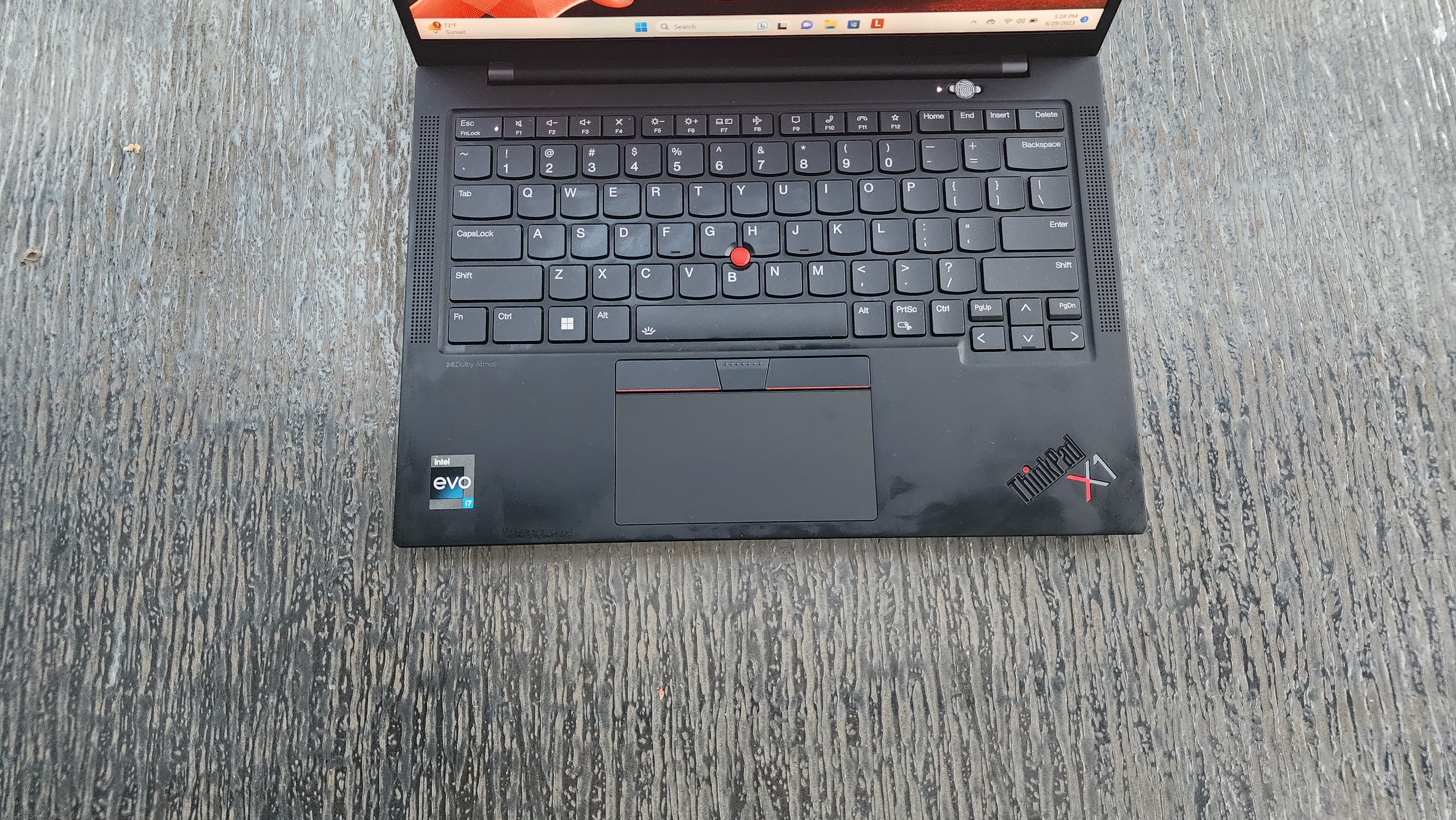
Lenovo did make some minor tweaks to the X1 Carbon Gen 11, including making the key caps more squared off to create “cleaner lines” to match the laptop’s urbane, business-centric aesthetic. The Hong Kong-based company also added air intake holes underneath the keys to improve thermals. Did these small changes affect the keyboard’s clickiness? It’s difficult to know for sure.
What I don’t like about this keyboard, specifically, is that the operating force is too high, making it feel, dare I say it, a little too mushy and soft for my taste. Reaching the actuation point takes too long, so it’s lacking that springiness I prefer. On the 10FastFingers.com test, I had a measly 83 words per minute, which is significantly worse than my 95-wpm average. Plus. I’m not a fan of how the keyboard “feels” — it’s like cheap plastic.
On the plus side, as someone who owned a Lenovo laptop in college, the red nub in the center of the keyboard (i.e., the TrackPoint) triggered a sweet bout of nostalgia for me. It’s one of my favorite aspects of this laptop, allowing me to navigate my screen without moving a single muscle in my finger.
I also dig the 4.3 x 2.2-inch touchpad, particularly because it features dedicated left-and-right click buttons (I know they’re passé, but I wish they’d make a comeback.) It responded zippily to my Windows 11 touch gestures, including pinch-to-zoom and two-finger scrolling.
Lenovo ThinkPad X1 Carbon (Gen 11) audio
I love the audio on this machine! The Lenovo ThinkPad X1 Carbon sports a quad-speaker, Dolby Atmos-tuned setup: two top-firing speakers that flank the keyboard and two more on the underside.

I launched Spotify’s Hot Hits USA playlist, which played Post Malone’s “Chemical.” I was instantly enamored with the song the moment the folksy acoustic guitar kicked in; it sounded crisp and smooth as the sound traveled to my ears. Post Malone’s vocals sounded velvety, warm and rich on the four-speaker setup.
To see if I could make it sound better, I opened up the Dolby Access app, which features four presets: Dynamic, Game, Movie, Music and Voice. If you ever get the ThinkPad X1 Carbon for yourself, definitely select the Music profile because it puts the vocals at the forefront of songs, ensuring that they don’t get lost in busy beats.
Lenovo ThinkPad X1 Carbon (Gen 11) performance
My ThinkPad X1 Carbon review unit is packed with 16GB of RAM and an Intel Core i7-1355U CPU, the second most powerful chip in the U-series line (U-series stands for ultra-low power, meaning they won’t deliver the best performance, but they’re more power-efficient). To test its mettle, I submerged the ThinkPad X1 Carbon with 45 RAM-hungry Google Chrome tabs (three of them were playing YouTube videos simultaneously), and despite my sudden inundation of tasks, the ThinkPad X1 Carbon stood up to my stress-heavy workflow.

On Geekbench 5.5, the ThinkPad X1 Carbon Gen 11 delivered a multi-core score of 8,628, which beats the average premium laptop (7,768), but couldn’t surpass the scores of the HP Dragonfly Pro (9,029) nor the 13-inch MacBook Pro (8,911).
On the Handbrake benchmark, the Lenovo laptop took 9 minutes and 5 seconds to transcode a 4K video to 1080p. This is slower than the average premium laptop (8 minutes and 15 seconds), the HP Dragonfly Pro (6 minutes and 17 seconds), and the 13-inch MacBook Pro (6 minutes and 51 seconds).
On the file transfer test, which tasked the 512GB SSD inside the ThinkPad X1 Carbon Gen 11 with duplicating 25GB of multimedia files, the Lenovo laptop took 16 seconds to do it for a rate of 1,703.89 megabytes per second. This beats the average premium laptop (1,382 MBps) and the HP Dragonfly Pro’s 512GB SSD (777 MBps). Unfortunately, the file transfer test isn’t compatible with Macs, but for what it’s worth, we ran the BlackMagic Disk Speed Test on the 13-inch MacBook Pro’s 1TB SSD, which output a read and write result of 2,795 and 2,954, respectively.
Lenovo ThinkPad X1 Carbon (Gen 11) graphics
No, the ThinkPad X1 Carbon’s Intel Iris Xe graphics isn’t built for gaming, but that doesn’t mean that we can’t test how well it runs casual games.

On the Sid Meier’s Civilization VI: Gathering Storm (1080p) benchmark, the ThinkPad X1 Carbon notched 19 frames per second, which is disappointing compared to the AMD Radeon graphics inside the HP Dragonfly Pro (52 fps), the 13-inch MacBook Pro’s 10-core GPU (51 seconds), and the premium laptop average (51 fps).
On the 3DMark Fire Strike benchmark, the Lenovo laptop outputted a score of 5,070, which pales in comparison to the HP Dragonfly Pro (6,788) and the average premium laptop (7,965). Unfortunately, we don’t have results for the 13-inch MacBook Pro since 3DMark doesn’t run on macOS.
Lenovo ThinkPad X1 Carbon (Gen 11) battery life
The ThinkPad X1 Carbon has taken quite a beating thus far in this review. Can it redeem itself in the battery life section? (Hint: no)
The Lenovo notebook lasted 13 hours and 45 minutes on the Laptop Mag battery test, which consists of surfing the web over Wi-Fi at 150 nits of brightness. This runtime is actually pretty damn good, beating the average premium laptop (10 hours and 30 minutes), but unfortunately, it’s up against some stiff competition. The 13-inch MacBook Pro survived for a whopping 18 hours and 20 minutes (which is why it’s on our laptops with the best battery life list.) On the plus side, the X1 Carbon beat the Dragonfly Pro (13:23) by 22 minutes.
Lenovo ThinkPad X1 Carbon (Gen 11) webcam
OK, so the webcam on this thing is a lot worse than I’d thought it’d be. Come on, Lenovo. This is a business laptop. In other words, people will likely use this laptop to conduct business-oriented video calls. What gives?

The webcam has a 1080p shooter, and I’m disappointed with how it captures my skin tone, making me look gray instead of accurately rendering my brown complexion. My lilac wall looks more like a pale pink and my burgundy curtains lack richness and vividity. And the noisiness is out of control.
I’d suggest that you get an external webcam for better picture and video quality.
On the plus side, security-minded users will appreciate the built-in physical privacy shutter, allowing you to block your camera at will.
Lenovo ThinkPad X1 Carbon (Gen 11) heat
As expected, thanks to its energy-efficient chip, the ThinkPad X1 Carbon Gen 11 stays pretty cool under pressure.
After playing a 15-minute, 1080p video. the touchpad, keyboard and underside all hit temperatures of 76, 83 and 91 degrees Fahrenheit, which fall below our 95-degree comfort threshold.
Lenovo ThinkPad X1 Carbon (Gen 11) software and warranty
The ThinkPad X1 Carbon Gen 11 runs on Windows 11 Pro, which means you’re getting your standard fare of Microsoft apps, including Teams, Photos, OneNote, Notepad, Paint, Phone Link, Sticky Notes, Weather, and more.

You’ll also find Spotify Music, which some audiophiles may appreciate.
And of course, you’ll see a gaggle of Lenovo-branded apps like Commercial Vantage and View. The former gives your information about the laptop’s warranty, memory, storage, and whether there are any system updates available. The latter is an app that supposedly enhances camera quality, allowing you to brighten the image or intensify the color.
The ThinkPad X1 Carbon comes with a one-year limited warranty. See how Lenovo performed on our Tech Support Showdown and Best and Worst Brands ranking.
Bottom line
This is my first time experimenting with the ThinkPad X1 Carbon series, and I had my hopes up for this laptop, but unfortunately, they’re a bit dashed right now. The keyboard is mid — it’s not worth the hype, but it’s not awful either. The performance is OK, but there are competitors on the market that deliver longer runtimes and more CPU “oomph” for your money.
For example, the Dragonfly Pro is only $1,399 at HP with the same specs as my $1,733 Lenovo review unit (i.e., 16GB of RAM, 512GB of SSD storage, a 14-inch, 1200p display), and yet, it has a better processor and GPU for a similar 13-hour runtime.
The 13-inch M2 MacBook Pro is a tad pricier at $1,899, but it lasts a whopping 18 hours. Strangely, the M2 chip inside is older than the X1 Carbon Gen 11’s 13th Gen Intel Core U-series chip, but it still eclipsed the Lenovo laptop’s Geekbench score.
On the plus side, the ThinkPad X1 Carbon Gen 11 is surprisingly light. Seriously, I can’t get over how light it is. Every single time I pick it up, I’m thrown aback by its featherlike heft. As such, it’s an excellent laptop for travelers. Plus, it has a competition-beating, fast SSD. Still, this Lenovo notebook failed to meet my high expectations, so I’m somewhat disappointed.
Back to Ultrabook Laptops
Source link
 notebook.co.id informasi dan review notebook laptop tablet dan pc
notebook.co.id informasi dan review notebook laptop tablet dan pc