You’ve only got $500 to spare, but you need a new laptop. Are you doomed? No, not really, but you’re going to need a laptop expert — ahem, like myself — to point you in the right direction. Truth be told, as a laptop reviewer, I’ve seen awful laptops at all price points. From the $1,000 HP Dragonfly Pro Chromebook (gag) to the $2,000 Microsoft Surface Laptop 5 (bleugh), crappy laptops can rear their ugly little heads in any tax bracket.
However, if you’ve scrounging for pennies, you’ll have to make some sacrifices. For example, if you love Windows or macOS, but you can’t afford to shell out more than $500, you may have to learn how to get accustomed to ChromeOS, which may not be a bad bargain (particularly if you often work within the Google ecosystem). Luckily for you, I know a thing or two about the best cheap laptops.
Laptops under $500
You may be wondering, “Can I buy a laptop for just $500?” Yes, but finding a decent laptop in this price range is like finding a diamond in the rough.
You’re already on a budget — you don’t need to run up your electricity bill because your laptop can’t stay alive for more than 30 minutes. The best sub-$500 laptop we’ve tested that will give you battery life and facilitate your lightweight productivity needs is the Lenovo IdeaPad Duet 5 Chromebook.
3 reasons why the Lenovo IdeaPad Duet 5 Chromebook is the best laptop under $500
Why you can trust Laptop Mag Our expert reviewers spend hours testing and comparing products and services so you can choose the best for you. Find out more about how we test.
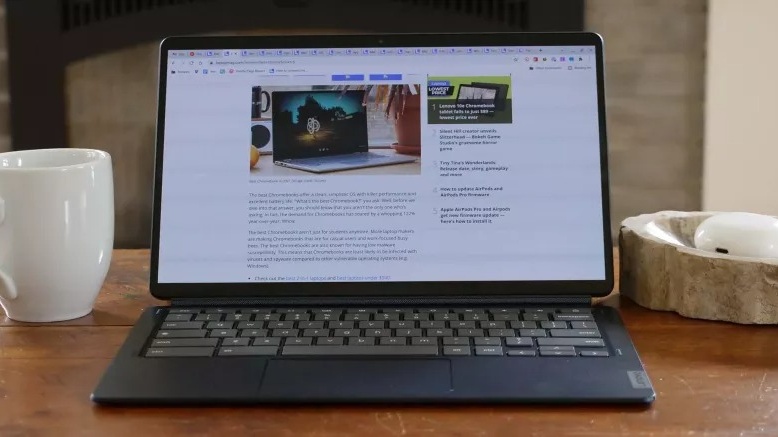
1. It has a battery life of 13 hours and 31 minutes, according to our in-house runtime testing. The average Chromebook lasts about 9 hours on a charge, but the IdeaPad Duet 5 Chromebook can squeeze out an extra four hours, allowing you to get more done without being tethered to an outlet.

2. It has an attractive, ultra-portable design. You can use the IdeaPad 5 Chromebook as a tablet, but when you’re ready to use it as a laptop, you can attach the included keyboard and cover to get that clamshell form factor. If you’re on the go, you can fold it up to look like a cute little journal — no one would ever guess it’s a 2-in-1 laptop.

3. It has a bright, vivid OLED display. This IdeaPad Duet 5 Chromebook — packed with a 13.3-inch, 1080p, OLED touchscreen — will be your content consumption hub. Watching your favorite TV shows and movies on this cute convertible will be a visual treat.
Where to buy: The IdeaPad Duet 5 Chromebook is $499 at Walmart. It comes with a Qualcomm Snapdragon SC7180 CPU, 8GB of RAM, 128GB of storage, Qualcomm Adreno 618 graphics, and a 13.3-inch, 1080p, OLED touchscreen.
Laptops under $1,000
Alright! Looks like you’ve got $1,000 to spend. Now you’re giving me a little more wiggle room to work with — and we can depart from Chromebook land. You can find excellent laptops in this price range, but be prepared to sacrifice some bells and whistles, like an ultra-bright display, angelic-sounding speakers, and discrete graphics.
Still, with $1,000 in hand, you can snag a laptop that meets all of your core needs like the $800 Asus Zenbook 14 (Q409ZA).
3 reasons why the Asus Zenbook 14 is the best laptop under $800

1. You get a lot of bang for your buck. For less than $800, you get a laptop that lasts nearly 11 hours on a charge, packs a stunning 2.8K, 90Hz display, a fingerprint scanner, and satisfactory performance.
2. The touchpad is massive and doubles as a numeric keypad, making it an ideal laptop for anyone who crunches numbers often. Plus, it lets you quick launch the Calculator app.
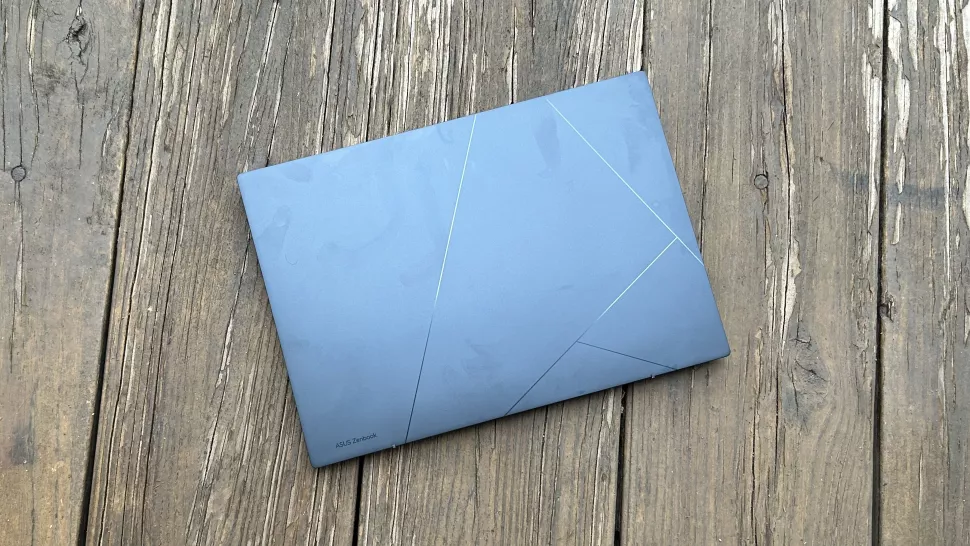
3. Its chassis is eye-catching. Its design is inspired by a Japanese art style called Kintsugi, which involves mending broken parts back together to create a striking shattered-but-solid look.
Where to buy: The Asus Zenbook 14 is $749.99 at Best Buy. It comes with a 12th Gen Intel Core i5-1240P CPU, Intel Iris Xe graphics, 8GB of RAM, 256GB of SSD storage, and a 14-inch, 2880 x 1800, 90Hz display.
Laptops under $1,500
Now you’ve got that MacBook money! If you ask me, $1,500 is a perfect budget if you’re seeking a powerful laptop that hits consumers top needs: long battery life, zippy internals, solid build quality for longevity, and more. Although the M2 MacBook Air would be a pretty good choice for someone with your budget, the Acer Swift 5 is better and cheaper — sorry Apple!
3 reasons why the Acer Swift 5 is the best laptop under $1,500

1. It beats the M2 MacBook Air in most performance benchmarks — and it’s cheaper, too. We tested the $1,200 Acer Swift 5 against the $1,500 MacBook Air M2 (8-core GPU, 10-core GPU); it crushed the Apple laptop on many key benchmarks, including Geekbench 5.4 (overall performance), video transcoding, system responsiveness, productivity, and more.

2. It’s got a striking 14-inch, WQXGA, 2560 x 1600-pixel display. This colorful panel emanates vivid, rich, well-saturated hues. It’s detailed and sharp, too. Plus, it offers more screen real estate than typical laptops due to its 16:10 aspect ratio.
3. Its luxurious design is exquisite. This laptop has an aerospace-grade aluminum chassis — à la the iPhone 14 — with a bold Misty Green body and dazzling gold accents.
Where to buy: The Acer Swift 5 is $1,199 at Best Buy. It comes with a 12th Gen Intel Core i7-1260P CPU, Intel Iris Xe graphics, 16GB of RAM, a 1TB SSD, and a 14-inch, 2560 x 1600-pixel touchscreen display.
Laptops under $2,000
Hey big spender! You deserve to get the crème de la crème of laptops with this budget. It’s got to have a beastly processor and graphics, sweet-sounding speakers, a divine keyboard, a bangin’ display, and everything in between. What do I have in mind? Let me show you my final recommendation: the 14-inch MacBook Pro (10-Core CPU, 16-Core GPU).
3 reasons why the 14-inch MacBook Pro is the best laptop under $2,000

1. It has a mind-blowing battery life of nearly 17 hours! On the Laptop Mag battery test, the 14-inch MacBook Pro lasted 16 hours and 37 minutes on a single charge.
2. It’s got a beastly M2 Pro chip that can handle all of your content creation needs like a champ. Whether you’re running demanding video-editing software or machine-learning algorithms, the 14-inch MacBook Pro should keep up with you without breaking a sweat.

3. Divine speakers. If you’re a music producer or a podcaster, you’re going to need top-of-the-line speakers that deliver high-quality sound — and the 14-inch MacBook Pro is known for its angelic audio.
Where to buy: The MacBook Pro is $1,999 at Apple. It comes with the M2 Pro (10-Core CPU, 16-Core GPU) chip, 16GB of RAM, 512GB of SSD storage, and a Liquid Retina XDR display.
Alternatively, if you don’t use macOS, consider the LG Gram 17. This is an incredible lightweight powerhouse (seriously, it’s only 3 pounds and has a massive 17-inch display). It packs an au courant 13th Gen Intel Core i7-1360P CPU, an Nvidia GeForce RTX 3050 GPU, 16GB of RAM, a 1TB SSD, and a 2560 x 1600-pixel display. It may not deliver 17 hours of battery life like the base model M2 Pro MacBook Pro, but it can last over 12 hours on a charge, which is longer than most Windows laptops. (It’s $1,779 at Amazon).
Source link
 notebook.co.id informasi dan review notebook laptop tablet dan pc
notebook.co.id informasi dan review notebook laptop tablet dan pc