HP ZBook Fury 16 G9 specs
Price: As reviewed $5,999.99 Starts at $2,350 (if you shop around)
CPU: Intel Core i9-12950HX
GPU: Nvidia RTX A5500 24GB VRAM
RAM: 64GB
Storage: 1TB PCIe NVMe SSD
Display: 16-inch, 4K+ (3840 x 2400) at 120Hz with 16:10 aspect ratio
Battery: 5:19
Size: 14.3 x 9.8 x 1.09 inches
Weight: 5.38 pounds
The HP ZBook Fury 16 G9 is a high-performance laptop designed for power users and professionals who demand top-notch performance and cutting-edge features. With its impressive hardware, including an Intel Core i9-12950HX processor, Nvidia RTX 5500 graphics chip with 24GB of VRAM, 1TB SSD storage, and a stunning 16-inch 4K Dream Color display, the ZBook Fury 16 G9 promises to deliver exceptional performance and visual excellence.
The ZBook Fury 16 G9 is not just another boring workstation; the thick yet business-elegant G9 also comes with a customizable RGB backlit keyboard to add a little spice to the overall business vibe. Although a year old, this workstation’s potency is undeniable, as I pushed it in several ways and found it handled my most daunting power-abusing tasks easily.
Let’s dive deeper into its features and performance to see if it meets expectations.
HP ZBook Fury 16 G9 design
Even by workstation standards, the Fury 16 is thick, but that added girth gives the system’s powerful hardware more breathing room as the design helps with cooling, which I will touch on later. The G9 features an all-aluminum build that will be familiar to ZBook fans and further aids heat dissipation.

When you pop the lid of the silver gray G9 open, your eyes are met by a large RGB backlit keyboard with excellent key travel. Beneath the keyboard, on the lower right, you will notice the fingerprint scanner, the keyboard’s wide speaker grills, and further down, you see the deep comfortable palm rest.

Even with the display off you’ll instantly notice the micro-edge bezels, a welcome change from the beastly bezels on many workstations. You will see the IR webcam with a physical shutter centered in the top bezel. On the back of the lid, you will see the chromed-out Z that denotes this laptop is part of the ZBook lineup.
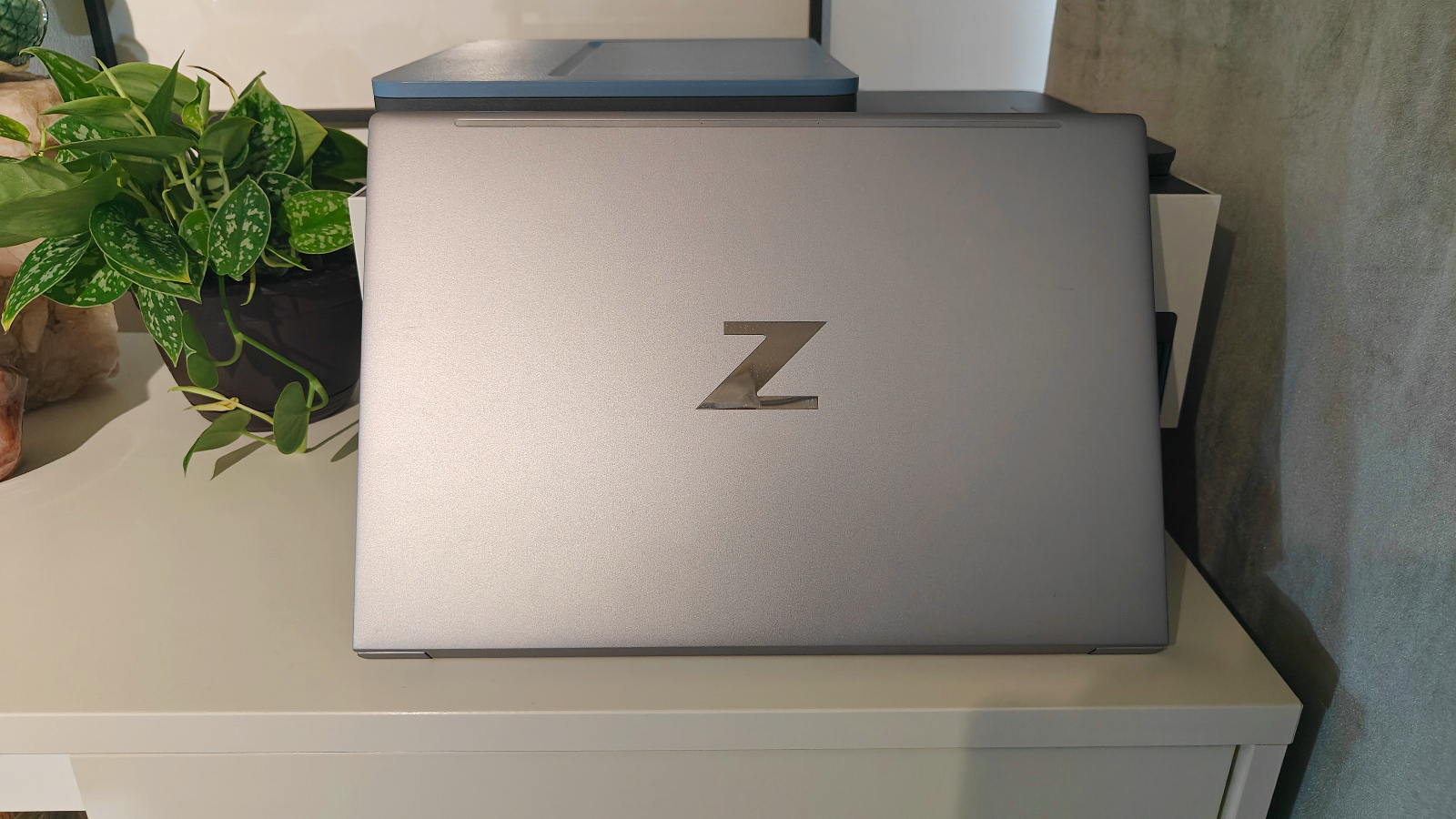
The ZBook Fury 16 G9 comes in at 5.4 pounds and measures 14.3 x 9.8 x 1.09 inches; the G9 is one of the thicker workstations in the category. The Lenovo ThinkPad P16 measures 14.3 x 10.5 x 1.2 inches and weighs 6.6 pounds. Our MSI Creator Z16P (5.3 pounds, 14.1 × 10.1 x 0.75 inches).
HP ZBook Fury 16 G9 durability and security
The ZBook Fury 16 G9 passed 21 military standard tests to earn its MIL-SPEC grading. This year, HP added an extra layer of security to the system with a Windows Hello-compatible IR webcam and fingerprint scanner.
You also get HP’s Wolf security software to protect your system during your internet travels, protecting your privacy and personal files.
HP ZBook Fury 16 G9 ports
On the left side of the ZBook Fury 16 G9 is the charging port, two Thunderbolt 4 connectors, a Mini DisplayPort 1.4, an HDMI 2.1 connector, and an SD card reader.
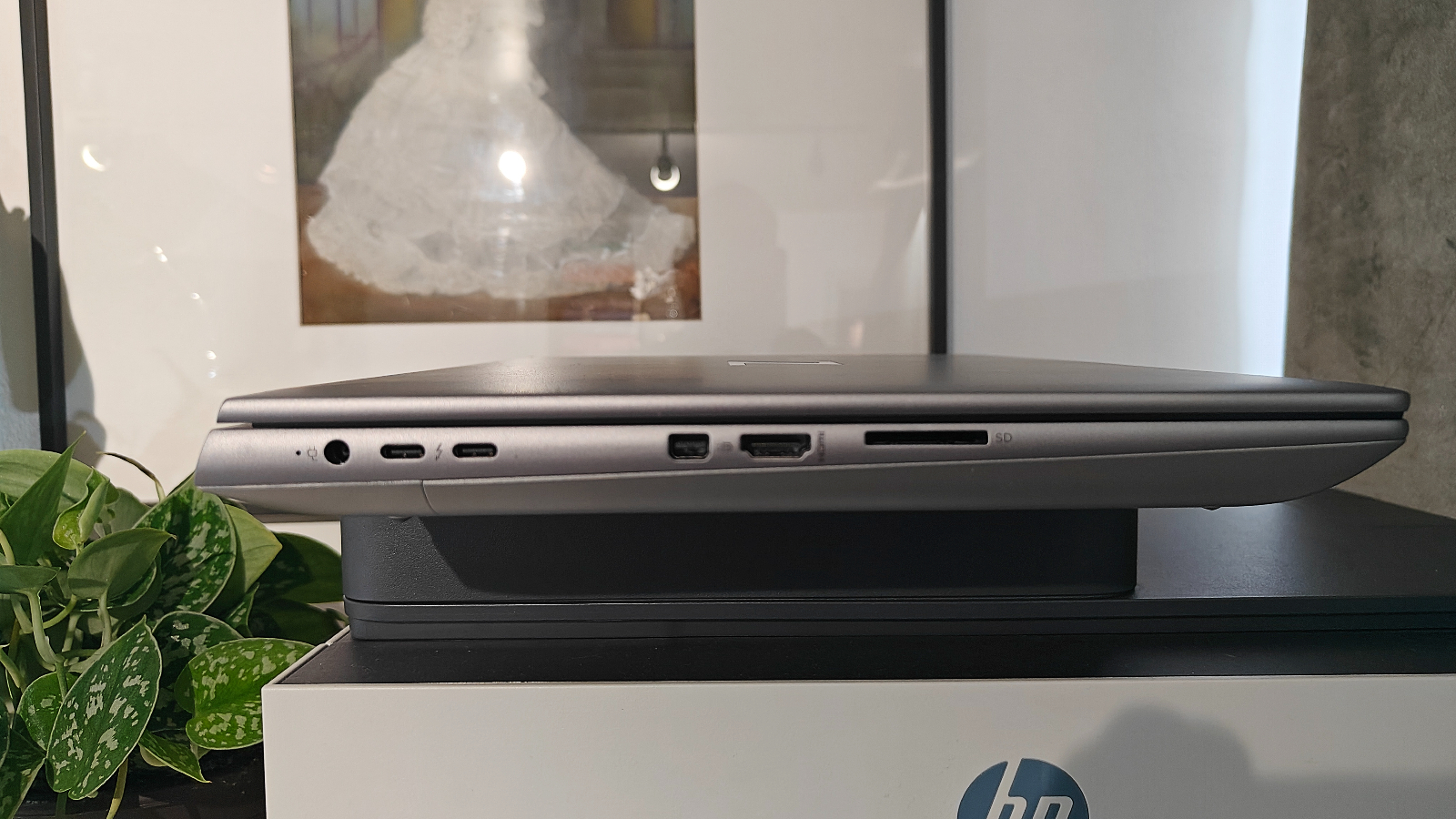
On the right, we find a security lock slot, an Ethernet port, two USB Type-A 3.2 ports, a combo audio jack, and a Smart Card reader.

HP ZBook Fury 16 G9 display
The Fury 16 G9’s near-bezeless Dream Color 16-inch .4K (3840 x 2400) display is gorgeous, color accurate, and excellent for 3D rendering and editing every kind of media you can imagine.
I watched the first episode of Secret Invasion on Disney Plus, and it looked fantastic. The opening scene in Moscow features dark overtones with orange street lamp lighting casting shadows as we see Agent Ross walking into the scene, it was resplendent. I noticed the deep blacks, and the way this display handles contrast of the yellow-orange light and shadows is fantastic. All the moving imagery was flawlessly smooth. That’s where the 120Hz refresh rate pays off. Skin tones were accurate. Whether it was Agent Ross, our hero Nick Fury played the excellent Samuel L Jackson, or even the Skrulls CGI-created skin.
I moved on and edited a couple of short videos in DaVinci Resolve, and the Dream Color display really shines when color grading, thanks to its accuracy.

We measured the Fury 16 G9’s display with a colorimeter, covering an impressive 107.5% of the DCI-P3 color gamut, which blew past the premium laptop average of 86.3%. It came in as a close second to the MSI Creator 16P, which scored 113.4%. The ThinkPad trailed behind, coming in at 83.1%.
During our brightness test, the ZBook Fury 16 G9 scored an average brightness of 412 nits, which exceeds the premium laptop average of 366 nits. The ThinkPad hit 524 nits, followed by the MSI Creator Z16P with 375 nits.
HP ZBook Fury 16 G9 audio
Once again, HP chose Bang & Olufsen-tuned speakers, some of the best I’ve experienced to date. Capable of solid bass performance, they exceed expectations in every way. I listened to a mix of 90’s House Music that started with Crystal Waters’s “Gypsy Woman (She’s Homeless)” and the bassline was produced with excellent depth. I pumped it up and started a studio apartment dance party because it filled my space.
I switched things up to classic Rock and listened to Queen’s “Fat Bottomed Girls” with Freddy Mercury’s stunning, powerful vocals. When that gritty guitar and snare drum kicked in, it reproduced the song as it was meant to be. While watching Secret Invasion and editing videos, the Fury 16 produced clear, crisp vocal audio that made viewing and editing enjoyable.
I will add that the mic array on the Fury performed very well during Google Meet calls, with my cohorts reporting my voice came through cleanly with excellent timbre.
HP ZBook Fury 16 G9 keyboard and touchpad
The ZBook Fury 16 G9 comes with an RGB backlit spill-resistant keyboard and is one of my favorites. The full-size Chiclet-style keyboard offers generous spacing with deep travel and clicky feedback. It’s very comfortable and was a pleasure to type on. I also loved the deep, spacious palm rest, which probably helped with my 10FastFinger.com test scores.

During the 10FastFingers.com test, I tallied 95 words per minute with an eye-watering, hard-to-fathom 97% accuracy. My usual is closer to 80-to-85 WPM with 90% accuracy.
The 5 x 3.5-inch touchpad is centered beneath the keyboard and feels expansive. This allows for excellent two-finger scrolling and pinch-to-zoom, and it was super responsive while using Windows 10 gestures.
HP ZBook Fury 16 G9 graphics
The ZBook Fury 16 G9 comes with an Nvidia RTX A5500 GPU with 24GB of VRAM and can handle everything you throw at it, from 3D rendering to editing 6K and 8K videos. Although I didn’t do any gaming on it, based on our gaming benchmark tests it should handle most of your games with aplomb. I edited 6K videos in Davinci Resolve and high-resolution photos in Capture One, and there was no laggy performance to speak of. Editing and rendering 6K footage can slow up and stall many laptops, but not the Fury 16 G9; it wanted more.
We tested the G9’s RTX A5500 GPU using Sid Meier’s Civilization VI: Gathering Storm (1080p) benchmark. The G9 scored 122 frames per second in 1080p and 103 fps in 4K, easily defeating the 61 fps (1080) and 54 fps (4K) premium laptop average. It was only surpassed by the ThnkPad 16P, which, oddly enough, uses the same GPU (Nvidia RTX A5500), averaging 125 fps in FHD and 101 fps in 4K. The Creator Z16P (Nvidia GeForce RTX 3080Ti GPU) was next with 60 fps in FHD (1080).
During our synthetic 3DMark Fire Strike test, our ZBook Fury scored 23,195, which demolished the 11,504 category average. Shockingly, it didn’t lead our test group, as that honor goes to the Lenovo ThinkPad P16, which blasted this benchmark with a score of 26,174, followed by the Creator 16P, finishing things off with a score of 13,500 during this benchmark.
HP ZBook Fury 16 G9 performance
The ZBook Fury 16 G9 arrives with a powerful 12th Gen Intel Core i9-12950HX vPro processor, 64GB of RAM, and a 1TB PCIe SSD; the G9 handled everything I threw at it easily. It may have even giggled once or twice. I opened up 60 Google Chrome tabs open, including one streaming Secret Invasion on Disney Plus and some running camera gear reviews on YouTube, and it handled them all without breaking a sweat.
I edited a short 6K video in DaVinci Resolve, and it ran smoothly without any stutters and rendered the short videos in under a minute. It was also fast, rendering longer-form videos in five to ten minutes. I even tried a little 3D rendering in Blender, and it ran smoothly, and I was reminded I stink at 3D rendering.
During the Geekbench 6 overall performance test, our intrepid Fury 16 G9 scored 13,173, and in the Geekbench 5 performance test, it tallied 14,089, which was right on the nose for premium laptops. Our other competitors were tested using Geekbench 5, with the Lenovo (Intel Core i9-12950HX) scoring 15,353 to the Creator Z16P’s ( Intel Core i9-12900H) 14,386.
On the Handbrake video transcoding test, the G9 took 4 minutes and 29 seconds to convert 4K video to 1080p. It easily surpassed the 6:47 average. The ThinkPad led this category, transcoding the same media in just 3 minutes and 44 seconds. The Creator Z16P finished things off by taking 4:50 to transcode the media files.
During our file transfer benchmark, the ZBook Fury 16 G9 (1TB SSD) duplicated 25GB of multimedia files at a rate of 799.2 megabytes per second. This was below the premium laptop average of 1,213.34Mbps. The top performer of our group was MSI Creator Z16P (2TB SSD) which duplicated the same files at 1,935.6 MBps. It was followed by the ThinkPad which handled the files in 1,713.68MBps.
HP ZBook Fury 16 G9 battery life
As with all mobile workstations, we’re not expecting all-day battery life for the HP ZBook Fury 16 G9. I tend to look for five-plus hours and hope for six. When you pack a 16-inch 4K display, a potent Core i9 CPU and a discrete GPU like the RTX A5500, I’m not expecting 14 hours of battery life.
During the Laptop Mag battery test, which involves continuous web surfing over Wi-Fi at 150 nits of brightness, the G9 lasted 5 and 19 minutes, shorter than the 7:21 workstation laptop average. The Lenovo ThinkPad fared better, averaging 6 hours and 36 minutes, followed by the MSI Creator Z16P, which lasted 5 hours and two minutes.
HP ZBook Fury 16 G9 heat
The ZBook Fury 16 G9 takes advantage of HP’s vapor cooling system, and its larger dimensions help deliver a cool laptop that never gets uncomfortably hot. During our heat test, which involves playing a 15-minute fullscreen, 1080p video, the underside measured a hot 97 degrees Fahrenheit, barely above our 95-degree comfort threshold. The touchpad was much cooler at 81 degrees, with the temperature between the G and H keys reaching 94 degrees during testing.
Although the fans could sometimes be a bit loud, it never got unbearably hot or too hot to place on my lap.
HP ZBook Fury 16 G9 webcam
The 5MP FHD (1080p) camera does a solid job for an integrated shooter. The FHD webcam performs nicely, producing clear, well-lit, and color-accurate selfies and FHD 1080p videos. The autofocus is speedy, the camera adjusts quickly to lighting changes, and I am happy to see another laptop maker leveling up their camera game.
However, I did notice some graininess on occasion so If you need a better-performing shooter or something in the 4K realm you should check out our best external webcams.
HP ZBook Fury 16 G9 software and warranty
HP does a solid job of not overloading the Fury 16 G9 with bloatware. HP has included some useful software to enhance your experience and protect your system. HP Wolf Security and HP Sure Click Secure Browser. There is also Z Light Space to adjust your RGB keyboard lighting and my all-time favorite HP Quick Drop which makes transferring files between your phone and laptop absolutely painless.
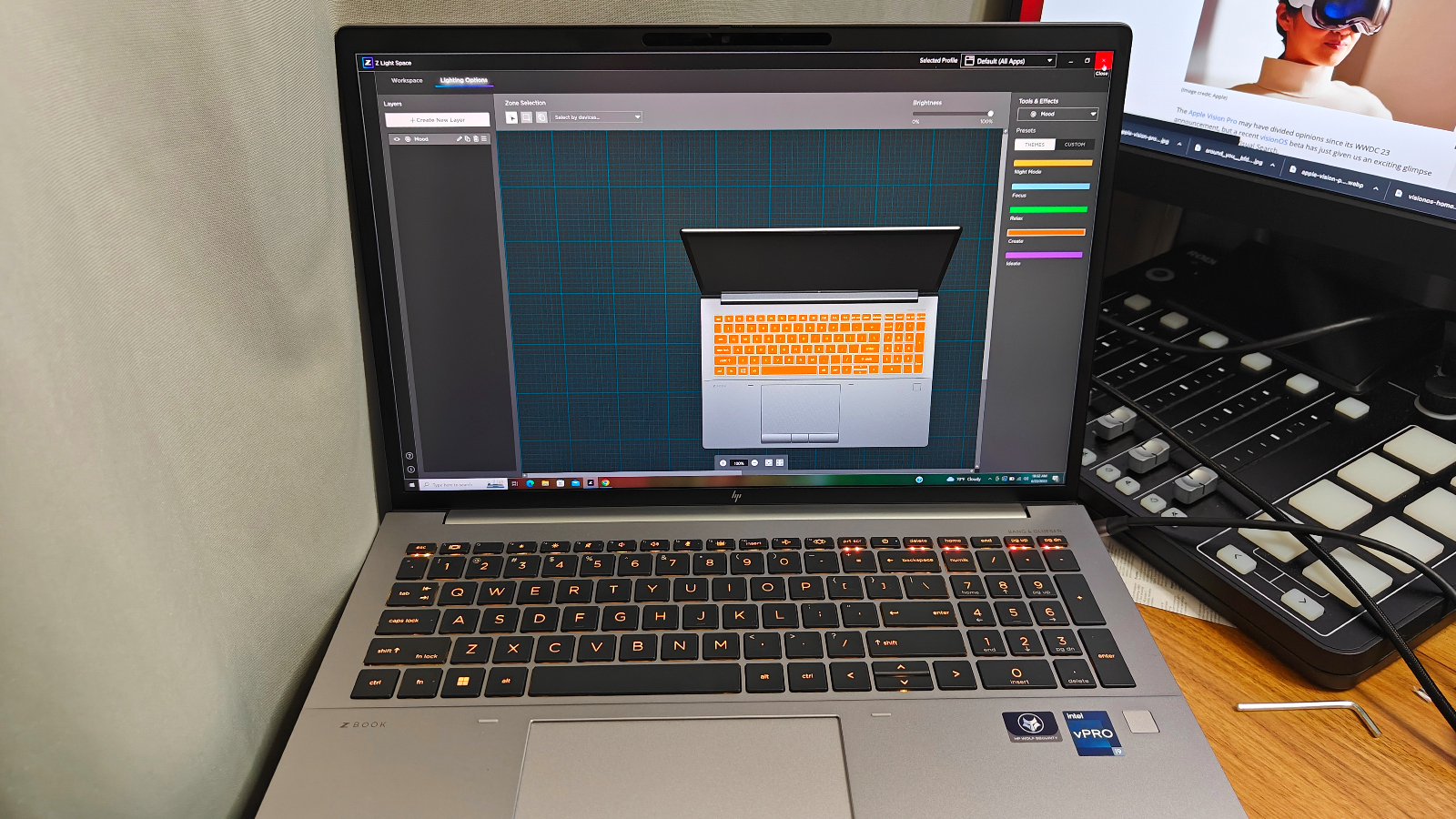
The ZBook Studio G9 comes with standard Windows 10 bloatware, including Netflix, Xbox Game Bar, Skype, and the always abusive, needy Edge browser.
The G9 comes with a 1-year limited warranty. See how HP fared in our annual special reports, including Tech Support Showdown and Best and Worst Brands.
Bottom Line
The ZBook Fury 16 G9 is a mobile workstation beast that can handle everything you throw at it. From CAD, and 3D rendering, to editing endless photos and videos, it will breeze through all of it as long as you remain plugged in. I don’t want to punish any mobile workstation for not producing eight hours plus of battery life, as it is the world we live in when you combine potent CPUs with powerful discrete GPUs.
If you require a super-powered mobile workstation, the HP ZBook Fury 16 G9, with its gorgeous color-accurate Dream Color 4K display, should definitely be on your shopping list. Just remember, like most workstations, it gets pricey when you start selecting the higher-end components.
Source link
 notebook.co.id informasi dan review notebook laptop tablet dan pc
notebook.co.id informasi dan review notebook laptop tablet dan pc
