Apple didn’t even talk about one of iOS 17’s biggest features, and it’s one that’s going to be a lifesaver for the phone call lovers out there — the option to mute/unmute calls using your AirPods.
You see, while the highly reported features do expand the iOS experience (like the annoyingly good StandBy Mode), this one is a small but significant convenience, and it’ll dodge the anxiety of putting the phone down on people without saying a word when someone comes up to talk to you.
So, rather than me blathering on about how this is going to avoid so many arguments, let’s just get into showing you how to activate it. For context, I did this using my AirPods Pro 2, but this should work across the board (provided you’ve performed the firmware update).
How to mute/unmute calls with AirPods
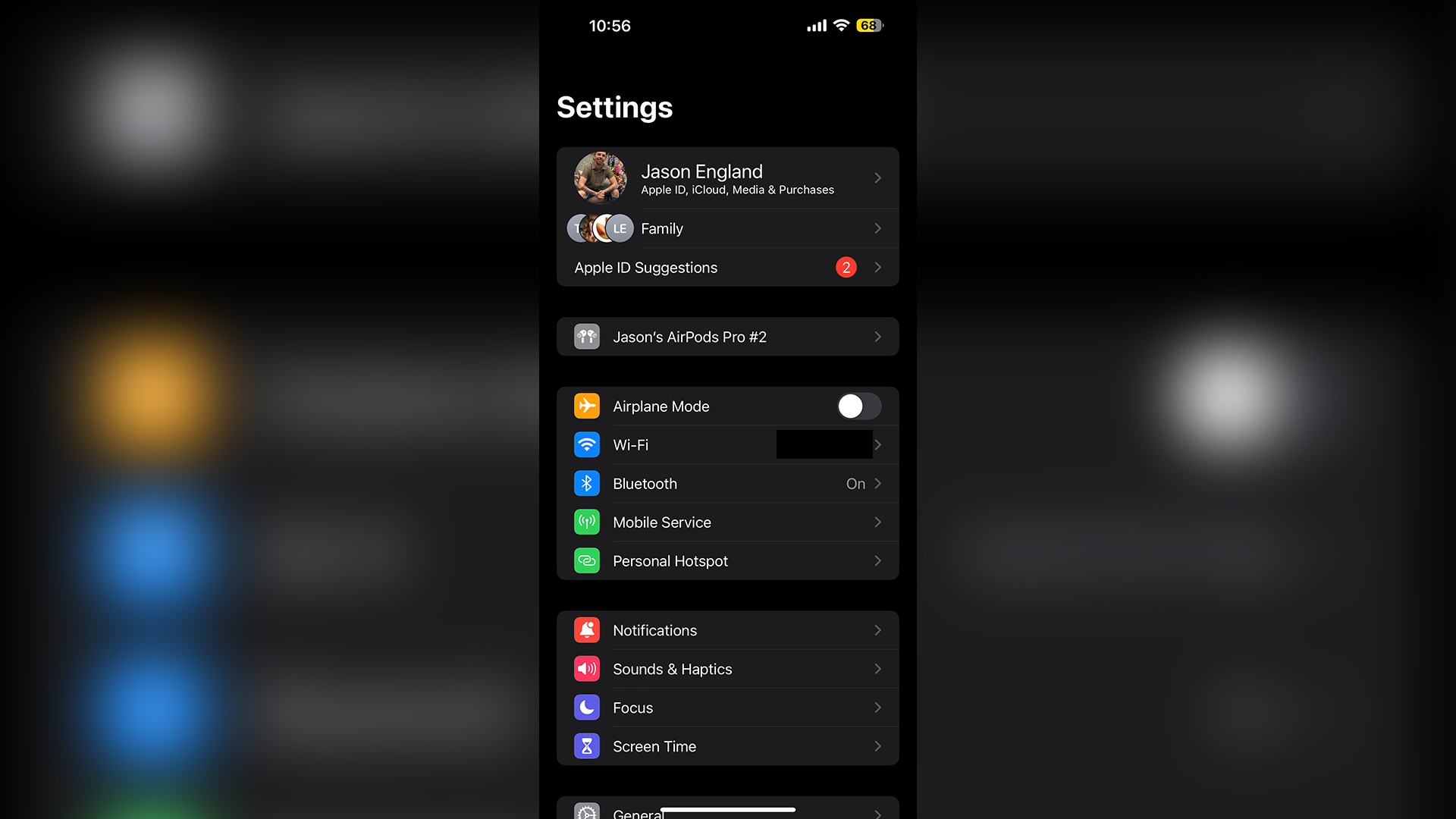
Step 1: Connect your AirPods by opening the case, open the Settings app, and tap on your AirPods.
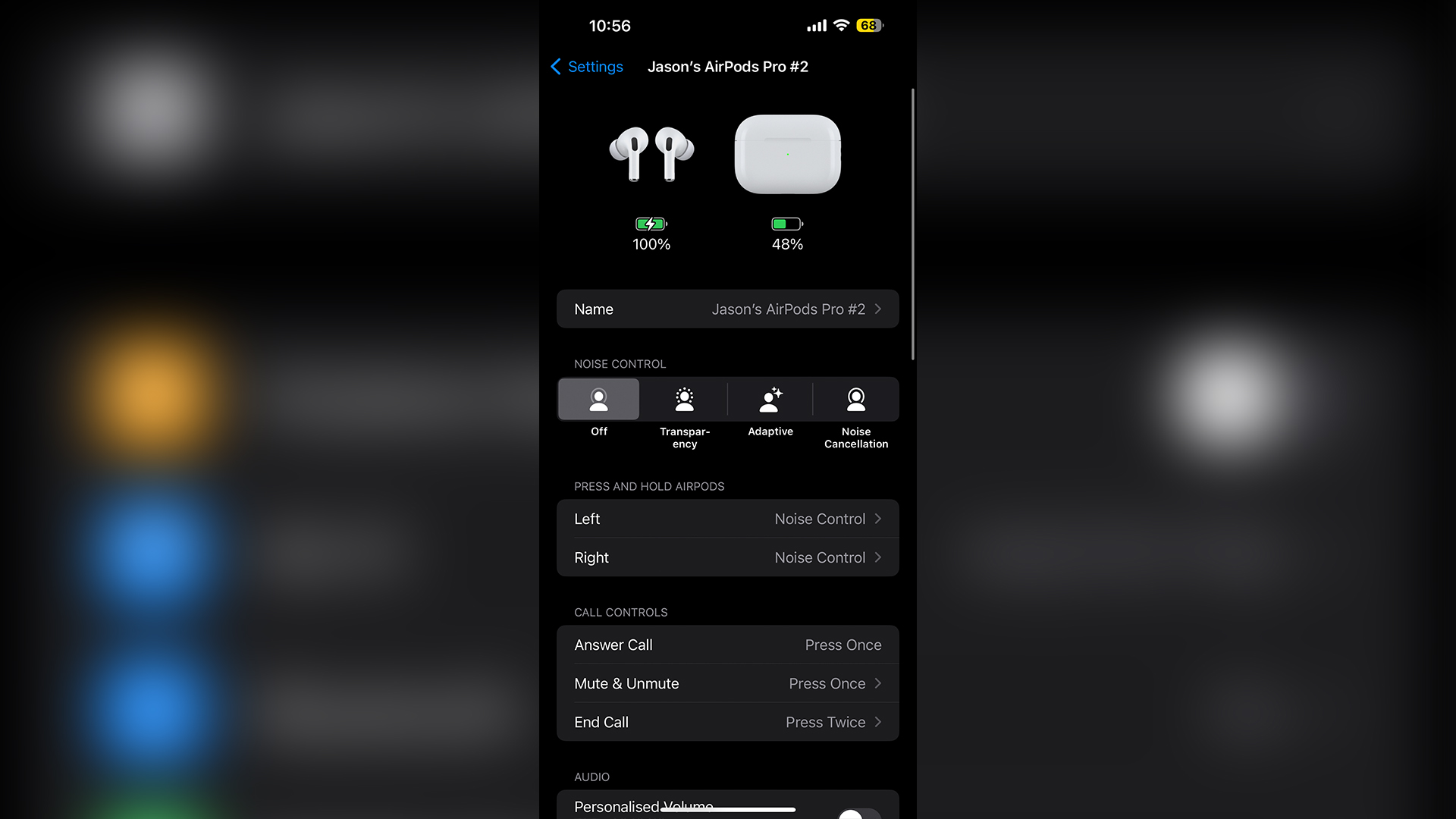
Step 2: Under Call Controls, tap Mute & Unmute.
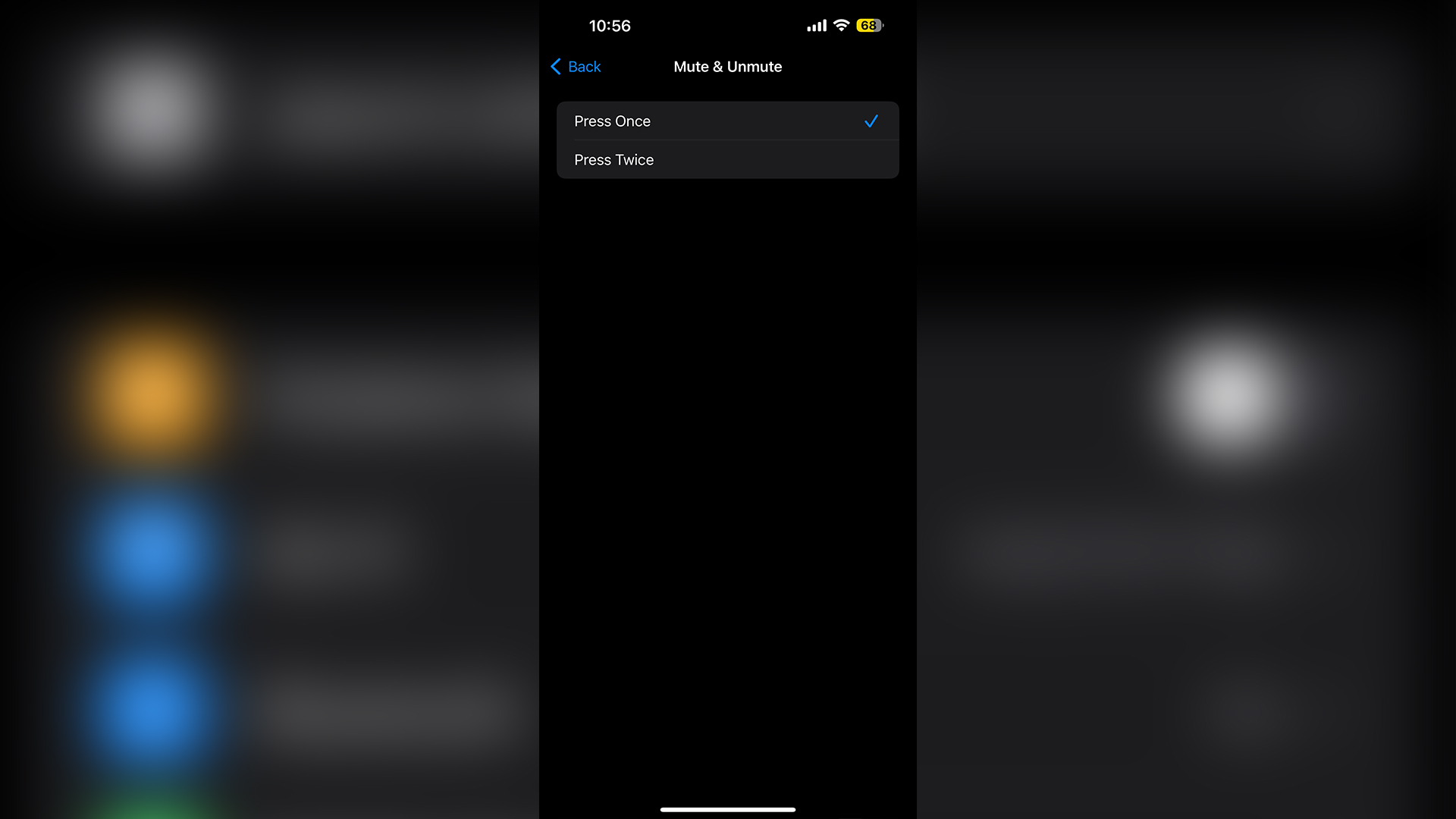
Step 3: From here, you can choose whether this feature is activated with a single or double press. Personally, I selected Press Once for Mute/Unmute, and Press Twice for ending the call, as to eliminate the risk of just putting the phone down on someone.
And voila! While in a call, you can just do a single or double presson the stem/crown to mute/unmute your calls.
Source link
 notebook.co.id informasi dan review notebook laptop tablet dan pc
notebook.co.id informasi dan review notebook laptop tablet dan pc