Windows 11—love it or hate it—is the latest operating system from Microsoft, and it comes with some perks you can’t get in Windows 10. Unfortunately, the hardware requirements for Windows 11 include a compatible 64-bit CPU or a TPM 2.0 chip (via PCWorld), which shuts out quite a few computers.
If you have an older computer, or even a computer purchased a few years ago that simply doesn’t meet the requirements, you can’t install Windows 11—at least, not the official way. An X user (@TheBobPony) recently pointed out a way of bypassing the hardware requirements and installing Windows 11 on your computer. Here’s how to do it.
How to get past Windows 11 hardware requirements
Bypassing the hardware requirements via this X user’s method is a fairly simple process. However, because it’s not an officially supported process, you might want to steer clear if you don’t want to risk anything with your only computer. With that said, let’s get into how to circumvent Window 11’s official hardware requirements.
1. Join the Windows Insider Program if you haven’t already. This will give you access to the Windows 11 Insider Preview Build (25967) in the Canary Channel.
2. Once you’ve joined, you’ll need to enable the Windows Insider Program on your computer by selecting the Start button, opening your Settings app, and selecting Update & Security > Windows Insider Program.
3. Link your account, select the Canary Insider channel, and review and confirm all agreements.
4. Restart your computer to start receiving builds from the Canary Insider channel.
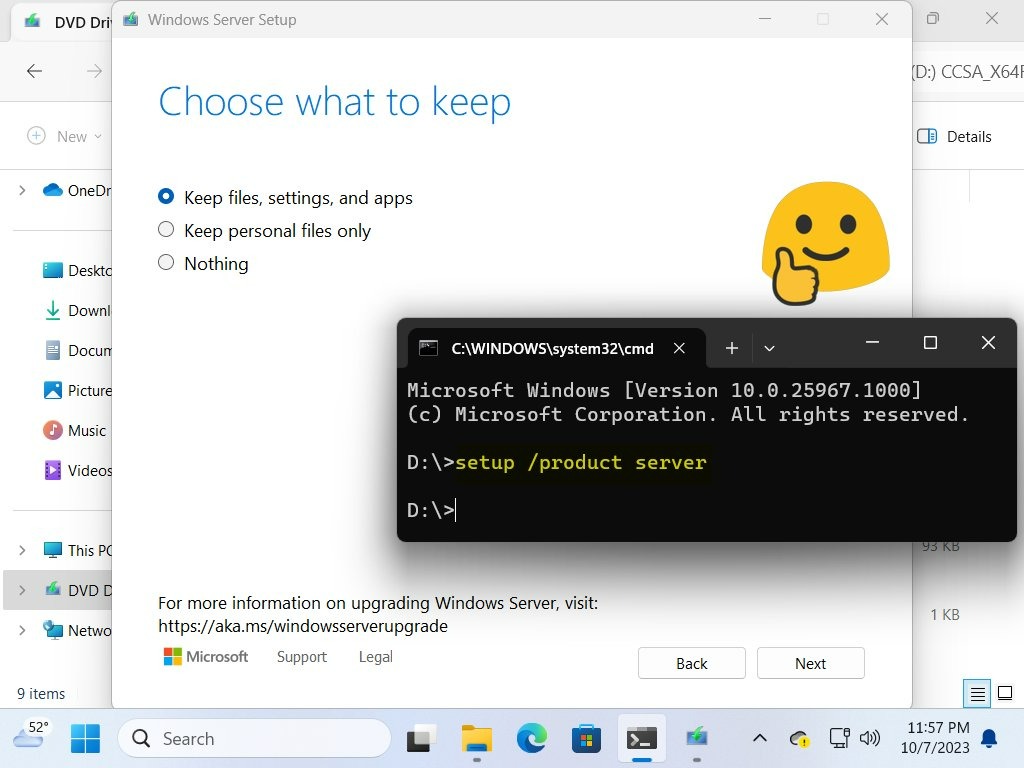
5. Launch the Command Prompt app by typing Command Prompt into your Windows search bar.
6. In the Command Prompt app, type setup /product server to start the process. PCWorld notes that “during the setup, a message appears that “Windows Server” is being installed, but in fact Windows 11 Home or Windows 11 Pro gets installed.”
If (or rather, when) Microsoft gets word of this, there’s probably going to be a patch sent through to the Insider Preview Build that renders this method useless. But until then, grab your Windows 11 build while it’s hot.
It’s worth noting again that there can be risks to doing this. Windows 11 may not run as smoothly on your computer because your hardware doesn’t meet the official requirements. It’s also quite possible your computer won’t receive all the important security and performance updates it needs to function properly.
Not to mention, some people miss Windows 10 and envy the people who didn’t or couldn’t upgrade to Windows 11. So before you decide to bypass the Windows 11 hardware requirements, compare Windows 10 and Windows 11 to see which you might prefer.
Back to Ultrabook Laptops
 notebook.co.id informasi dan review notebook laptop tablet dan pc
notebook.co.id informasi dan review notebook laptop tablet dan pc