This morning, Google announced the launch of Chromebook Plus laptops in conjunction with its OEM Partners. We were invited to Google’s New York City digs to get hands-on with the Chromebook Plus lineup, and I have to say, I’m impressed.
The team at Google and its OEM partners have come up with minimum hardware standards that should ensure we see double the performance and capabilities that we’re used to and that many reviewers have complained about in the past. Could new standards, an updated ChromeOS, and improved software available in the Play Store all combine to help Chromebooks be taken seriously? Yes, they could.
New Standards
During the event, the Google team announced hardware standards to improve performance. The Chromebook Plus lineup will arrive powered by at least 12th Gen Intel Core i3 or AMD Ryzen 3 7000 series CPUs, at least 8GB of RAM, and 128GB of storage. Now those specs won’t blow you away, but magic can happen when you combine the lightweight ChromeOS and give it an AI-infused power boost.
We’ve all seen Chromebooks with hardware that reads a bit like a Windows 95 system (I’m exaggerating a bit, but am I wrong? No), and that is partially to blame for their reputation as laptops suited for simple tasks like cruising the web or dealing with email. Google setting standards for OEMs to meet sets a long-needed precedent and hints at a positive, proactive direction for the future of Chromebooks.

It’s important to remember the specs I mentioned above are just the minimum standards, we should see Chromebook Plus laptops with even more powerful CPUs, more RAM, and more storage. The new standards also make sure we see at least an FHD (1920 x 1080) display throughout the lineup and FHD webcams, which will also feature a similar camera experience to Android-powered phones, with access to apps like the AI-powered Magic Eraser and Google video editing app.
While at Google’s offices, we saw Chromebook Plus laptops from Lenovo, Asus, HP, and ACER that were all thin and lightweight. The lineup is stylish and varied, with standard clamshell and 2-in-1 options available in 14 and 15.6 inches.
The new standards also came with Google’s promise that we should see double the performance in every way, and many of you are probably rightfully suspect of such a proclamation, so was I, and then there was what came next.
Improved performance and capabilities
After the announcement, we were treated to several demonstrations, and as many of you who follow my work know, I am a content creator, I use a MacBook Pro, and I am an absolute snob for laptops capable of handling my workload. In the past, I have mocked Chromebooks for just being simple Google Workspace document pushers, but this may change.
A gentleman from Adobe demonstrated how quick and easy it would be on a Chromebook Plus to work in Adobe’s online version of Photoshop. Not only that but how it worked along with Adobe’s Creative online suite. I watched him quickly edit a still image with the help of Adobe’s FireFly AI, adjust the color, improve the sky, change the atmosphere, and place that image as a background in a flier. Then he decided to animate said flier and make it a short video.
In the past, you could never do this, definitely not quickly, not smoothly, and not without waiting for eons as it rendered, but thanks to AI, spec standards, and improved performance, to my chagrin, I can say, now you can. There also may have been a bit of gaming too.

Mind you, I have chided Chromebooks for being incapable of editing my level of video work, but thanks to the Lumafusion video editor, that may no longer be true. What Google just proved to a doubting Debbie like myself is that with the help of improved specs and AI, Chromebooks may be able to challenge Apple’s MacBook Air for the entry-level content creators’ laptop crown.
My statement above may sound like I got drunk on the Google Kool-Aid, but I saw it with my own two eyes and was handed a 14-inch Lenovo Chromebook Flex 5i 2-in-1 to review and put through its paces.
Price and availability
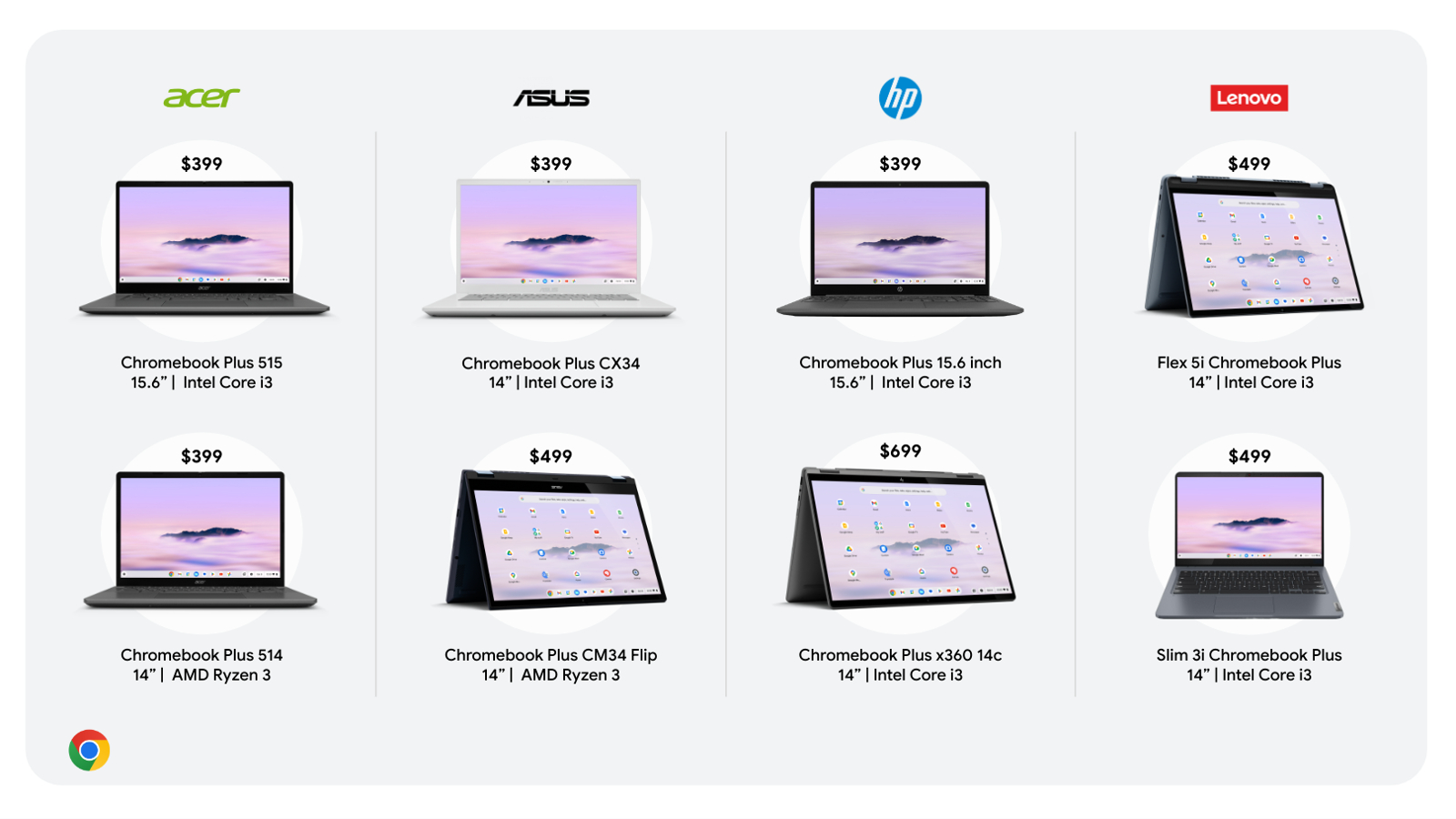
You can purchase a Chromebook Plus laptop starting October 8, 2023. Prices start at $399 and feature either the Intel Core i3 or AMD Ryzen 3 7000 Series CPUs, 8GB of RAM, and 128 storage. Prices will range from $399 for clamshell models to $699 for some 2-in-1 models.
For example, the Lenovo Flex 5i 2-in-1 will cost $499, while the Acer Chromebook Plus clamshells AMD or Intel-powered will run $399. The HP Chromebook Plus x360 14c 14-inch 2-in-1 with Intel Core i3 is the pricest unit at $699.
The price point and capabilities I witnessed, plus expected battery life, is why I think the Chromebook Plus lineup could dent the MacBook Air’s ownership of the affordable content creator laptop segment.
Lenovo Flex 5i Chromebook Plus hands on

Like the crazed laptop reviewer I am, I popped open my Lenovo Flex 5i Chromebook Plus and got to playing. The lightweight, slim gray 14-inch Flex 5i 2-in-1 measures 12.4 x 9.0 x 0.8 inches, weighs 3.5 pounds, and easily slips into a backpack.
I have only had 30 minutes with it and immediately tried out Adobe Photoshop, and yes, it ran smoothly, as I edited and then rendered an image quickly. I’m usually not a Photoshop user, but this may change thanks to its new super intuitive FireFly AI-enhanced experience. Being able to tell the software what I want to do or change is mind-blowing. Also, using the image across the online Adobe Creative Suite is fantastic.
When I get home, I plan to download and use the LumaFusion video editor and see if I can edit the 6K videos I recently filmed. The Google ChromeOS experience, with the help of AI, feels a bit more intuitive while remaining snappy and user-friendly. I plan to take advantage of some new personalization features within ChromeOS.
April Kuo, Director of UX, ChromeOS, says, “Devices are no longer just about being used for practical purposes — our users want also to personalize them. There’s a desire for technology to inspire emotions. Material You is here to do just that. Material You on ChromeOS is a more humanistic and modern approach to our overall design language — one that celebrates the tension between design sensibility and personal preference,” so I will play with settings and see what I come up with.
Chromebooks have been around for over a decade now, and for a while, they were looked at as cute laptops that you could use for checking emails and some light document work. However, with Google’s fierce dedication to improving Google Workspace’s capabilities, the addition of powerful AI, and potent apps to its ecosystem, Chromebooks could be on the precipice of challenging some of our favorite Windows and macOS-powered laptops.
I will find out when I get this laptop home and see what it can do. Before someone angrily screams out, “They stink cause you have to be connected to the internet!” Remember that we’re almost always connected to the internet, whether it’s via Wi-Fi or tethered to our smartphones — both are readily available almost everywhere. I’m headed home to give this Chromebook Plus a fair chance, so stay tuned for my upcoming review. Who knows, it could become the new king of our best Chromebooks of 2023.
Source link
 notebook.co.id informasi dan review notebook laptop tablet dan pc
notebook.co.id informasi dan review notebook laptop tablet dan pc