The internet has been thrust into a minor state of confusion as a new Gmail feature is being advertised to users both on the Gmail app and webpage. Advertised as Enhanced Safe Browsing, Google is claiming that it will “additional protection against dangerous emails.” First of all, yes, this is a real Google feature. You’re not being tricked.
It has existed since 2020, but specifically for safe browsing. It became available with Gmail a little after, and it’s easy to activate. Google is taking the initiative and reminding people that this feature exists, so you might feel pressured to use it for the sake of protection, but it’s important to know everything you can before biting the bullet.
Should you use Gmail’s Enhanced Safe Browsing?
In order to turn on Enhanced Safe Browsing, you can simply click here to get to the page. For something that is meant to provide further protection against malicious parties while browsing the web and opening emails, it would seem like a must-use.
But a key question might be swimming to the surface of your mind right now: If it were truly necessary, why would Google make it an opt-in feature? While on the page to turn the feature on, you can select “learn more” to read more into exactly what it’s doing.
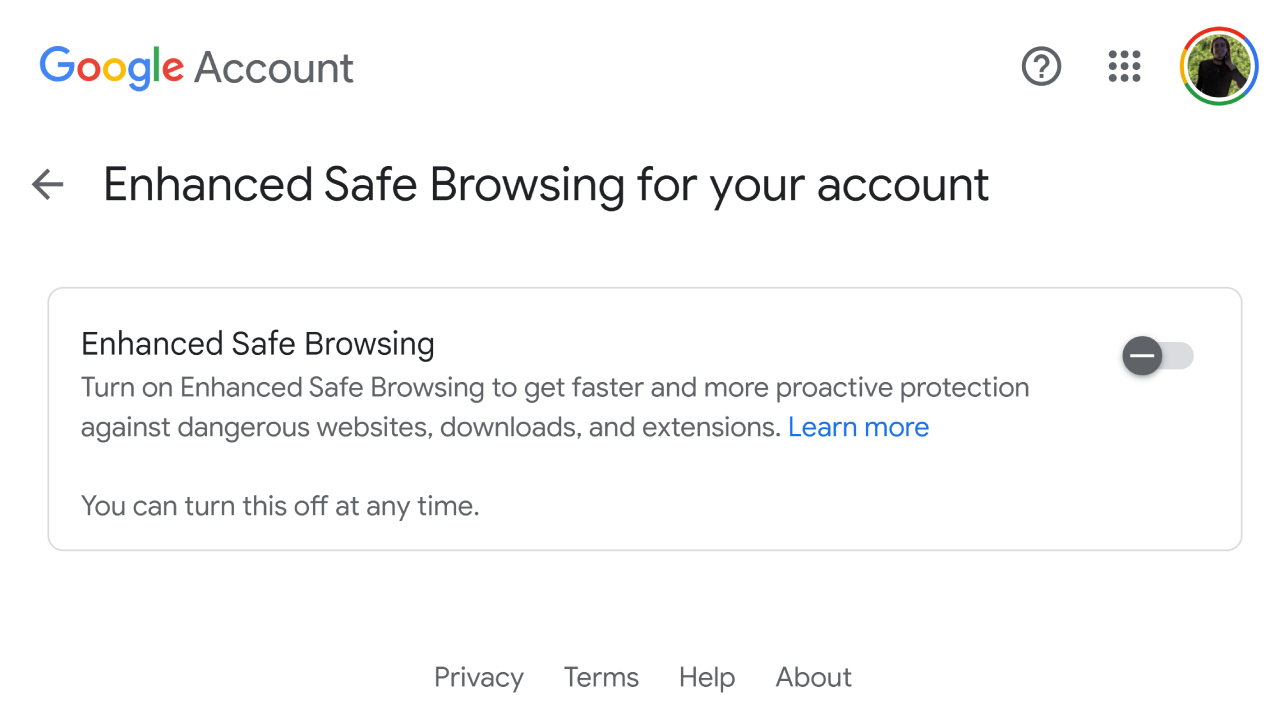
It allows Google to check for URLs, downloads, browser extensions, system information and samples of pages you visit. Alongside this, it can “associate information gained from Enhanced Safe Browsing with your Google account.” If you’re worried about sharing too much information with Google, using it is probably not a great idea.
There are already plenty of scares in the internet world about how much data we share with giant corporations, so it’s easy to see something like this and worry. In this sense, Google advertising the feature to users can be worrying, but it’s important to know what you’re signing up for before doing so. Thankfully, even if you do opt-in to this feature, it can be deactivated at any time. You’re not permanently set into this.
Source link
 notebook.co.id informasi dan review notebook laptop tablet dan pc
notebook.co.id informasi dan review notebook laptop tablet dan pc