Final Cut Pro, one of the best video editing software, is finally available on iPad. The best part about is that Final Cut Pro is designed specifically for the iPad. Want to know how to get it? It’s easy! But keep in mind that it’s also expensive.
Before we go into that, for folks who don’t know, we’re big fans of the Magnetic Timeline, which makes it super easy to move and cut your video footage. And this version of Final Cut Pro introduces the all-new jog wheel, which is a new way to interact with content. Users can draw and write on top of video content with Apple Pencil. This version also supports multi-cam video editing and Fast Cut features.
Here’s how to get Final Cut Pro on iPad.
How to get Final Cut Pro on iPad
1. Go to App Store
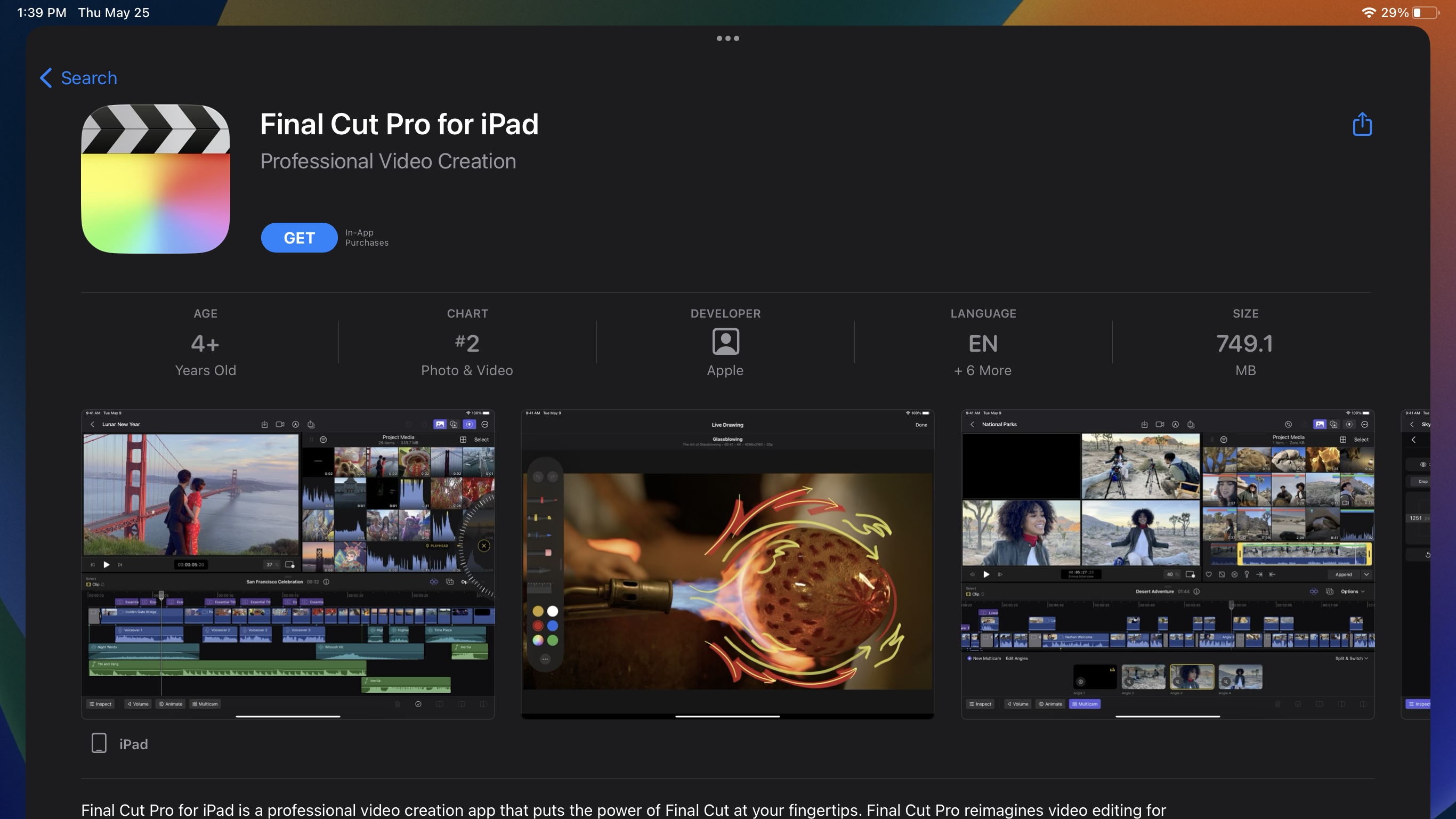
(Image: © Apple)
You can find Final Cut Pro for iPad on the Apple App Store, which you can download for free (this product is not at all free).
2. Subscribe
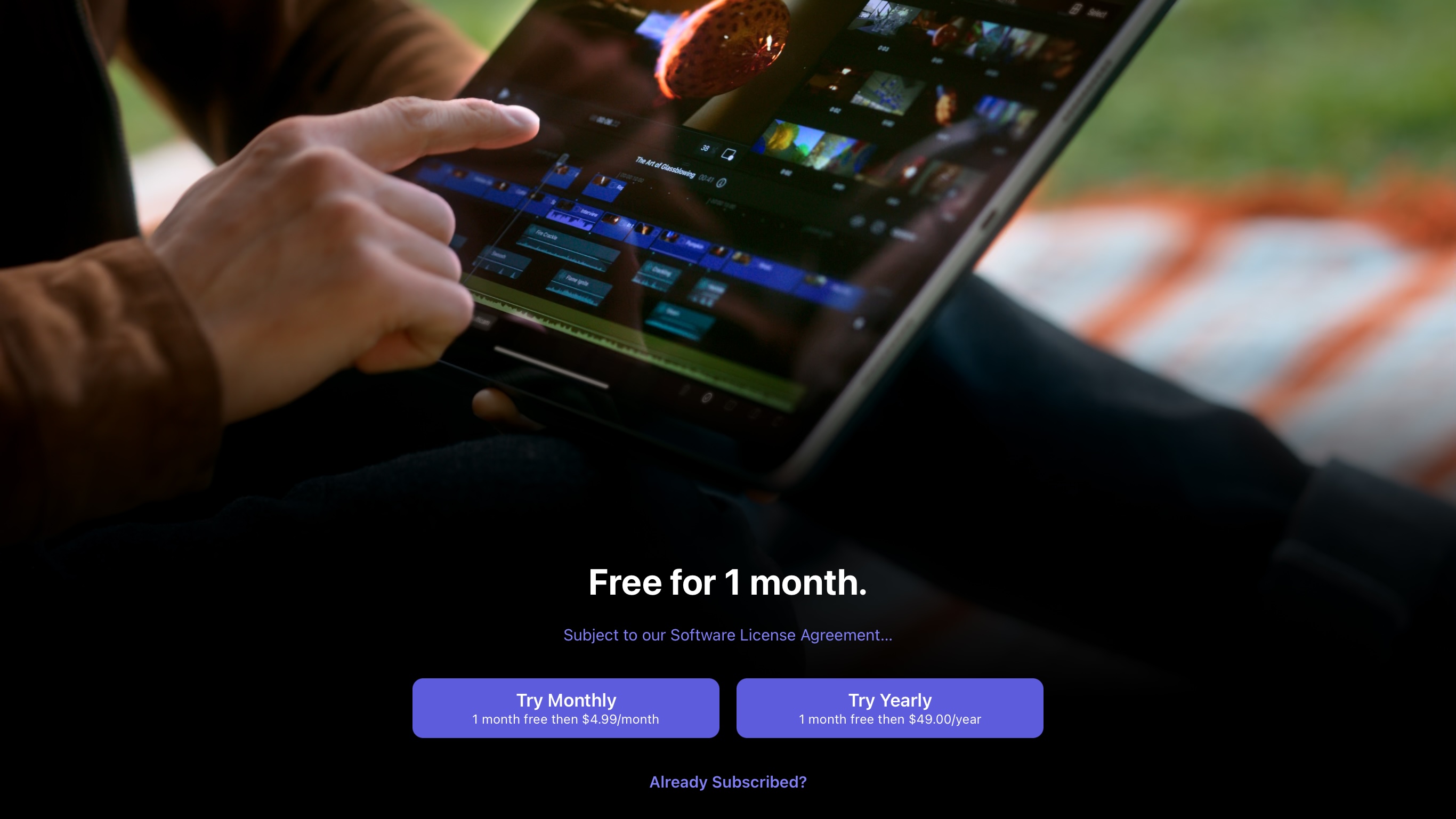
(Image: © Apple)
Unlike Final Cut Pro for Mac, you don’t have to shell out $300, but you still have to pay up. When you open the app, you’ll have the open to pay $5 per month or $50 per year.
3. 30-day free trial
Want a 30-day free trial? Subscribe to Final Cut Pro for the $50 per year. You can always cancel before your 30-day trial is up. Set a reminder!
Getting Final Cut Pro on your iPad is as simple as that. You just need a wallet, and semi-deep pockets. Granted, it’s not as expensive as it was before, but we both know that subscriptions are a scam and the lifeblood of the scourge known as capitalism. Happy editing!
Source link
 notebook.co.id informasi dan review notebook laptop tablet dan pc
notebook.co.id informasi dan review notebook laptop tablet dan pc