Cherry makes some of the best mechanical switches there are — and some impressive premium keyboards too. So I was more than curious to check out the brand’s budget offering by way of the Cherry Stream Desktop bundle, a keyboard and mouse combo at an entry-level price.
However, can Cherry’s quality cross over to devices for a more modest market? I was curious to find out — and pleasantly surprised by the results. While it has its flaws, Cherry’s Stream Desktop could be one of the best keyboard and mouse combos around.
Cherry Stream Keyboard and Mouse price and availability
The Cherry Steam Desktop combo is currently available for $58 from Amazon and is available in US, UK, and International QWERTY layouts, as well as French (AZERTY) and German (QWERTZ) layouts.
One of the key benefits of Cherry’s combo pack is its fantastic value. The Cherry Stream Desktop set consists of a Cherry Stream Keyboard and Cherry Stream mouse, all for one hard-to-beat price.

Individually these peripherals aren’t exactly among the best keyboard or best mice of their kind. However, with a name like Cherry behind them, if you’re buying on a budget you’re highly unlikely to be left feeling short-changed. Especially when it comes to the keyboard offering, as Cherry’s experience in manufacturing excellent keyboards and gold-standard switches is legendary.
Cherry Stream Keyboard and Mouse design
The Cherry Steam Desktop’s ABS plastic keyboard chassis isn’t going to impress the eyes, nor will its beveled keycaps — which come across as a last-ditch effort to inject some sort of personality into things. However, this isn’t the $250 premium aesthetic experience of the Cherry KW X ULP, this is a $50 peripheral combo buy, and this kind of bloodless design language is par for the course.
What you’re paying for is sheer functionality. No bells, nor whistles. This is further reflected underneath those keycaps by the clavier’s lack of anti-ghosting, N-key rollover, or backlighting. What you do get is a full-size keyboard that includes all function, control, navigation, and numeric keys with an additional row of media keys adorning the head of the deck.

Along the base of the deck is where you’ll find that glorious scan-lined Cherry logo — a mark of superior quality to anybody who has ever shown a passing interest in mechanical keyboards. That kind of seal of approval almost looks comically out of place on this product, as if on further inspection you’d notice that the branding actually says “Charry.” But it doesn’t, I double-checked. It’s the real deal, alright.
It might be the one design element of the entire keyboard that actually impresses. Especially if the light catches it just right, causing the badge to glint and shine like an unguarded doubloon to the eye of a particularly sticky-fingered pirate. It’s a beacon of hope in a sea of monotony, and its presence is justified anytime you strike a key — but more on that later.
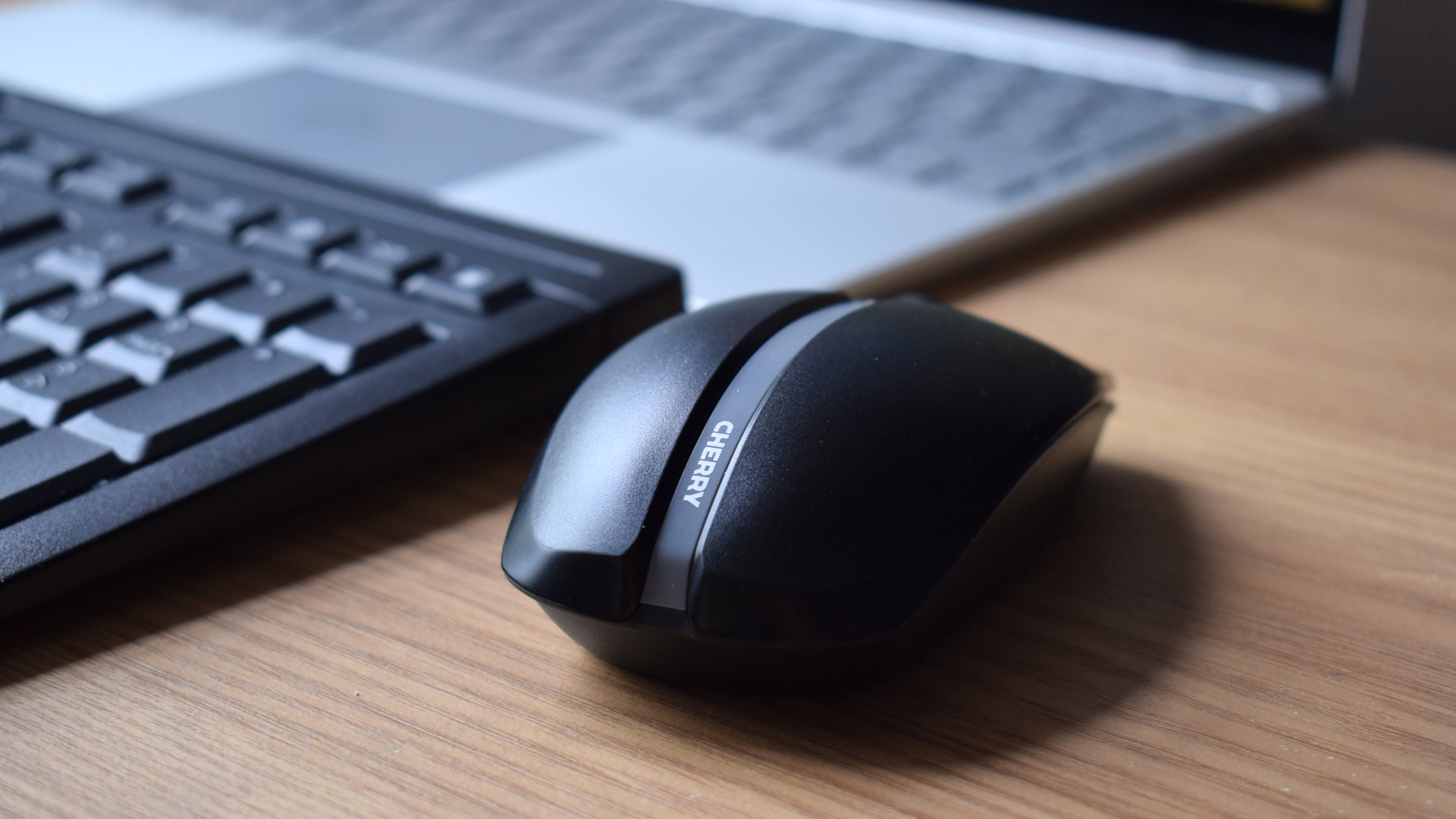
The Stream Desktop’s mouse is somehow even more bland. I’m looking at it right now and no word I’ve ever consumed could represent it accurately. If there’s a word that describes that moment when a person’s eyes start to roll back in their head moments before they pass out from a narcoleptic attack, then that’s the one I’m looking for.
The mouse features an ambidextrous design with a gentle ergonomic curve that should suit hands both left or right of varying sizes comfortably. Cherry themselves listed this as an intentional design but then went ahead and put two thumb buttons on the side of the mouse anyway — likely just to mock the left-handed among us as they attempt to awkwardly contort their ring fingers onto such sadistic switches.
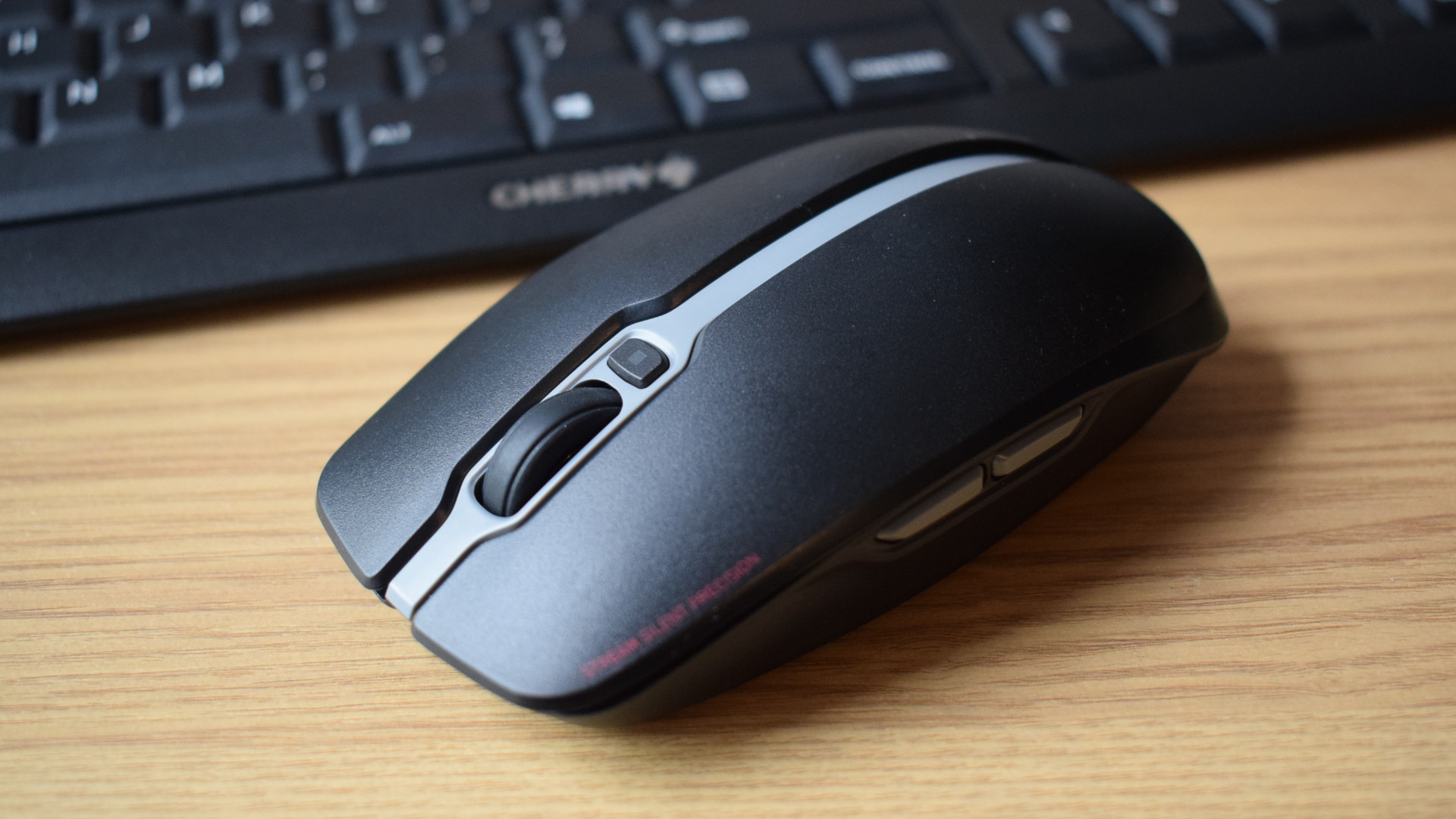
Beyond the two thumb buttons, there are the usual left and right mouse buttons, a scroll wheel doubling as a middle click, and a sixth button just behind the scroll wheel for switching the resolution of the PixArt optical sensor between three preassigned levels: 1000 dpi, 1600 dpi, and 2400 dpi.
Cherry Stream Keyboard and Mouse connectivity and battery life
Cherry’s budget peripheral combo splits a 2.4GHz wireless connection via a single Micro-dongle (found tucked away in the underside of the mouse). There’s none of that multi-channel Bluetooth support here — neither device even supports a wired connection.
Nor is a wired connection really needed, as there would be nothing to recharge anyway. While wireless, and existing in the year of our lord 2023, Cherry’s Stream Desktop combo still relies on traditional batteries. The keyboard requires two AA cells while the mouse only one, with Cherry rating the battery life on each as 12 months. Obviously, I don’t have the time to test this out, so we will just have to take the brand’s word for it.

It’s 2.4GHz and batteries or bust when it comes to the Cherry Stream Desktop, though a version of this device called the Cherry Stream Desktop Recharge does exist, featuring a built-in battery and USB-C charging for both devices at a price doubling the regular Stream Desktop model.
Cherry Stream Keyboard and Mouse performance
I feel like we’ve really taken Cherry to task about the look of the Stream Desktop combo, and honestly, that’s fair. However, much of that matters naught. Because the way Cherry’s Stream Desktop keyboard looks is irrelevant once you get to try it out.

Its angular keycaps make it a bit like climbing into a Toyota Prius at first, only to find its interior has been refitted into some luxurious suite of leather, mahogany, and under-seat heating. There’s champagne on ice and the soothing tones of classical music to drown out the jeers of pedestrians as they mercilessly mock your car of choice.
You’re no longer sitting in the ugliest thing to exist with four wheels since the Elephant Man took up skateboarding — you’re now in a first-class cabin of consummate comfort. That’s the dichotomy that is the Cherry Stream Desktop — while it looks like a bit of a nightmare, it’s actually a dream to use.

The brand’s signature Cherry SX scissor switches (think, Apple’s Butterfly Keyboard if it was made by people who knew what they were doing) make every keypress feel like a quiet yet tactile note that slowly builds into an orchestral swell as you break out into a typing rally.
It’s unmistakably different from Cherry’s mechanical switches, but these low-profile designs are still capable of delivering a fantastic feel to your typing experience. You’d be forgiven for denying that, at their core, each one of these switches features an elastomer dome. Because no key leaves you feeling like you’re tapping away at a mushy membrane keyboard.
This is the moment that the Cherry Stream Desktop suddenly starts performing well above its budget-buy price tag. Cherry understands one thing that transcends the design of a device — how to make it feel great. The true genius of the brand comes from being able to translate that feeling into a device available at a fraction of the cost of its more premium keyboards.

Meanwhile, the other half of the Stream Desktop bundle sort of muddles along, sucking the technicolor out of the room at every opportunity. It’s a serviceable to OK mouse with little much else to write home about. Although, I do appreciate its comfortable shape and PTFE skates that lend it an effortless glide.
The mouse would be impressively light if not for it being over-encumbered by the weight of that AA battery. But its overall feel and movement is rather good. Its operation, on the other hand, was more hit-and-miss.

Silent Precision switches feature in nearly all of the mouse’s buttons, resulting in an almost imperceivably quiet input registration, tail-ended by a subdued and muffled tactile ‘thunk.’ It takes some getting used to but it will grow on you over time as you adjust to a more subtle feedback from each click.
The same can’t be said about the two thumb buttons on the left wing of the mouse. These periphery switches often feel mushy and like you haven’t quite managed to press them correctly. However, they register just fine regardless, even if it is frustrating to work with them.
Bottom line
All-in-all, the Cherry Stream Desktop is a fantastic bundle for the price. Looks can be deceiving, and if you judged Cherry’s duo by sight alone you’d be passing over one of the best non-mechanical keyboard experiences in the budget market.
Cherry’s featured keyboard is probably worth the asking price alone, especially if you want to maintain a quiet environment. The Silent Precision mouse will do wonders for that setting too, as it effortlessly glides across surfaces with switches so quiet you’d swear it was on mute.
Don’t believe your lying eyes, the real beauty of the Stream Desktop combo is on the inside — and it has Cherry’s incredible switches to thank for it. Cherry’s bundle is well worth a look for those seeking a set of silent sidekicks, and also for those seeking a keyboard that’s less click-clack but still big on feedback.
Source link
 notebook.co.id informasi dan review notebook laptop tablet dan pc
notebook.co.id informasi dan review notebook laptop tablet dan pc