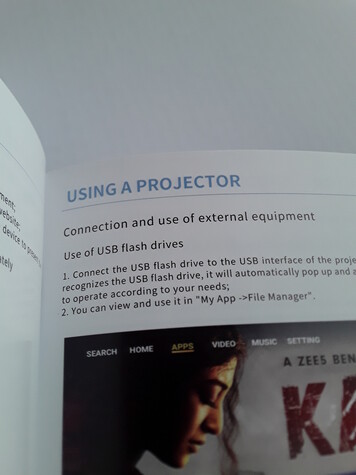A cinema is a place that people come to to watch movies. It can be a parking lot on the outskirts of a city, it can be a huge building, and it can also be a dedicated room in your house. If the last option sets your heart soaring and makes your stomach swoon with anticipation, well, Lenovo has you covered. The Smart Projector L-PJT100 ticks a lot of boxes while costing way less than an iPad.
There is no product page for this projector on the Lenovo website. We know for certain that it launched in Q4 2022 and that it has 2 GB of RAM and 16 GB of ROM at its disposal. The product is supposed to deliver up to 700 lumens of brightness; it is not entirely clear if the Smart Projector is based on the LCD technology or on the DLP technology. Several sources state that the L-PJT100 is powered by a quad-core HiSilicon 352 chip. For further specifications, please give the table below a read.
| Xiaoxin 100: Specs at a glance | |
|---|---|
| Resolution | 1920 x 1080 |
| Backlight | An LED (up to 30,000 hours) |
| Brightness | Up to 700 ANSI lumens |
| Contrast ratio | Up to 2,000:1 |
| Throw ratio | 1.25 to 1 |
| Storage, memory | 16 GB, 2 GB |
| Connections | Wi-Fi 6 (incl. Miracast), BT 5 |
| Inputs | USB 2.0, HDMI |
| Product dimensions, Lenovo data | 252 x 256 x 107 mm (9.92 x 10.08 x 4.21 inches) |
| Product weight, Lenovo data | 2.3 kg (5.07 pounds) |
Please note that this is not a short-throw projector, meaning the product has to be rather far away from the surface the image is projected onto for said image to be large enough. Placing the Smart Projector one meter and ten centimeters away from a wall yielded image that was 77 cm wide, for reference.
The Smart Projector that was sent to Notebookcheck for review is dark grey in color. It manages to look modern and hi-tech despite the moderate price tag. It is also anything but small in stature, and at 14.7 x 3.4 x 6.7 cm, the external 110 W power brick is fairly bulky, too. Lenovo uses as much plastic as it can get away with, and more premium materials such as glass and metal and carbon fiber are conspicuously absent.
The remote is compact and light and very, very comfortable to use. It works best if the person holding it is located behind the projector. Please note that the projector itself is home to only one button (the power on/off button) and so it’s best to handle the remote with care. If it gets damaged or lost, that could make the projector useless until an alternative input device is connected. Say, a USB mouse.
A USB 2.0 port found on the back of the Lenovo Smart Projector can be used to charge one’s smartphone as long as the projector is on.
The Smart Projector takes about half a minute to boot. Once the OS is up and running, the projector checks if the image it produces is sharp enough with the help of a camera found on the front; this takes just three or four seconds and is accompanied by loud noises. Automatic keystone correction is active by default but can be turned off if that is what the user wants. If the projector gets moved by more than a few centimeters, it will automatically readjust the image, and there is a dedicated button on the remote that the user can press to achieve the same objective.
The UI of the Lenovo Xiaoxin 100 will look familiar to anybody who’s used a Smart TV before. It’s nothing fancy but it’s definitely usable. Switching between screens and apps always takes a second or two which is normal considering the L-PJT100 is powered by a slow chip that’s mated to just 2 GB of RAM. Several languages are available, with English enabled by default; it appears that machine translation was employed here and so it can be unclear at times what certain menu options do, depending on the language. (Russian was tested.)
On-screen keyboard pops up whenever needed, however, even something as trivial as typing the Wi-Fi password can be a gruelling task if all one has are Up, Down, Left, Right, Back and Enter keys found on the remote. Much like it is with most Smart TVs, it is a good idea to get a Bluetooth keyboard and/or a Bluetooth mouse to make it much easier to interact with the UI. It is absolutely possible to get by with just the remote in one’s hand but it won’t be fun.
Visiting the System Update submenu did not yield any result. Supposedly, the test unit uses the latest firmware version available.
Connecting the projector to an Acer Swift 5 SF514 via Miracast was a breeze. Right after launching the Miracast app on the Xiaoxin 100, the following steps were performed on the laptop:
Windows 11 Settings app → Bluetooth & devices → Add a wireless monitor or a docking station
The projector started mirroring the laptop’s screen and the projector’s speakers became the default sound output device for the laptop. For a few seconds, everything looked great. Then, I fired up YouTube and opened this music video with the Opera browser in full screen.
The first thing I noticed was that the frame rate was really low. Instead of the 60 fps that the Swift 5’s display runs at, or the 25 fps that the video was rendered at, I was getting something like 15 fps, making the 25 fps video look more like a GIF as a result. Once or twice, I saw the image get deformed pretty badly for a second or two.
As if that wasn’t enough, the projector started displaying a “Network Connected” message every few seconds. This only stopped when I turned Miracast off about ten minutes later.
Thankfully, neither of the two issues would manifest itself when playing back MP4 (AVC + AAC) and AVI (XVID + MP3) files stored on a USB pen drive. Streaming YouTube videos via the built-in YouTube app was flawless as well, with no software issues and no frame rate issues to report.
Hitting the power button when the projector is on makes the latter display a screen with two options. The first option is, naturally, to turn the Xiaoxin 100 off. The second one is a lot more exciting – turns out the Smart Projector can also serve as a smart speaker! It took mere seconds to connect an Android phone to the test unit via Bluetooth. The projector then asked if it should turn the lamp off. It totaly makes sense to do that to reduce the power consumption and to extend the lifespan of the product.
The Smart Projector was encased in a cardboard box that was in turn encased in another cardboard box. Provided with the projector are a power brick, a very detailed English-language manual and a remote. Two AAA size batteries are needed to power the remote; these are not included. Even more baffling is the fact that an HDMI to HDMI cable is not included, either.
Image quality is good as long as the image is smaller than 2 meters (6.56 ft) in width. Colors are fairly true to life, even if they are not as punchy as they would be on the Swift 5‘s 100% sRGB screen. Blurry photos taken with a smartphone do not really do the colors justice.
In terms of contrast, the test unit trails behind the Swift 5 noticeably but the difference is not as striking as one would think.
While the Lenovo Xiaoxin 100 is certainly bright enough to be useable in daylight, it works best when natural lighting is kept to a minimum and there is no artificial lighting in the room. That’s when the projector really comes into its own, making it entirely possible to enjoy a movie or a TV show as much as one would enjoy it if they were to go to an actual cinema.
One concern I have is that it is not really obvious that this is a 1080p projector. While image sharpness was good no matter the use case (playing back files stored on a pen drive, mirroring a laptop’s screen via Miracast, streaming YouTube videos), the image tends to be devoid of small details that one would expect to be there. Things like numbers and letters on the license plate of a car slowly moving at a distance are very hard to make out. This isn’t the case with the Swift 5, despite the fact that its screen is much smaller and 150% Windows scaling is enabled. Several times, I caught myself thinking – “this isn’t what 1080p should look like”. 1080p YouTube videos do not look any better than 720p videos, which is mind-boggling. If anything, the opposite is true as there are severe oversharpening artifacts around most edges of most objects when streaming YouTube videos at 720p – these look like white stripes – and at 1080p, they become even more pronounced.
While HDR support is supposedly onboard, I could not find a reliable way to test that.
Noise & Smell
When I first turned the Xiaoxin projector on, I was astounded at how loud it was. The internal fan always runs at the same speed and that speed is definitely way too high, making the product a whole lot louder than an Acer Swift 5 SF514 running at full steam (which is about 35 dB(A)).
Then came the smell. About a minute after I turned the thing on, I sensed a very familiar smell. It can best be described as tires burning slowly, and my Mijia Induction Cooker Youth Edition produces that exact smell in abundance whenever I use it for longer than half a minute at a time. All in all, those who know the exact meaning of the word “allergy” as well as those living in cramped, poorly ventilated apartments would do well to steer clear of this Lenovo projector.
Temperature
The test unit never gets warm to the touch. The same can not be said of the power brick; after half an hour of continuous operation, it got dangerously close to crossing the 50 °C (121 °F) mark.
The Smart Projector’s warm air exhaust is on the rear, so it would not be the best idea to place it close to a wall.
Speakers
The two 5 W speakers of the Lenovo Xiaoxin 100 deliver a fairly solid sound. In a direct comparison to a Sony SRS-XB13 which is a compact $50 Bluetooth speaker, they lack clarity and definition; the bass is not as present and the highs are not as pronounced. And yet, somehow, the Smart Projector produces a better-than-expected sound that makes watching movies an enjoyable experience. They can get really loud; a volume level of 35% is totally sufficient for a small room and at 65%, the Smart Projector is louder than an SRS-XB13 running at full power.
It’s too bad that turning the smart speaker mode on does not make the fan run quieter, even if the lamp is turned off.
Pros
+ good image sharpness
+ good color accuracy
+ reliable auto-focus & keystone auto-correction
+ powerful speakers
+ the remote is compact and comfortable to use
+ Wi-Fi 6
Cons
– it smells
– loud fan
– slow SoC
– dated OS based on Android 9
– image not detailed enough
– Miracast does not work properly
– no HDMI cable included
The Lenovo Smart Projector L-PJT100 may not seem like a great product. It would not stand a chance against a $700 or a $1000 projector made by an established company. It smells, it’s slow and it’s way too loud. It does not really deliver punchy colors or sound that would blow anybody away. It’s large, heavy and thus not at all portable. Heck, it even comes without an HDMI cable!
However, projectors costing $100 to $250 tend to come with a far more troubling set of issues that often includes blurry image, plain horrible sound, underpowered lamp and poor build quality among other things. The L-PJT100 thankfully has none of the above. It is also versatile enough to be useful to both home users and companies. To a person who only has $200 or slightly more than that to spend, this could be the best purchase of the year. It all depends on the situation – and on one’s expectations, of course.
If you absolutely, totally need a projector and only have around $200 to spend, this Lenovo/Xiaoxin product might just be the entry-level option that you were looking for. It’s mostly the smell and the noise that hold the Smart Projector back. Neither of the two drawbacks will matter if the projector is being purchased for use in large, properly ventilated spaces.
The projector can be had for around $200 on Aliexpress. Geekbuying has the Xiaoxin 100 listed for 250 euros.
Transparency
The present review sample was made available to the author as a loan by the manufacturer or a shop for the purposes of review. The lender had no influence on this review, nor did the manufacturer receive a copy of this review before publication. There was no obligation to publish this review.
I love reading stuff. I also love dealing with different electronic devices, be that a remotely controlled toy or a new MacBook. When I am not at work, you can try searching for me somewhere in the mountains of Altai Republic, Russia.
 notebook.co.id informasi dan review notebook laptop tablet dan pc
notebook.co.id informasi dan review notebook laptop tablet dan pc