Business laptops are often under more scrutiny around here because of their exorbitant prices, but as long as they keep up with other premium laptops, they’ll succeed. That’s not what happened with the Asus ExpertBook B9 OLED.
Things I love about this laptop: Light as hell, high-res OLED display, punchy keyboard. Things I hate: Short battery life, underperforming CPU, subpar color and brightness. All that is wrapped up in a $2,439 price tag. It’s hard to justify that steep price when it doesn’t nail down all of its categories.
I wanted to tout the Asus ExpertBook B9 OLED as one of the best business laptops around, but it fell short on one too many benchmarks.
Asus ExpertBook B9 OLED price and configurations
Asus ExpertBook B9 OLED specs
Price: $2,439
CPU: Intel Core i7-1355U
GPU: Intel Iris Xe Graphics
RAM: 32GB
Storage: 2TB SSD
Display: 14-inch, 2880 x 1800, 16:10, OLED
Battery: 8:35
Size: 12.2 x 8.5 x 0.6 inches
Weight: 2.2 pounds
There are two configurations for the Asus ExpertBook B9 OLED, and we tested the most expensive model. For $2,439, the ExpertBook offers an Intel Core i7-1355U CPU, 32GB of RAM, a 2TB SSD, and a 14-inch, 2880 x 1800, 16:10, OLED display.
Drop the RAM and storage to 16GB and 1TB, respectively, and you’ll be paying $2,149. Either way, this laptop is expensive.
If you’re looking for something more affordable, check out our best laptops under $1,000 page.
Asus ExpertBook B9 OLED design
Damn, this thing is light! Before I was entranced by the slick dark blue chassis, lifting it out of the box felt like I was picking up a prop for a movie set. At the center of the lid is a glossy Asus logo, and in the top-left corner there’s an ExpertBook logo, which looks cheap. It’s like checking out a school laptop and seeing that they had to label it so they know it’s theirs.
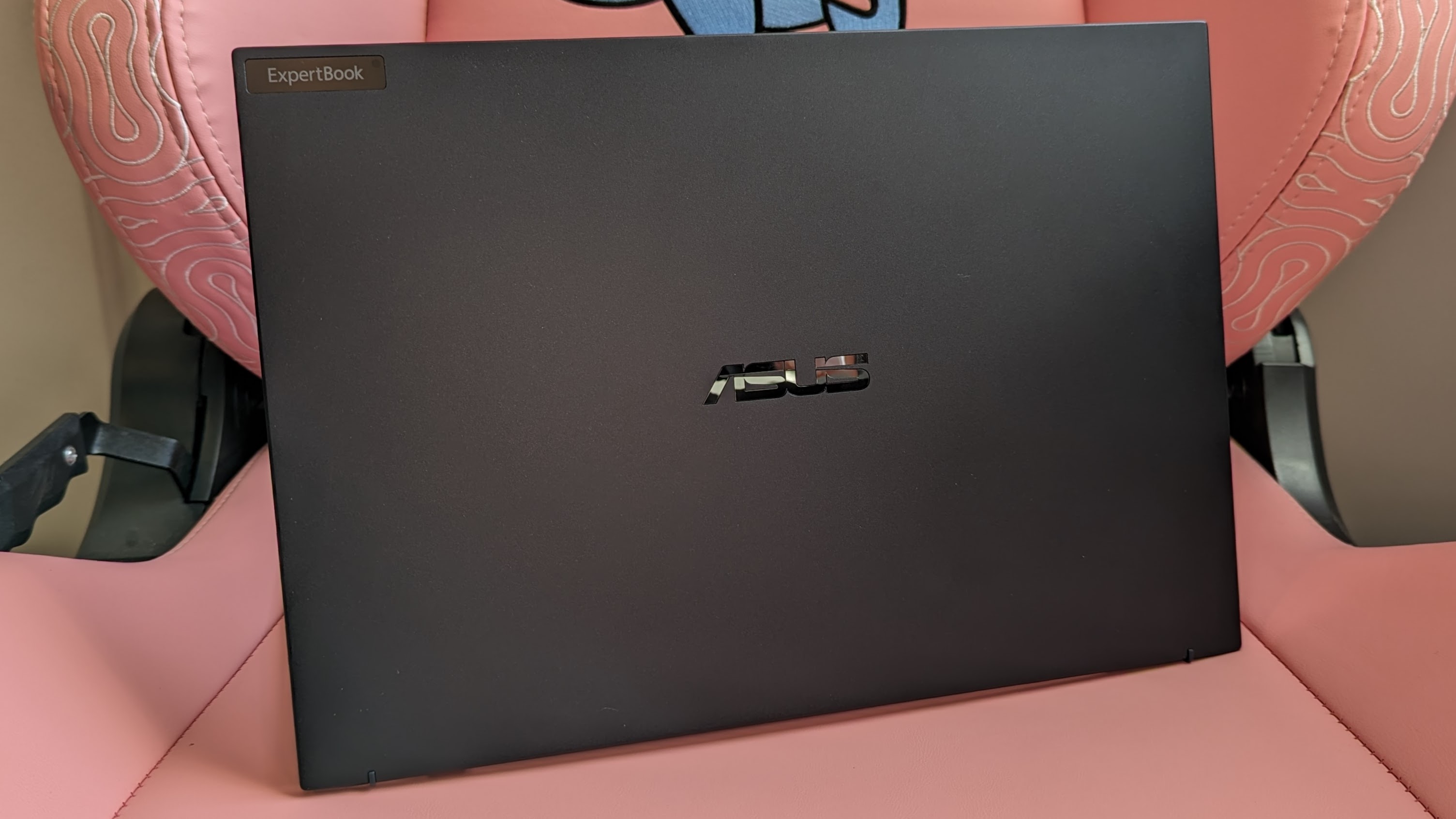
The interior is all about that 16:10 display, but there’s some room for the webcam at the top. The deck features more of that dark blue throughout the keyboard and touchpad, both of which are pleasantly large and present.
At 2.2 pounds and 12.2 x 8.5 x 0.6 inches, the ExpertBook B9 is the lightest among its competition. The Lenovo ThinkPad X1 Carbon Gen 11 (2.5 pounds, 12.4 x 8.8 x 0.6 inches) and Dell Latitude 9440 2-in-1 (3.4 pounds, 12.2 x 8.5 x 0.3~0.6 inches) had a bit of weight on them, while the HP Elite Dragonfly G4 (2.2 pounds, 11.7 x 8.7 x 0.6 inches) managed to match the Asus.
Asus ExpertBook B9 OLED ports
For such a light and thin laptop, the Asus ExpertBook B9 OLED has a decent number of ports.

On the left you’ll find a Kensington lock slot, an HDMI port, two Thunderbolt 4 ports, a micro HDMI port, and a headphone jack. Meanwhile, the right side holds room for one USB Type-A port and the power button. Why is there a power button on the side of the laptop when it’s not even a 2-in-1?
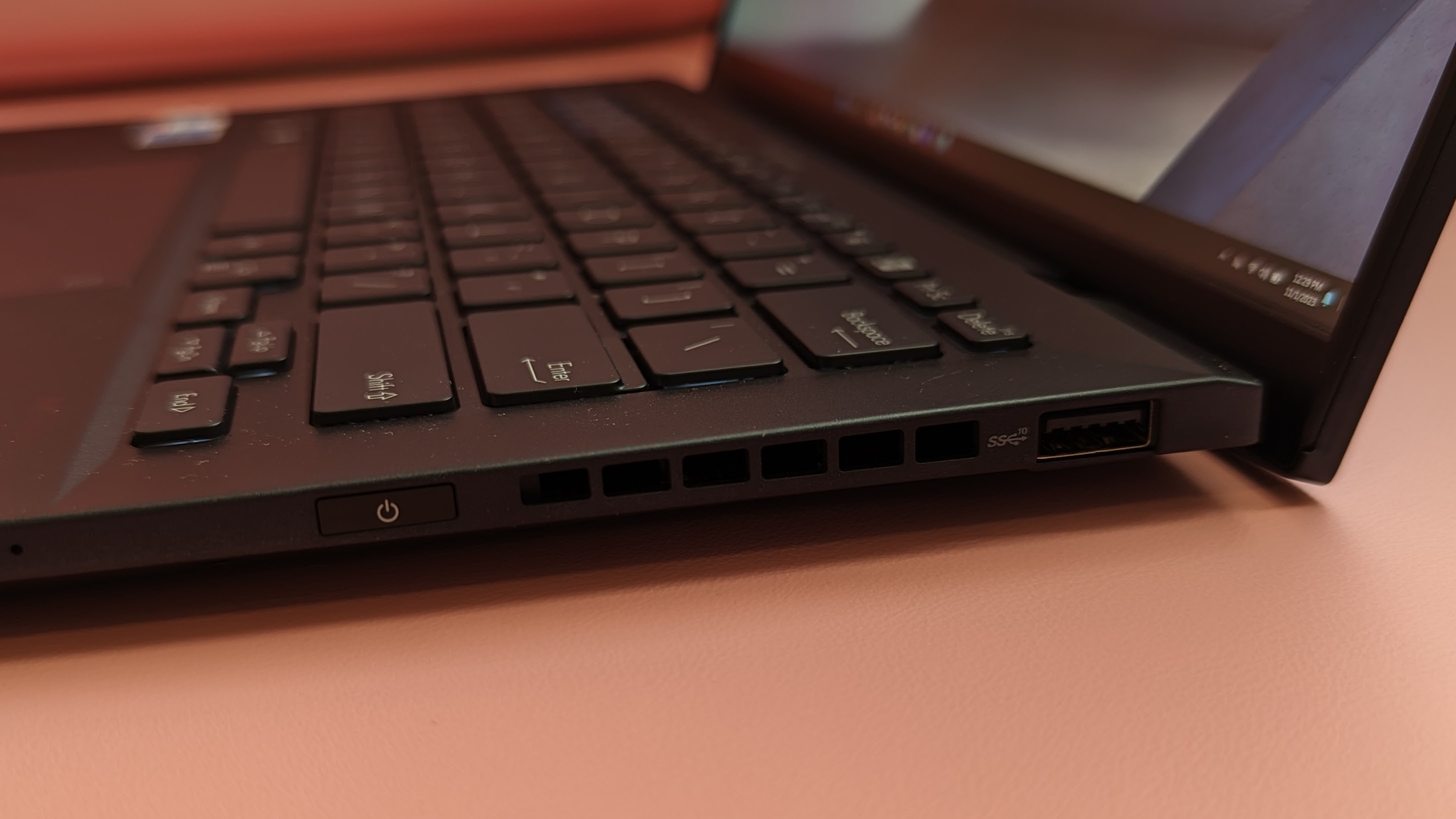
Do you find yourself in need of more ports? Check out our best USB Type-C hubs and best laptop docking stations pages.
Asus ExpertBook B9 OLED security and durability
The Asus ExpertBook B9 OLED is a business laptop, so it has access to Intel vPro for remote management. It also features enterprise-grade security with a TPM 2.0 security chip, a fingerprint reader, a Kensington lock, an IR webcam for facial login, an NFC reader for card login, and a privacy shutter for its webcam. Another feature is the AdaptiveLock, which logs you in or out depending on your presence.
While you may think that a lighter laptop means it’s more susceptible to damage, that’s not necessarily true. The ExpertBook B9 features a durable magnesium-lithium alloy chassis with Military Grade 810H durability, which means it’s been tested against the heat, cold, elevation, shock, dust, and sand.
Asus ExpertBook B9 OLED display
For a laptop that wants you to spend two fat stacks, I expected better from its OLED panel. The Asus ExpertBook B9’s 14-inch, 2,880 x 1,800, 16:10 display is bright and colorful, but it doesn’t quite hit those premium ranges.
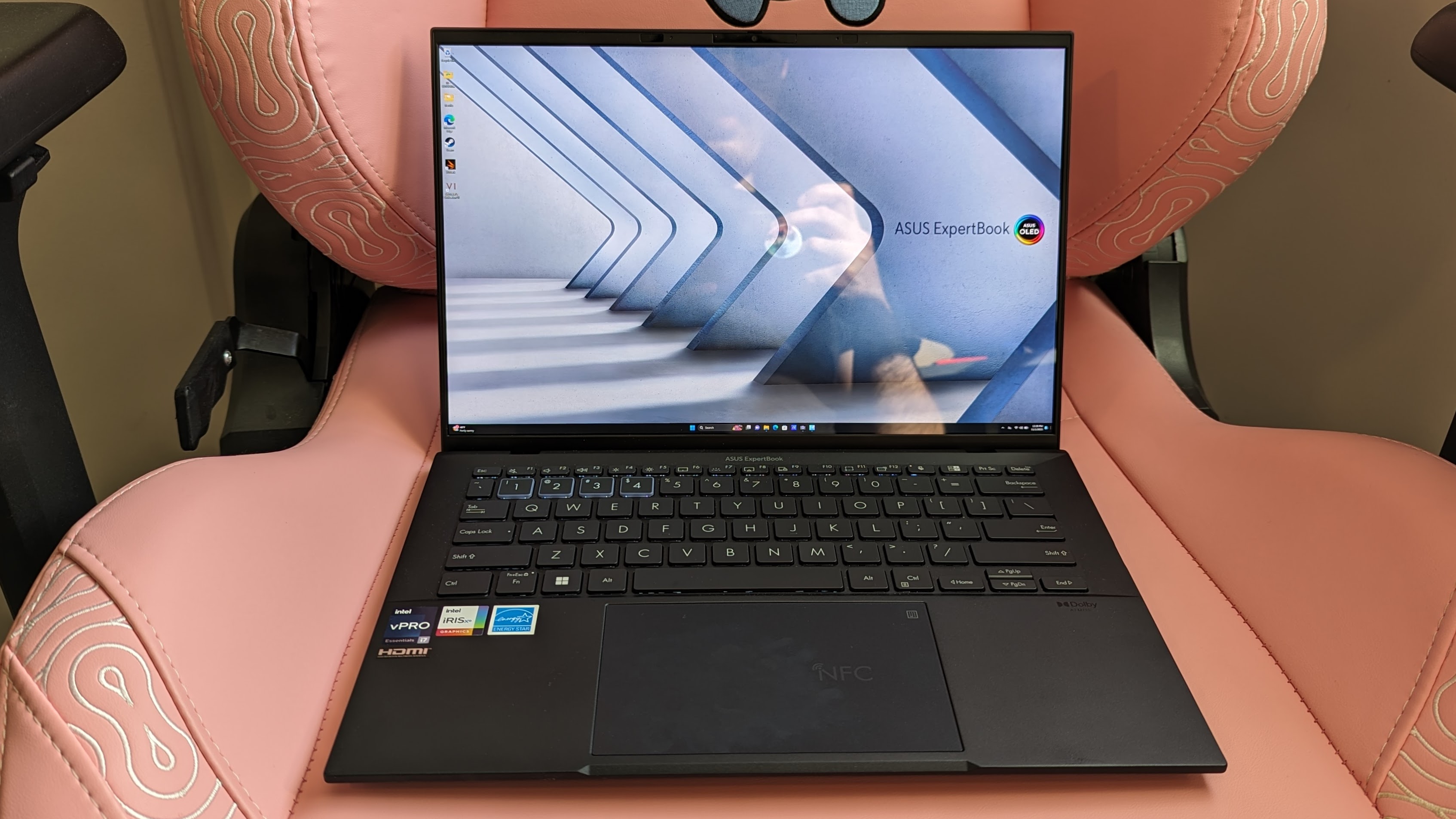
I watched the Haunted Mansion trailer, and the panel was bright enough to highlight the details around the dark attic when LaKeith Stanfield went searching for some ghosts. The purple sparks that kicked off during the climax of the film contrasted well against the dark and dreary mansion. Meanwhile, Owen Wilson’s stubbly beard was crispy on screen.
According to our colorimeter, the ExpertBook B9 covered 81.5% of the DCI-P3 color gamut, which is decent, but doesn’t compare with the average premium laptop (97.9%). It was more colorful than the Dragonfly G4 (80.2%) and ThinkPad X1 (69.8%), but not the Latitude 9440 (89.8%).
At 399 nits of brightness, the ExpertBook is bright, but short of the average — 429 nits, which is especially disappointing since the panel is glossy, so you’re fighting against any and all light sources. Again, it beat out the Dragonfly G4 (391 nits) and ThinkPad X1 (327 nits), but it couldn’t keep up with the Latitude 9440 (524 nits).
Asus ExpertBook B9 OLED keyboard and touchpad
I knew this keyboard intended to woo me when I first inputted the Wi-Fi password and felt that punchy feedback. That intensity carried through the typing test — it’s not clicky per se, but there’s a deep travel and a pleasant pushback.
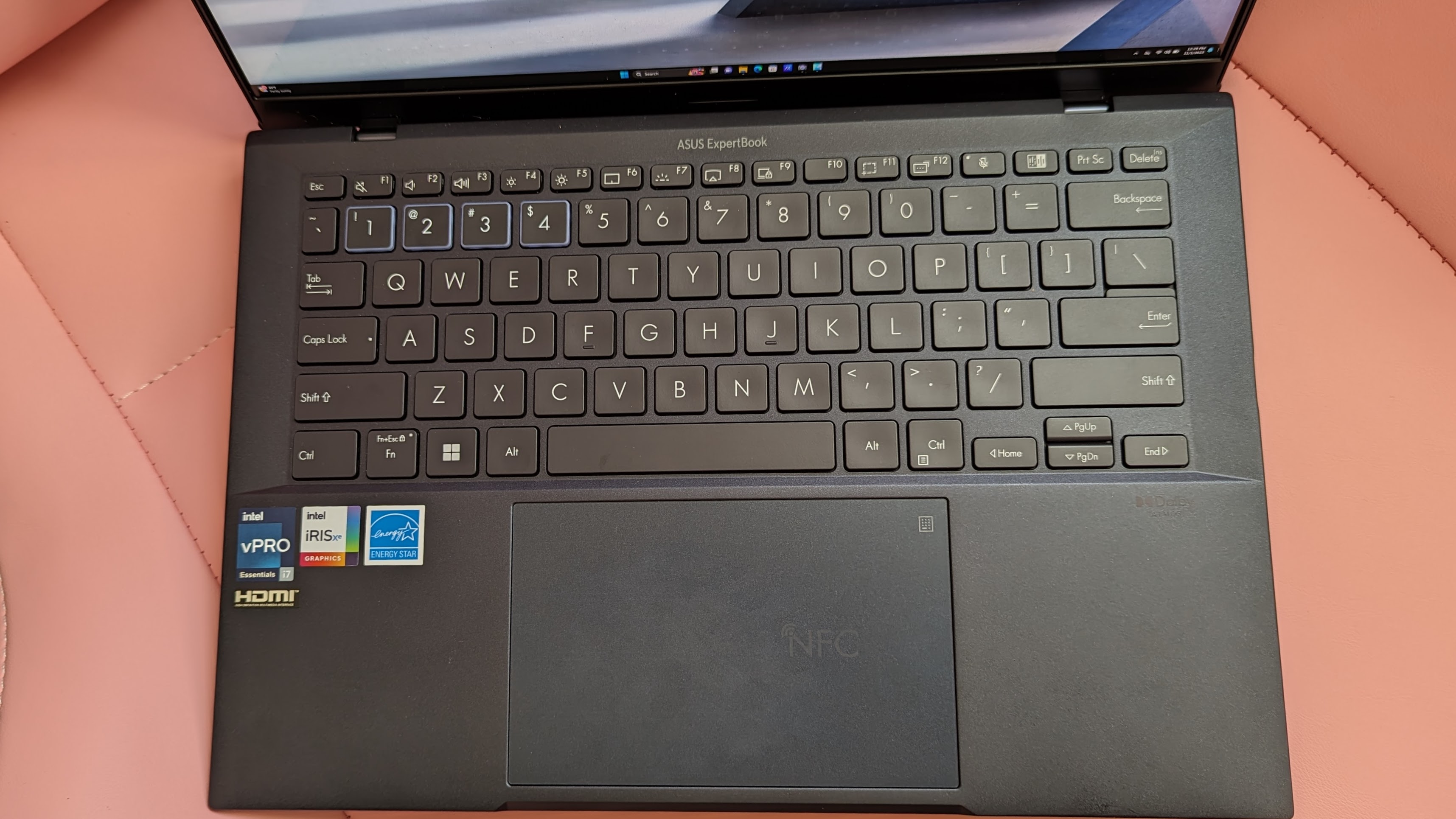
I hit 88 words per minute on the 10fastfingers.com typing test, which speeds past my usual 78-wpm average. The keys are well-spaced, decently large, and kicked me off to the next each time I typed.
The 3.4 x 5.3-inch touchpad is clicky, but not very smooth. There’s some resistance when sliding my finger along the pad. There’s a virtual numpad in the touchpad, activated by clicking the top-right corner, and that is rather quick to respond. Windows gestures like two-finger scrolling and three-finger tabbing worked fine.
Asus ExpertBook B9 OLED audio
The side-firing speakers on the Asus ExpertBook B9 OLED are surprisingly solid, offering loud and present sound albeit a bit sharp.
I listened to Hozier’s “Francesca,” which opens with melodic vocals, and while it was loud, it was also just a tad bit sharp. The subtle guitar and piano in the background were present, but when the cymbals kicked up, they were more prominent than the rest of the instruments. And when the bass guitar was highlighted, it struggled to take center stage. But overall, the instruments were distinguishable from one another.
Onboard, you’ll find the Dolby Access app, which you can use to adjust the audio, from Dynamic and Game to Movie and Music. I preferred the Dynamic setting, as it offered a fuller sound.
Asus ExpertBook B9 OLED performance
Packed with an Intel Core i7-1355U CPU and 32GB of RAM, the Asus ExpertBook B9 OLED was more than capable of handling a couple dozen Google Chrome tabs and a handful of YouTube videos without flinching.

On the Geekbench 6 overall performance test, the ExpertBook B9 scored 7,364, which is short of the premium laptop average (7,872). While that score may be fine, it doesn’t keep up with the ThinkPad X1 (8,979), which has the same CPU. The Asus also falls short of the Dragonfly G4 (7,408) and Latitude 9440 (8,926), which rock a Core i7-1365U CPU.
The ExpertBook B9 transcoded a 4K video to 1080p in 11 minutes and 14 seconds on our HandBrake benchmark, which is much slower than the average premium laptop (8:00). It was faster than the Dragonfly G4 (12:41), but still couldn’t match the ThinkPad X1 (9:05) or Latitude 9440 (9:36).
However, Asus’ 2TB SSD was rather speedy, offering a transfer rate of 1,625 megabytes per second, which not only surpassed the category average (1,368 MBps), but also the Dragonfly G4’s 512GB SSD (736 MBps) and the Latitude 9440’s 1TB SSD (828 MBps). Meanwhile, the ThinkPad X1’s 512GB SSD climbed on top with a speed of 1,704 MBps.
Asus ExpertBook B9 OLED graphics
Don’t expect to get much out of the Asus ExpertBook B9 OLED’s Intel Iris Xe Graphics chip — it’s not a discrete GPU.
On the 3DMark Fire Strike synthetic graphics benchmark, the ExpertBook B9 scored 4,219, which is less than half of the premium laptop average (8,900). With the same chip, the Dragonfly G4 (4,326), ThinkPad X1 (5,070), and Latitude 9440 (5,041) scored better.
When running the Sid Meier’s Civilization VI: Gathering Storm benchmark (Medium, 1080p), the ExpertBook B9 averaged 28 fps, which doesn’t make the 30-fps threshold for playability. It played better than the ThinkPad X1 (20 fps), but couldn’t get past the Latitude 9440 (32 fps) let alone the category average (53 fps).
Asus ExpertBook B9 OLED battery life
High-res displays are an excuse of the past when it comes to battery life, but the ExpertBook B9 hasn’t caught on. On the Laptop Mag battery test, the Asus ExpertBook B9 OLED lasted 8 hours and 35 minutes, which is nearly 2 hours short of the average premium laptop (10:19). Even the competition, Dragonfly G4 (12:44), ThinkPad X1 (13:45), and Latitude 9440 (10:55), made it into the double digits.
Asus ExpertBook B9 OLED webcam
Despite being a business laptop with the potential for a high-quality webcam, you’re stuck with 1080p doo-doo.
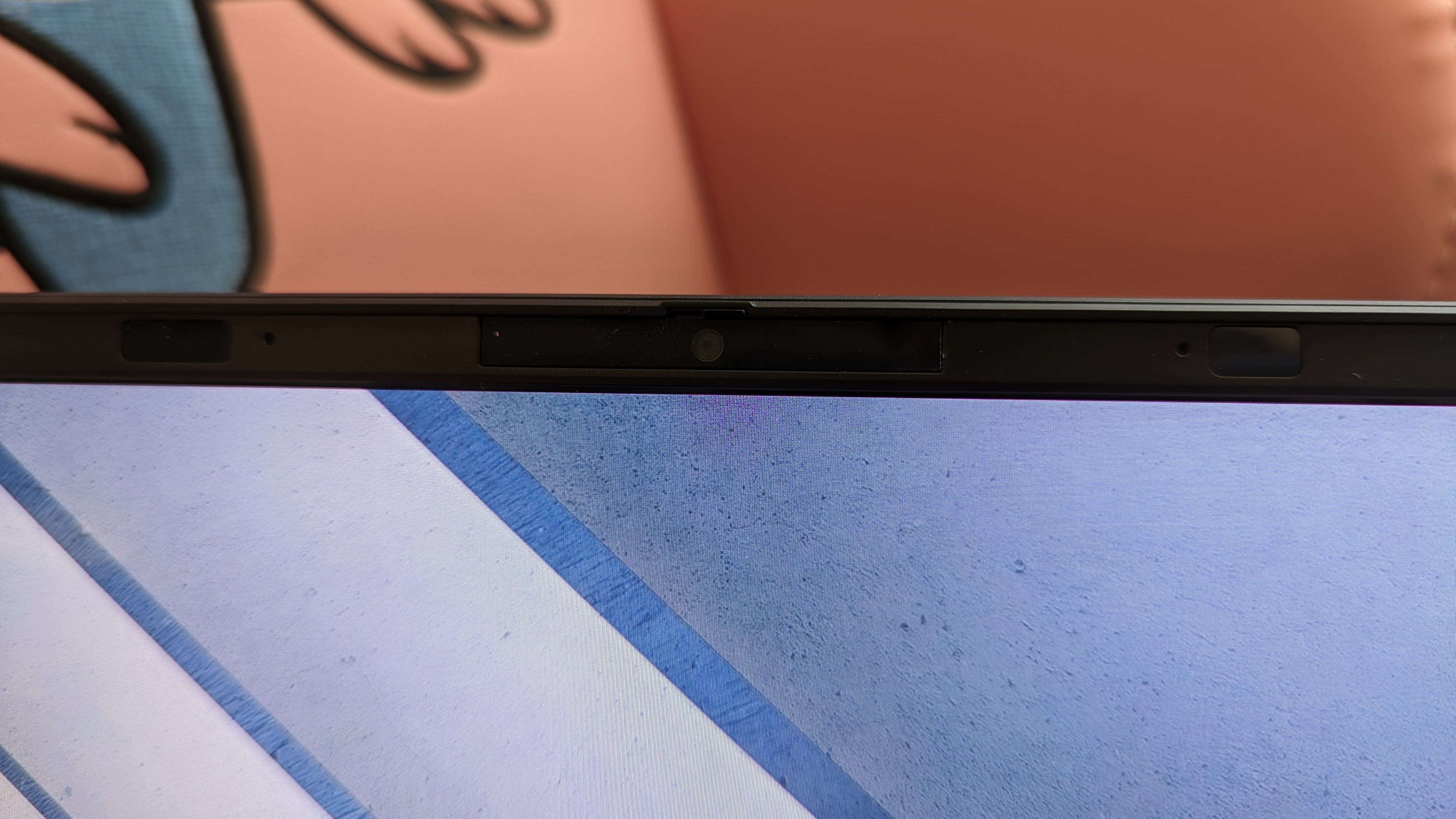
The color was accurate enough to highlight the reds and blues in the My Hero Academia poster behind me. However, the contrast was bright, blowing out the window and ceiling behind me as well as a portion of my head. At least I could see the individual curls in my hair. But overall, we suggest heading over to our best webcams page to pick something up worthy of your beautiful face.
Asus ExpertBook B9 OLED heat
The Asus ExpertBook B9 OLED can get a little warm, but there’s nothing to be alarmed about. After watching a 15-minute video, the underside hit 105 degrees Fahrenheit, which is above our 95-degree comfort threshold. The center of the keyboard and touchpad reached 90 and 78 degrees, respectively. However, you might want to avoid getting near the vents on the underside, which climbed up to 111 degrees.
Asus ExpertBook B9 OLED software and warranty
There’s some branded software included with the Asus ExpertBook B9 OLED, such as MyASUS, which offers warranty and system information, access to certain settings, and a suite of diagnostics. For business users, there’s a business manager section, which will help make your laptop more secure, from backups to digital file shredding.
The ExpertBook B9 OLED comes with a three-year limited warranty. See how Asus performed on our Tech Support Showdown special report.
Bottom line
The Asus ExpertBook B9 OLED is a solid notebook, but it suffers the same issue that most business laptops do — it’s expensive. Therefore, all of its features need to be top notch in order to justify the price. Yeah, we got the nice keyboard, the portable and durable chassis, and even a sharp panel. But that won’t make up for the short battery life and middling performance.
Take a look at the HP Dragonfly. It’s a little cheaper, has longer battery life, and a more vivid display.
However, if you’re really into the ExpertBook’s style, it’s not a bad purchase, but don’t expect it to last longer than an average workday.
Source link
 notebook.co.id informasi dan review notebook laptop tablet dan pc
notebook.co.id informasi dan review notebook laptop tablet dan pc