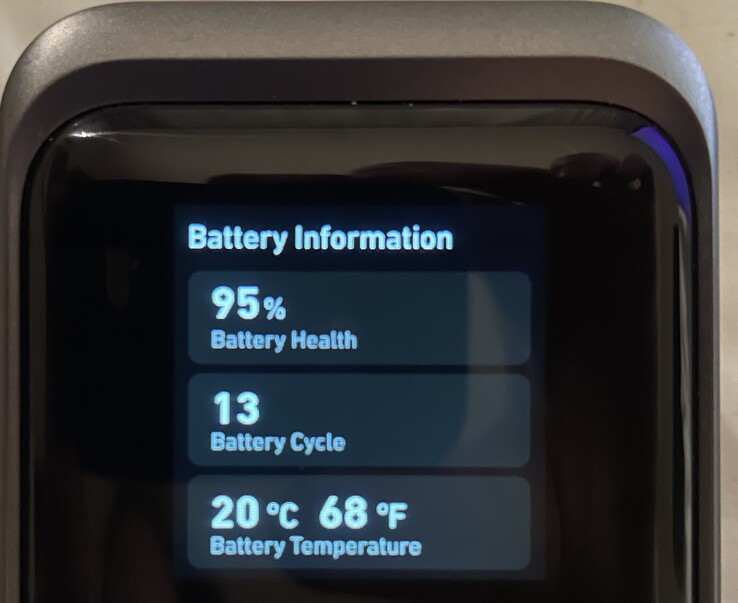With Prime, Anker has introduced a range of power banks boasting a practical display and high performance specs. The manufacturer offers several power banks of the same type. For instance, there is the Prime 20,000 mAh (72 Wh) featured in this review as well as the slightly lower-capacity Prime 12,000 mAh (43 Wh), launched around November 2023.
The latter not only is smaller and lighter but also features only two (rather than three) USB ports and a max power budget of 130 watts. By comparison, the more powerful 20,000 mAh model has three USB ports and enough performance to charge two laptops simultaneously thanks to its 200-watt total output. Then there is also a 27,650-watt variant that supports app control and thus offers something slightly different. Anker also has another power bank with display (24,000 mAh) that follows a different design language and naming convention and yet falls under the same category as the Prime series. The product lineup is a little bit confusing as a whole.
Some of the Prime power banks are also compatible with a so-called charging base, which has been out of stock for weeks on Amazon Germany (but in stock on Amazon US). It is designed to make the charging process easier by allowing users to just place a Prime power bank on the base to charge it. However, the charging base can only be found in a few places even on the official website. This is probably due to the product’s limited availability, which is mentioned on the page for the base: customers who placed an order in August 2023 have to wait until late February 2024 for their product to ship.
But this dock isn’t really necessary. We managed to charge the power bank without any issues via USB-C. Two of the three ports are Type-C connectors. It’s pretty much up to you to decide which one to use. One convenient feature is that the power bank supports passthrough charging, meaning two USB ports remain usable when the power bank is being charged. You can use one Type-A and one Type-C port to power other devices whilst charging the power bank. The ports are placed so far apart that even bulkier plugs shouldn’t have any problem fitting.
You have be a bit mindful when using the Type-A port. If you want to charge a smartwatch, for example, you need to explicitly enable trickle-charging mode for low-power devices. To do so, simply press the button on the side twice. A turquoise-blue dot will appear on the screen to let you know the power bank is ready for devices with very low power draw.
Power bank with operating system
This supposedly helps to minimise self-discharge. The Anker Prime power bank even has a small operating system that allows you to modify various settings. The one-button operation with timing does a decent job. Pressing the button once will boot up the power bank. But no worries: even though you will see the boot process on the display, it has practically zero impact on the charging behaviour. Plugging in a device likewise promptly wakes up the portable battery.
Pressing the button repeatedly cycles through the different pages. The most important one is certainly the status page. It clearly shows you the remaining battery level in percentage, the USB ports in use as well as the power input and output. There are also an estimate for the time to fully recharge or discharge the battery.
There is also a second page giving you information about the battery, such as the number of charge cycles and the battery health. Our review unit had 13 charge cycles and 95% of the original capacity left. But we think the way the device computes these figures is strange, especially given that a 5% loss in 3.5 months makes it rather unlikely for the battery to have so few cycles. Whilst partial charging and discharging don’t always count towards a cycle, they apparently can still harm the battery. During our time with the power bank, we didn’t always discharge and recharge it completely, which should explain the low charge cycle count and the capacity loss.
We think the capacity loss so far is acceptable and within the expected range. For example, this is something we’ve seen in a couple of laptops and smartphones that quickly report a capacity fade in their operating system.
This level of transparency from Anker is commendable, especially considering that users have absolutely no clue what’s happening in the battery. Unfortunately, you’ll require workarounds if the battery ever becomes faulty. The four 5,000 mAh cells aren’t officially designed to be replaced; there are also no visible screws on the unit.
The third page lets you choose how long the display remains active without any button presses: 30 seconds, 1 minute, 5 minutes and 30 minutes are available. The next page allows you to select between two levels of screen brightness. We recommend the higher setting because even this level of brightness is still somewhat too dark for use during the day.
The display doesn’t have any appreciable impact on battery life. So having a longer screen timeout doesn’t really matter anyway.
200-watt max output drains the battery quickly
The Anker Prime promises blazingly fast charging with a total output of 200 watts (max 100 watts on each USB-C port). During our testing, we indeed managed to go considerably higher than 100 watts by plugging an LG Gram and a MacBook Pro 13 M1 into the power bank. That said, this level of performance can’t be sustained for very long because it requires the laptop to be at a low charge level and, as we’ll show later, drains the battery rather quickly.
In our testing, we regularly reached a total of 100 watts with a Lenovo ThinkPad X13s (an ARM-based device) and a MacBook Pro 13 M1. Roughly an additional 15 watts was also drawn to charge a smartphone via the USB-A port. Sometimes a Fujitsu Lifebook U729 was used in place of the X13s.
This output is perfectly adequate in real-life use. Anything above 100 watts doesn’t really make much of a difference. This is because the 72 Wh power bank is only capable of providing power at this rate for slightly more than half an hour. Losses must also be taken into account.
Even at 100 watts, the power bank can get so warm after around 20 minutes that the internal sensor reports a temperature of 43°C (109.4°F). During our worst-case test with the LG Gram in Summer, temperatures reached 48°C (118.4°F) within 20 minutes. Subsequently, the Anker Prime had to shut down temporarily due to overheating. The plastic chassis, which certainly isn’t ideal for dissipating heat, becomes noticeably warm. Because of the lack of cooling fans, you probably shouldn’t use the Anker Prime at full load – at least in Summer.
The 200-watt max output sounds great on paper, but it isn’t sustainable in summer and surprises you by causing the power bank to overheat and turn off by itself. There is unfortunately no way to cap the output.
Plugging and unplugging required
One annoying thing is that the power bank sometimes has issues with the negotiation process. This is something we’ve seen frequently with Anker products. The USB Power Delivery standard is complicated, and this is evident in Anker’s Prime power bank as well. In particular, the ThinkPad (which only accepts 15 volts) refused to charge every now and then, meaning the negotiation process was unsuccessful. We think the problem lies partly with the Lenovo laptop because we’ve observed the same issue when pairing it with other chargers.
The Anker Prime sometimes also failed to charge devices over other ports. For instance, on some occasions, the power bank charged the ThinkPad, but the MacBook’s cable remained completely inactive. The only thing that helped is unplugging all cables and then plugging them in again. The display comes in very handy when there are problems with the charging process, even though it would of course have been better if Anker could address these issues more effectively in the Power Delivery controller. Such problems can occur when a device being charged intermittently sends different requests to the power bank.
Furthermore, the power bank doesn’t always deliver optimal performance. In one instance, a MacBook with a flat battery and an LG Gram each only received 30 watts when simultaneously connected to the power bank. This happens especially when you plug in another device. Doing so can, but may not necessarily, trigger a completely new USB-PD negotiation. If the values shown don’t seem right, it similarly helps to disconnect and reconnect all the cables.
The power bank can suddenly output close to 100 watts from one of the ports. This is a behaviour we’ve also observed in the Anker 735. This doesn’t usually cause a problem. But those who own laptops that strictly require 20 volts may sometimes find themselves unable to charge their devices because the power bank thinks it should allocate less voltage.
The values provided by the power bank are decently accurate. Using an AVHzY meter and a Power-Z AK001 USB-C cable, we observed deviations between 5% and 10%. The AVHzY meter, in particular, is generally considered reliable. The values shown by the Anker power bank are usable as basic indicators in real-life scenarios, but definitely don’t cut it as a measuring tool.
The display only shows the most crucial information if a problem arises
Besides the often baffling negotiation behaviour, there is perhaps another minor drawback in the product’s design: the display doesn’t tell you the negotiated voltage. For example, you will only see that zero watts is transmitted over the cable in the event that a notebook absolutely requires 2A@20V but doesn’t receive it.
Admittedly, having access to more information would be overkill for most users. Not everyone understands the concept behind USB Power Delivery and delves into the specifications. Anker’s approach thus offers a good compromise between providing enough information and ensuring the accessibility of the information, seeing that most people can make some use of a wattage value. Moreover, laptops that strictly require 20 volts and at least 2 amperes have thankfully become less common.
Pros
+ Information is well presented
+ Good clearances between the USB ports
+ Status info about the health of the internal battery
+ High output
Cons
– Difficulties handling USB-PD negotiation for two notebooks at once
– Pricey
– Heats up too quickly at high output
– Non-replaceable battery
The Anker Prime power bank comes fairly close to perfection for a portable battery. The information provided is a unique feature of the Prime series. That said, the power bank is almost too powerful for its own good. There’s really no point in delivering a peak output of 200 watts via three ports when the power bank is going to be fully drained in 20 minutes and already overheats at half that output – something we experienced in a fairly cool hotel room whilst travelling.
This is not to bash the product’s capacity; after all, the power bank is still quite compact for a device with a capacity of 72 Wh. You really don’t want to carry anything more with you on the go. In any case, the most crucial thing is that the Anker power bank needs to be able to charge finicky notebooks as well. Though we certainly can’t test out every single laptop on the market, we are pretty satisfied with the power bank – as long as only one laptop needs to be charged at a time. The programming of the Power Delivery controller is kind of annoying when you want to charge two power-hungry devices.
The entire package definitely comes at a high price. Anker wants you to fork out roughly €140 (US$130) for 100 watts from each USB-C port and a display that provides information. The power bank is overkill for those who just want to charge their phones. Less-expensive power banks with lower outputs are available from from well-known brands for just €30 to €40 (US$33 to US$44).
The Anker Prime is thus geared towards enthusiasts looking to have more control over what’s going on. It helps users react quickly when they’re having trouble charging a fussy notebook. Especially with laptops, it is at least not unusual for something to go wrong during the negotiation between the source and sink device. This feature alone may justify the price premium for some people.
Transparency
The present review sample was given to the author by the manufacturer free of charge for the purposes of review. There was no third-party influence on this review, nor did the manufacturer receive a copy of this review before publication. There was no obligation to publish this review.
I’ve been involved in the IT business for over 20 years, first as a Sysadmin (Mac & PC; 2000-2014) and then as a journalist (2005 onwards). I have attended many industry events, such as IDF, Displayweek, Computex, CES, and IFA, to cover subjects like mobile and local networks, Bluetooth standards, and developments in the mobile sector. Since 2017 I have also worked as an aviation journalist, which involves traveling around the world reporting about both planes and trains.
After graduating with a bachelor’s degree in environmental engineering, I moved from Singapore to
Cologne in 2014 and began pursuing a career as a freelance translator. Much of my translation work
focuses on science, engineering and technology. My fascination with computers and mobile
electronics began when I was young. And I have fond memories reading countless tech and gaming
magazines. Working with Notebookcheck gives me the opportunity to incorporate my personal
interests into my professional work.
 notebook.co.id informasi dan review notebook laptop tablet dan pc
notebook.co.id informasi dan review notebook laptop tablet dan pc