Some popular products on Amazon have such an overwhelming number of reviews, it’s far too time-consuming to peruse them to get a consensus on buyers’ critical reception.
Over the years, the big-box retailer has made it easier for shoppers to make informed buying decisions, allowing buyers to upload videos, photos, and detailed feedback. Amazon also added a “Read reviews that mention” section that gives you an overview of the common, oft-repeated themes in published reviews for that product.
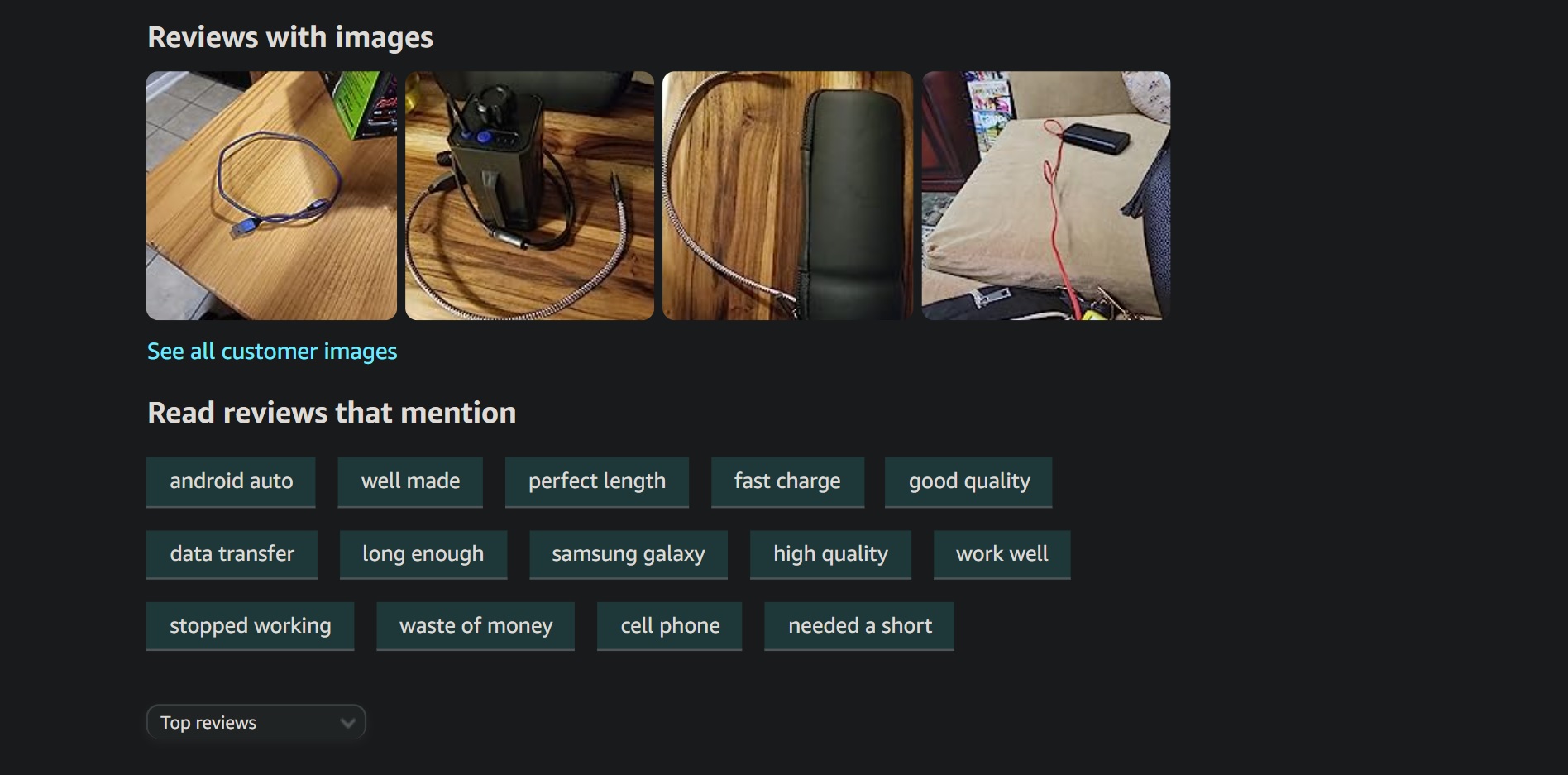
But the big-box retailer didn’t stop there. On Monday, Amazon announced that it added a new AI-generated tool. If “I ain’t got time for that!” comes to mind when you stumble upon thousands upon thousands of product reviews, you’ll love the new summarizer on the big-box retailer’s mobile app.
Curious about how to use it yourself? Watch how I used the tool to get a full picture of the Belkin 2-in-1 wireless charger, which I recently received to take advantage of iOS 17’s Standby Mode.
How to use Amazon’s new AI-generated review summarizer
1. Open the Amazon app.
2. Search for a product of your choice and tap on it.
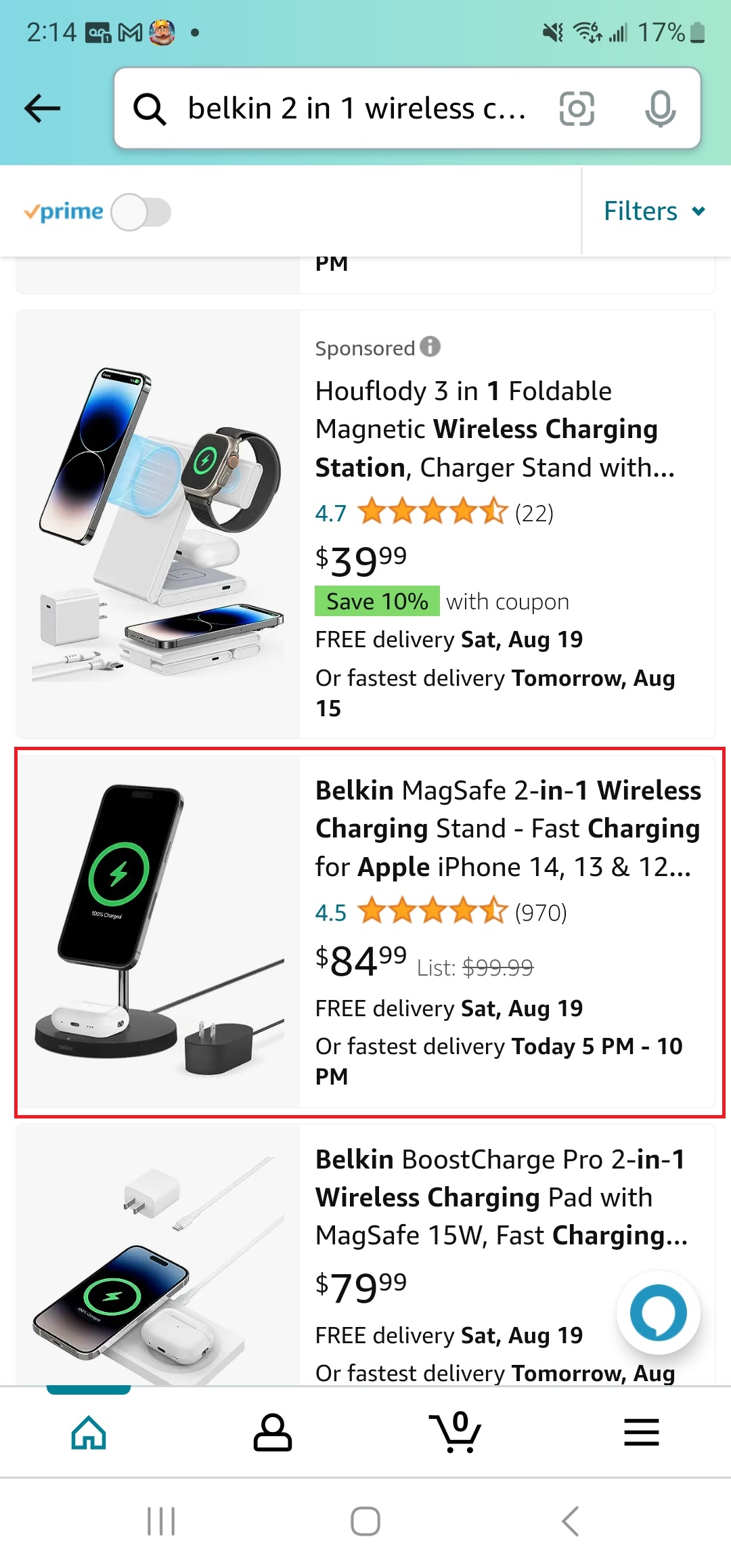
3. Scroll down, and I mean all the way down, to Customer Reviews.
4. Find the section that says, “Customers say,” which will be the new built-in AI-generated review summarizer in all of its glory.
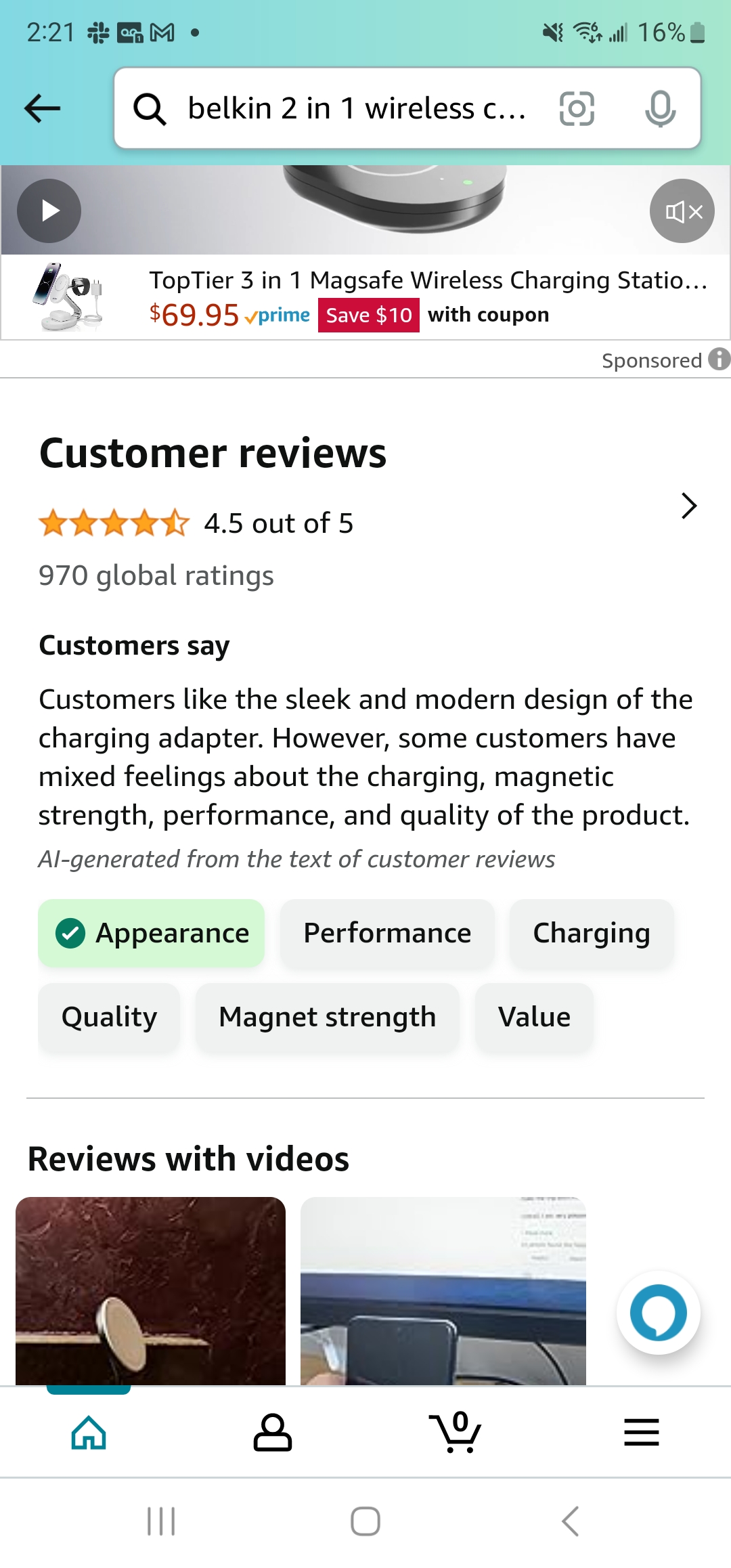
5. Here, you’ll find a general consensus regarding how buyers feel about the product they purchased. When I looked up the Belkin 2-in-1 wireless charger, it said the following:
“Customers like the sleek and modern design of the charging adapter. However, some customers have mixed feelings about the charging, magnetic strength, performance, and quality of the product.”
As someone who owns a Belkin 2-in-1 wireless charger, this summary couldn’t be more accurate. While I dig the sleek and stylish design of the Belkin 2-in-1 wireless charger, the magnetic pad that holds my iPhone 14 Plus could stand to be stronger. Plus, the charging is slower than the Lightning cable (up to 15W).
6. You can click on any of the product attributes to pinpoint details about it. For example, I can tap on “Charging,” which will reveal specific critiques on how well the Belkin 2-in-1 charges buyers’ iPhone and AirPods.
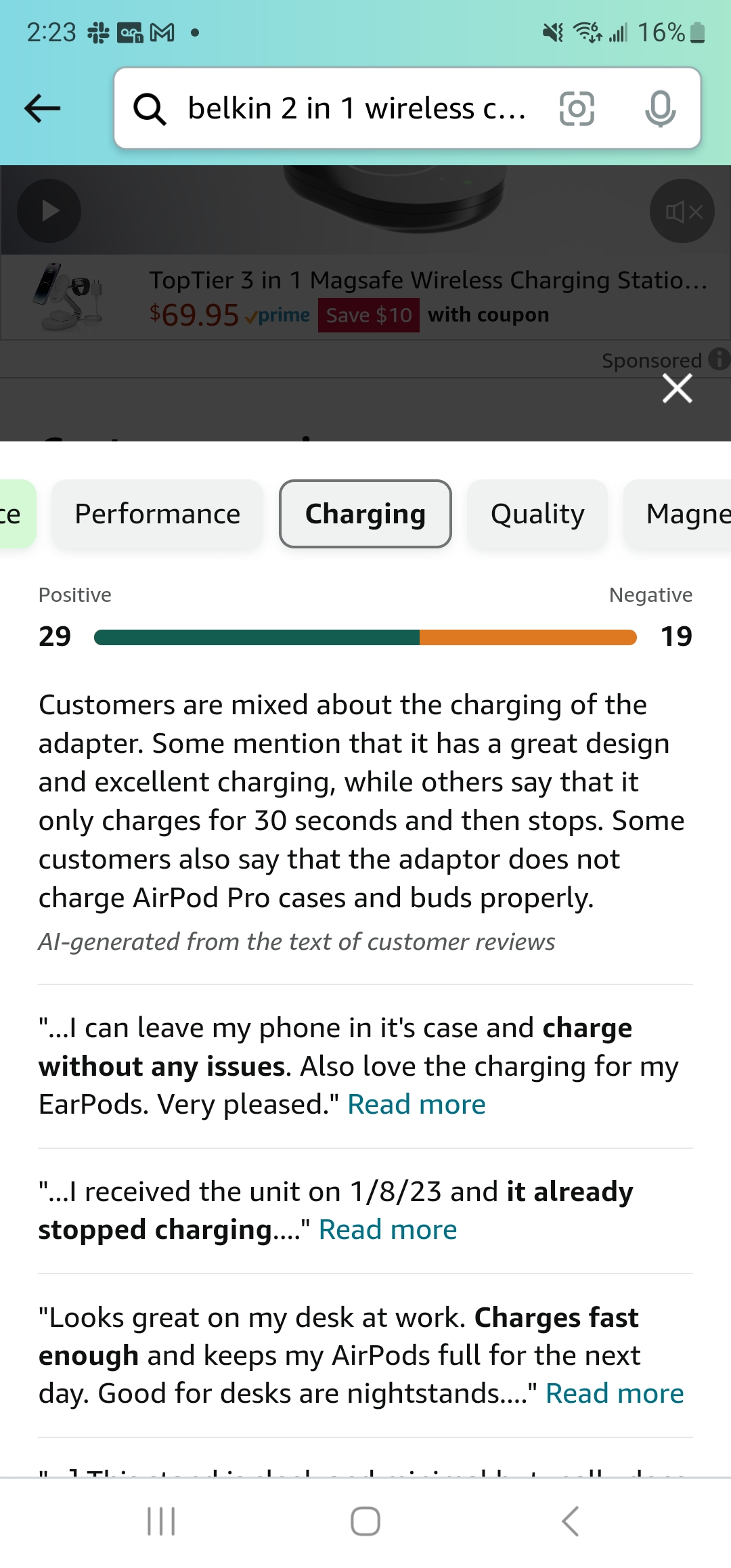
I can even see whether the sentiments about the Belkin’s charging capabilities are more positive or negative, and it appears that more people are satisfied with it than not.
As of this writing, this AI feature doesn’t seem to be available for all product categories. (I tried to get an AI-generated review summary on the Asus Zenbook S 13 OLED laptop, but I didn’t see one.)
Also, don’t feel bad if you don’t see this AI tool on your Amazon app yet. It will roll out to everyone soon enough.
Back to Ultrabook Laptops
Source link
 notebook.co.id informasi dan review notebook laptop tablet dan pc
notebook.co.id informasi dan review notebook laptop tablet dan pc